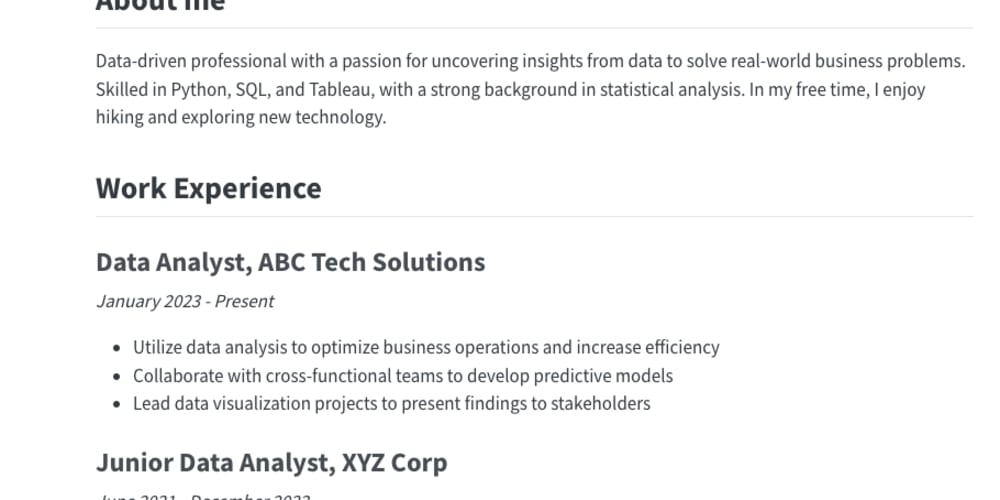# Today's JavaScript Tip: Dynamic Object Keys
In the ever-evolving world of JavaScript, understanding the nuances of object
manipulation is crucial. While static keys are commonplace, dynamic keys,
where the key itself is determined at runtime, offer a powerful and flexible
approach to working with data. This article delves into the fascinating world
of dynamic object keys, exploring its benefits, use cases, and practical
implementation.
## 1\. Introduction
### 1.1 What are Dynamic Object Keys?
Dynamic object keys allow you to use variables or expressions to define the
keys of an object. Instead of hardcoding keys, you dynamically generate them
based on specific conditions or data. This flexibility enables you to
structure objects in ways that are not possible with static keys.
### 1.2 Why are Dynamic Object Keys Important?
Dynamic object keys empower JavaScript developers with the ability to:
* **Build adaptable code:** Dynamic keys make your code more flexible, adaptable to changing data structures, and less prone to breaking with data variations.
* **Simplify complex data handling:** They allow you to efficiently organize data based on runtime information, especially when dealing with user input or dynamic API responses.
* **Create intuitive data structures:** Dynamic keys enable you to create object structures that naturally represent your data, enhancing code readability and maintainability.
### 1.3 History and Evolution
The concept of dynamic keys has been integral to JavaScript since its
inception. The ability to use bracket notation to access object properties,
which naturally supports variable keys, is a fundamental aspect of the
language. However, modern JavaScript has introduced features like template
literals and computed property names that further enhance the dynamic nature
of object keys.
## 2\. Key Concepts, Techniques, and Tools
### 2.1 Bracket Notation
Bracket notation is the primary mechanism for working with dynamic object keys
in JavaScript. It allows you to access or assign properties using a variable
or an expression as the key.
const key = 'firstName';
const person = {};
person[key] = 'John'; // Dynamic key: 'firstName'
console.log(person.firstName); // Output: John
console.log(person[key]); // Output: John
### 2.2 Computed Property Names
Computed property names are a more modern approach to dynamic keys, introduced
with ECMAScript 2015. They allow you to use an expression directly within the
object literal to define the key.
const name = 'age';
const person = {
[name]: 30
};
console.log(person.age); // Output: 30
console.log(person[name]); // Output: 30
### 2.3 Template Literals
Template literals are not specific to object keys but can be effectively used
with dynamic keys. They provide a cleaner and more readable syntax for
constructing strings that contain dynamic values.
const user = 'Alice';
const greeting = `Hello, ${user}!`; // Template literal
const userProfile = {};
userProfile[`greeting-${user}`] = greeting;
console.log(userProfile['greeting-Alice']); // Output: Hello, Alice!
## 3\. Practical Use Cases and Benefits
### 3.1 Building Dynamic Forms
Dynamic forms often rely on user input to generate form fields. Dynamic keys
can be used to create and manage form fields based on user selections or data
received from the server.

### 3.2 Data Aggregation and Transformation
When working with large datasets, dynamic keys can be used to aggregate and
transform data based on specific criteria. This enables efficient data
manipulation and reporting.
const salesData = [
{ product: 'Laptop', region: 'North', sales: 500 },
{ product: 'Laptop', region: 'South', sales: 300 },
{ product: 'Tablet', region: 'North', sales: 250 }
];
const aggregatedData = {};
salesData.forEach(item => {
const key = `${item.product}-${item.region}`;
if (!aggregatedData[key]) {
aggregatedData[key] = 0;
}
aggregatedData[key] += item.sales;
});
console.log(aggregatedData); // Output: { 'Laptop-North': 500, 'Laptop-South': 300, 'Tablet-North': 250 }
### 3.3 Data Validation and Error Handling
Dynamic keys can be used to store and retrieve validation rules or error
messages associated with specific fields or data points.
const validationRules = {
'email': {
required: true,
pattern: /^\S+@\S+\.\S+$/
},
'password': {
required: true,
minLength: 8
}
};
function validateField(field, value) {
const rules = validationRules[field];
if (rules) {
if (rules.required && !value) {
return 'This field is required.';
}
// Further validation logic
}
return null;
}
## 4\. Step-by-Step Guide and Examples
### 4.1 Creating a Simple Object with Dynamic Keys
// Create an object with dynamically generated keys
const colors = ['red', 'green', 'blue'];
const colorObject = {};
colors.forEach(color => {
colorObject[color] = `#${color}`;
});
console.log(colorObject); // Output: { red: '#red', green: '#green', blue: '#blue' }
### 4.2 Using Computed Property Names to Assign Values
const name = 'John';
const age = 30;
const person = {
[name]: 'Doe',
[`${name}Age`]: age
};
console.log(person); // Output: { John: 'Doe', JohnAge: 30 }
### 4.3 Working with Dynamic Keys in Nested Objects
const product = 'Laptop';
const inventory = {
[product]: {
stock: 100,
price: 1200
}
};
console.log(inventory.Laptop.stock); // Output: 100
console.log(inventory[product].price); // Output: 1200
## 5\. Challenges and Limitations
### 5.1 Debugging and Error Handling
Debugging dynamic keys can be more challenging than debugging static keys.
Errors might occur when trying to access a key that does not exist. Pay close
attention to data consistency and handle potential errors gracefully.
### 5.2 Performance Considerations
Excessive use of dynamic keys in tight loops or performance-critical sections
might impact performance. Consider optimizing code for efficiency, especially
when working with large datasets.
## 6\. Comparison with Alternatives
### 6.1 Static Keys
Static keys provide predictable and straightforward object structure. They are
suitable when you know the key names in advance and they remain fixed.
However, they lack the flexibility of dynamic keys for situations requiring
runtime data manipulation.
### 6.2 Arrays
Arrays are a powerful data structure that can be used to store data in an
ordered list. They are efficient for sequential access but less suitable for
representing complex relationships between data elements.
## 7\. Conclusion
Dynamic object keys offer a powerful and flexible approach to manipulating
data in JavaScript. They enable dynamic data structures, enhance code
adaptability, and simplify data handling in various scenarios. While debugging
and performance considerations are important, the advantages of dynamic keys
often outweigh these challenges.
### 7.1 Next Steps
Explore advanced object-oriented concepts and design patterns in JavaScript.
Delve into the use of dynamic keys in libraries like React or Angular for
building dynamic interfaces and data-driven applications.
## 8\. Call to Action
Start experimenting with dynamic object keys in your own projects. Use them to
create dynamic forms, handle data transformations, or implement custom
validation logic. Embrace the power of dynamic keys to make your code more
flexible and adaptable.
Note: The code snippets in this HTML document are illustrative and can
be customized for your specific needs. Remember to handle errors and ensure
data consistency when working with dynamic keys. This document provides a
comprehensive foundation for understanding dynamic object keys in JavaScript.
To further enhance this article, consider adding: * Visualizations:
Include diagrams or flowcharts to illustrate concepts like data flow, data
aggregation, or error handling with dynamic keys. * Real-world examples:
Provide more elaborate code examples or case studies from specific JavaScript
frameworks (like React or Angular) where dynamic keys are commonly used. *
Performance benchmarks: Discuss how the performance of dynamic keys
compares to alternative approaches for specific tasks. By incorporating these
additional elements, you can further enrich this article and provide a more
comprehensive and insightful exploration of the topic.