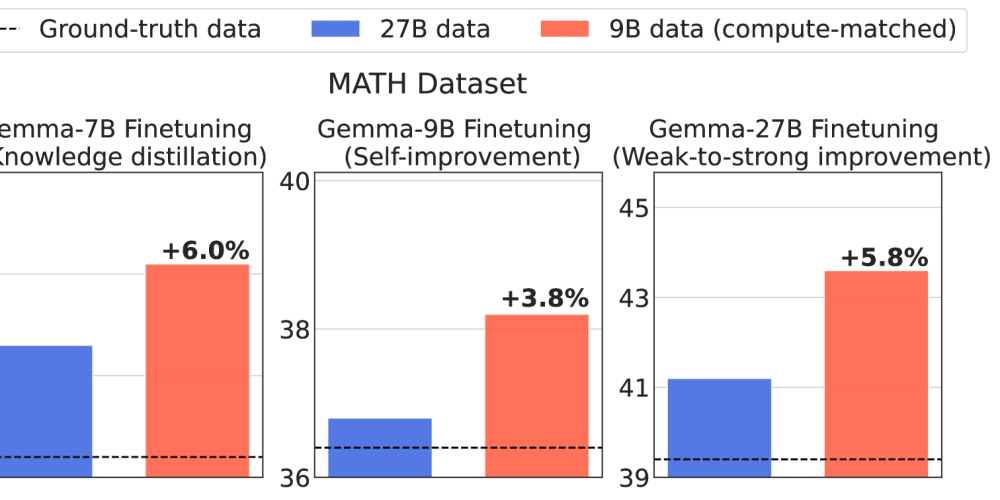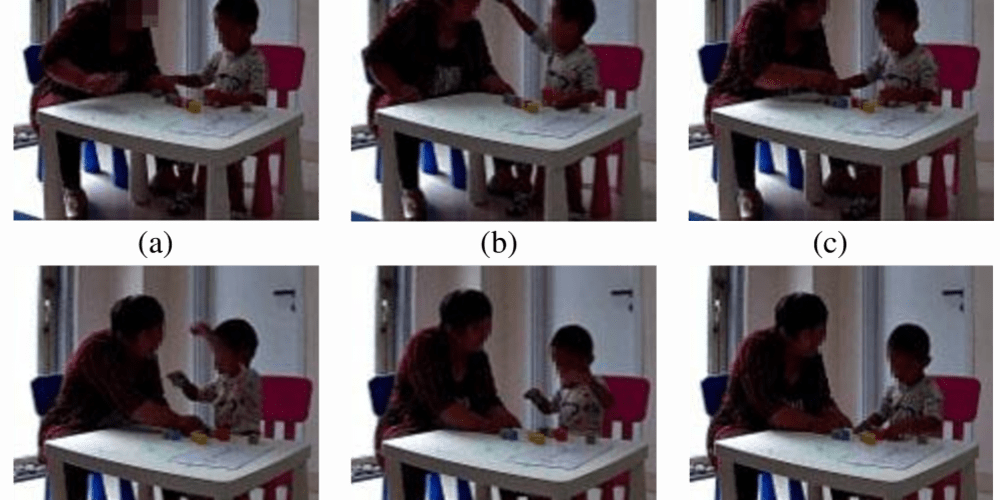The Ultimate Guide to Spring Security ROPC: Simplifying Your OAuth2 Authentication
In the modern web landscape, securing web applications is paramount. OAuth 2.0, with its versatile authorization framework, has become a cornerstone of secure communication. Among its various grant types, **Resource Owner Password Credentials (ROPC)** offers a streamlined authentication approach for applications that require user credentials. This guide delves deep into ROPC with Spring Security, providing a comprehensive understanding of its functionality, best practices, and implementation techniques.
What is ROPC?
ROPC, as the name suggests, is an OAuth 2.0 grant type that allows applications to obtain access tokens by directly using the user's username and password. It simplifies the authentication process, eliminating the need for explicit user interaction during authorization. However, ROPC should be used with caution, as it involves storing and transmitting sensitive credentials.
When to Use ROPC
ROPC is an appropriate choice in scenarios where:
- User interaction is minimal: Applications with limited user interfaces or those relying on automated processes benefit from ROPC's streamlined authentication.
- Client applications are trusted: ROPC works best when the client application is trusted, such as internal applications or those with strong security measures.
- Simplicity is a priority: ROPC's direct credential-based approach reduces complexity compared to other grant types.
Implementing ROPC with Spring Security
Spring Security provides robust support for OAuth 2.0, including ROPC. Let's dive into the implementation process using a Spring Boot application.
1. Setting Up Dependencies
Start by adding the necessary Spring Security and OAuth 2.0 dependencies to your project's pom.xml (Maven) or build.gradle (Gradle):
<dependency>
<groupid>
org.springframework.boot
</groupid>
<artifactid>
spring-boot-starter-security
</artifactid>
</dependency>
<dependency>
<groupid>
org.springframework.security.oauth
</groupid>
<artifactid>
spring-security-oauth2-resource-server
</artifactid>
</dependency>
<dependency>
<groupid>
org.springframework.security.oauth
</groupid>
<artifactid>
spring-security-oauth2-client
</artifactid>
</dependency>
2. Configuring Spring Security
Inside your Spring Boot application's configuration class, configure Spring Security to enable ROPC and handle authentication:
@Configuration
@EnableWebSecurity
public class SecurityConfig extends WebSecurityConfigurerAdapter {
@Override
protected void configure(HttpSecurity http) throws Exception {
http
.authorizeRequests()
.antMatchers("/api/secured").authenticated()
.and()
.oauth2ResourceServer()
.jwt();
}
@Override
protected void configure(AuthenticationManagerBuilder auth) throws Exception {
auth
.inMemoryAuthentication()
.withUser("user")
.password("{noop}password")
.roles("USER");
}
}
This configuration does the following:
-
Enables Spring Security with
@EnableWebSecurity. -
Configures authorization rules:
/api/securedendpoint requires authentication. - Uses an in-memory authentication provider for demonstration purposes. In a real-world application, you would typically integrate with a database or external authentication system.
- Enables JWT support for validating access tokens received from the resource server.
3. Creating a Resource Server
Create a controller that defines a secured endpoint to demonstrate how to use the obtained access token:
@RestController
public class SecuredController {
@GetMapping("/api/secured")
public String securedEndpoint() {
return "This endpoint is secured!";
}
}
4. Creating a Client Application
Now, create a client application to demonstrate accessing the secured endpoint. This example uses a simple Spring Boot application with a REST client.
@SpringBootApplication
public class ClientApplication {
public static void main(String[] args) {
SpringApplication.run(ClientApplication.class, args);
}
@Bean
public RestTemplate restTemplate() {
return new RestTemplate();
}
@Bean
public OAuth2RestTemplate oauth2RestTemplate() {
return new OAuth2RestTemplate(new ResourceOwnerPasswordResourceDetails() {
@Override
public String getClientId() {
return "my-client-id";
}
@Override
public String getClientSecret() {
return "my-client-secret";
}
@Override
public String getUsername() {
return "user";
}
@Override
public String getPassword() {
return "password";
}
@Override
public String getAccessTokenUri() {
return "http://localhost:8080/oauth/token";
}
});
}
}
This client application does the following:
-
Defines a
RestTemplatefor making HTTP requests. -
Creates an
OAuth2RestTemplate, which is responsible for obtaining and using access tokens. -
Sets up the
ResourceOwnerPasswordResourceDetailswith client credentials, username, password, and the token endpoint URL.
5. Accessing the Secured Endpoint
Finally, create a simple REST client to make a request to the secured endpoint using the
oauth2RestTemplate
:
@RestController
public class ClientController {
@Autowired
private OAuth2RestTemplate oauth2RestTemplate;
@GetMapping("/api/test")
public String testEndpoint() {
ResponseEntity
<string>
response = oauth2RestTemplate.getForEntity("http://localhost:8080/api/secured", String.class);
return response.getBody();
}
}
This code uses
oauth2RestTemplate
to send a GET request to the secured endpoint. The
oauth2RestTemplate
automatically handles obtaining an access token using ROPC and attaches it to the request header.
- Running the Application
Start both the resource server and client applications. The client application will make a request to the secured endpoint and receive the response, demonstrating successful ROPC authentication.
Best Practices
While ROPC simplifies authentication, it comes with inherent security considerations. Here are best practices to ensure a secure implementation:
- Protect Client Secrets: Client secrets should never be stored in plain text. Use secure methods like environment variables or dedicated secrets management tools.
- Limit Scope: Specify the minimum required scopes for your client application. Avoid granting broad access.
- Use HTTPS: All communication related to ROPC should be over HTTPS to prevent eavesdropping.
- Rate Limiting: Implement rate limiting to prevent brute force attacks on your token endpoint.
- Consider Alternatives: Evaluate other grant types like Authorization Code Flow if you need stronger security or user interaction.
Alternatives to ROPC
While ROPC offers simplicity, it's not always the best choice. Consider these alternatives depending on your requirements:
- Authorization Code Flow (ACF): ACF provides stronger security by involving user interaction and redirecting the user to an authorization server.
- Client Credentials Grant: This grant type is suitable for machine-to-machine authentication where user interaction is not required.
- Implicit Grant: This grant type is used for applications embedded within web pages, allowing them to obtain access tokens without explicit user interaction.
Conclusion
ROPC is a powerful OAuth 2.0 grant type that streamlines authentication in specific scenarios. It simplifies the process by directly using user credentials. However, it's crucial to implement ROPC with security best practices in mind. Consider your application's specific requirements and security needs to determine whether ROPC is the right choice. By leveraging Spring Security's robust OAuth 2.0 support, you can secure your web applications while providing a seamless authentication experience for your users.