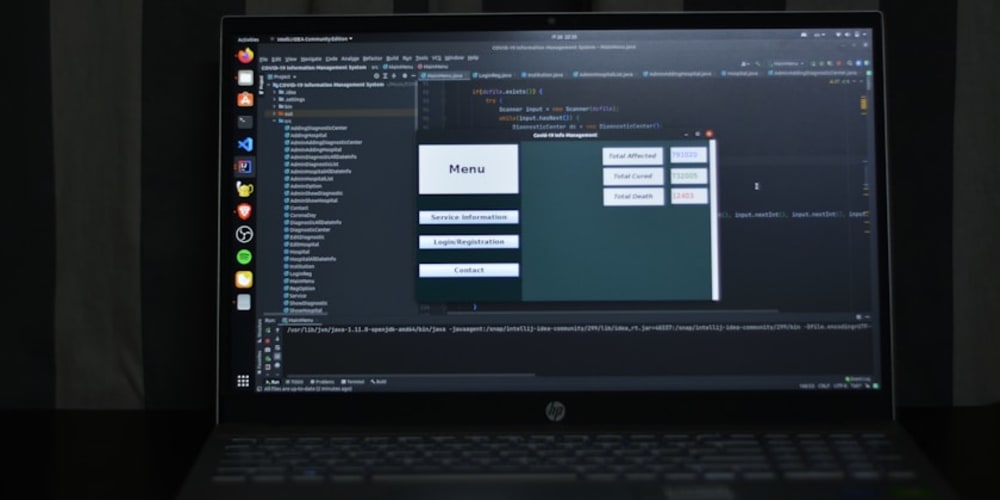Maven Made Simple: Building Java Projects with Ease ### 1. Introduction The
Java programming language has been a mainstay of the software development
world for decades, powering applications across countless industries. However,
managing the complexity of large-scale Java projects can be a daunting task.
Enter Maven, a powerful build automation tool that streamlines the development
process, making it easier than ever to build, test, and deploy Java
applications. #### 1.1 Why Maven Matters In the ever-evolving landscape of
software development, efficient project management is crucial. Maven excels in
this area by providing a standardized framework for: * Building and
packaging: Maven automates the compilation, packaging, and deployment of
your project, ensuring consistency and eliminating manual errors. *
Dependency management: Maven automatically downloads and manages external
libraries, simplifying the process of incorporating third-party code. *
Project structure: Maven enforces a standardized project structure,
promoting code organization and maintainability. * Reporting and
documentation: Maven generates reports on code coverage, dependencies, and
more, providing valuable insights into your project's health. #### 1.2 The
Evolution of Build Automation Prior to Maven, developers often relied on
manual build processes or custom scripts, which were prone to errors and
inconsistencies. Tools like Ant provided some automation but lacked the
comprehensive features and standardization that Maven offers. Maven's
emergence ushered in a new era of build automation, simplifying development
and promoting best practices across the Java ecosystem. #### 1.3 Solving
Problems and Creating Opportunities Maven tackles several key challenges faced
by Java developers: * Dependency conflicts: Maven's dependency management
system effectively resolves conflicts between libraries, preventing unexpected
runtime errors. * Time-consuming build processes: Maven's efficient build
system significantly reduces build times, enabling developers to iterate
faster and deploy applications quicker. * Inconsistent project structure:
Maven's standardized structure ensures consistency across projects, fostering
code sharing and collaboration. By streamlining the build process, Maven
allows developers to focus on what truly matters: creating high-quality
software. ### 2. Key Concepts, Techniques, and Tools #### 2.1 Core Concepts
Understanding the fundamental concepts of Maven is essential for leveraging
its power: * POM (Project Object Model): The core of Maven, the POM is an
XML file that defines the project's structure, dependencies, build settings,
and more. * Artifact: A specific version of a software component, such as
a JAR file, that can be managed by Maven. * Repository: A central location
where Maven stores artifacts, including both local and remote repositories. *
Dependency: A library or other artifact that your project relies on. *
Lifecycle: A series of phases that Maven executes during the build
process, such as compile, test, package, and deploy. * Plugin: Modules
that extend Maven's functionality, providing additional features for tasks
like code analysis, reporting, or deployment. #### 2.2 Essential Tools Maven's
effectiveness relies on the following tools: * Apache Maven: The core
build automation tool. * Maven Central Repository: The primary public
repository where most Java libraries are hosted. * IDE Integration:
Popular IDEs like Eclipse, IntelliJ IDEA, and NetBeans offer seamless Maven
integration. * Build Tools: Tools like Jenkins and Bamboo can be used to
integrate Maven into continuous integration and continuous delivery (CI/CD)
pipelines. #### 2.3 Current Trends The Java development landscape is
constantly evolving, and Maven keeps pace with the latest trends: *
Microservices: Maven is increasingly used to build and manage
microservice-based applications. * Cloud-native development: Maven is
compatible with cloud platforms like AWS, Azure, and GCP, enabling seamless
deployment and management of Java applications in the cloud. * DevOps:
Maven integrates seamlessly with DevOps tools and practices, streamlining the
entire development lifecycle. #### 2.4 Industry Standards and Best Practices
Following industry standards and best practices when working with Maven
ensures project efficiency and maintainability: * Standardized project
structure: Stick to the recommended Maven directory structure for optimal
organization. * Clear dependency management: Use the latest versions of
libraries and maintain a consistent dependency management strategy. *
Effective plugin usage: Choose the right plugins to meet your project's
specific needs and leverage their capabilities. * Code quality and
testing: Utilize Maven plugins to enforce code quality standards and
automate testing, ensuring a robust and reliable application. *
Documentation and reporting: Generate comprehensive reports using Maven to
provide insights into your project's status and performance. ### 3. Practical
Use Cases and Benefits #### 3.1 Real-world Applications Maven is widely used
in various industries and sectors: * Web development: Building web
applications, RESTful APIs, and web services. * Enterprise applications:
Developing complex enterprise-grade software, including back-end systems,
databases, and business logic. * Mobile development: Creating mobile apps
using Java frameworks like Android Studio. * Big Data and Machine
Learning: Building data processing pipelines and machine learning models. *
Cloud computing: Deploying Java applications on cloud platforms. #### 3.2
Advantages of Using Maven Maven offers numerous advantages for Java
developers: * Reduced build times: Automating build processes
significantly reduces the time required to compile, package, and deploy
applications. * Improved code quality: Enforcing a standardized project
structure and promoting code testing enhances the quality of your Java
applications. * Simplified dependency management: Automatic download and
resolution of dependencies eliminates manual configuration and potential
conflicts. * Enhanced collaboration: The standardized project structure
and dependency management facilitate collaboration among developers. *
Increased productivity: By automating repetitive tasks, Maven empowers
developers to focus on core development activities. #### 3.3 Industries That
Benefit from Maven Industries that rely on complex Java applications, such as:
-
Finance: Building trading platforms, risk management systems, and
financial applications. * Healthcare: Developing healthcare information
systems, medical imaging software, and patient management applications. *
E-commerce: Building online stores, payment gateways, and customer
relationship management systems. * Manufacturing: Developing enterprise
resource planning (ERP) systems, supply chain management software, and factory
automation systems. * Technology: Creating software solutions for cloud
computing, data analytics, and mobile development. ### 4. Step-by-Step Guides,
Tutorials, and Examples #### 4.1 Setting Up Maven 1. Download and
Installation: * Download the latest version of Maven from the official
Apache Maven website: https://maven.apache.org/ *
Unzip the downloaded archive to a suitable location on your system. *
Configure environment variables to point to the Maven installation directory
(MAVEN_HOME) and add the bin directory to your PATH. 2. Verifying
Installation: * Open a command prompt or terminal and type
mvn -version. * If the installation was successful, you should see the Maven version and other information. #### 4.2 Creating a Simple Maven Project 1. Create a New Project: * Navigate to the desired project directory in your terminal. * Use themvn archetype:generatecommand to create a new Maven project:bash mvn archetype:generate -DgroupId=com.example -DartifactId=my-project -DarchetypeArtifactId=maven-archetype-quickstart -DinteractiveMode=false* This command creates a new Maven project named "my-project" under the "com.example" group. 2. Project Structure: * The generated project structure follows the standard Maven layout: *pom.xml: The project object model file. *src/main/java: Contains the main Java source code. *src/test/java: Contains the test code. *target: The output directory for compiled classes and other artifacts. 3. Building and Running: * To build the project, runmvn clean installin the project directory. * To run the project, navigate to thetargetdirectory and run the JAR file:bash java -jar my-project-1.0-SNAPSHOT.jar#### 4.3 Managing Dependencies 1. Adding a Dependency: * Edit thepom.xmlfile and add the following dependency section for a library like JUnit:xml junit junit 4.13.1 test-
groupId,artifactId, andversionuniquely identify the artifact. *scopespecifies the dependency's visibility and how it should be included in the build. 2. Downloading Dependencies: * When you build the project, Maven will automatically download the required dependencies from a repository like Maven Central. 3. Dependency Conflicts: * Maven uses a dependency resolution mechanism to prioritize dependencies and prevent conflicts. * If conflicts arise, you can use dependency exclusion to resolve them. #### 4.4 Using Maven Plugins 1. Adding a Plugin: * Add the plugin definition to thepom.xmlfile within thesection:xml org.apache.maven.plugins maven- surefire-plugin 3.0.0`* This example adds themaven-surefire-pluginfor running JUnit tests. **2. Using a Plugin:** * Plugins can be configured with specific options and goals to execute different tasks. * For example, themaven-surefire-plugincan be used to run tests with themvn testcommand. #### 4.5 Best Practices * **Use a consistent naming convention for artifacts and groups.** * **Maintain a clean and well-organized project structure.** * **Leverage dependency management to ensure consistent and up-to-date libraries.** * **Use version ranges for dependencies to allow for automatic updates.** * **Create a dedicatedpom.xml` file for each module in a multi- module project.** * Implement automated testing to ensure code quality and stability. * Generate reports to monitor code coverage, dependency usage, and other project metrics. * Use a CI/CD pipeline to automate builds, testing, and deployment. #### 4.6 Resources and Examples * Apache Maven website: https://maven.apache.org/ * Maven Central Repository: https://search.maven.org/ * Maven official documentation: https://maven.apache.org/guides/ * Maven plugin directory: https://maven.apache.org/plugins/ * GitHub repositories with Maven examples: https://github.com/ ### 5. Challenges and Limitations #### 5.1 Potential Challenges * Complexity for beginners: While Maven streamlines the build process, its configuration can be challenging for new users. * Dependency conflicts: While Maven's dependency management system is robust, conflicts can still arise, requiring manual intervention. * Learning curve: Mastering Maven's features and plugins can require some effort. * Limited customization: While Maven provides extensive functionality, some projects might require customizations beyond its standard features. #### 5.2 Mitigating Challenges * Start with simple examples and gradually explore more complex features. * Utilize online resources and tutorials to learn Maven's concepts and best practices. * Use tools like dependency analyzers to detect and resolve potential conflicts. * Explore custom plugins or extensions if you need specialized functionality. #### 5.3 Limitations * Maven's dependency management is not perfect. Conflicts can still occur, and sometimes manual intervention is needed. * Maven can be slow for very large projects with many dependencies. * The default Maven structure might not suit every project's unique requirements. ### 6. Comparison with Alternatives #### 6.1 Gradle * Advantages: Gradle is a more flexible build tool that uses a Groovy-based DSL (Domain Specific Language) for configuration. It often offers faster performance compared to Maven. * Disadvantages: Gradle's DSL can be more complex and challenging for beginners. * When to choose Gradle: If you require a more flexible build system and prefer a more programmatic approach to configuration. #### 6.2 Ant * Advantages: Ant is a simpler build tool based on XML. It provides basic build automation features and is widely compatible with existing scripts. * Disadvantages: Ant lacks the comprehensive features and standardized project structure of Maven. It requires more manual configuration and can lead to inconsistent build processes. * When to choose Ant: For very simple projects or when you need to migrate existing Ant scripts. #### 6.3 Choosing the Right Tool * Maven: A suitable choice for most Java projects, especially those requiring standardized project structure, dependency management, and build automation. * Gradle: Preferable for large projects, complex builds, or when you need flexibility and a more programmatic approach. * Ant: Considered for simple projects or when migrating existing Ant scripts. ### 7. Conclusion Maven has revolutionized Java development by simplifying the build process, improving code quality, and facilitating collaboration. Its standardized approach, comprehensive features, and strong community support make it an invaluable tool for Java developers of all skill levels. #### 7.1 Key Takeaways * Maven streamlines the build process for Java projects, reducing build times and improving code quality. * Maven effectively manages dependencies, resolving conflicts and ensuring consistent library usage. * Maven enforces a standardized project structure, promoting code organization and collaboration. * Maven offers a wide range of plugins to extend its functionality and tailor it to your project's specific needs. #### 7.2 Further Learning * Explore Maven's plugins and their capabilities to enhance your build process. * Dive deeper into Maven's dependency management system to understand its intricacies. * Learn about integrating Maven into CI/CD pipelines to automate the entire development lifecycle. #### 7.3 The Future of Maven Maven continues to evolve, adapting to the changing landscape of Java development. Future advancements are likely to focus on improving performance, enhancing integration with cloud platforms, and supporting emerging Java frameworks and technologies. ### 8. Call to Action Embrace the power of Maven and streamline your Java development workflow. Experiment with Maven's features and plugins to discover how it can enhance your productivity. Stay informed about the latest Maven advancements to keep your projects running smoothly. Next Steps: * Create a new Maven project and explore its structure and features. * Use Maven plugins to implement code quality checks and automated testing. * Integrate Maven into a CI/CD pipeline for continuous builds and deployments. By embracing Maven, you can focus on what truly matters: creating innovative and high-quality Java applications.
-