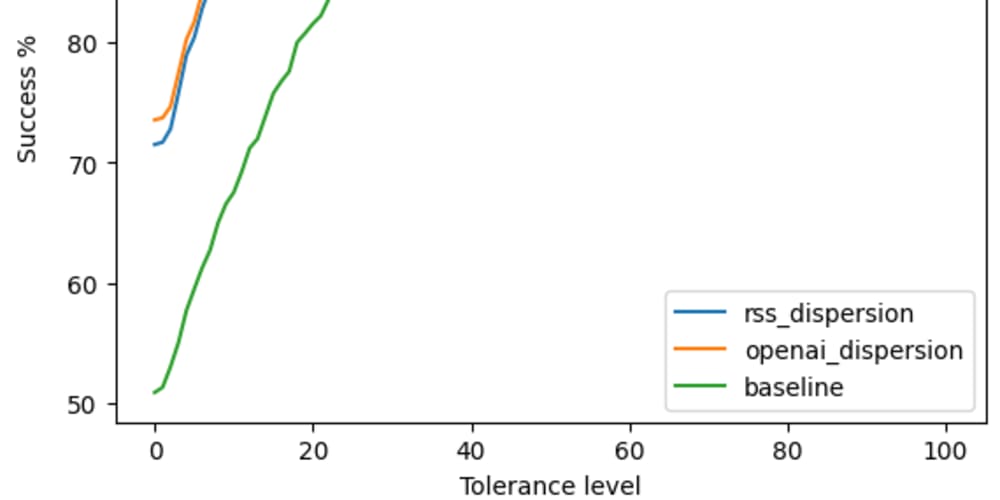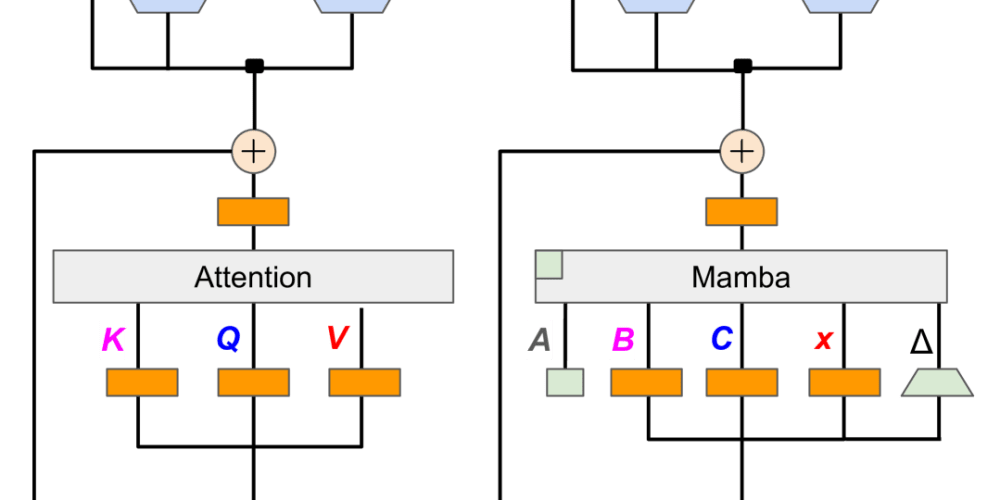# Beginners Guide to Python
## 1\. Introduction
Python is a versatile and widely used programming language known for its
readability, ease of use, and powerful libraries. This guide provides a
comprehensive introduction to Python, suitable for beginners with no prior
programming experience.
Python's popularity stems from its simplicity and the vast ecosystem of
libraries that cater to diverse applications, including web development, data
science, machine learning, and automation. It is an ideal language for
beginners due to its intuitive syntax and strong community support.
### 1.1 Historical Context
Python was created by Guido van Rossum in the late 1980s at the National
Research Institute for Mathematics and Computer Science in the Netherlands.
Initially conceived as a successor to the ABC programming language, Python
gained popularity for its readability and emphasis on code clarity.
### 1.2 Why Learn Python
Python's relevance in the current tech landscape is undeniable. Here are some
compelling reasons to learn Python:
* **High Demand:** Python is consistently ranked as one of the most in-demand programming languages, with numerous job opportunities across various industries.
* **Versatility:** Python is suitable for various tasks, from web development and data analysis to machine learning and scientific computing.
* **Large Community:** Python boasts a vast and active community, providing ample resources, libraries, and support for learners.
* **Beginner-Friendly:** Python's intuitive syntax and readability make it an excellent language for beginners to learn programming concepts.
## 2\. Key Concepts, Techniques, and Tools
### 2.1 Basic Syntax
Python's syntax is designed for readability, emphasizing whitespace and using
indentation to define code blocks. Here are some fundamental concepts:
#### 2.1.1 Variables
Variables store data in memory. In Python, you can assign values to variables
using the assignment operator (=):
name = "John Doe"
age = 30
#### 2.1.2 Data Types
Python supports various data types, including:
* **Integers (int):** Whole numbers, e.g., 10, -5, 0
* **Floats (float):** Decimal numbers, e.g., 3.14, -2.5
* **Strings (str):** Text enclosed in quotes, e.g., "Hello World", 'Python'
* **Booleans (bool):** True or False values
#### 2.1.3 Operators
Operators perform operations on values. Python supports arithmetic,
comparison, logical, and assignment operators.
* **Arithmetic Operators:** +, -, *, /, // (floor division), % (modulo), ** (exponentiation)
* **Comparison Operators:** == (equal to), != (not equal to), > (greater than), < (less than), >= (greater than or equal to), <= (less than or equal to)
* **Logical Operators:** and, or, not
* **Assignment Operators:** =, +=, -=, *=, /=, %=, //=, **=
#### 2.1.4 Control Flow
Control flow statements determine the order in which code is executed. Common
control flow statements include:
* **if-else Statements:** Execute different blocks of code based on a condition.
* **for Loops:** Iterate over a sequence of items.
* **while Loops:** Repeat a block of code as long as a condition is True.
### 2.2 Data Structures
Python offers various data structures to organize and manage data effectively.
#### 2.2.1 Lists
Lists are ordered, mutable collections of items. You can access individual
items using their index.
my_list = [1, 2, 3, "apple", "banana"]
print(my_list[0]) # Output: 1
#### 2.2.2 Tuples
Tuples are similar to lists, but they are immutable (cannot be modified after
creation). They are often used to store related data.
my_tuple = (1, 2, 3)
print(my_tuple[1]) # Output: 2
#### 2.2.3 Dictionaries
Dictionaries store key-value pairs. Each key must be unique, and it maps to a
corresponding value.
my_dict = {"name": "John", "age": 30, "city": "New York"}
print(my_dict["name"]) # Output: John
#### 2.2.4 Sets
Sets are unordered collections of unique items. They are useful for removing
duplicates from a list.
my_set = {1, 2, 3, 1, 2}
print(my_set) # Output: {1, 2, 3}
### 2.3 Functions
Functions are reusable blocks of code that perform specific tasks. Defining a
function in Python uses the `def` keyword:
def greet(name):
print(f"Hello, {name}!")
greet("John") # Output: Hello, John!
### 2.4 Modules and Packages
Modules and packages allow you to organize and reuse code. A module is a
single Python file, while a package is a directory containing multiple
modules.
To use a module, you need to import it using the `import` statement:
import math
print(math.sqrt(16)) # Output: 4.0
### 2.5 Object-Oriented Programming (OOP)
Python supports OOP principles, allowing you to create classes and objects.
#### 2.5.1 Classes
Classes are blueprints for creating objects. They define attributes (data) and
methods (functions) that objects of that class will have.
class Dog:
def __init__(self, name, breed):
self.name = name
self.breed = breed
def bark(self):
print("Woof!")
my_dog = Dog("Buddy", "Golden Retriever")
print(my_dog.name) # Output: Buddy
my_dog.bark() # Output: Woof!
### 2.6 Tools and Libraries
Python's ecosystem is rich with tools and libraries that extend its
capabilities.
#### 2.6.1 pip
pip is Python's package installer, used to install and manage external
libraries.
pip install numpy
#### 2.6.2 Popular Libraries
* **NumPy:** For numerical computing and array operations.
* **Pandas:** For data manipulation and analysis.
* **Matplotlib:** For creating static, interactive, and animated visualizations.
* **Scikit-learn:** For machine learning tasks.
* **Django and Flask:** For web development.
## 3\. Practical Use Cases and Benefits
### 3.1 Web Development
Python frameworks like Django and Flask simplify web development, allowing you
to build dynamic websites and web applications efficiently.
### 3.2 Data Science and Machine Learning
Python's powerful libraries like NumPy, Pandas, and Scikit-learn make it a
leading language for data analysis, machine learning, and artificial
intelligence (AI).
### 3.3 Scripting and Automation
Python is ideal for automating repetitive tasks, such as data processing, file
manipulation, and system administration.
### 3.4 Game Development
Python libraries like Pygame provide tools for creating 2D games, making it an
accessible entry point for game development.
### 3.5 Scientific Computing
Python's scientific libraries like SciPy and SymPy are widely used in
scientific computing and research for numerical analysis, symbolic
mathematics, and more.
## 4\. Step-by-Step Guides, Tutorials, and Examples
### 4.1 Setting Up Python
To start coding in Python, you need to install the Python interpreter on your
computer.
1. **Download Python:** Visit the official Python website (https://www.python.org/) and download the latest version for your operating system.
2. **Install Python:** Follow the installation instructions for your platform. Make sure to add Python to your system's PATH environment variable so you can run it from the command line.
3. **Verify Installation:** Open a terminal or command prompt and type `python --version`. You should see the installed Python version.
### 4.2 Writing Your First Python Program
Let's write a simple Python program to print "Hello, world!" to the console.
print("Hello, world!")
Save this code in a file named `hello.py`. Then, run the program from the
command line:
python hello.py
You should see "Hello, world!" printed in your terminal.
### 4.3 Example: Calculating the Area of a Circle
This program calculates the area of a circle using the formula `area = pi *
radius^2`. It demonstrates how to use variables, input, and calculations in
Python.
import math
radius = float(input("Enter the radius of the circle: "))
area = math.pi * radius ** 2
print(f"The area of the circle is: {area}")
This code first imports the `math` module to access the value of pi. Then, it
prompts the user to enter the radius, converts it to a float, calculates the
area, and prints the result.
### 4.4 Tips and Best Practices
* **Use descriptive variable names.** For example, instead of `x`, use `radius` or `total_price`.
* **Indentation is crucial.** Python uses indentation to define code blocks, so make sure to use consistent spacing.
* **Use comments to explain your code.** Comments are ignored by the Python interpreter, but they help you and others understand what your code does.
* **Read the documentation.** Python's official documentation (https://docs.python.org/) is a valuable resource for learning about functions, modules, and other aspects of the language.
## 5\. Challenges and Limitations
### 5.1 Speed
Python is generally slower than compiled languages like C and C++. This is
because Python code is interpreted at runtime, while compiled languages are
converted into machine code before execution. However, for many applications,
Python's speed is not a significant issue.
### 5.2 Memory Management
Python uses garbage collection to automatically manage memory, which can
sometimes lead to memory leaks or performance issues in resource-intensive
applications.
### 5.3 Dynamic Typing
Python is dynamically typed, meaning that you don't have to explicitly declare
variable types. This can lead to runtime errors if you accidentally assign a
value of the wrong type to a variable.
## 6\. Comparison with Alternatives
### 6.1 Java
Java is a popular object-oriented language known for its platform independence
and performance. However, Java's syntax can be more verbose than Python's, and
it has a steeper learning curve.
### 6.2 JavaScript
JavaScript is primarily used for web development, but it can also be used for
server-side programming and mobile app development. Python is more versatile
and easier to learn for beginners.
### 6.3 C++
C++ is a powerful compiled language known for its performance and control over
system resources. However, C++ is more complex than Python and requires a
deeper understanding of memory management and low-level concepts.
## 7\. Conclusion
This guide has provided a foundational understanding of Python, covering
essential concepts, tools, and practical use cases. By mastering the basics,
you are well-equipped to explore advanced Python programming topics and
leverage its capabilities for various projects.
Python's simplicity, versatility, and vast community support make it an ideal
language for beginners to embark on their programming journey. Its growing
relevance in the tech industry ensures that investing time in learning Python
is a wise decision for aspiring developers, data scientists, and anyone
seeking to automate tasks or explore new technologies.
## 8\. Call to Action
Start your Python programming adventure today! Download Python, experiment
with the code examples provided, and explore additional resources online. The
world of Python awaits!
As you continue learning, consider delving into specific Python libraries or
frameworks relevant to your interests, such as web development, data science,
or machine learning. The possibilities with Python are endless!
This code provides a comprehensive HTML structure for your Python
beginners guide. Remember to replace the placeholders with your actual
content, code examples, and images. You can adjust the styling to your
preferences. Remember to provide accurate and up-to-date information as
technology evolves rapidly. Good luck with your Python journey!