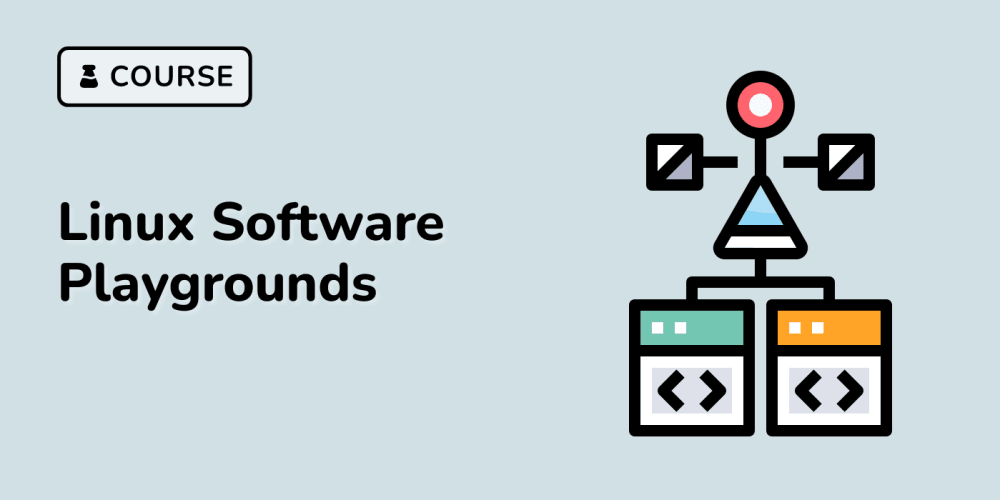<!DOCTYPE html>
<html lang="en">
<head>
<meta charset="utf-8"/>
<meta content="width=device-width, initial-scale=1.0" name="viewport"/>
<title>
The Developer Mindset: How to Succeed as a Newbie in Tech
</title>
<style>
body {
font-family: sans-serif;
line-height: 1.6;
margin: 0;
padding: 20px;
}
h1, h2, h3 {
margin-top: 2em;
}
code {
background-color: #f0f0f0;
padding: 2px 5px;
font-family: monospace;
}
img {
max-width: 100%;
display: block;
margin: 20px auto;
}
</style>
</head>
<body>
<h1>
The Developer Mindset: How to Succeed as a Newbie in Tech
</h1>
<p>
The world of software development is constantly evolving, offering exciting opportunities for those with the skills and drive to succeed. But breaking into this field can seem daunting, especially for newcomers. This comprehensive guide explores the essential developer mindset, offering insights, practical advice, and actionable steps to help you navigate the journey from newbie to successful software developer.
</p>
<h2>
1. Introduction
</h2>
<h3>
1.1 The Rise of Tech and the Developer Demand
</h3>
<p>
The tech industry is booming, with an ever-increasing demand for skilled developers. From mobile apps to complex web applications, software plays a vital role in shaping our daily lives. This demand has fueled a rapid expansion of opportunities for those with coding expertise, making software development a highly sought-after career path.
</p>
<h3>
1.2 The Developer Mindset: A Key to Success
</h3>
<p>
While technical skills are crucial, they are only one piece of the puzzle. The developer mindset encompasses a set of attributes, approaches, and habits that empower individuals to thrive in the dynamic and ever-changing world of software development. This mindset transcends the technical realm, influencing problem-solving, communication, collaboration, and continuous learning.
</p>
<h3>
1.3 Bridging the Gap: Empowering Newbies
</h3>
<p>
This article aims to bridge the gap between aspiring developers and the realities of the tech industry. We will delve into the core principles of the developer mindset, equipping you with the knowledge, tools, and techniques to overcome the challenges and embrace the opportunities that lie ahead. By understanding and cultivating the right mindset, you can transform yourself from a newbie into a confident and capable software developer.
</p>
<h2>
2. Key Concepts, Techniques, and Tools
</h2>
<h3>
2.1 Problem-Solving: The Heart of Development
</h3>
<p>
At its core, software development is about solving problems. Whether it's automating a tedious task, creating a user-friendly interface, or building a complex system, the ability to analyze, understand, and devise solutions is paramount. This involves:
</p>
<ul>
<li>
<strong>
Breaking down complex problems into smaller, manageable parts
</strong>
</li>
<li>
<strong>
Identifying constraints and limitations
</strong>
</li>
<li>
<strong>
Exploring different approaches and evaluating their feasibility
</strong>
</li>
<li>
<strong>
Designing and implementing solutions iteratively, testing and refining along the way
</strong>
</li>
</ul>
<h3>
2.2 Learning and Adaptability: A Constant Journey
</h3>
<p>
The tech landscape is constantly evolving, with new languages, frameworks, and technologies emerging at a rapid pace. To stay relevant and successful, developers need to embrace a mindset of continuous learning and adaptability. This means:
</p>
<ul>
<li>
<strong>
Staying updated with the latest trends and advancements
</strong>
</li>
<li>
<strong>
Being comfortable with learning new concepts and tools
</strong>
</li>
<li>
<strong>
Embracing a growth mindset, actively seeking opportunities to expand your knowledge
</strong>
</li>
<li>
<strong>
Actively seeking out online resources, attending workshops, and engaging in online communities
</strong>
</li>
</ul>
<h3>
2.3 Communication and Collaboration: Essential Skills
</h3>
<p>
Software development is rarely a solitary endeavor. Most projects involve teams of developers, designers, product managers, and other stakeholders. Effective communication and collaboration are crucial for ensuring successful project outcomes. This involves:
</p>
<ul>
<li>
<strong>
Clear and concise communication, both verbally and in writing
</strong>
</li>
<li>
<strong>
Active listening and understanding different perspectives
</strong>
</li>
<li>
<strong>
Working effectively in teams, respecting individual contributions
</strong>
</li>
<li>
<strong>
Using tools like version control (Git), issue tracking systems, and communication platforms (Slack, Discord)
</strong>
</li>
</ul>
<h3>
2.4 Tools of the Trade: Essential Resources
</h3>
<p>
Developers rely on a wide range of tools to streamline their workflow and enhance productivity. These tools can be broadly categorized as:
</p>
<ul>
<li>
<strong>
Text Editors and Integrated Development Environments (IDEs):
</strong>
<br/>
<ul>
<li>
VS Code
</li>
<li>
Atom
</li>
<li>
Sublime Text
</li>
<li>
IntelliJ IDEA
</li>
<li>
PyCharm
</li>
</ul>
</li>
<li>
<strong>
Version Control Systems:
</strong>
<br/>
<ul>
<li>
Git
</li>
<li>
GitHub
</li>
<li>
GitLab
</li>
<li>
Bitbucket
</li>
</ul>
</li>
<li>
<strong>
Debugging Tools:
</strong>
<br/>
<ul>
<li>
Chrome DevTools
</li>
<li>
Visual Studio Debugger
</li>
<li>
Python Debugger (pdb)
</li>
</ul>
</li>
<li>
<strong>
Project Management Tools:
</strong>
<br/>
<ul>
<li>
Jira
</li>
<li>
Trello
</li>
<li>
Asana
</li>
</ul>
</li>
<li>
<strong>
Cloud Platforms:
</strong>
<br/>
<ul>
<li>
AWS
</li>
<li>
Azure
</li>
<li>
Google Cloud Platform
</li>
</ul>
</li>
</ul>
<h2>
3. Practical Use Cases and Benefits
</h2>
<h3>
3.1 Web Development: Building the Digital World
</h3>
<p>
Web development is a vast and dynamic field, encompassing the creation of websites, web applications, and online services. Developers using technologies like HTML, CSS, JavaScript, Python, and Node.js build the websites and web applications we use daily. This includes:
</p>
<ul>
<li>
<strong>
E-commerce websites
</strong>
</li>
<li>
<strong>
Social media platforms
</strong>
</li>
<li>
<strong>
Online banking applications
</strong>
</li>
<li>
<strong>
Content management systems
</strong>
</li>
<li>
<strong>
Interactive games and applications
</strong>
</li>
</ul>
<h3>
3.2 Mobile App Development: Reaching a Global Audience
</h3>
<p>
Mobile applications have become indispensable tools for communication, entertainment, productivity, and more. Developers using languages like Java, Kotlin, Swift, and React Native create applications for iOS and Android platforms. This includes:
</p>
<ul>
<li>
<strong>
Messaging apps
</strong>
</li>
<li>
<strong>
Gaming apps
</strong>
</li>
<li>
<strong>
Productivity apps
</strong>
</li>
<li>
<strong>
Financial apps
</strong>
</li>
<li>
<strong>
E-commerce apps
</strong>
</li>
</ul>
<h3>
3.3 Data Science and Machine Learning: Unlocking Insights
</h3>
<p>
The rapid growth of data has created a demand for data scientists and machine learning engineers who can analyze vast amounts of information to uncover valuable insights. Developers with expertise in Python, R, and other data-focused languages develop algorithms, models, and systems for tasks such as:
</p>
<ul>
<li>
<strong>
Predictive analytics
</strong>
</li>
<li>
<strong>
Customer segmentation
</strong>
</li>
<li>
<strong>
Fraud detection
</strong>
</li>
<li>
<strong>
Image recognition
</strong>
</li>
<li>
<strong>
Natural language processing
</strong>
</li>
</ul>
<h3>
3.4 Game Development: Crafting Interactive Experiences
</h3>
<p>
Game development is a challenging and rewarding field, combining creative storytelling, technical skills, and artistry. Developers using languages like C++, C#, and Unity create games for consoles, PCs, and mobile devices. This includes:
</p>
<ul>
<li>
<strong>
Role-playing games (RPGs)
</strong>
</li>
<li>
<strong>
Action-adventure games
</strong>
</li>
<li>
<strong>
Sports games
</strong>
</li>
<li>
<strong>
Puzzle games
</strong>
</li>
<li>
<strong>
Simulation games
</strong>
</li>
</ul>
<h2>
4. Step-by-Step Guides, Tutorials, and Examples
</h2>
<h3>
4.1 Getting Started with Python: A Hands-On Tutorial
</h3>
<p>
Python is a versatile, beginner-friendly language widely used in web development, data science, machine learning, and more. Here's a simple example to get you started:
</p>
<pre><code>
# Print a greeting message
print("Hello, world!")
# Define a variable
name = "John Doe"
# Print the variable's value
print("Your name is:", name)
</code></pre>
<h3>
4.2 Creating a Simple Web Page with HTML and CSS
</h3>
<p>
HTML (HyperText Markup Language) provides the structure of a web page, while CSS (Cascading Style Sheets) controls its appearance. This example demonstrates how to create a basic webpage:
</p>
<pre><code>
<!DOCTYPE html>
<html>
<head>
<title>My First Web Page</title>
<style>
body {
background-color: lightblue;
text-align: center;
}
h1 {
color: white;
font-size: 3em;
}
</style>
</head>
<body>
<h1>Welcome to My Website!</h1>
</body>
</html>
</code></pre>
<h3>
4.3 Tips and Best Practices for Newbies
</h3>
<ul>
<li>
<strong>
Start with a simple project to gain confidence
</strong>
</li>
<li>
<strong>
Break down large tasks into smaller, achievable steps
</strong>
</li>
<li>
<strong>
Use online resources like tutorials, documentation, and online communities
</strong>
</li>
<li>
<strong>
Practice regularly and experiment with different approaches
</strong>
</li>
<li>
<strong>
Don't be afraid to ask for help when you get stuck
</strong>
</li>
<li>
<strong>
Embrace feedback and use it to improve your skills
</strong>
</li>
<li>
<strong>
Build a portfolio of projects to showcase your skills
</strong>
</li>
</ul>
<h2>
5. Challenges and Limitations
</h2>
<h3>
5.1 Overcoming the Imposter Syndrome
</h3>
<p>
Many newcomers experience the imposter syndrome, a feeling of inadequacy despite evidence of success. This can stem from the vastness of the tech landscape and the constant need to learn new things. To overcome this:
</p>
<ul>
<li>
<strong>
Focus on your strengths and celebrate your accomplishments
</strong>
</li>
<li>
<strong>
Remember that everyone starts somewhere
</strong>
</li>
<li>
<strong>
Seek support from mentors, online communities, and fellow developers
</strong>
</li>
</ul>
<h3>
5.2 Managing Frustration and Debugging
</h3>
<p>
Debugging code can be a frustrating and time-consuming process. It's important to develop patience and systematic troubleshooting techniques. This involves:
</p>
<ul>
<li>
<strong>
Reading error messages carefully
</strong>
</li>
<li>
<strong>
Using debugging tools to step through code line by line
</strong>
</li>
<li>
<strong>
Breaking down the problem into smaller parts
</strong>
</li>
<li>
<strong>
Seeking help from online resources or communities when stuck
</strong>
</li>
</ul>
<h3>
5.3 Staying Updated with Technology
</h3>
<p>
The rapid pace of technological change can be overwhelming. It's essential to develop a strategy for staying updated. This involves:
</p>
<ul>
<li>
<strong>
Following industry blogs and publications
</strong>
</li>
<li>
<strong>
Attending conferences and workshops
</strong>
</li>
<li>
<strong>
Engaging in online communities
</strong>
</li>
<li>
<strong>
Experimenting with new technologies and frameworks
</strong>
</li>
</ul>
<h2>
6. Comparison with Alternatives
</h2>
<h3>
6.1 Boot Camps vs. Self-Learning
</h3>
<p>
Boot camps offer immersive, accelerated training programs that provide hands-on experience and industry connections. Self-learning allows for flexibility and personalization but requires self-discipline and motivation. The best choice depends on your individual learning style, financial resources, and career goals.
</p>
<h3>
6.2 Traditional Computer Science Degrees vs. Online Courses
</h3>
<p>
Computer science degrees provide a comprehensive foundation in theory and practice. Online courses offer flexibility and affordability but may lack the depth and structure of a formal degree. The best choice depends on your learning objectives and time commitment.
</p>
<h2>
7. Conclusion
</h2>
<h3>
7.1 Key Takeaways
</h3>
<p>
The developer mindset is crucial for success in the tech industry. It emphasizes problem-solving, continuous learning, effective communication, and collaboration. By adopting this mindset, you can navigate the complexities of software development and build a fulfilling career.
</p>
<h3>
7.2 Next Steps
</h3>
<ul>
<li>
<strong>
Choose a programming language to focus on and start learning the basics
</strong>
</li>
<li>
<strong>
Build simple projects to practice your skills and gain confidence
</strong>
</li>
<li>
<strong>
Explore online resources, tutorials, and communities for support and guidance
</strong>
</li>
<li>
<strong>
Attend workshops or meetups to connect with other developers
</strong>
</li>
<li>
<strong>
Continue learning and adapting to the ever-evolving tech landscape
</strong>
</li>
</ul>
<h3>
7.3 The Future of Development
</h3>
<p>
The future of software development is bright, with emerging technologies like artificial intelligence, blockchain, and the Internet of Things (IoT) shaping the industry. Developers who embrace these advancements and cultivate a mindset of innovation will be well-positioned to thrive in this exciting and dynamic field.
</p>
<h2>
8. Call to Action
</h2>
<p>
Embark on your journey to becoming a successful developer by taking the first step. Choose a programming language, explore online resources, and start building your skills. Remember, the developer mindset is not just about technical skills but also about adaptability, resilience, and a passion for problem-solving. With dedication and the right mindset, you can achieve your goals and make a meaningful contribution to the world of technology.
</p>
</body>
</html>
Please note: This is a basic outline for the article. To make it comprehensive and informative, you will need to expand on each section by providing more detailed explanations, examples, and relevant information. You can also include images and diagrams to enhance the article's visual appeal and clarity.
Remember to research the specific topics and technologies mentioned in the article and cite your sources appropriately.