Routing in React with React Router DOM
Welcome to a deep dive into the world of routing in React with React Router DOM. Building dynamic single-page applications (SPAs) is a popular approach for modern web development, and React Router DOM provides the essential tools to create a seamless and user-friendly navigation experience within your React applications.
Introduction
Routing in React, facilitated by the React Router DOM library, allows you to create single-page applications with multiple views that respond to user interactions. This means you can navigate between different sections of your application without reloading the entire page, providing a smooth and fast experience. This article will guide you through the fundamentals of React Router DOM, equipping you with the knowledge to build sophisticated routing structures for your React projects.
Key Concepts
React Router DOM: The Foundation
React Router DOM is a powerful library that provides the core functionalities for building navigation within React applications. At its heart, React Router DOM uses the concept of a "router," which acts as a central coordinator for managing the navigation process. The router keeps track of the current URL and determines which component should be rendered based on the URL's path.
Core Components
React Router DOM offers several essential components that form the building blocks of your routing system:
- **BrowserRouter:** The primary component that wraps your entire React application. It creates the foundation for routing by providing context for the rest of the routing components.
- **Routes:** Represents a collection of routes defined for your application. It allows you to map different URLs to specific components.
- **Route:** A single route that maps a specific URL path to a component. It's responsible for rendering the appropriate component based on the current URL.
- **Link:** A component that enables navigation within your application. When a user clicks on a Link component, React Router DOM updates the URL and renders the corresponding component associated with that URL.
- **Navigate:** A function used to programmatically navigate to different routes within your application. This function comes in handy when you need to change the URL based on user actions or events.
- **useNavigate:** A hook that provides access to the `navigate` function within your React components.
Setting Up React Router DOM
Before you can start building a routing system, you need to install React Router DOM. The installation process is straightforward:
npm install react-router-dom
Basic Routing Example
Let's build a simple application with two views: a Home page and an About page.
First, create two components, **Home.js** and **About.js**, representing the two views.
Home.js
import React from 'react';
const Home = () => {
return (
<div>
<h1>
Welcome to the Home Page
</h1>
<p>
This is the home page content.
</p>
</div>
);
};
export default Home;
About.js
import React from 'react';
const About = () => {
return (
<div>
<h1>
About Us
</h1>
<p>
Learn more about our company here.
</p>
</div>
);
};
export default About;
Now, create the main application component, **App.js**, and set up the routing structure.
App.js
import React from 'react';
import { BrowserRouter, Routes, Route, Link } from 'react-router-dom';
import Home from './Home';
import About from './About';
const App = () => {
return (
<browserrouter>
<div>
<nav>
<ul>
<li>
<link to="/"/>
Home
</li>
<li>
<link to="/about"/>
About
</li>
</ul>
</nav>
<routes>
<route element="{<Home" path="/">
</route>
} />
<route element="{<About" path="/about">
</route>
} />
</routes>
</div>
</browserrouter>
);
};
export default App;
In this code, we wrap the entire application with **BrowserRouter**. The **Routes** component acts as the container for defining routes. We then specify two routes: the **Home** component is associated with the root path ("/"), and the **About** component is associated with the path "/about". The **Link** components within the navigation bar provide the interactive links to navigate between the two pages.
When you run this code, you'll see a simple navigation bar with two links: "Home" and "About". Clicking on these links will update the URL and render the corresponding components, allowing you to navigate between the two views without reloading the entire page.
Dynamic Routes and Route Parameters
React Router DOM also supports dynamic routes, where you can pass parameters to the URL. This allows you to build applications with dynamic content based on user input or other criteria.
Let's imagine we have a blog application where each blog post has a unique ID. We can use dynamic routes to display the content of a specific post based on its ID.
Create a **Post** component that renders the details of a blog post.
Post.js
import React from 'react';
import { useParams } from 'react-router-dom';
const Post = () => {
const { postId } = useParams();
// Assuming you have a function getPostById that fetches data based on postId
const post = getPostById(postId);
return (
<div>
<h1>
{post.title}
</h1>
<p>
{post.content}
</p>
</div>
);
};
export default Post;
The **useParams** hook provides access to the parameters captured from the URL. In this case, we're extracting the **postId** parameter. You'll need to implement the **getPostById** function to fetch the post data based on the extracted ID. Within the **Post** component, you can then use this data to render the blog post content dynamically.
Now, modify your **App.js** component to include the **Post** route.
App.js
import React from 'react';
import { BrowserRouter, Routes, Route, Link } from 'react-router-dom';
import Home from './Home';
import About from './About';
import Post from './Post';
const App = () => {
return (
<browserrouter>
<div>
<nav>
<ul>
<li>
<link to="/"/>
Home
</li>
<li>
<link to="/about"/>
About
</li>
</ul>
</nav>
<routes>
<route element="{<Home" path="/">
</route>
} />
<route element="{<About" path="/about">
</route>
} />
<route element="{<Post" path="/post/:postId">
</route>
} />
</routes>
</div>
</browserrouter>
);
};
export default App;
By using the **:postId** placeholder in the route path, you define a dynamic segment. When the user visits a URL like "/post/123", the **postId** parameter will be automatically extracted, making it available to the **Post** component for fetching and displaying the corresponding post data.
Nested Routes
In many applications, you'll need to create nested routes, where certain routes are only accessible within a specific parent route. This allows you to structure your application's navigation in a hierarchical manner.
Let's say we want to create a section for blog posts within our application. This section will have its own navigation, and we want to display different posts based on the specific sub-route.
Blog.js
import React from 'react';
import { Routes, Route, Link } from 'react-router-dom';
import Post from './Post';
const Blog = () => {
return (
<div>
<h1>
Blog
</h1>
<nav>
<ul>
<li>
<link to="/blog/1"/>
Post 1
</li>
<li>
<link to="/blog/2"/>
Post 2
</li>
</ul>
</nav>
<routes>
<route element="{<Post" path="/blog/:postId">
</route>
} />
</routes>
</div>
);
};
export default Blog;
The **Blog** component defines the navigation for the blog section. Each link in the navigation points to a sub-route within the "/blog" path, passing the corresponding postId to the **Post** component.
Now, update your **App.js** component to incorporate the **Blog** route.
App.js
import React from 'react';
import { BrowserRouter, Routes, Route, Link } from 'react-router-dom';
import Home from './Home';
import About from './About';
import Blog from './Blog';
const App = () => {
return (
<browserrouter>
<div>
<nav>
<ul>
<li>
<link to="/"/>
Home
</li>
<li>
<link to="/about"/>
About
</li>
<li>
<link to="/blog"/>
Blog
</li>
</ul>
</nav>
<routes>
<route element="{<Home" path="/">
</route>
} />
<route element="{<About" path="/about">
</route>
} />
<route element="{<Blog" path="/blog">
</route>
} />
</routes>
</div>
</browserrouter>
);
};
export default App;
The **Blog** route is now nested within the main **Routes** component. When a user visits "/blog", the **Blog** component is rendered, and its internal navigation provides access to the sub-routes within the blog section. This demonstrates how nested routes create a clear hierarchical structure for your application's navigation, making it more manageable and intuitive for users.
Programmatic Navigation
Sometimes, you might need to navigate to a new route based on user actions or events. This is where programmatic navigation comes in handy.
For example, let's say we have a login form. Upon successful login, we want to redirect the user to their profile page.
Create a **Login** component and a **Profile** component.
Login.js
import React, { useState } from 'react';
import { useNavigate } from 'react-router-dom';
const Login = () => {
const [username, setUsername] = useState('');
const [password, setPassword] = useState('');
const navigate = useNavigate();
const handleSubmit = async (event) => {
event.preventDefault();
// Simulate authentication
if (username === 'user' && password === 'password') {
// Redirect to profile page after successful login
navigate('/profile');
} else {
// Handle invalid credentials
}
};
return (
<div>
<h1>
Login
</h1>
<form onsubmit="{handleSubmit}">
<input =="" onchange="{(e)" placeholder="Username" type="text" value="{username}"/>
setUsername(e.target.value)}
/>
<input =="" onchange="{(e)" placeholder="Password" type="password" value="{password}"/>
setPassword(e.target.value)}
/>
<button type="submit">
Login
</button>
</form>
</div>
);
};
export default Login;
Profile.js
import React from 'react';
const Profile = () => {
return (
<div>
<h1>
Profile
</h1>
<p>
Welcome to your profile page.
</p>
</div>
);
};
export default Profile;
In the **Login** component, we use the **useNavigate** hook to access the `navigate` function. The `navigate` function is called after successful authentication, redirecting the user to the "/profile" route.
Update your **App.js** to include the login and profile routes.
App.js
import React from 'react';
import { BrowserRouter, Routes, Route, Link } from 'react-router-dom';
import Home from './Home';
import About from './About';
import Blog from './Blog';
import Login from './Login';
import Profile from './Profile';
const App = () => {
return (
<browserrouter>
<div>
<nav>
<ul>
<li>
<link to="/"/>
Home
</li>
<li>
<link to="/about"/>
About
</li>
<li>
<link to="/blog"/>
Blog
</li>
<li>
<link to="/login"/>
Login
</li>
</ul>
</nav>
<routes>
<route element="{<Home" path="/">
</route>
} />
<route element="{<About" path="/about">
</route>
} />
<route element="{<Blog" path="/blog">
</route>
} />
<route element="{<Login" path="/login">
</route>
} />
<route element="{<Profile" path="/profile">
</route>
} />
</routes>
</div>
</browserrouter>
);
};
export default App;
The **Login** and **Profile** routes are added to the **Routes** component. After successfully logging in, the user is redirected to the "/profile" page, demonstrating the power of programmatic navigation for creating dynamic user flows within your React applications.
Route Matching and Redirects
React Router DOM offers additional functionalities for fine-grained route matching and redirection.
Route Matching
Sometimes, you might need to specify more precise rules for matching URLs. You can achieve this using route matching options:
- **exact:** Matches the URL path exactly. For example, a route with `exact` set to `true` for the path "/" will only match the URL "/".
- **caseSensitive:** Determines whether the route path matching is case-sensitive.
- **path:** Matches the URL path based on the provided string. The path can include dynamic segments using colons (e.g., "/users/:userId").
Example:
<routes>
<route element="{<Home" path="/">
</route>
} />
<route element="{<About" path="/about">
</route>
} exact />
<route element="{<User" path="/users/:userId">
</route>
} />
</routes>
Redirects
Redirects allow you to automatically redirect the user to a different route based on specific conditions.
Example:
import React from 'react';
import { Routes, Route, Navigate, Link } from 'react-router-dom';
const App = () => {
const isLoggedIn = false; // Replace with actual authentication logic
return (
<routes>
<route element="{<Home" path="/">
</route>
} />
<route element="{<About" path="/about">
</route>
} />
<route <profile="" ?="" element="{isLoggedIn" path="/profile">
</route>
:
<navigate to="/login">
</navigate>
}
/>
<route element="{<Login" path="/login">
</route>
} />
</routes>
);
};
export default App;
In this example, the "/profile" route uses **Navigate** to redirect the user to "/login" if they are not logged in. This provides a simple way to enforce authentication and restrict access to certain routes based on user permissions or other factors.
Error Handling
It's essential to handle errors gracefully in your routing system. React Router DOM provides a way to handle unmatched routes, which can occur when the user attempts to access a URL that doesn't have a defined route.
import React from 'react';
import { Routes, Route, Navigate } from 'react-router-dom';
const App = () => {
return (
<routes>
<route element="{<Home" path="/">
</route>
} />
<route element="{<About" path="/about">
</route>
} />
<route element="{<Blog" path="/blog">
</route>
} />
{/* Catch-all route for unmatched paths */}
<route element="{<ErrorPage" path="*">
</route>
} />
</routes>
);
};
export default App;
// ErrorPage component
const ErrorPage = () => {
return (
<div>
<h1>
Page Not Found
</h1>
<p>
The page you are looking for does not exist.
</p>
</div>
);
};
By defining a catch-all route using `path="*"`, you can create a generic **ErrorPage** component to handle cases where the URL doesn't match any defined routes. This ensures a consistent experience when the user encounters errors or attempts to access non-existent pages.
Advanced Techniques
Route Guards
Route guards are a powerful technique for controlling access to routes based on specific conditions. You can use custom components or functions to determine whether a user should be allowed to access a particular route.
Example:
import React from 'react';
import { Navigate, Outlet } from 'react-router-dom';
const PrivateRoute = ({ children }) => {
const isLoggedIn = false; // Replace with actual authentication logic
return isLoggedIn ? children :
<navigate to="/login">
</navigate>
;
};
const App = () => {
return (
<routes>
<route element="{<Home" path="/">
</route>
} />
<route element="{<About" path="/about">
</route>
} />
<route element="{<Blog" path="/blog">
</route>
} />
{/* Protected route for authenticated users */}
<route element="{<PrivateRoute" path="/profile">
<profile>
</profile>
}>
<route element="{<Profile" index="">
</route>
} />
</route>
<route element="{<Login" path="/login">
</route>
} />
</routes>
);
};
export default App;
The **PrivateRoute** component acts as a route guard. It checks the **isLoggedIn** status (which should be replaced with your actual authentication logic). If the user is logged in, it allows access to the nested routes, including **Profile** in this case. Otherwise, it redirects the user to "/login".
Custom Router Components
React Router DOM allows you to create custom router components that provide extended functionality. This allows you to build more complex routing structures and adapt the routing behavior to your application's specific needs.
Example:
import React from 'react';
import { Routes, Route, Outlet, Link, useLocation } from 'react-router-dom';
const CustomRouter = () => {
const location = useLocation();
console.log('Current Location:', location);
return (
<routes>
<route element="{<Home" path="/">
</route>
} />
<route element="{<About" path="/about">
</route>
} />
<route element="{<Blog" path="/blog">
</route>
} />
<route element="{<ErrorPage" path="*">
</route>
} />
<route element="{<Login" path="/login">
</route>
} />
<route element="{<Profile" path="/profile">
</route>
} />
</routes>
);
};
const App = () => {
return (
<customrouter>
</customrouter>
);
};
export default App;
The **CustomRouter** component wraps the routes and uses the **useLocation** hook to access the current URL and location. This enables you to add custom logic or behavior to the routing process, such as logging navigation events or implementing advanced routing configurations.
Conclusion
Routing in React, empowered by React Router DOM, is a fundamental aspect of building single-page applications. React Router DOM provides the essential components, hooks, and functionalities for managing navigation within your React applications. This article has covered the key concepts, techniques, and examples of using React Router DOM, equipping you with the knowledge to create seamless and user-friendly routing systems for your React projects.
Key takeaways:
- Use **BrowserRouter** to wrap your entire React application for routing.
- Define routes with **Routes** and **Route** components to map URLs to specific components.
- Employ **Link** components to create interactive navigation links within your application.
- Utilize **useNavigate** to programmatically navigate to different routes.
- Leverage dynamic routes with parameters to build flexible and dynamic applications.
- Create nested routes to structure your navigation hierarchy.
- Handle errors gracefully with catch-all routes to provide a consistent user experience.
- Explore route guards to enforce access control and security.
- Customize your routing behavior by creating custom router components.
As you continue your React development journey, mastering routing is essential for building robust and engaging user interfaces. Remember to leverage the power of React Router DOM to enhance your application's navigation, improve user experience, and create dynamic and interactive applications.