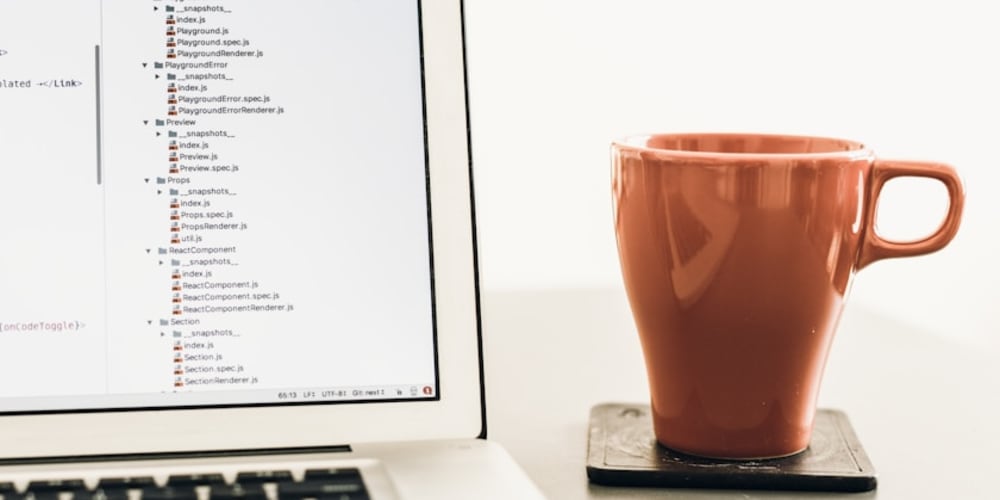Six Challenges of Applying WAF in the Cloud and How to Solve Them
1. Introduction
The internet landscape has evolved drastically, becoming a complex web of interconnected systems and services. This evolution has brought about unprecedented opportunities for businesses and individuals but also ushered in a new era of sophisticated cyber threats. Web Application Firewalls (WAFs) emerged as a critical defense mechanism to protect web applications from malicious attacks.
Traditionally, WAFs were deployed on-premises, acting as a security barrier between an organization's internal network and the outside world. However, as businesses embraced cloud computing, the need for flexible, scalable, and cloud-native security solutions became paramount. This shift led to the emergence of cloud-based WAFs, offering several advantages over their on-premises counterparts.
This article delves into the key challenges of applying WAFs in the cloud and provides practical solutions to overcome them. It aims to equip developers, security professionals, and cloud architects with the knowledge and tools necessary to build secure and resilient web applications in the cloud environment.
2. Key Concepts, Techniques, and Tools
2.1. Web Application Firewall (WAF)
A WAF acts as a security barrier between your web application and the internet. It analyzes incoming traffic, filtering out malicious requests and allowing legitimate ones to reach your application. WAFs typically operate at the network or application layer, inspecting HTTP requests and responses for suspicious patterns.
2.2. Cloud-Based WAF
Unlike on-premises WAFs, cloud-based WAFs are hosted on a cloud provider's infrastructure. They offer several advantages, including:
- Scalability: Cloud-based WAFs can easily scale up or down to handle traffic surges and peak demand.
- Flexibility: They can be deployed quickly and configured with minimal effort.
- Cost-efficiency: Cloud WAFs often offer pay-as-you-go pricing models, eliminating the need for upfront capital investment.
2.3. Common WAF Security Features:
- OWASP Top 10: WAFs typically protect against vulnerabilities listed in the OWASP Top 10, such as SQL injection, cross-site scripting (XSS), and cross-site request forgery (CSRF).
- Rate Limiting: Limits the number of requests from a single IP address or user to prevent denial-of-service attacks.
- Bot Management: Identifies and blocks malicious bots from accessing your website.
- Custom Rules: Allows you to create specific rules to block or allow traffic based on your specific needs.
- Threat Intelligence: Uses data from various sources to identify and mitigate emerging threats.
2.4. Common Cloud WAF Vendors:
- AWS WAF: Part of Amazon Web Services (AWS), offering comprehensive protection for applications deployed on AWS.
- Azure Web Application Firewall: Provided by Microsoft Azure, offering similar features to AWS WAF.
- Google Cloud Armor: A managed WAF service from Google Cloud Platform (GCP).
- Cloudflare: A popular CDN and WAF provider offering a wide range of security features.
- Imperva: A leading provider of security solutions, including WAFs, for on-premises and cloud environments.
2.5. Emerging Technologies in WAF:
- Machine Learning (ML) and Artificial Intelligence (AI): Leveraging ML and AI to detect and prevent unknown threats, enhancing WAF's effectiveness.
- Serverless Computing: Integrating WAFs with serverless architectures for enhanced scalability and agility.
- Zero-Trust Security: Adopting a zero-trust approach, where WAFs are used to verify and authenticate every request regardless of source. ### 3. Practical Use Cases and Benefits
3.1. Use Cases:
- E-commerce websites: Protecting sensitive customer data and transactions from fraud and attacks.
- Financial institutions: Securing online banking platforms and preventing unauthorized access to financial information.
- Healthcare organizations: Protecting patient data and medical records from breaches.
- Social media platforms: Preventing spam, malicious content, and user account compromise.
- Government websites: Ensuring the security and integrity of public information and services.
3.2. Benefits:
- Reduced risk of attacks: WAFs act as a first line of defense against common web vulnerabilities, reducing the risk of successful attacks.
- Improved website availability: By blocking malicious traffic, WAFs help ensure that your website remains available to legitimate users.
- Enhanced security posture: Implementing a WAF strengthens your overall security posture, demonstrating commitment to data protection.
- Compliance with regulations: WAFs can help meet compliance requirements for data protection and security regulations like PCI DSS, GDPR, and HIPAA.
- Reduced costs: WAFs can prevent costly data breaches, reputational damage, and legal penalties. ### 4. Step-by-Step Guides, Tutorials, and Examples
4.1. Configuring AWS WAF
This example demonstrates setting up a basic WAF rule in AWS to protect against SQL injection attacks.
1. Create a WAF Web ACL:
- Navigate to the AWS WAF console.
- Click Create web ACL.
- Give your web ACL a name and description.
- Select a scope (regional or global).
- Click Create web ACL.
2. Create a WAF Rule:
- On the web ACL page, click Create rule.
- Give your rule a name and description.
- Select SQL Injection as the rule type.
- Click Create rule.
3. Add a Web ACL to Your Application:
- In the AWS WAF console, select your web ACL.
- Click Associate web ACL.
- Choose the application load balancer (ALB) or CloudFront distribution that you want to protect.
- Click Associate.
4. Test Your WAF Rule:
- Send malicious requests containing SQL injection code to your application.
- Observe the AWS WAF logs to confirm that your WAF is blocking these requests.
5. Customize Your WAF Rules:
- Create additional rules to protect against other types of attacks.
- Customize your rules to match your specific application requirements.
- Regularly review and update your WAF rules to reflect changes in threat landscapes.
4.2. Using Cloudflare WAF
Cloudflare offers a user-friendly interface for configuring WAF rules. Here's a simple example of blocking access from specific IP addresses:
1. Log in to your Cloudflare account.
2. Select the website you want to protect.
3. Go to the **Security tab.**
4. Click **Firewall and then Rules.
5. Click **Create Rule.
6. Choose **Block as the action and IP Address as the target.**
7. Enter the IP address you want to block.
8. Add a descriptive name for the rule.
9. Click **Save Rule.
10. Test your rule by attempting to access your website from the blocked IP address.
Cloudflare also provides various other features like pre-built WAF rules for common attacks, custom rule writing, and advanced threat intelligence.
5. Challenges and Limitations
5.1. Challenges:
- False positives: WAFs can sometimes mistakenly block legitimate traffic due to overly aggressive rule configurations.
- Performance impact: WAFs can introduce latency and slow down web applications.
- Configuration complexity: Configuring WAFs effectively requires in-depth knowledge of security threats and best practices.
- Evolving threat landscape: New attack techniques emerge constantly, making it challenging to stay ahead of the curve.
- Integration with cloud environments: Integrating WAFs with cloud platforms and applications can be complex.
- Cost: Cloud-based WAFs can be expensive, especially for high-traffic applications.
5.2. Mitigation Strategies:
- Use pre-built rules: Leverage pre-built WAF rules for common attacks to reduce configuration overhead.
- Fine-tune rules: Regularly review and optimize WAF rules to minimize false positives.
- Use whitelisting: Allow only trusted traffic through your WAF to reduce the risk of blocking legitimate users.
- Deploy WAFs close to applications: Minimizing the distance between your application and the WAF reduces latency.
- Monitor performance: Monitor the performance of your WAF and make adjustments as needed.
- Utilize threat intelligence: Leverage threat intelligence feeds to stay informed about the latest threats and update your WAF rules accordingly.
- Consider managed WAF services: Choose managed WAF services from cloud providers like AWS, Azure, or GCP to simplify configuration and management. ### 6. Comparison with Alternatives
6.1. Alternatives to WAFs:
- Intrusion Detection Systems (IDS): IDSs detect malicious activity within a network but do not prevent attacks like WAFs.
- Firewalls: Firewalls block traffic based on IP addresses and ports, but lack the specific threat detection capabilities of WAFs.
- Web Application Security Testing (WAPT): WAPT focuses on identifying vulnerabilities in web applications but does not provide real-time protection like WAFs.
- Anti-Virus Software: Anti-virus software primarily focuses on detecting and removing malware, offering limited protection against web application attacks.
6.2. When to Choose WAFs:
- For protecting web applications from common attacks: WAFs are ideal for protecting web applications from common web vulnerabilities and threats.
- For improving website availability: WAFs can prevent denial-of-service attacks, keeping your website available to legitimate users.
- For meeting compliance requirements: WAFs can help meet compliance requirements for data protection and security regulations.
- For automating security tasks: Cloud-based WAFs can simplify security management and automate tasks such as rule updates and threat intelligence integration.
6.3. When to Consider Alternatives:
- If cost is a major concern: While managed WAF services offer flexibility and ease of use, they can be expensive.
- If a deep understanding of security is not a priority: Alternatives like firewalls and anti-virus software may be sufficient for organizations with limited security resources.
- If real-time protection is not critical: WAPT and other security testing tools can be valuable for identifying vulnerabilities, but they do not provide real-time protection. ### 7. Conclusion
Deploying WAFs in the cloud presents significant challenges, but with the right approach, you can build a robust security architecture that protects your web applications from a wide range of threats. Understanding key concepts, implementing best practices, and choosing the right WAF solution are crucial for achieving success.
Here are some key takeaways:
- Cloud-based WAFs are essential for securing web applications in the cloud environment.
- WAFs offer several benefits, including reduced risk of attacks, improved website availability, and enhanced security posture.
- Challenges such as false positives, performance impact, and evolving threat landscapes need to be addressed.
- Effective mitigation strategies, careful rule configuration, and monitoring are crucial for optimal WAF performance.
- Choosing the right WAF solution depends on your specific needs and budget.
By carefully considering the challenges and implementing appropriate solutions, you can leverage the power of WAFs to protect your web applications in the cloud and ensure the security and availability of your critical online services.
8. Call to Action
- Evaluate your current security posture and identify potential vulnerabilities in your web applications.
- Research different cloud-based WAF solutions and select one that best suits your needs.
- Implement a comprehensive WAF strategy, including rule configuration, monitoring, and threat intelligence integration.
- Stay updated on emerging security threats and adjust your WAF rules accordingly.
Continuously monitor your WAF's performance and make necessary adjustments to ensure optimal security and performance.
Further Learning:OWASP Project: https://owasp.org/
AWS WAF Documentation: https://aws.amazon.com/waf/
Azure Web Application Firewall Documentation: https://docs.microsoft.com/en-us/azure/web-application-firewall/
Google Cloud Armor Documentation: https://cloud.google.com/armor/
Cloudflare WAF Documentation: https://developers.cloudflare.com/firewall/waf/
The future of WAFs in the cloud is bright. As cloud technologies continue to evolve and new threats emerge, WAFs will play an even more crucial role in protecting our online world. By embracing innovation and staying ahead of the curve, we can build a more secure and resilient online environment for everyone.