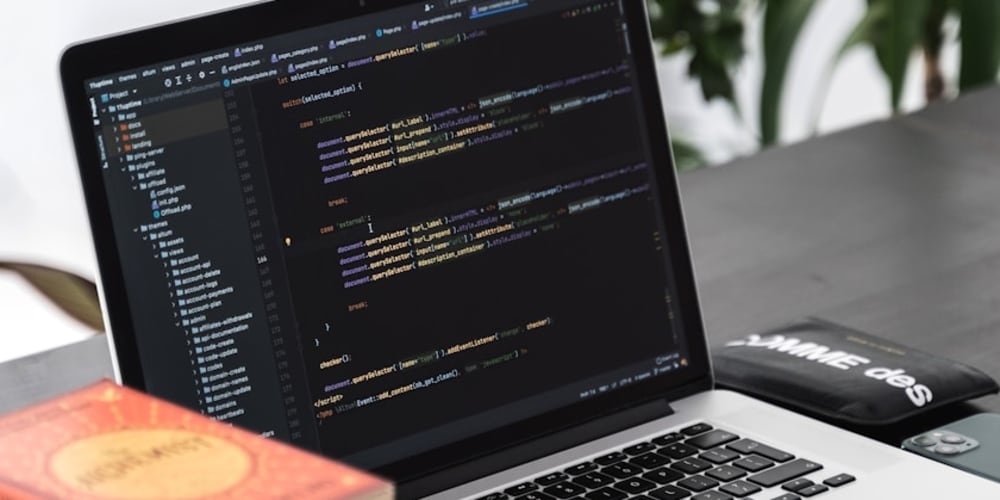MySQL Won't Start Because of AppArmor: Troubleshooting and Solutions
1. Introduction
In the realm of server administration, ensuring the smooth operation of vital services like MySQL is paramount. However, sometimes seemingly innocuous security measures can inadvertently disrupt the seamless functioning of these critical applications. This article delves into a common yet often perplexing issue: MySQL refusing to start due to AppArmor, a powerful security enhancement for Linux systems.
AppArmor, a Linux Security Module (LSM), operates by defining strict rules that dictate how applications can interact with system resources. While this provides a robust security layer, its strictness can sometimes clash with the permissions required by applications, leading to unexpected failures.
This article will provide a comprehensive guide to diagnosing, understanding, and ultimately resolving the issue of MySQL failing to start due to AppArmor. We will explore the core concepts of AppArmor, examine practical use cases, provide detailed troubleshooting steps, and discuss potential workarounds and alternatives.
2. Key Concepts, Techniques, and Tools
2.1 AppArmor: A Deep Dive
AppArmor is a mandatory access control (MAC) system that enhances system security by limiting the capabilities of applications. It operates on a principle of least privilege, ensuring that applications can only perform actions explicitly permitted by the administrator. This granular control helps prevent malicious exploits and limits the damage caused by compromised applications.
AppArmor works by creating profiles for specific applications. These profiles define a set of rules that dictate how the application can interact with the system. For instance, a profile might restrict an application's ability to access specific files, network ports, or system calls.
2.2 AppArmor Profiles: Defining Application Boundaries
Profiles are the heart of AppArmor. They are configuration files that specify the permissions granted to a particular application. Each profile is typically named after the application it controls, for example, mysql.apparmor.
Here's a glimpse into the structure of an AppArmor profile:
# include
<abstractions base="">
# This profile is for MySQL Server
profile mysql {
# Allow MySQL to access its data directory
/var/lib/mysql/* r,
# Allow MySQL to listen on the network
network inet stream dport 3306,
# Allow MySQL to use the system logger
/dev/log r,
# Allow MySQL to execute its own binaries
/usr/bin/mysqld r,
# ... other permissions ...
}
Explanation:
-
# include <abstractions base="">- Includes a set of common base permissions. -
profile mysql { ... }- Defines the profile named "mysql". -
/var/lib/mysql/* r- Grants read access to the MySQL data directory. -
network inet stream dport 3306- Allows MySQL to listen on port 3306 for incoming connections. -
/dev/log r- Grants read access to the system logger. -
/usr/bin/mysqld r- Grants read access to the MySQL server binary.
2.3 AppArmor's Role in Security
AppArmor's contribution to system security is undeniable:
- Reduced Attack Surface: By limiting the actions an application can perform, AppArmor significantly reduces the potential attack surface, making it harder for malicious actors to exploit vulnerabilities.
- Enhanced System Integrity: AppArmor prevents applications from making unauthorized changes to critical system files, ensuring the stability and integrity of the operating system.
- Improved Data Protection: AppArmor profiles can be configured to restrict applications from accessing sensitive data, thereby safeguarding confidential information.
2.4 Common Tools for Working with AppArmor
Several tools simplify working with AppArmor:
-
apparmor_status: Displays the status of AppArmor and its loaded profiles. -
aa-complain: Records and reports potential AppArmor violations. -
aa-enforce: Enables or disables AppArmor enforcement. -
aa-log: Provides a log of AppArmor events, including violations. -
aa-profiles: Manages AppArmor profiles, including creating, editing, and deleting them.
3. Practical Use Cases and Benefits
3.1 Protecting Against Malicious Software
AppArmor's strict control over application behavior makes it an effective defense against malware. If an application attempts to perform an action that violates its AppArmor profile, the action is blocked, preventing potential harm.
3.2 Enforcing Data Confidentiality
Organizations handling sensitive data can leverage AppArmor to restrict applications' access to critical information. This ensures that even if an application is compromised, the attacker cannot access sensitive data without violating its AppArmor profile.
3.3 Hardening Critical Services
AppArmor plays a pivotal role in hardening critical services like MySQL, web servers, and mail servers. By defining strict access restrictions, AppArmor minimizes the potential damage caused by vulnerabilities in these services.
3.4 Improving System Stability
AppArmor helps prevent applications from inadvertently modifying critical system files, which can lead to system instability or crashes. This ensures that the system remains robust and reliable, even when running numerous applications.
4. Step-by-Step Guides, Tutorials, and Examples
4.1 Diagnosing MySQL Issues with AppArmor
When MySQL refuses to start and you suspect AppArmor involvement, the following steps can help isolate the cause:
1. Check AppArmor Status:
apparmor_status
This command will display a list of currently loaded AppArmor profiles and their status. Look for the mysql profile and its status. If it's in enforce mode, it might be interfering with MySQL's operation.
2. Examine AppArmor Logs:
journalctl -u apparmor
This command displays the AppArmor log, which can reveal any recent violations or attempts by MySQL to access resources it's not allowed to.
3. Analyze AppArmor Violations:
The AppArmor log may show messages like:
audit[12345]: apparmor="DENIED" operation="open" profile="mysql" name="/var/lib/mysql/data" pid=12345 comm="mysqld"
This indicates that MySQL attempted to open a file within the data directory (/var/lib/mysql/data) but was denied by AppArmor.
4.2 Troubleshooting and Resolution
1. Temporarily Disable AppArmor:
For quick troubleshooting, you can disable AppArmor enforcement:
aa-enforce off
If MySQL starts successfully, this confirms that AppArmor is the culprit. However, disabling AppArmor is a temporary solution and should not be considered a long-term fix.
2. Adjust AppArmor Profiles:
Once you've identified the specific permissions MySQL requires, you can modify the mysql profile to grant them. For example, if MySQL needs to write to the data directory, you would add the following line to the profile:
/var/lib/mysql/* rw,
This line grants read and write access to the data directory.
3. Create a Custom Profile:
If you want to fine-tune permissions, you can create a custom profile for MySQL:
aa-genprof /usr/sbin/mysqld mysql
This command will generate a basic profile for mysqld named mysql. You can then manually edit this profile to grant the necessary permissions.
4. Using the --no-apparmor Option:
If you cannot modify the AppArmor profile or prefer a quick workaround, you can start MySQL with the --no-apparmor option:
systemctl start mysql --no-apparmor
This option bypasses AppArmor enforcement for the MySQL process.
5. Employ AppArmor Helper Tools:
Tools like aa-complain can help diagnose AppArmor violations by providing detailed information about the blocked actions and allowing you to temporarily allow them for troubleshooting purposes.
6. Restoring Default AppArmor Profiles:
If you have inadvertently modified the default AppArmor profiles, you can restore them to their original state:
apparmor_parser -r /etc/apparmor.d/usr.sbin.mysqld
This command will restore the default profile for mysqld.
7. Enabling the apparmor_parser Service:
If AppArmor fails to load profiles, ensuring the apparmor_parser service is running is crucial:
systemctl enable apparmor_parser
systemctl start apparmor_parser
This ensures that AppArmor can properly parse and load profiles.
4.3 Example: Granting MySQL Access to Data Directory
This example demonstrates granting write access to the MySQL data directory using a custom AppArmor profile:
# Create a custom profile for MySQL
aa-genprof /usr/sbin/mysqld mysql
# Edit the newly created profile /etc/apparmor.d/usr.sbin.mysqld
sudo nano /etc/apparmor.d/usr.sbin.mysqld
# Add the following line to grant write access to the data directory
/var/lib/mysql/* rw,
# Reload AppArmor profiles
apparmor_parser -r /etc/apparmor.d/usr.sbin.mysqld
4.4 Example: Starting MySQL with --no-apparmor
This example demonstrates starting MySQL with the --no-apparmor option to bypass AppArmor enforcement:
systemctl start mysql --no-apparmor
This command will start MySQL without AppArmor restrictions.
5. Challenges and Limitations
5.1 Complexity and Learning Curve
Understanding and configuring AppArmor can be challenging for novice users due to its complex syntax and the need for a deep understanding of system security concepts.
5.2 Potential for System Instability
Incorrectly configured AppArmor profiles can lead to system instability, as applications might be prevented from accessing essential resources.
5.3 Performance Overhead
AppArmor can impose a small performance overhead on the system, particularly if complex profiles are used.
5.4 Conflicts with Applications
AppArmor's strictness can sometimes conflict with the requirements of certain applications, leading to unexpected behavior.
6. Comparison with Alternatives
6.1 SELinux
SELinux is another popular LSM that offers robust security features similar to AppArmor. It's often considered more robust but can be more difficult to configure and manage.
6.2 Security-Enhanced Linux (SELinux)
SELinux is a widely used mandatory access control system that provides fine-grained control over system resources. It operates based on a policy-based approach and can offer a higher level of security compared to AppArmor in some scenarios.
Key Differences:
- Configuration: AppArmor profiles are typically easier to understand and configure compared to SELinux policies, which require a deeper understanding of security concepts.
- Flexibility: AppArmor offers greater flexibility in defining profile rules, while SELinux policies can be more rigid.
- Performance: AppArmor generally has a smaller performance impact than SELinux.
6.3 Firewall (iptables/nftables)
Firewalls provide network-level security by controlling incoming and outgoing network traffic. They are a valuable tool for blocking malicious connections but don't offer the same level of fine-grained application control as AppArmor or SELinux.
Key Differences:
- Focus: Firewalls focus on network security, while AppArmor and SELinux control access to system resources.
- Granularity: Firewalls operate at the network level, while AppArmor and SELinux can control individual files and processes.
Choosing the Right Solution:
The choice between AppArmor and SELinux depends on various factors:
- System Complexity: If the system is complex and requires a high level of security, SELinux might be a better choice due to its robustness.
- Configuration Effort: If ease of configuration is paramount, AppArmor might be preferred.
- Performance: If performance is a critical concern, AppArmor might be a better choice as it has generally lower overhead.
7. Conclusion
AppArmor, though a powerful security tool, can sometimes interfere with the operation of applications, leading to failures. However, by understanding AppArmor's principles and utilizing the available troubleshooting techniques, you can effectively diagnose and resolve issues related to MySQL's failure to start due to AppArmor.
Key Takeaways:
- AppArmor is a mandatory access control system that enhances system security by limiting application capabilities.
- AppArmor profiles define permissions for applications and can sometimes restrict necessary actions.
- Troubleshooting techniques include examining AppArmor logs, adjusting profiles, and using the
--no-apparmoroption. - AppArmor can be a valuable security tool when configured correctly, but it requires careful attention to prevent conflicts with applications.
Further Learning:
8. Call to Action
Implement AppArmor in your server environments to enhance security and protect against malicious attacks. Carefully configure AppArmor profiles to ensure they don't conflict with critical applications. If you encounter issues with AppArmor, utilize the provided troubleshooting steps to resolve them efficiently.
Explore the world of Linux security further by investigating other LSMs like SELinux and tools like firewalls for comprehensive system protection.