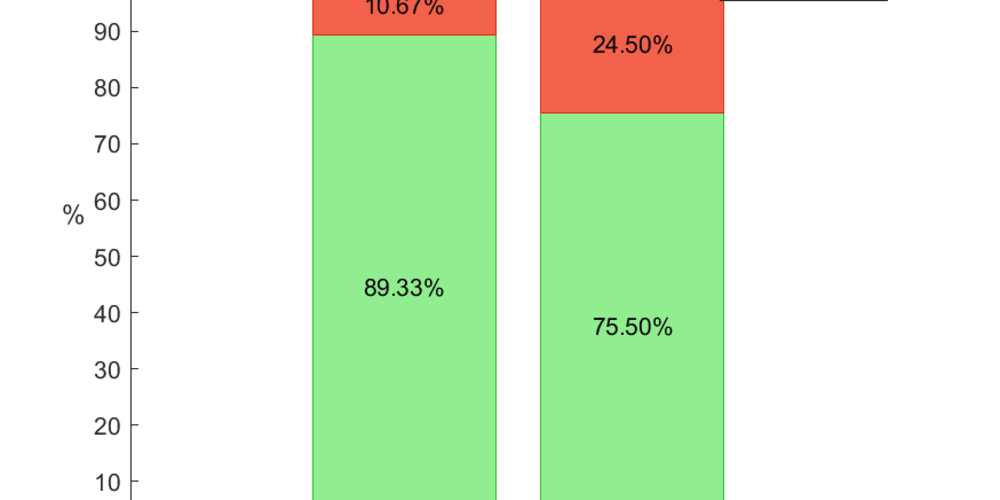<!DOCTYPE html>
<html lang="en">
<head>
<meta charset="utf-8"/>
<meta content="width=device-width, initial-scale=1.0" name="viewport"/>
<title>
Essential Tips for Aspiring Web Developers
</title>
<style>
body {
font-family: sans-serif;
line-height: 1.6;
}
h1, h2, h3, h4, h5 {
margin-top: 2rem;
margin-bottom: 1rem;
}
code {
background-color: #f0f0f0;
padding: 0.2rem 0.4rem;
border-radius: 3px;
}
pre {
background-color: #f0f0f0;
padding: 1rem;
border-radius: 3px;
overflow-x: auto;
}
img {
max-width: 100%;
height: auto;
}
</style>
</head>
<body>
<h1>
Essential Tips for Aspiring Web Developers
</h1>
<p>
The world of web development is constantly evolving, offering exciting opportunities for those who are passionate about technology and creativity. If you're eager to embark on a journey as a web developer, this comprehensive guide will equip you with the essential knowledge and skills to navigate this dynamic field.
</p>
<h2>
Introduction
</h2>
<p>
Web development encompasses the creation and maintenance of websites, web applications, and web services. It's a highly sought-after profession, with a wide range of career paths and a constantly growing demand. Whether you're drawn to front-end design, back-end logic, or full-stack development, understanding the fundamental concepts and best practices is crucial for success.
</p>
<p>
Historically, web development has evolved from simple static websites to dynamic, interactive applications powered by complex programming languages and databases. With the advent of mobile devices and the internet of things (IoT), the landscape continues to expand, presenting new challenges and opportunities.
</p>
<p>
This article aims to provide a comprehensive guide for aspiring web developers, addressing the key concepts, techniques, and tools necessary to embark on a fulfilling and successful career in this field.
</p>
<h2>
Key Concepts, Techniques, and Tools
</h2>
<h3>
Front-End Development
</h3>
<p>
Front-end development focuses on the user interface (UI) and user experience (UX) of websites and applications. It involves creating visually appealing and functional layouts, implementing interactive elements, and ensuring seamless user interactions.
</p>
<h4>
Key Concepts:
</h4>
<ul>
<li>
<strong>
HTML (HyperText Markup Language):
</strong>
The foundation of web pages, defining the structure and content.
</li>
<li>
<strong>
CSS (Cascading Style Sheets):
</strong>
Controls the visual presentation of elements, including colors, fonts, layouts, and animations.
</li>
<li>
<strong>
JavaScript:
</strong>
Adds interactivity to web pages, enabling dynamic behavior, animations, and user interactions.
</li>
<li>
<strong>
Accessibility:
</strong>
Ensuring websites are usable and accessible to everyone, regardless of disabilities.
</li>
<li>
<strong>
Responsive Design:
</strong>
Adapting web pages to different screen sizes and devices for optimal viewing on desktops, laptops, tablets, and smartphones.
</li>
</ul>
<h4>
Essential Tools:
</h4>
<ul>
<li>
<strong>
Text Editors:
</strong>
Sublime Text, Visual Studio Code, Atom
</li>
<li>
<strong>
Web Browsers:
</strong>
Chrome, Firefox, Safari, Edge
</li>
<li>
<strong>
Developer Tools:
</strong>
Integrated development environments (IDEs) offer debugging, code completion, and other features.
</li>
<li>
<strong>
Version Control:
</strong>
Git for tracking code changes and collaboration.
</li>
<li>
<strong>
Design Tools:
</strong>
Figma, Adobe XD, Sketch for creating wireframes and prototypes.
</li>
</ul>
<h4>
Current Trends:
</h4>
<ul>
<li>
<strong>
Progressive Web Apps (PWAs):
</strong>
Offer web app-like experiences within a web browser, combining the benefits of native apps and web pages.
</li>
<li>
<strong>
Single-Page Applications (SPAs):
</strong>
Provide a more dynamic and interactive user experience, loading content dynamically without page reloads.
</li>
<li>
<strong>
JavaScript Frameworks:
</strong>
React, Angular, Vue.js offer structured approaches to building complex front-end applications.
</li>
<li>
<strong>
Mobile-First Development:
</strong>
Prioritizing mobile experiences, ensuring optimal performance and user experience on smaller screens.
</li>
</ul>
<h3>
Back-End Development
</h3>
<p>
Back-end development focuses on the server-side logic and data management of websites and applications. It involves handling user requests, processing data, and interacting with databases.
</p>
<h4>
Key Concepts:
</h4>
<ul>
<li>
<strong>
Server-Side Programming Languages:
</strong>
Python, Java, Ruby, PHP, Node.js for handling server-side logic and data manipulation.
</li>
<li>
<strong>
Databases:
</strong>
MySQL, PostgreSQL, MongoDB for storing and managing data.
</li>
<li>
<strong>
APIs (Application Programming Interfaces):
</strong>
Facilitate communication between different applications and services.
</li>
<li>
<strong>
Authentication and Authorization:
</strong>
Securely managing user accounts and permissions.
</li>
<li>
<strong>
Security:
</strong>
Protecting websites and applications from vulnerabilities and attacks.
</li>
</ul>
<h4>
Essential Tools:
</h4>
<ul>
<li>
<strong>
Integrated Development Environments (IDEs):
</strong>
PyCharm, Eclipse, IntelliJ IDEA provide code editing, debugging, and other features.
</li>
<li>
<strong>
Command-Line Interface (CLI):
</strong>
Tools like Git Bash, Terminal, or PowerShell are essential for managing files, running commands, and interacting with servers.
</li>
<li>
<strong>
Web Servers:
</strong>
Apache, Nginx for hosting web content and handling requests.
</li>
<li>
<strong>
Database Management Systems (DBMS):
</strong>
phpMyAdmin, pgAdmin for managing and querying databases.
</li>
<li>
<strong>
Cloud Hosting:
</strong>
AWS, Azure, Google Cloud for deploying and managing applications.
</li>
</ul>
<h4>
Current Trends:
</h4>
<ul>
<li>
<strong>
Serverless Computing:
</strong>
Running code without managing servers, offering scalability and cost-effectiveness.
</li>
<li>
<strong>
Microservices:
</strong>
Breaking down applications into smaller, independent services for improved scalability and maintainability.
</li>
<li>
<strong>
NoSQL Databases:
</strong>
Offer flexibility and scalability for handling large volumes of unstructured data.
</li>
<li>
<strong>
API-Driven Development:
</strong>
Building applications using APIs to integrate with external services and data sources.
</li>
</ul>
<h3>
Full-Stack Development
</h3>
<p>
Full-stack development combines both front-end and back-end skills, enabling developers to build complete web applications from start to finish. It requires a comprehensive understanding of all aspects of web development, including design, user experience, logic, and data management.
</p>
<h4>
Key Concepts:
</h4>
<ul>
<li>
<strong>
MERN Stack:
</strong>
MongoDB, Express.js, React, Node.js is a popular full-stack technology stack.
</li>
<li>
<strong>
MEAN Stack:
</strong>
MongoDB, Express.js, Angular, Node.js is another widely used stack.
</li>
<li>
<strong>
LAMP Stack:
</strong>
Linux, Apache, MySQL, PHP is a traditional and reliable stack.
</li>
<li>
<strong>
Agile Development:
</strong>
Iterative and collaborative approach to software development, emphasizing flexibility and responsiveness to changes.
</li>
<li>
<strong>
DevOps:
</strong>
Combines software development and IT operations, emphasizing automation and continuous integration/continuous delivery (CI/CD).
</li>
</ul>
<h2>
Practical Use Cases and Benefits
</h2>
<h3>
Front-End Development
</h3>
<ul>
<li>
<strong>
E-commerce Websites:
</strong>
Creating visually appealing and user-friendly online stores, including product displays, shopping carts, and checkout processes.
</li>
<li>
<strong>
Social Media Platforms:
</strong>
Developing interactive user interfaces, news feeds, messaging systems, and profile pages.
</li>
<li>
<strong>
Web Applications:
</strong>
Building web-based applications, such as online banking platforms, project management tools, and productivity suites.
</li>
<li>
<strong>
Mobile Websites and Apps:
</strong>
Ensuring websites and applications are responsive and optimized for mobile devices.
</li>
<li>
<strong>
Game Development:
</strong>
Creating interactive web games, including graphics, animations, and user input handling.
</li>
</ul>
<h3>
Back-End Development
</h3>
<ul>
<li>
<strong>
E-commerce Websites:
</strong>
Handling product databases, order processing, payment gateways, and user account management.
</li>
<li>
<strong>
Social Media Platforms:
</strong>
Managing user data, content storage, and user interaction logic.
</li>
<li>
<strong>
Web Applications:
</strong>
Processing user requests, handling data storage and retrieval, and implementing backend logic for application functionality.
</li>
<li>
<strong>
API Development:
</strong>
Creating APIs for external services to access data and functionality, enabling integration with other applications.
</li>
<li>
<strong>
Data Science and Machine Learning:
</strong>
Developing backend systems for processing large datasets, running machine learning models, and generating insights.
</li>
</ul>
<h3>
Full-Stack Development
</h3>
<ul>
<li>
<strong>
E-commerce Platforms:
</strong>
Building complete e-commerce websites and applications, encompassing front-end design, back-end logic, and database management.
</li>
<li>
<strong>
Social Networking Sites:
</strong>
Developing comprehensive social media platforms, including user interfaces, content management systems, and backend systems.
</li>
<li>
<strong>
Web Applications:
</strong>
Creating complex web applications from end-to-end, integrating front-end user interfaces with backend functionality and data management.
</li>
<li>
<strong>
Mobile Apps:
</strong>
Building cross-platform mobile applications, combining front-end user interfaces with backend services and data storage.
</li>
<li>
<strong>
Startups and Innovation:
</strong>
Creating innovative web applications and services, using a full-stack approach to bring ideas to life.
</li>
</ul>
<h2>
Step-by-Step Guides, Tutorials, and Examples
</h2>
<h3>
Learning HTML, CSS, and JavaScript
</h3>
<p>
To get started with front-end development, you can learn HTML, CSS, and JavaScript through numerous online resources and tutorials.
</p>
<p>
**Step 1: Setting Up a Development Environment:**
</p>
<ol>
<li>
Install a text editor like Visual Studio Code or Sublime Text.
</li>
<li>
Create a new folder for your project.
</li>
<li>
Open the folder in your text editor.
</li>
</ol>
<p>
**Step 2: Creating a Basic HTML File:**
</p>
<ol>
<li>
Create a new file named "index.html" in your project folder.
</li>
<li>
Paste the following code into the file:
</li>
</ol>
html
<!DOCTYPE html>
My First Website
Welcome to My Website
This is a simple paragraph of text.
<p>
**Step 3: Adding CSS Styles:**
</p>
<ol>
<li>
Create a new file named "style.css" in your project folder.
</li>
<li>
Paste the following code into the file:
</li>
</ol>
css
h1 {
color: blue;
text-align: center;
}
<p>
**Step 4: Linking CSS to HTML:**
</p>
<ol>
<li>
In your "index.html" file, add the following line within the `
<head>
` section:
</head>
</li>
</ol>
html
<p>
**Step 5: Adding JavaScript Functionality:**
</p>
<ol>
<li>
Create a new file named "script.js" in your project folder.
</li>
<li>
Paste the following code into the file:
</li>
</ol>
javascript
alert("Hello from JavaScript!");
<p>
**Step 6: Linking JavaScript to HTML:**
</p>
<ol>
<li>
In your "index.html" file, add the following line before the closing `
<body>
` tag:
</body>
</li>
</ol>
html
<br>
<p>
**Step 7: Running Your Website:**
</p>
<ol>
<li>
Open "index.html" in your web browser.
</li>
<li>
You should see the text "Welcome to My Website" in blue and centered, along with the alert message from JavaScript.
</li>
</ol>
<h3>
Learning Python and Flask
</h3>
<p>
Python is a popular back-end programming language, and Flask is a lightweight web framework that simplifies web application development.
</p>
<p>
**Step 1: Setting Up a Development Environment:**
</p>
<ol>
<li>
Install Python from the official website:
<a href="https://www.python.org/">
https://www.python.org/
</a>
</li>
<li>
Install Flask using pip:
<code>
pip install Flask
</code>
</li>
</ol>
<p>
**Step 2: Creating a Basic Flask Application:**
</p>
<ol>
<li>
Create a new Python file named "app.py".
</li>
<li>
Paste the following code into the file:
</li>
</ol>
python
from flask import Flask
app = Flask(name)
@app.route("/")
def index():
return "Hello, World!"
if name == "main":
app.run(debug=True)
<p>
**Step 3: Running the Application:**
</p>
<ol>
<li>
Open a terminal or command prompt.
</li>
<li>
Navigate to the directory where you saved "app.py".
</li>
<li>
Run the following command:
<code>
python app.py
</code>
</li>
</ol>
<p>
**Step 4: Accessing the Application:**
</p>
<ol>
<li>
Open your web browser and visit:
<code>
http://127.0.0.1:5000/
</code>
</li>
<li>
You should see the text "Hello, World!" displayed on the page.
</li>
</ol>
<h3>
Learning Node.js and Express
</h3>
<p>
Node.js is a JavaScript runtime environment that allows you to execute JavaScript code outside of a web browser, and Express is a popular web framework for building Node.js applications.
</p>
<p>
**Step 1: Setting Up a Development Environment:**
</p>
<ol>
<li>
Install Node.js from the official website:
<a href="https://nodejs.org/">
https://nodejs.org/
</a>
</li>
<li>
Install Express using npm:
<code>
npm install express
</code>
</li>
</ol>
<p>
**Step 2: Creating a Basic Express Application:**
</p>
<ol>
<li>
Create a new JavaScript file named "app.js".
</li>
<li>
Paste the following code into the file:
</li>
</ol>
javascript
const express = require('express');
const app = express();
app.get('/', (req, res) => {
res.send('Hello, World!');
});
app.listen(3000, () => {
console.log('Server listening on port 3000');
});
<p>
**Step 3: Running the Application:**
</p>
<ol>
<li>
Open a terminal or command prompt.
</li>
<li>
Navigate to the directory where you saved "app.js".
</li>
<li>
Run the following command:
<code>
node app.js
</code>
</li>
</ol>
<p>
**Step 4: Accessing the Application:**
</p>
<ol>
<li>
Open your web browser and visit:
<code>
http://127.0.0.1:3000/
</code>
</li>
<li>
You should see the text "Hello, World!" displayed on the page.
</li>
</ol>
<h2>
Challenges and Limitations
</h2>
<p>
Web development, like any other field, presents its own set of challenges and limitations.
</p>
<ul>
<li>
<strong>
Constant Learning:
</strong>
The web development landscape is constantly evolving, requiring continuous learning and adaptation to new technologies and trends.
</li>
<li>
<strong>
Debugging and Troubleshooting:
</strong>
Identifying and resolving errors in code can be time-consuming and require a thorough understanding of the underlying technologies.
</li>
<li>
<strong>
Security Vulnerabilities:
</strong>
Websites and applications are susceptible to security threats, requiring careful attention to security best practices and code audits.
</li>
<li>
<strong>
Accessibility Challenges:
</strong>
Ensuring websites and applications are accessible to everyone, regardless of disabilities, can be complex and require specialized knowledge.
</li>
<li>
<strong>
Performance Optimization:
</strong>
Optimizing websites and applications for speed and responsiveness can be a significant challenge, especially as applications grow in complexity.
</li>
<li>
<strong>
Collaboration and Communication:
</strong>
Working in teams requires effective communication and collaboration skills, especially when dealing with multiple developers and stakeholders.
</li>
</ul>
<h2>
Comparison with Alternatives
</h2>
<p>
Web development offers a diverse range of alternatives, each with its own strengths and weaknesses.
</p>
<h3>
Mobile App Development
</h3>
<p>
Mobile app development focuses on creating applications for mobile devices, utilizing platforms like iOS (Swift or Objective-C) and Android (Java or Kotlin). While it shares similarities with web development, it requires specific skills and tools for platform-specific development.
</p>
<h3>
Game Development
</h3>
<p>
Game development involves creating interactive and engaging games, often using specialized game engines like Unity or Unreal Engine. It requires a deep understanding of game design principles, 3D graphics, and programming concepts.
</p>
<h3>
Software Engineering
</h3>
<p>
Software engineering focuses on the development of software systems for various purposes, often using object-oriented programming languages like Java, C++, or Python. It emphasizes software design, architecture, and engineering principles.
</p>
<h3>
Data Science and Machine Learning
</h3>
<p>
Data science and machine learning involve analyzing large datasets, building predictive models, and developing AI-powered solutions. It requires expertise in statistical analysis, programming, and machine learning algorithms.
</p>
<h2>
Conclusion
</h2>
<p>
Embarking on a journey as a web developer is a rewarding experience, opening doors to a wide range of career opportunities and creative possibilities. By mastering the fundamental concepts, techniques, and tools discussed in this article, you'll be well-equipped to navigate the dynamic world of web development and contribute to the ever-evolving digital landscape.
</p>
<p>
Remember, continuous learning is essential for staying ahead of the curve in this fast-paced field. Explore emerging technologies, participate in online communities, and engage in real-world projects to further enhance your skills and build a successful career in web development.
</p>
<h2>
Call to Action
</h2>
<p>
Don't hesitate to start your journey! Choose a specific area of web development that excites you, dive into resources and tutorials, and begin building your own projects. With dedication and perseverance, you can achieve your aspirations and become a successful web developer.
</p>
<p>
Explore these resources for further learning:
</p>
<ul>
<li>
<strong>
FreeCodeCamp:
</strong>
Comprehensive online curriculum covering HTML, CSS, JavaScript, and other web development topics:
<a href="https://www.freecodecamp.org/">
https://www.freecodecamp.org/
</a>
</li>
<li>
<strong>
Khan Academy:
</strong>
Interactive tutorials for web development fundamentals:
<a href="https://www.khanacademy.org/computing/computer-programming">
https://www.khanacademy.org/computing/computer-programming
</a>
</li>
<li>
<strong>
Mozilla Developer Network (MDN):
</strong>
Comprehensive documentation and resources for web technologies:
<a href="https://developer.mozilla.org/">
https://developer.mozilla.org/
</a>
</li>
<li>
<strong>
W3Schools:
</strong>
Beginner-friendly tutorials and references for web development:
<a href="https://www.w3schools.com/">
https://www.w3schools.com/
</a>
</li>
<li>
<strong>
GitHub:
</strong>
Platform for sharing code, collaborating on projects, and learning from others:
<a href="https://github.com/">
https://github.com/
</a>
</li>
</ul>
</body>
</html>
This HTML code provides a comprehensive structure for your article, including headings, subheadings, lists, code blocks, and links. You can further enhance this structure by adding images at relevant places to make the article visually engaging and illustrative. Remember to replace the placeholder text with your actual content.