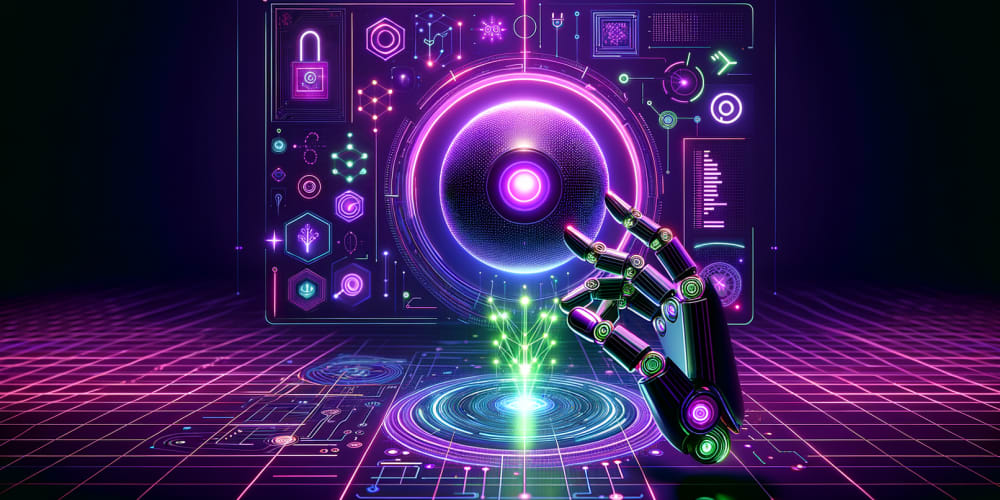<!DOCTYPE html>
Introduction to Makefiles for Go Developers
<br> body {<br> font-family: sans-serif;<br> }<br> code {<br> background-color: #eee;<br> padding: 2px 5px;<br> border-radius: 3px;<br> }<br> pre {<br> background-color: #eee;<br> padding: 10px;<br> border-radius: 5px;<br> }<br>
Introduction to Makefiles for Go Developers
In the fast-paced world of software development, efficiency is paramount. As Go developers, we strive to build robust, scalable applications with minimal effort. Makefiles, often overlooked, offer a powerful solution to streamline our development workflow, automate repetitive tasks, and enhance overall productivity.
This comprehensive guide will delve into the world of Makefiles, explaining their relevance to Go developers, exploring key concepts, and providing practical examples to empower you to leverage this tool effectively.
- Introduction
1.1 What are Makefiles?
Makefiles are text-based files that specify a set of rules and dependencies for building software projects. Essentially, they serve as blueprints for automating the compilation, linking, and execution of your Go programs.
1.2 Historical Context
The concept of Makefiles originated in the 1970s with the Unix operating system. They were initially designed to automate the build process for large C and C++ projects. Over time, Makefiles have evolved to support various programming languages and development environments.
1.3 The Problem Makefiles Solve
Building Go applications often involves multiple steps, including compilation, testing, and deployment. Without automation, these tasks can become tedious and error-prone, especially as projects grow in size and complexity. Makefiles simplify these processes by providing a structured way to define and execute build commands.
2.1 Makefile Syntax
Makefiles follow a specific syntax, using rules and dependencies to define build tasks. Here's a basic example:
# Target: executable file
target: source_file1.go source_file2.go
go build -o target source_file1.go source_file2.go
# Dependency: source file
source_file1.go:
# Command to generate source_file1.go
The above example defines a rule for building a target executable file called "target" from two Go source files. The rule includes the command to invoke the
go build
command with specific options.
2.2 Key Terminologies
-
Target: The final product to be built, such as an executable file or a library.
- Dependency: Files or other targets that a target depends on.
- Rule: A set of instructions for building a target.
- Command: A command to be executed by the Make utility.
-
Variable: A placeholder for a value that can be used in rules and commands.
2.3 Tools for Makefile Development
-
Make Utility: The primary tool for executing Makefiles. Available on most Unix-like systems.
- GNU Make: A popular and widely used implementation of the Make utility.
-
Go Build Tools: The Go compiler and other build tools can be integrated into Makefiles to streamline Go development.
2.4 Current Trends and Emerging Technologies
-
Go Modules: Makefiles can be used to manage dependencies defined in Go modules, simplifying project setup and ensuring consistent builds.
- Containerization: Makefiles can be used to create container images for deploying Go applications, providing a consistent environment for development and production.
-
CI/CD: Makefiles can be integrated into continuous integration and continuous delivery pipelines to automate build, test, and deployment processes.
2.5 Industry Standards and Best Practices
-
Maintainability: Use clear and concise syntax, commenting extensively for readability.
- Modularization: Break down large Makefiles into smaller, more manageable files.
- Reusability: Define common build rules and dependencies that can be reused across projects.
- Testing: Include rules to execute unit tests and integration tests as part of the build process.
- Practical Use Cases and Benefits
3.1 Use Cases
-
Building and Running Go Applications: Automate the compilation, linking, and execution of Go programs.
- Managing Dependencies: Handle Go module dependencies and resolve conflicts.
- Testing and Debugging: Run unit tests, integration tests, and debug code.
- Generating Documentation: Automate the generation of documentation for your Go project.
-
Packaging and Deployment: Create distributable packages, build container images, and deploy applications to different environments.
3.2 Benefits
-
Efficiency: Automate repetitive tasks, saving time and reducing errors.
- Consistency: Ensure that builds are consistent across different machines and environments.
- Maintainability: Make projects easier to understand and modify.
- Scalability: Handle large and complex Go projects with ease.
-
Collaboration: Simplify collaboration among developers by providing a standardized build process.
3.3 Industries and Sectors
Makefiles are widely used in various industries, including: - Software Development: Web applications, mobile applications, enterprise software, and more.
- Data Science and Machine Learning: Building and deploying machine learning models.
- Cloud Computing: Developing and deploying applications on cloud platforms.
- DevOps: Automating build, test, and deployment processes for continuous delivery.
- Step-by-Step Guides, Tutorials, and Examples
4.1 Building a Simple Go Application
Let's create a simple "hello world" Go application and use a Makefile to build it:
1. Project Structure
my-project/
├── main.go
└── Makefile
2. main.go
package main
import "fmt"
func main() {
fmt.Println("Hello, world!")
}
3. Makefile
# Target: executable file
hello: main.go
go build -o hello main.go
# Default target
all: hello
# Clean up build artifacts
clean:
rm -f hello
4. Build and Run
make all # Build the executable
./hello # Run the application
Explanation:
- The
hellorule builds an executable file named "hello" from themain.gosource file. - The
allrule defines the default target, building the executable when you runmake. - The
cleanrule removes the built executable.4.2 Managing Dependencies with Go Modules
1. Project Structure
my-project/
├── main.go
├── go.mod
└── Makefile
2. go.mod
module my-project
go 1.19
require (
github.com/gin-gonic/gin v1.8.2
)
3. main.go
package main
import (
"github.com/gin-gonic/gin"
"net/http"
)
func main() {
router := gin.Default()
router.GET("/", func(c *gin.Context) {
c.String(http.StatusOK, "Hello, Gin!")
})
router.Run(":8080")
}
4. Makefile
# Target: executable file
hello: main.go
go build -o hello main.go
# Default target
all: hello
# Clean up build artifacts
clean:
rm -f hello
# Run the application
run:
go run main.go
# Install dependencies
install:
go mod download
# Test the application
test:
go test -v ./...
5. Building, Running, and Testing
make install # Install dependencies
make run # Run the application
make test # Run tests
Explanation:
- The
installrule downloads all dependencies listed in thego.modfile. - The
runrule executes the application usinggo run. - The
testrule runs all tests in the project usinggo test.4.3 Advanced Makefile Techniques
- Using Variables:
EXECUTABLE = hello
GO_VERSION = 1.19
all:
go version go$(GO_VERSION)
go build -o $(EXECUTABLE) main.go
- Conditional Statements:
ifeq ($(OS),Windows_NT)
# Windows-specific commands
else
# Unix-specific commands
endif
- Loops:
SOURCES := main.go utils.go
all:
for file in $(SOURCES); do \
go build -o $(file:.go=) $(file); \
done
- Challenges and Limitations
5.1 Complexity
- Makefiles can become complex for large projects, requiring careful organization and modularization.
5.2 Platform Dependencies
- Some Make commands may not be portable across different operating systems.
5.3 Debugging
- Debugging Makefiles can be challenging, requiring careful analysis of error messages and execution flow.
5.4 Over-Engineering
- Makefiles can be overused, leading to unnecessary complexity and reducing code readability.
5.5 Mitigation Strategies
- Modularize Makefiles: Break down large Makefiles into smaller, more manageable files.
- Use Consistent Syntax: Follow best practices for naming conventions and commenting.
- Test Thoroughly: Run tests regularly to ensure that Makefiles are functioning correctly.
- Consider Alternative Tools: Explore other build tools like Bazel or Pants for large and complex projects.
6.1 Build Tools Comparison
| Build Tool | Description | Pros | Cons |
|---|---|---|---|
| Makefiles | Classic build tool | Simple, flexible, portable | Can be complex, not always beginner-friendly |
| Bazel | Fast and scalable build tool | Supports large projects, parallel execution | Complex setup, steep learning curve |
| Pants | Fast and scalable build tool | Supports various languages, parallel execution | Complex setup, steep learning curve |
| Go Build Tools | Built-in Go tools | Easy to use, integrated with Go environment | Less flexibility, limited automation |
6.2 Choosing the Right Tool
- For simple Go projects: Go build tools or basic Makefiles are sufficient.
- For medium-sized projects: Makefiles provide a good balance of flexibility and ease of use.
- For large and complex projects: Consider using more advanced build tools like Bazel or Pants.
Makefiles are an invaluable tool for Go developers, offering automation, efficiency, and consistency in software development workflows. They empower you to streamline build processes, manage dependencies, run tests, and deploy applications.
By understanding key concepts, leveraging practical examples, and addressing potential challenges, you can effectively harness the power of Makefiles to enhance your Go development experience.
- Call to Action
We encourage you to explore the world of Makefiles by:
- Creating your own Makefiles: Start with simple projects and gradually increase complexity.
- Experimenting with advanced techniques: Explore variables, conditional statements, and loops to enhance your Makefiles.
- Contributing to open-source projects: Find existing projects that use Makefiles and contribute to their development.
By embracing Makefiles, you can unlock a new level of efficiency and automation in your Go development journey.