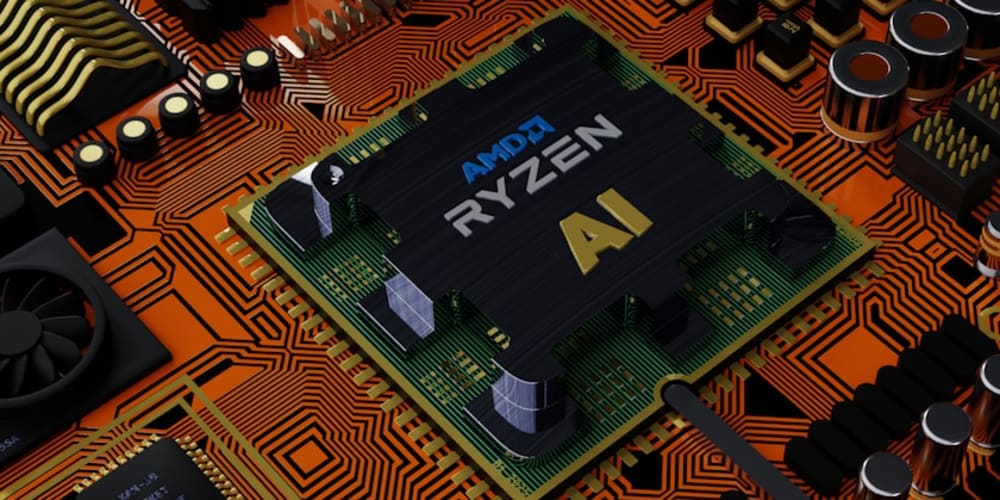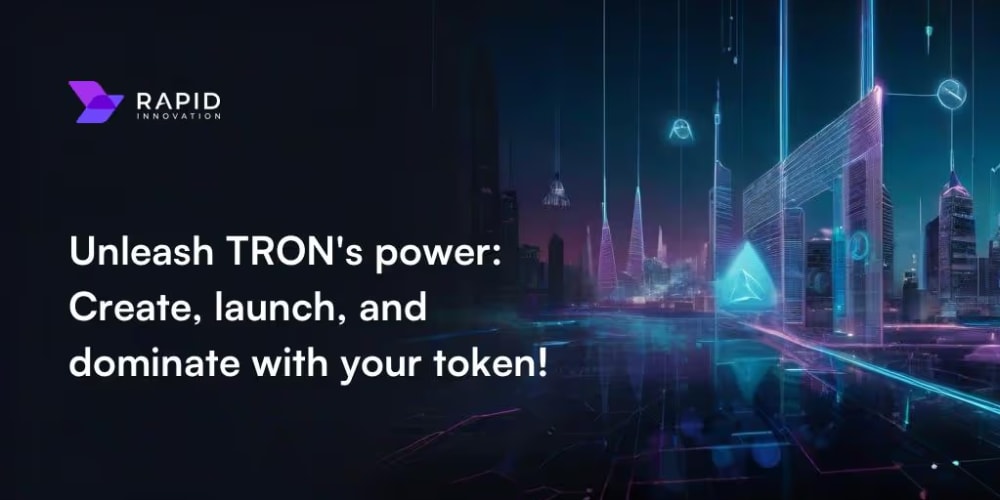How to Fix Tailwind CSS Not Working in Next.js
Introduction
Next.js is a popular React framework that offers server-side rendering, automatic code splitting, and other optimizations for building fast and efficient web applications. Tailwind CSS is a utility-first CSS framework that provides a wide range of pre-defined classes for styling your components. Combining these two technologies can significantly accelerate your development process, allowing you to focus on building features rather than writing repetitive CSS code. However, you might encounter issues getting Tailwind CSS to work properly within your Next.js project. This article will guide you through the process of troubleshooting and fixing these common issues.
Tailwind CSS is a relatively new CSS framework, gaining significant popularity for its ease of use and flexibility. As a result, its integration with Next.js, while generally straightforward, can present unique challenges due to the framework's architecture and how it handles CSS.
This article will delve into the most common problems developers face when using Tailwind CSS with Next.js, provide detailed solutions, and offer best practices to ensure your project is styled effectively and efficiently.
Key Concepts, Techniques, and Tools
Understanding Tailwind CSS
Tailwind CSS works by providing a set of utility classes that can be applied to HTML elements. These classes are based on a predefined system of properties and values, allowing you to customize the look and feel of your components with just a few simple classes.
Key Concepts in Next.js
Next.js employs several concepts that are crucial for understanding how Tailwind CSS is integrated within the framework. These include:
- **Server-side rendering (SSR):** Next.js renders your pages on the server, which improves SEO and initial load times. This can impact how CSS is applied.
- **Static site generation (SSG):** For static content, Next.js can pre-render pages at build time, further enhancing performance. This can also affect how CSS is handled.
- **Automatic code splitting:** Next.js automatically splits your application code into smaller chunks, which are only loaded on demand. This optimizes loading times but can require special attention when using CSS frameworks.
- **Global CSS:** Next.js provides a mechanism for loading global CSS styles that apply to your entire application. Tailwind CSS often uses this mechanism to ensure styles are loaded across all components.
Tools and Libraries
- **Tailwind CLI:** This command-line tool helps you create a new Tailwind CSS project, generate configuration files, and manage plugins.
- **PostCSS:** A tool that transforms CSS with plugins. Tailwind CSS uses PostCSS to generate its utility classes.
- **Autoprefixer:** A PostCSS plugin that automatically adds vendor prefixes to CSS rules, ensuring compatibility across browsers. Tailwind CSS integrates this plugin for better cross-browser support.
Practical Use Cases and Benefits
Rapid Prototyping and Development
One of the primary benefits of Tailwind CSS is its ability to accelerate development. With a vast library of utility classes at your disposal, you can quickly create and iterate on prototypes and designs without writing a lot of custom CSS.
Consistency and Maintainability
Tailwind CSS promotes consistent styling throughout your application by encouraging the use of pre-defined utility classes. This reduces the likelihood of inconsistent styles and makes it easier to maintain your codebase.
Responsive Design Made Easy
Tailwind CSS includes responsive modifiers for its utility classes, making it straightforward to create responsive layouts that work across different screen sizes.
Step-by-Step Guides, Tutorials, and Examples
Setting Up Tailwind CSS in Next.js
Let's walk through the process of setting up Tailwind CSS in your Next.js project:
- Create a Next.js Project:
npx create-next-app@latest my-tailwind-app
cd my-tailwind-app
- Install Tailwind CSS and its Dependencies:
npm install -D tailwindcss postcss autoprefixer
- Generate Tailwind Configuration:
npx tailwindcss init -p
This will create a tailwind.config.js file in your project root.
-
Configure Tailwind in
next.config.js:
// next.config.js
const withCSS = require('@zeit/next-css'); // Or next/css
module.exports = withCSS({
webpack(config) {
config.module.rules.push({
test: /\.css$/,
use: [
'style-loader',
'css-loader',
{
loader: 'postcss-loader',
options: {
ident: 'postcss',
plugins: [
require('tailwindcss'),
require('autoprefixer'),
],
},
},
],
});
return config;
},
});
Create a Global CSS File:
Create aglobals.cssfile (or similar) in thestylesdirectory of your Next.js project.Import the Global CSS:
Import theglobals.cssfile into your_app.jsfile:
// pages/_app.js
import '../styles/globals.css';
function MyApp({ Component, pageProps }) {
return
<component {...pageprops}="">
</component>
}
export default MyApp;
- Use Tailwind Classes in Your Components: You can now start using Tailwind CSS classes in your Next.js components:
// pages/index.js
import React from 'react';
export default function Home() {
return (
<div classname="container mx-auto p-4">
<h1 classname="text-3xl font-bold text-gray-900">
Welcome to my Next.js app
</h1>
<p classname="mt-4 text-gray-600">
This is a simple example using Tailwind CSS.
</p>
</div>
);
}
- Start Your Next.js Development Server:
npm run dev
You should now see Tailwind CSS styles applied to your application!
Common Pitfalls and How to Fix Them
- **CSS not loading:** Ensure that your CSS file (e.g., `globals.css`) is correctly imported into your `_app.js` file.
- **Tailwind classes not working:** Double-check that you're using the correct class names and that you have configured Tailwind CSS properly in your `next.config.js` file.
- **CSS conflicts:** If you're using other CSS libraries or frameworks alongside Tailwind CSS, you might encounter conflicts. Use CSS specificity or utility classes with unique prefixes to avoid these clashes.
- **Build errors:** If you encounter build errors related to Tailwind CSS, make sure you've followed the installation and configuration instructions correctly.
Advanced Techniques
- **Tailwind CLI Plugins:** Explore plugins like `tailwindcss-typography` for enhanced typography options, `tailwindcss-forms` for better form styling, or `tailwindcss-aspect-ratio` for handling aspect ratios.
- **Customizing Tailwind:** Tailwind allows you to customize its default configuration through the `tailwind.config.js` file. This lets you add custom colors, fonts, and more to match your specific design requirements.
Challenges and Limitations
- **Learning Curve:** Although Tailwind CSS is relatively easy to learn, it does require understanding its utility-first approach and its configuration options.
- **Performance Considerations:** While Tailwind's default setup is reasonably performant, complex projects might benefit from optimizations like purging unused CSS or using CSS-in-JS libraries.
- **CSS Specificity Conflicts:** As Tailwind CSS uses utility classes, it's important to be mindful of CSS specificity. Use unique prefixes or specific selectors to avoid unintentional overwriting of styles.
Comparison with Alternatives
- **Bootstrap:** A more traditional CSS framework that offers a set of pre-defined components and a more opinionated styling approach. While Bootstrap can be easier to learn initially, Tailwind offers greater flexibility and customizability.
- **Material-UI:** A component library based on Google's Material Design principles. Material-UI provides ready-to-use components and a consistent look and feel but offers less flexibility compared to Tailwind CSS.
- **Styled-Components:** A CSS-in-JS library that allows you to style your components with JavaScript. Styled-components provide greater flexibility and control over your styles, but can require more coding effort than Tailwind CSS.
Conclusion
Tailwind CSS offers a compelling approach to styling React applications built with Next.js. Its utility-first design and customizable features make it an excellent choice for rapid prototyping, consistent styling, and responsive design. While some challenges and limitations exist, understanding the key concepts and best practices will help you overcome them and build visually appealing, functional web applications.
Call to Action
Ready to get started with Tailwind CSS in your Next.js project? Follow the step-by-step guide outlined in this article. Explore the Tailwind CSS documentation and discover the vast possibilities it offers. Don't hesitate to ask questions and learn from the vibrant Tailwind CSS community.
Let us know in the comments below if you have any questions or suggestions for further exploration.