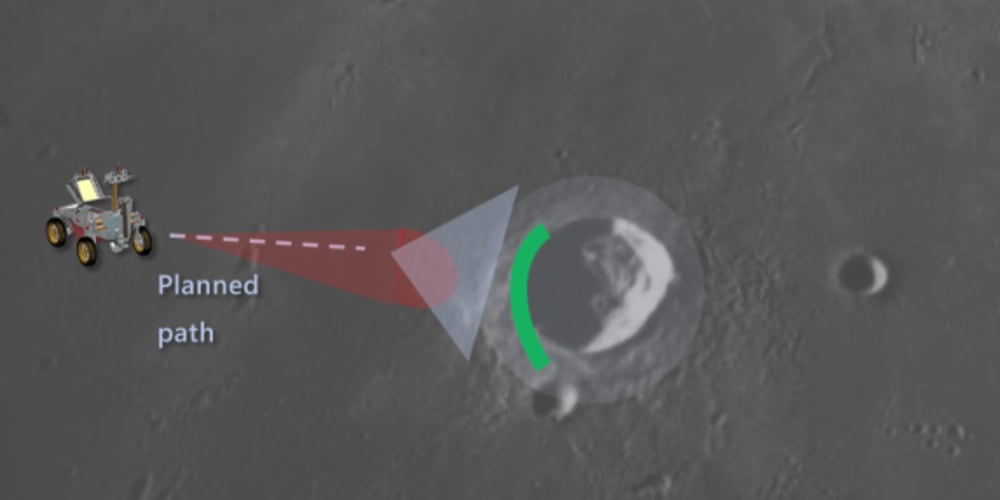10 Websites Every Web Developer Should Explore
Introduction
The web development landscape is constantly evolving, with new tools, technologies, and resources emerging every day. For web developers to stay ahead of the curve and build exceptional experiences, it's crucial to explore and leverage the wealth of information available online. This article will delve into 10 websites that every web developer should bookmark and regularly visit.
Key Concepts, Techniques, and Tools
This article will focus on websites that offer valuable resources, tools, and communities for web developers across different areas of expertise. These resources cover:
- Learning and Documentation: Websites providing tutorials, documentation, and learning resources for various technologies and languages.
- Code Snippets and Examples: Websites where developers can find pre-written code snippets, examples, and best practices.
- Community and Collaboration: Platforms where developers can connect, share knowledge, and collaborate on projects.
- Tools and Services: Websites offering essential tools for web development, such as testing, design, and deployment.
Practical Use Cases and Benefits
Exploring these websites allows developers to:
- Expand their knowledge base: Stay up-to-date with the latest technologies and best practices.
- Solve complex problems: Find solutions to technical challenges through community forums and code snippets.
- Improve coding skills: Practice coding and learn new techniques through tutorials and examples.
- Connect with fellow developers: Find support, inspiration, and career opportunities through online communities.
1. W3Schools

Website: https://www.w3schools.com/
Benefits:
- Comprehensive tutorials: W3Schools provides extensive tutorials covering HTML, CSS, JavaScript, and other web development technologies.
- Practical examples: Each tutorial features practical code examples that users can copy and experiment with.
- Interactive exercises: The website includes interactive exercises to reinforce learning and test understanding.
- Reference guide: W3Schools serves as a valuable reference guide with detailed explanations of HTML elements, CSS properties, JavaScript functions, and more.
Use Cases:
- Beginners: Ideal for beginners to learn the fundamentals of web development.
- Experienced developers: A quick reference guide for specific technologies or techniques.
Challenges:
- Some criticisms about the accuracy of certain tutorials and outdated information.
2. MDN Web Docs
![]()
Website: https://developer.mozilla.org/en-US/
Benefits:
- Official documentation: MDN provides official documentation for web technologies like HTML, CSS, JavaScript, and APIs.
- High-quality content: The content is meticulously reviewed and maintained by a community of experts.
- Extensive API reference: A comprehensive reference for web APIs, providing detailed information about their functionality and usage.
- Interactive examples: Many articles include interactive examples to demonstrate concepts in action.
Use Cases:
- Web developers: The primary resource for learning and understanding web technologies.
- Students: An excellent source for research and in-depth information on specific technologies.
Challenges:
- Can be overwhelming for beginners due to the vast amount of information.
3. Stack Overflow

Website: https://stackoverflow.com/
Benefits:
- Large developer community: A massive community of developers where you can ask questions, share knowledge, and find answers.
- Detailed answers: Questions often receive comprehensive and detailed answers, providing a thorough understanding of the problem.
- Reputation system: The reputation system incentivizes users to provide high-quality answers and helps identify trustworthy contributors.
- Code snippets and examples: Numerous code snippets and examples are available, making it easy to find solutions and learn by example.
Use Cases:
- Troubleshooting: Finding solutions to technical problems by searching through existing questions and answers.
- Learning: Exploring different approaches to solving problems and gaining insights from the community.
- Networking: Connecting with other developers and building a network.
Challenges:
- Can be overwhelming due to the sheer volume of questions and answers.
- Requires careful filtering and evaluation of answers to ensure accuracy.
4. GitHub

Website: https://github.com/
Benefits:
- Version control: Provides a platform for version control, allowing developers to track changes to their code over time.
- Open-source projects: A vast repository of open-source projects, where developers can contribute and learn from others.
- Collaboration: Facilitates collaboration among developers by enabling them to work together on projects.
- Code sharing: A central hub for sharing code and accessing open-source libraries and tools.
Use Cases:
- Developers: Essential for managing code, collaborating with others, and contributing to open-source projects.
- Students: A great platform to learn from open-source projects and gain experience with version control.
- Employers: Using GitHub to evaluate candidates' coding skills and experience.
Challenges:
- Can be overwhelming for beginners to navigate due to its complex features.
5. CSS-Tricks

Website: https://css-tricks.com/
Benefits:
- CSS-focused content: Offers valuable resources and tutorials specifically focused on CSS and web design.
- Practical techniques: Provides in-depth articles and tutorials covering advanced CSS techniques and best practices.
- Community forum: A forum where developers can ask questions, share knowledge, and discuss CSS-related topics.
- Inspiration: Features articles showcasing creative CSS implementations and design patterns.
Use Cases:
- Front-end developers: A valuable resource for learning and exploring advanced CSS techniques.
- Designers: Finding inspiration and creative solutions for web design projects.
Challenges:
- The content might be too advanced for beginners in CSS.
6. Can I Use…
Website: https://caniuse.com/
Benefits:
- Browser compatibility: Provides detailed information about the compatibility of web technologies across different browsers.
- Feature support: Indicates which browsers support specific CSS properties, JavaScript APIs, and other web features.
- Visual chart: Presents the browser compatibility data in a clear and visual chart format.
- Usage statistics: Displays statistics about the usage of various browsers, helping developers prioritize support for popular browsers.
Use Cases:
- Web developers: A crucial tool for ensuring cross-browser compatibility for web applications.
- Designers: Making informed decisions about using specific features based on browser support.
Challenges:
- May require some technical knowledge to interpret the data effectively.
7. DevDocs
Website: https://devdocs.io/
Benefits:
- Offline documentation: Offers offline access to documentation for various programming languages and APIs.
- Comprehensive documentation: Combines documentation from multiple sources for a single comprehensive resource.
- Search functionality: Provides a powerful search function to quickly find information within the documentation.
- Customization: Allows users to customize the appearance and content of the documentation.
Use Cases:
- Developers: A convenient and time-saving resource for quick access to documentation.
- Students: A valuable tool for learning and exploring different programming languages and technologies.
Challenges:
- Can be overwhelming for beginners with a large number of languages and APIs.
8. CodePen
![]()
Website: https://codepen.io/
Benefits:
- Interactive code editor: Provides an online code editor where developers can write, test, and share code snippets.
- Collaborative coding: Enables developers to collaborate on code projects and share their work.
- Community-driven: A vibrant community where developers can showcase their projects, find inspiration, and receive feedback.
- Learning resources: Offers tutorials, challenges, and resources for learning web development.
Use Cases:
- Front-end developers: A great platform for experimenting with code, showcasing projects, and getting feedback from the community.
- Beginners: A beginner-friendly environment for learning web development through interactive coding and examples.
Challenges:
- Can be distracting with a constant flow of new projects and updates.
9. FreeCodeCamp
Website: https://www.freecodecamp.org/
Benefits:
- Free and comprehensive curriculum: Offers a comprehensive and free curriculum covering a wide range of web development skills.
- Project-based learning: Emphasizes hands-on learning through building real-world projects.
- Interactive lessons: Provides interactive coding lessons and challenges to enhance learning.
- Community support: A supportive community of learners and mentors to help with challenges.
Use Cases:
- Beginners: An excellent platform for beginners to learn web development from scratch.
- Self-taught learners: A structured learning path to gain practical skills.
Challenges:
- The curriculum may not be suitable for experienced developers.
10. Webflow
![]()
Website: https://webflow.com/
Benefits:
- No-code web design: Provides a visual web design tool that eliminates the need for traditional coding.
- Drag-and-drop interface: An intuitive drag-and-drop interface makes web design accessible to everyone.
- Responsive design: Ensures websites are optimized for all devices, from desktop to mobile.
- Hosting and deployment: Offers hosting and deployment services for seamless web project management.
Use Cases:
- Designers: Create professional websites without coding knowledge.
- Small businesses: Build and manage their own websites without relying on external developers.
- Developers: Use Webflow for rapid prototyping and front-end development.
Challenges:
- Limited customization options compared to traditional coding.
Conclusion
These 10 websites provide an invaluable resource for web developers of all levels. From comprehensive learning materials and community support to essential tools and services, these platforms empower developers to enhance their skills, stay up-to-date with industry trends, and build exceptional web experiences.
Next Steps:
- Explore the websites mentioned in this article and discover their unique features and benefits.
- Join online communities and engage with other developers to expand your network and knowledge.
- Stay curious and keep exploring the ever-evolving world of web development.
Final Thought:
The web development landscape is continuously evolving, making it essential to embrace new technologies and resources. By exploring these websites and staying connected with the web development community, developers can navigate the ever-changing landscape and build successful careers in this exciting field.
Call to Action:
Start exploring these 10 websites today and discover the wealth of resources available to you. Enhance your skills, stay informed, and build exceptional web experiences!