<!DOCTYPE html>
Understanding Static and Dynamic Typing Through a Computer Ports Analogy
<br> body {<br> font-family: sans-serif;<br> line-height: 1.6;<br> margin: 0;<br> padding: 0;<br> }</p> <div class="highlight"><pre class="highlight plaintext"><code> header { background-color: #f0f0f0; padding: 20px; text-align: center; } h1, h2, h3, h4, h5, h6 { font-weight: bold; } img { max-width: 100%; height: auto; } pre { background-color: #f5f5f5; padding: 10px; border-radius: 5px; overflow-x: auto; white-space: pre-wrap; } code { font-family: monospace; } </code></pre></div> <p>
Understanding Static and Dynamic Typing Through a Computer Ports Analogy
Introduction
In the realm of programming, static and dynamic typing are fundamental concepts that influence how code is written, interpreted, and executed. They govern the way data types are handled within a program, impacting its flexibility, performance, and overall development experience. This article will delve into the intricacies of static and dynamic typing, employing an intuitive analogy of computer ports to illustrate their contrasting nature and the implications for developers.
The choice between static and dynamic typing often sparks debates among programmers. While static typing advocates for increased code safety and early error detection, dynamic typing promotes flexibility and rapid prototyping. Understanding these distinct approaches is crucial for developers to make informed choices that align with project requirements and personal preferences.
Imagine a computer with a variety of ports, each designed to accommodate specific types of devices: USB ports for flash drives, HDMI ports for monitors, Ethernet ports for network connections, etc. These ports provide well-defined interfaces for communication, ensuring that the right kind of device plugs in. Static typing operates on a similar principle, enforcing a strict type system at compile time, ensuring that data is used consistently and correctly.
Key Concepts, Techniques, and Tools
Static Typing
Static typing refers to a programming paradigm where data types are explicitly declared and checked during compile time. In statically typed languages, the compiler analyzes the code and verifies that the data being used matches the declared type. If a type mismatch is detected, the compiler will issue an error, preventing the program from being executed.
Example: C++
#includeint main() { int age = 25; // Declaring an integer variable std::cout << "Your age is: " << age << std::endl; // Using the integer variable // Attempting to assign a string to the integer variable age = "thirty"; // This will trigger a compilation error because of the type mismatch } </iostream></code> </pre>
In this C++ example, the compiler checks that the data assigned to the 'age' variable is of the correct type (integer). If you try to assign a string to the 'age' variable, the compiler will flag an error, preventing the code from being compiled and run.
Dynamic Typing
Dynamic typing, in contrast, allows data types to be determined at runtime. This means that the compiler does not check types beforehand, and type errors are typically caught only when the program is executing. Dynamically typed languages are more flexible, allowing for dynamic data structures and code that adapts to runtime conditions.
Example: Python
age = 25
print(f"Your age is: {age}")# Assigning a string to the age variable age = "thirty" print(f"Your age is: {age}") </code> </pre>
In this Python example, the data type of the 'age' variable is not declared explicitly. Python interprets the data type at runtime. Assigning a string to the 'age' variable does not cause an error during compilation. The error will only be encountered if the code attempts to use the 'age' variable in a way that is incompatible with its current string type.
Static vs. Dynamic Typing: Analogy
Let's consider a computer with various ports. If we want to connect a USB flash drive, we need to plug it into a USB port. Similarly, static typing enforces that data must be of the correct type, like using an integer for a variable designed to store age.
Dynamic typing, on the other hand, is like using a universal port. It allows you to plug in different types of devices, regardless of the port's intended purpose. This flexibility is similar to dynamic typing, where a variable can hold data of different types during runtime.
Benefits and Drawbacks
Static Typing
Benefits:
Early Error Detection:
Static typing identifies type errors during compilation, preventing runtime errors and reducing debugging time.
Code Safety and Reliability:
Static typing ensures data consistency and reduces the risk of unexpected behavior due to type mismatches.
Improved Code Readability:
Explicit type declarations make code easier to understand and maintain.
Performance Optimization:
The compiler can generate more optimized code when types are known beforehand.
Refactoring Support:
Static typing enables better code refactoring tools, making it easier to modify and evolve codebases.
Drawbacks:
Less Flexible:
Static typing requires explicit type declarations, which can be cumbersome for dynamic code.
Slower Development:
Type declarations can add overhead to the development process, especially during prototyping.
Less Suitable for Dynamic Applications:
Static typing may not be ideal for applications that require dynamic data structures or runtime type changes.
Dynamic Typing
Benefits:
Flexibility and Agility:
Dynamic typing allows for quick prototyping and experimentation, as types are determined at runtime.
Simplified Code:
Dynamic typing reduces the verbosity of code, as explicit type declarations are not required.
Well-Suited for Rapid Prototyping:
Dynamically typed languages are often chosen for rapid prototyping and experimentation, where flexibility is paramount.
Drawbacks:
Runtime Errors:
Type errors are not detected until runtime, potentially leading to unexpected program behavior or crashes.
Limited Code Safety:
Dynamic typing can introduce inconsistencies and potential runtime errors due to the lack of type checking during compilation.
Difficulty in Refactoring:
Dynamic typing can make code refactoring more challenging, as type relationships are not explicitly defined.
Performance Impact:
Dynamic type checking can introduce performance overhead at runtime, especially in performance-critical applications.
Practical Use Cases and Benefits
Static Typing
Systems Programming:
Static typing is widely used in systems programming languages like C and C++, where code safety and reliability are crucial for operating systems, device drivers, and embedded systems.
Large-Scale Enterprise Applications:
Static typing is essential in large-scale enterprise applications that demand code stability, maintainability, and reduced runtime errors.
Financial Software:
In financial software, where data integrity and accuracy are paramount, static typing plays a vital role in preventing errors that could lead to financial losses.
High-Performance Computing:
Static typing enables compiler optimizations that can significantly improve performance in high-performance computing applications, such as scientific simulations and data processing.
Dynamic Typing
Web Development:
Dynamically typed languages like Python, JavaScript, and Ruby are popular choices for web development, allowing for rapid prototyping, scripting, and handling dynamic web content.
Data Science and Machine Learning:
Python, with its dynamic typing and rich libraries, is widely used in data science and machine learning, facilitating experimentation and rapid development of data analysis and modeling tasks.
Scripting and Automation:
Dynamic typing is well-suited for scripting languages like Python, which are used to automate tasks, manage system configurations, and create tools for various purposes.
Rapid Prototyping and Proof of Concept:
Dynamic typing allows developers to quickly create prototypes and proof of concepts, exploring ideas and validating solutions with minimal code overhead.
Step-by-Step Guides, Tutorials, and Examples
Static Typing: Example (Java)
Code:
public class AgeExample {public static void main(String[] args) { int age = 25; // Declaring an integer variable System.out.println("Your age is: " + age); // Using the integer variable // Attempting to assign a string to the integer variable age = "thirty"; // This will trigger a compilation error because of the type mismatch } } </code> </pre>
Explanation:
In this Java code, we declare an integer variable 'age' and attempt to assign a string value to it. This will result in a compilation error because Java is statically typed, and the compiler enforces data type consistency.
Dynamic Typing: Example (Python)
Code:
age = 25
print(f"Your age is: {age}")# Assigning a string to the age variable age = "thirty" print(f"Your age is: {age}") </code> </pre>
Explanation:
In this Python code, we assign a string value to the 'age' variable without explicit type declaration. Python, being dynamically typed, allows this, and the data type is determined at runtime.
Challenges and Limitations
Static Typing
Verbose Code:
Explicit type declarations can make code more verbose, especially for complex data structures and functions.
Limited Flexibility:
Static typing can hinder flexibility in scenarios where data types are not known at compile time, such as dynamic code generation or runtime type changes.
Compilation Time:
Static type checking can add time to the compilation process, especially in large projects.
Type Inference Complexity:
Implementing type inference for complex scenarios can be challenging, requiring sophisticated algorithms.
Dynamic Typing
Runtime Errors:
Type errors can only be caught at runtime, leading to unexpected program behavior or crashes.
Debugging Challenges:
Debugging type errors can be difficult in dynamically typed languages, as the source of the error may not be immediately clear.
Code Complexity:
Lack of type information can make code harder to read and maintain, especially for large and complex projects.
Performance Impact:
Dynamic type checking can introduce performance overhead at runtime, especially in performance-critical applications.
Comparison with Alternatives
Static Typing vs. Duck Typing
Duck typing is a dynamic typing concept that focuses on object behavior rather than strict type definitions. If an object "walks like a duck and quacks like a duck," it's considered a duck, regardless of its actual type. Duck typing can provide flexibility and allow for more dynamic code, but it can also lead to runtime errors if objects don't meet the expected behavior.
Static Typing vs. Gradual Typing
Gradual typing combines elements of both static and dynamic typing. It allows developers to gradually introduce static typing to their code, starting with critical components and gradually extending it to other parts of the codebase. This approach provides the benefits of static typing while maintaining flexibility for dynamic sections of the code.
Conclusion
Static and dynamic typing are two distinct approaches to data type handling in programming languages. Static typing emphasizes type safety and early error detection, while dynamic typing prioritizes flexibility and rapid prototyping. The choice between the two depends on factors such as project requirements, development team preferences, and the nature of the application.
By understanding the trade-offs between static and dynamic typing, developers can select the paradigm that best aligns with their project needs and ensure a smooth and efficient development process.
Call to Action
Explore the world of static and dynamic typing by experimenting with different programming languages and understanding their type systems. Dive deeper into the concepts of type inference, gradual typing, and other related topics to broaden your knowledge and make informed choices for your future projects.