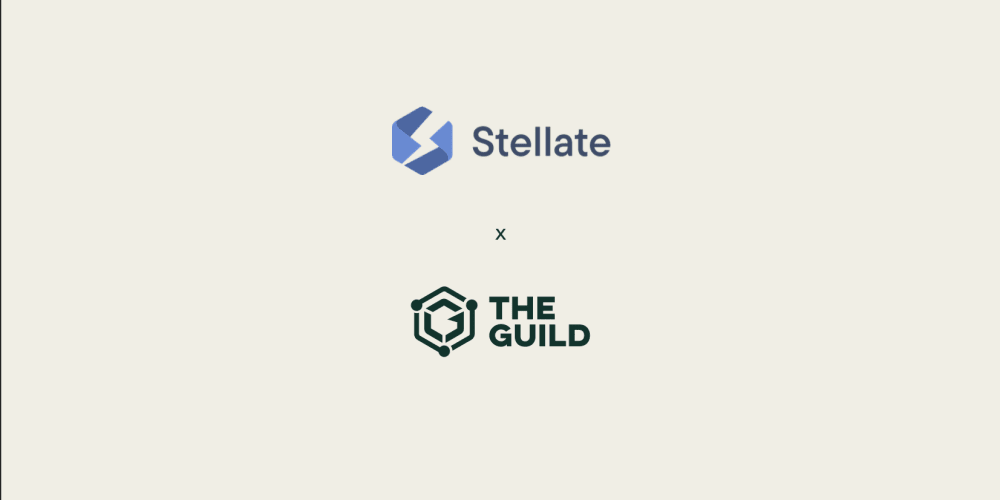<!DOCTYPE html>
Using Callbacks for Superior Component Decoupling in React
<br> body {<br> font-family: sans-serif;<br> margin: 0;<br> padding: 0;<br> }</p> <div class="highlight"><pre class="highlight plaintext"><code> h1, h2, h3 { margin-top: 2em; margin-bottom: 1em; } h2 { font-size: 1.5em; } h3 { font-size: 1.2em; } pre { background-color: #f2f2f2; padding: 1em; border-radius: 5px; overflow-x: auto; } code { font-family: monospace; } img { max-width: 100%; height: auto; display: block; margin: 0 auto; } </code></pre></div> <p>
Using Callbacks for Superior Component Decoupling in React
In the dynamic world of web development, building robust and scalable applications demands careful consideration of component design. React, a popular JavaScript library, encourages component-based architecture, allowing for modularity and reusability. However, effectively decoupling components to maintain flexibility and prevent tight coupling is crucial for long-term maintainability and scalability. This article delves into the powerful concept of callbacks as a cornerstone for achieving elegant component decoupling in React applications.
- Introduction
1.1 The Need for Component Decoupling
Component decoupling is essential in React (and other front-end frameworks) for several reasons:
- Increased Reusability: Decoupled components are easily repurposed across different parts of the application, minimizing code duplication and fostering a more efficient development process.
- Improved Testability: When components are independent, testing becomes more manageable and efficient, allowing developers to isolate and assess individual components without relying on complex setups.
- Enhanced Maintainability: Decoupled components are easier to understand and modify, reducing the risk of unintended side effects when making changes to one component that might affect others.
- Simplified Collaboration: Teams can work concurrently on different components without the need for constant coordination, accelerating development cycles.
1.2 The Challenges of Tight Coupling
Tightly coupled components present several drawbacks:
- Reduced Flexibility: Components become dependent on each other's internal implementation details, making it challenging to modify or replace one without affecting others.
- Increased Complexity: Understanding and debugging the application becomes more difficult as components rely on each other's internal state and logic.
- Limited Reusability: Tightly coupled components are often bound to specific use cases and difficult to reuse in different contexts.
1.3 The Role of Callbacks
Callbacks serve as powerful tools for breaking dependencies between components. They allow one component to pass a function (the callback) to another component, enabling the second component to execute a specific action when a particular event occurs. This mechanism allows for communication and interaction between components without direct dependencies, fostering decoupling and flexibility.
2.1 Callbacks in React
Callbacks in React are functions that are passed as props from one component to another. The receiving component can then call the passed function to notify the parent component about an event or action that has occurred. This approach promotes communication between components without direct dependencies, ensuring a cleaner and more maintainable codebase.
2.2 Props and State in Callback-Based Communication
Props are used to pass data and functions (including callbacks) from a parent component to its child. State is used to manage the internal data of a component. Callbacks are often used to update a parent component's state based on actions taken in a child component. This allows for efficient and predictable data flow within the React application.
2.3 Example: Parent-Child Communication
// Parent Component (App.js)
import React, { useState } from 'react';
import ChildComponent from './ChildComponent';
function App() {
const [message, setMessage] = useState('Initial Message');
const handleChildClick = (newMessage) => {
setMessage(newMessage);
};
return (
Parent Component
Message: {message}
);
}
export default App;
// Child Component (ChildComponent.js)
import React from 'react';
function ChildComponent(props) {
const handleClick = () => {
props.onChildClick('New Message from Child!');
};
return (
Child Component
Click Me
);
}
export default ChildComponent;
In this example, the parent component (
App.js
) passes the
handleChildClick
callback function to the child component (
ChildComponent.js
). When the button in the child component is clicked, it calls the
handleClick
function, which in turn calls the
onChildClick
callback, updating the parent component's state and displaying the new message.
2.4 Higher-Order Components (HOCs)
Higher-order components (HOCs) are functions that take a component as an argument and return a new component. HOCs can be used to add functionality to existing components without directly modifying them. Callbacks can be used within HOCs to control the behavior of the wrapped component.
2.5 React Hooks
React Hooks, introduced in React 16.8, provide a mechanism to use state and other React features within functional components. Hooks can enhance callback-based component communication by simplifying state management and lifecycle interactions. For example, the
useEffect
hook can be used to perform side effects, such as API calls, after a callback is invoked.
2.6 Industry Standards and Best Practices
While callbacks are powerful, it's essential to follow best practices to ensure maintainability and readability:
-
Use Descriptive Names:
Name callbacks clearly to reflect their purpose and the data they might handle. For instance, instead of
onButtonClick
onAddToCart
onUpdateProfile
-
Keep Callbacks Simple:
Aim for concise callbacks that perform a specific action or provide a simple data update. Avoid complex logic within callbacks. -
Handle Asynchronous Operations Carefully:
When dealing with asynchronous operations (like API calls), use techniques like Promises or async/await to ensure the callback is invoked at the appropriate time.
- Practical Use Cases and Benefits
3.1 Data Fetching and Updates
Callbacks are invaluable for handling data fetching and updates in React. A parent component can pass a callback to a child component that fetches data from an API. Upon successful data retrieval, the child component can invoke the callback to update the parent's state, making the data available for display or further actions.
3.2 Form Handling
In forms, callbacks can be used to communicate user input changes from input fields to a parent component. The parent can then update its state accordingly and trigger validation or other actions based on the input values.
3.3 Event Handling
Callbacks are commonly used to handle user events like clicks, mouse hovers, and keyboard interactions. A parent component can define a callback function for a specific event and pass it to a child component. The child component can then invoke this callback when the event occurs, enabling the parent to respond accordingly.
3.4 Modal Dialogs and Popups
Callbacks play a crucial role in implementing modal dialogs or popups. The parent component can pass a callback function to the modal component. When the user interacts with the modal (e.g., clicking a button), the modal component can invoke the callback to communicate the outcome (confirm, cancel, etc.) back to the parent, allowing it to handle the appropriate actions.
3.5 Benefits of Using Callbacks
- Improved Component Cohesion: Components remain focused on their specific functionalities, reducing complexity and improving code organization.
- Enhanced Testability: Individual components can be tested in isolation, as callbacks allow for controlled interaction with external dependencies.
- Simplified Data Flow: Callbacks promote a clear and predictable data flow between components, making it easier to understand how data is propagated throughout the application.
- Flexible and Adaptable: Components can easily be reused and adapted to different scenarios without requiring extensive code modifications.
4.1 Creating a Simple Counter App with Callbacks
This example demonstrates how to use callbacks to update a counter value in a parent component from a child component. We'll use functional components and hooks for state management.
// Parent Component (CounterApp.js)
import React, { useState } from 'react';
import CounterButton from './CounterButton';
function CounterApp() {
const [count, setCount] = useState(0);
const handleIncrement = () => {
setCount(count + 1);
};
return (
Counter App
Count: {count}
);
}
export default CounterApp;
// Child Component (CounterButton.js)
import React from 'react';
function CounterButton(props) {
const handleClick = () => {
props.onIncrement();
};
return (
Increment
);
}
export default CounterButton;
In this code:
-
The
CounterApp
useState
handleIncrement
-
The
CounterButton
onIncrement
CounterApp
onIncrement
4.2 Using Callbacks in a Form
Here's an example of how callbacks can be used in a simple form to handle input changes and submit actions:
// Parent Component (FormApp.js)
import React, { useState } from 'react';
import InputField from './InputField';function FormApp() {
const [formData, setFormData] = useState({
name: '',
email: '',
});const handleInputChange = (field, value) => {
setFormData({ ...formData, [field]: value });
};const handleSubmit = (event) => {
event.preventDefault();
// Handle form submission logic here (e.g., send data to a server)
console.log('Form Data:', formData);
};return (
Form App
handleInputChange('name', value)}
/>
handleInputChange('email', value)}
/>
Submit
);
}export default FormApp;
// Child Component (InputField.js)
import React from 'react';function InputField(props) {
const handleChange = (event) => {
props.onChange(event.target.value);
};return (
{props.label}:
);
}export default InputField;
In this form example:
-
The
FormApp
handleInputChange
InputField
-
The
InputField
handleInputChange
-
The
handleSubmit
- Challenges and Limitations
5.1 Callback Hell
While callbacks are essential for decoupling, nesting callbacks too deeply can lead to code that becomes difficult to read and maintain. This phenomenon is often referred to as "callback hell."
5.2 Difficulty in Debugging
Debugging applications that rely heavily on callbacks can be challenging. It can be tricky to track the flow of execution and identify the source of errors when data and actions are passed through multiple callback layers.
5.3 Performance Considerations
In certain cases, using callbacks excessively can lead to performance bottlenecks, especially when handling frequent updates or events. This can be particularly true for applications with complex user interfaces or large datasets.
5.4 Overuse and Complexity
While callbacks are powerful, using them for every interaction can introduce unnecessary complexity. It's important to strike a balance and choose the appropriate communication approach based on the specific needs of the application.
6.1 Event Emitter
Event emitters provide a centralized mechanism for components to communicate with each other without direct dependencies. They allow components to register listeners for specific events and emit events when something happens. While event emitters can be useful for complex scenarios, they can also introduce a layer of complexity, especially when dealing with multiple event types and listeners.
6.2 Context API
React's Context API provides a way to share data and functions across components without explicitly passing them as props down the component tree. This can simplify communication in certain cases, but it's important to use Context judiciously, as it can be overly broad for small-scale applications.
6.3 Redux
Redux is a state management library that provides a centralized store for application data. It allows for predictable state updates and simplifies data flow across components, but it introduces a layer of abstraction and requires additional setup and learning.
6.4 When to Choose Callbacks
Callbacks are a suitable choice when:
- Communication is between a parent and child component.
- The data flow is relatively simple and unidirectional.
- Performance is not a significant concern.
- You want to keep component logic concise and focused.
Callbacks are a valuable tool for achieving component decoupling in React. They enable clear communication and interaction between components without creating tight dependencies, leading to more maintainable, reusable, and testable applications. However, it's essential to use callbacks responsibly, avoiding excessive nesting and considering alternative solutions when necessary.
7.1 Next Steps
- Experiment with different callback-based communication patterns in your React projects.
- Explore how to use callbacks with higher-order components and React hooks.
- Learn about alternative communication mechanisms like event emitters, Context API, and Redux.
7.2 The Future of Component Decoupling
As React continues to evolve, tools and techniques for component decoupling will likely become more sophisticated. Emerging technologies like web components and custom hooks will provide new opportunities for building flexible and reusable components. Understanding the principles of component decoupling and effectively using callbacks will remain essential for developing high-quality React applications.
Embrace the power of callbacks to enhance the modularity and maintainability of your React applications. Experiment with different callback-based patterns and explore the various resources available to deepen your understanding of this valuable technique. By prioritizing component decoupling, you can build more robust, scalable, and enjoyable React experiences.