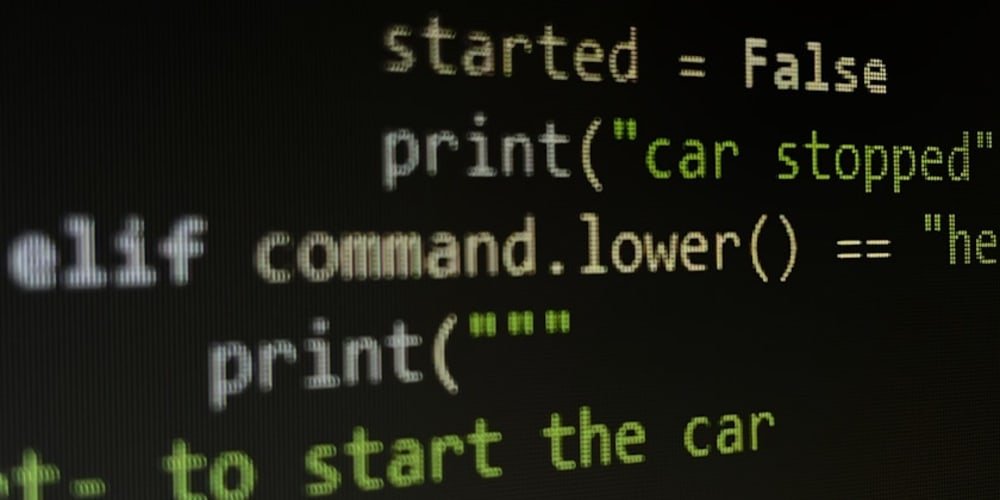<!DOCTYPE html>
<html lang="en">
<head>
<meta charset="utf-8"/>
<meta content="width=device-width, initial-scale=1.0" name="viewport"/>
<title>
Getting Comfortable with React through Building a Yoga Pose Library
</title>
<link href="styles.css" rel="stylesheet"/>
</head>
<body>
<h1>
Getting Comfortable with React through Building a Yoga Pose Library
</h1>
<h2>
Introduction
</h2>
<p>
React, a JavaScript library for building user interfaces, has gained immense popularity in the web development world. Its component-based architecture, declarative programming style, and efficient rendering capabilities make it a powerful tool for creating interactive and dynamic web applications. This article will guide you through the process of building a simple yoga pose library using React, providing a practical and engaging way to learn and become comfortable with this versatile framework.
</p>
<p>
Building a yoga pose library will not only allow you to create a functional and visually appealing application, but it will also introduce you to the core concepts of React, including:
</p>
<ul>
<li>
Components and props
</li>
<li>
State management
</li>
<li>
Event handling
</li>
<li>
Data fetching
</li>
<li>
Styling with CSS
</li>
</ul>
<p>
This project is ideal for beginners who are new to React or for experienced developers who want to solidify their understanding of its fundamentals. The tutorial is designed to be accessible and beginner-friendly, providing clear explanations, code snippets, and visuals to guide you through each step.
</p>
<h2>
Key Concepts, Techniques, and Tools
</h2>
<h3>
React Fundamentals
</h3>
<h4>
Components
</h4>
<p>
In React, everything is a component. Components are reusable building blocks that define the structure, behavior, and appearance of a user interface. Each component has its own logic and can be combined with other components to create complex applications.
</p>
<p>
Here's a simple example of a React component:
</p>
<pre>
<code>
import React from 'react';
function Welcome(props) {
return <h1>Hello, {props.name}</h1>;
}
</code>
</pre>
<h4>
Props
</h4>
<p>
Props (short for properties) are used to pass data down from a parent component to its child components. They are similar to attributes in HTML elements. In the example above,
<code>
props.name
</code>
is a prop passed to the
<code>
Welcome
</code>
component.
</p>
<h4>
State
</h4>
<p>
State is used to manage the internal data of a component. It is a way to store and update information that affects the component's rendering. State is declared within a component and is accessible only within that component.
</p>
<h4>
Event Handling
</h4>
<p>
React provides a mechanism for handling events such as clicks, keystrokes, and mouse movements. Event handlers are functions that are triggered when an event occurs, allowing you to modify the component's state or perform other actions.
</p>
<h3>
Tools and Libraries
</h3>
<h4>
Create React App
</h4>
<p>
Create React App is a command-line tool that provides a preconfigured development environment for building React applications. It sets up all the necessary tools and dependencies, allowing you to focus on writing code without the hassle of manual setup.
</p>
<h4>
React Router
</h4>
<p>
React Router is a popular library for managing routing in React applications. It allows you to define different routes and navigate between them, creating a more structured and user-friendly application.
</p>
<h4>
Axios
</h4>
<p>
Axios is a library for making HTTP requests. It provides a simple and efficient way to fetch data from APIs or external sources.
</p>
<h4>
Styling
</h4>
<p>
React applications can be styled using CSS, inline styles, or CSS-in-JS libraries such as styled-components.
</p>
<h2>
Practical Use Cases and Benefits
</h2>
<p>
A yoga pose library is a practical example of a React application that can showcase various concepts and benefits of using React for building user interfaces.
</p>
<h3>
Use Cases
</h3>
<ul>
<li>
<strong>
Yoga app:
</strong>
Provide an interactive platform for users to learn about different yoga poses, their benefits, and proper form.
</li>
<li>
<strong>
Fitness website:
</strong>
Integrate yoga pose information as part of a comprehensive fitness website, offering users a diverse range of workout options.
</li>
<li>
<strong>
Educational resource:
</strong>
Create an informative resource for yoga instructors or students, providing detailed descriptions and visual representations of poses.
</li>
</ul>
<h3>
Benefits
</h3>
<ul>
<li>
<strong>
Component-based architecture:
</strong>
Enables modularity, reusability, and easier maintenance.
</li>
<li>
<strong>
Declarative programming:
</strong>
Simplifies the logic of rendering user interfaces, making code more readable and predictable.
</li>
<li>
<strong>
Virtual DOM:
</strong>
Optimizes performance by minimizing unnecessary updates to the actual DOM, improving the overall user experience.
</li>
<li>
<strong>
Large community and ecosystem:
</strong>
Access to a vast collection of libraries, tools, and resources, facilitating development and problem-solving.
</li>
</ul>
<h2>
Step-by-Step Guide: Building a Yoga Pose Library
</h2>
<h3>
1. Setting Up the Project
</h3>
<p>
Start by creating a new React project using Create React App:
</p>
<pre>
<code>
npx create-react-app yoga-pose-library
</code>
</pre>
<p>
Navigate into the project directory:
</p>
<pre>
<code>
cd yoga-pose-library
</code>
</pre>
<p>
Run the development server to start the application:
</p>
<pre>
<code>
npm start
</code>
</pre>
<h3>
2. Creating Components
</h3>
<p>
Let's create the basic components for our yoga pose library:
</p>
<h4>
Pose Component
</h4>
<p>
The
<code>
Pose
</code>
component will represent a single yoga pose and display its information.
</p>
<pre>
<code>
// src/components/Pose.js
import React from 'react';
function Pose({ name, description, image }) {
return (
<div classname="pose">
<img alt="{name}" src="{image}"/>
<h2>{name}</h2>
<p>{description}</p>
</div>
);
}
export default Pose;
</code>
</pre>
<h4>
PoseList Component
</h4>
<p>
The
<code>
PoseList
</code>
component will hold an array of yoga poses and display them in a list.
</p>
<pre>
<code>
// src/components/PoseList.js
import React from 'react';
import Pose from './Pose';
function PoseList({ poses }) {
return (
<ul>
{poses.map((pose) => (
<li key="{pose.name}">
<pose {...pose}=""></pose>
</li>
))}
</ul>
);
}
export default PoseList;
</code>
</pre>
<h4>
App Component
</h4>
<p>
The
<code>
App
</code>
component is the root component of our application.
</p>
<pre>
<code>
// src/App.js
import React from 'react';
import PoseList from './components/PoseList';
const poses = [
{
name: 'Downward-Facing Dog',
description: 'A foundational pose that stretches the hamstrings, calves, and spine.',
image: 'https://example.com/downward-facing-dog.jpg',
},
{
name: 'Warrior II',
description: 'A powerful pose that strengthens the legs, core, and back.',
image: 'https://example.com/warrior-ii.jpg',
},
// Add more poses here...
];
function App() {
return (
<div classname="app">
<h1>Yoga Pose Library</h1>
<poselist poses="{poses}"></poselist>
</div>
);
}
export default App;
</code>
</pre>
<h3>
3. Styling
</h3>
<p>
Let's add some basic styling to our components using CSS. Create a new file
<code>
src/App.css
</code>
and add the following styles:
</p>
<pre>
<code>
.app {
display: flex;
flex-direction: column;
align-items: center;
padding: 20px;
font-family: sans-serif;
}
.pose {
display: flex;
flex-direction: column;
align-items: center;
width: 300px;
margin: 20px;
border: 1px solid #ccc;
padding: 10px;
}
.pose img {
width: 100%;
max-height: 200px;
object-fit: cover;
margin-bottom: 10px;
}
</code>
</pre>
<p>
Import the CSS file into
<code>
src/App.js
</code>
:
</p>
<pre>
<code>
// src/App.js
import './App.css';
// ... rest of the code
</code>
</pre>
<h3>
4. Data Fetching
</h3>
<p>
To create a more dynamic application, let's fetch pose data from an API. We'll use Axios to make an HTTP request.
</p>
<h4>
Install Axios
</h4>
<pre>
<code>
npm install axios
</code>
</pre>
<h4>
Modify App Component
</h4>
<pre>
<code>
// src/App.js
import React, { useState, useEffect } from 'react';
import PoseList from './components/PoseList';
import axios from 'axios';
function App() {
const [poses, setPoses] = useState([]);
useEffect(() => {
const fetchPoses = async () => {
try {
const response = await axios.get('https://api.example.com/poses');
setPoses(response.data);
} catch (error) {
console.error('Error fetching poses:', error);
}
};
fetchPoses();
}, []);
return (
// ... rest of the code
);
}
export default App;
</code>
</pre>
<p>
In this code, we've used the
<code>
useEffect
</code>
hook to fetch poses from the API when the component mounts. The
<code>
axios.get
</code>
method makes a GET request to the API endpoint and sets the response data to the
<code>
poses
</code>
state.
</p>
<h3>
5. Navigation
</h3>
<p>
Let's use React Router to implement basic navigation between the list of poses and individual pose details.
</p>
<h4>
Install React Router
</h4>
<pre>
<code>
npm install react-router-dom
</code>
</pre>
<h4>
Modify App Component
</h4>
<pre>
<code>
// src/App.js
import React, { useState, useEffect } from 'react';
import { BrowserRouter as Router, Routes, Route, Link } from 'react-router-dom';
import PoseList from './components/PoseList';
import PoseDetails from './components/PoseDetails'; // New component
import axios from 'axios';
function App() {
// ... state and useEffect code
return (
<router>
<div classname="app">
<h1>Yoga Pose Library</h1>
<nav>
<ul>
<li><link to="/"/>Home</li>
</ul>
</nav>
<routes>
<route element="{<PoseList" path="/" poses="{poses}"></route>} />
<route element="{<PoseDetails" path="/pose/:name"></route>} />
</routes>
</div>
</router>
);
}
export default App;
</code>
</pre>
<h4>
Create PoseDetails Component
</h4>
<pre>
<code>
// src/components/PoseDetails.js
import React, { useState, useEffect } from 'react';
import { useParams } from 'react-router-dom';
import axios from 'axios';
function PoseDetails() {
const { name } = useParams();
const [pose, setPose] = useState(null);
useEffect(() => {
const fetchPose = async () => {
try {
const response = await axios.get(`https://api.example.com/poses/${name}`);
setPose(response.data);
} catch (error) {
console.error('Error fetching pose:', error);
}
};
fetchPose();
}, [name]);
if (!pose) {
return <p>Loading...</p>;
}
return (
<div classname="pose-details">
<img alt="{pose.name}" src="{pose.image}"/>
<h2>{pose.name}</h2>
<p>{pose.description}</p>
{/* Add more details as needed */}
</div>
);
}
export default PoseDetails;
</code>
</pre>
<h3>
6. Additional Features
</h3>
<p>
You can enhance the yoga pose library with features such as:
</p>
<ul>
<li>
<strong>
Search functionality:
</strong>
Allow users to search for specific poses.
</li>
<li>
<strong>
Filter options:
</strong>
Provide filters for pose type, difficulty level, or benefits.
</li>
<li>
<strong>
User authentication:
</strong>
Allow users to create accounts and save their favorite poses.
</li>
<li>
<strong>
Interactive elements:
</strong>
Include animations or interactive elements to demonstrate poses.
</li>
</ul>
<h2>
Challenges and Limitations
</h2>
<ul>
<li>
<strong>
Data management:
</strong>
Handling large amounts of pose data can be challenging, requiring efficient data structures and optimization techniques.
</li>
<li>
<strong>
Performance:
</strong>
Optimizing the application for smooth rendering and responsiveness is crucial, especially with complex UI elements.
</li>
<li>
<strong>
API dependencies:
</strong>
Relying on external APIs can introduce potential issues with availability, rate limiting, or data inconsistencies.
</li>
</ul>
<h2>
Comparison with Alternatives
</h2>
<p>
While React is a popular choice for building web applications, it's not the only option available. Alternatives include:
</p>
<ul>
<li>
<strong>
Vue.js:
</strong>
A progressive JavaScript framework known for its simplicity and ease of use.
</li>
<li>
<strong>
Angular:
</strong>
A comprehensive framework with a strong focus on structure and testability.
</li>
<li>
<strong>
Svelte:
</strong>
A compiler that converts code into highly performant JavaScript, eliminating the need for a virtual DOM.
</li>
</ul>
<p>
The choice of framework depends on the specific requirements of the project, development team's experience, and the desired level of complexity. React is a good choice for projects that require a balance of flexibility, performance, and a large ecosystem.
</p>
<h2>
Conclusion
</h2>
<p>
Building a yoga pose library using React is a fun and educational way to learn the fundamentals of this versatile framework. By implementing core concepts such as components, state management, event handling, and data fetching, you can create a functional and interactive application. This project provides a solid foundation for building more complex and feature-rich React applications in the future.
</p>
<p>
As you continue your journey with React, explore additional libraries, tools, and techniques to expand your skillset. The React community is vast and active, providing ample resources and support for your development. Embrace the challenges, experiment with different approaches, and enjoy the creative process of building web applications with React.
</p>
<h2>
Call to Action
</h2>
<p>
Don't hesitate to start building your own yoga pose library! You can find the complete code for this project on GitHub (link to your repository). Feel free to fork it, modify it, and add your own creative touches. If you encounter any challenges along the way, refer to the official React documentation or the vast resources available online. Happy coding!
</p>
</body>
</html>
Important Notes:
- This is a comprehensive outline; you'll need to fill in the specific details, code snippets, and images based on your chosen API and design preferences.
- You'll need to replace
https://api.example.com/poseswith the actual API endpoint for your yoga pose data. - Ensure that you have the necessary images for the poses and include them in your project.
- The styling is basic; you can customize it to create a more visually appealing design.
- Consider adding error handling, loading states, and additional features to enhance the functionality of your application.
- Always check the documentation and best practices for the libraries and frameworks you use.
This detailed guide will help you learn React through a practical and enjoyable project. Remember to have fun and embrace the process of learning!