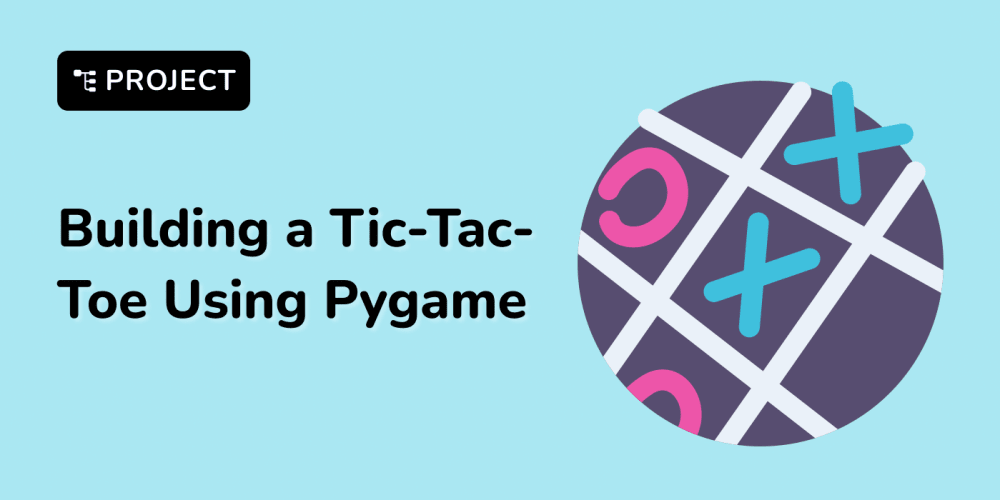<!DOCTYPE html>
Why You Should Use transform Instead of margin for CSS Animations | Performance Tip
<br> body {<br> font-family: sans-serif;<br> line-height: 1.6;<br> margin: 20px;<br> }</p> <div class="highlight"><pre class="highlight plaintext"><code> h1, h2, h3 { margin-bottom: 10px; } code { background-color: #f0f0f0; padding: 5px; border-radius: 3px; } pre { background-color: #f0f0f0; padding: 10px; border-radius: 3px; overflow-x: auto; } </code></pre></div> <p>
Why You Should Use transform Instead of margin for CSS Animations | Performance Tip
In the realm of web development, crafting captivating animations is an art that enhances user experience and adds visual flair to websites. While CSS provides a versatile toolkit for animations, a subtle yet impactful performance optimization lies in using the
transform
property instead of
margin
for animating elements.
- Introduction
1.1 The Performance Advantage
Using
transform
for animations offers a significant performance edge over
margin
. This is because
transform
operates on the element's rendering layer, avoiding the costly process of recalculating layout and paint when the element's position changes. In contrast, altering
margin
triggers a reflow, which forces the browser to reposition and redraw other elements on the page, leading to decreased performance.
1.2 Historical Context
The evolution of CSS animations has witnessed a shift towards performance-centric approaches. Initially, animators relied heavily on
margin
for element movement. However, as web browsers advanced, the
transform
property emerged as a more optimized alternative, offering better rendering efficiency.
1.3 The Problem and Opportunities
Using
margin
for animations can cause noticeable lag, particularly on complex web pages with numerous elements. This is especially evident on devices with limited processing power. By adopting
transform
, developers can significantly improve animation smoothness, leading to a more responsive and enjoyable user experience.
2.1 Transform Property
The
transform
property in CSS allows you to manipulate an element's position, scale, rotation, and skew. This property utilizes the rendering layer, enabling efficient animations without triggering reflow or repaint.
2.1.1 Transform Functions
-
translate(): Moves an element along the X and Y axes. -
scale(): Enlarges or shrinks an element. -
rotate(): Rotates an element around its center point. -
skew(): Distorts an element along the X or Y axis.
2.2 Animation Property
The
animation
property in CSS allows you to create animations that smoothly change an element's styles over time. It accepts multiple properties to define animation parameters:
2.2.1 Animation Properties
-
animation-name: Specifies the name of the animation to apply. -
animation-duration: Sets the duration of the animation. -
animation-timing-function: Defines the speed curve of the animation. -
animation-delay: Specifies the delay before the animation starts. -
animation-iteration-count: Determines the number of times the animation will repeat. -
animation-direction: Controls the direction of the animation (normal or reverse). -
animation-fill-mode: Defines the state of the element before and after the animation.
2.3 Tools and Libraries
While pure CSS animations are powerful, there are various tools and libraries that can streamline the animation process:
- GSAP (GreenSock Animation Platform): A robust JavaScript animation library offering a wide range of features, including advanced easing functions, timeline management, and control over animation playback.
- Anime.js: A lightweight JavaScript animation library known for its simplicity and ease of use.
- Framer Motion: A React library for building stunning, performant animations.
2.4 Industry Standards and Best Practices
When creating CSS animations, adhere to best practices for optimal performance:
-
Minimize Reflows:
Use
transformwhenever possible to avoid reflow and repaint. - Optimize Animation Duration: Keep animations short and snappy for a better user experience.
- Use Easing Functions: Employ smooth easing functions to create natural and visually appealing animations.
-
Consider Hardware Acceleration:
Utilize
will-changeortranslate3d()to leverage hardware acceleration for smoother performance on capable devices.
3.1 Sliding Menus
A classic example is animating a slide-out menu. Using
transform: translateX()
to slide the menu in or out provides a smooth and efficient animation. This approach avoids the performance overhead associated with using
margin
.
3.2 Image Transitions
When transitioning between images, applying
transform: scale()
or
transform: rotate()
to achieve a zoom or spin effect is a highly efficient method. It prevents layout recalculations and maintains a fluid animation.
3.3 Content Reveal Effects
For captivating content reveal animations, using
transform: translateY()
to gradually reveal hidden content is a common practice. This technique delivers a polished animation experience without performance degradation.
3.4 Benefits
-
Improved Performance:
By avoiding reflow and repaint,
transformanimations contribute to smoother, more responsive user experiences, particularly on devices with limited resources. -
Enhanced Visual Appeal:
The ability to create subtle yet effective animations using
transformadds visual interest and engagement to websites. -
Greater Control:
The
transformproperty offers precise control over an element's movement, scale, rotation, and skew, enabling complex animations.
4.1 Creating a Simple Slide-In Animation
This example demonstrates how to create a slide-in animation using
transform
:
.slide-in {
animation: slideIn 0.5s ease-in-out;
}
@keyframes slideIn {
from {
transform: translateX(-100%);
}
to {
transform: translateX(0%);
}
}
Explanation:
-
The
slide-in
-
The
@keyframes
from
to
-
transform: translateX(-100%)
-
transform: translateX(0%)
-
ease-in-out
4.2 Using
will-change
for Optimization
will-change
The
will-change
property informs the browser that an element's specified properties will change, enabling early optimization efforts. In this example, we apply
will-change: transform
to the animated element:
.slide-in {
will-change: transform;
animation: slideIn 0.5s ease-in-out;
}
Explanation:
-
will-change: transform
transform
- This allows the browser to allocate necessary resources and prepare for the animation, potentially leading to faster rendering.
4.3 Utilizing
translate3d()
for Hardware Acceleration
translate3d()
On devices with hardware acceleration capabilities, using
translate3d()
can further boost animation performance. This function involves adding a Z-axis translation (even if it's 0) to trigger hardware acceleration.
.slide-in {
animation: slideIn 0.5s ease-in-out;
}@keyframes slideIn {
from {
transform: translate3d(-100%, 0, 0);
}
to {
transform: translate3d(0, 0, 0);
}
}
4.4 Resources and Further Learning
-
MDN Web Docs: transform
-
MDN Web Docs: animation
-
GSAP Animation Platform
-
Anime.js Animation Library
-
Framer Motion Animation Library
- Challenges and Limitations
5.1 Browser Compatibility
While
transform
is widely supported across modern browsers, older browsers might lack full compatibility. Always test your animations in different browser versions to ensure proper functionality.
5.2 Hardware Acceleration Limitations
Hardware acceleration is not universally available on all devices. On older or less powerful devices, the benefits of
translate3d()
might be minimal.
5.3 Complex Animations
For highly intricate animations, using libraries like GSAP might be necessary to achieve desired effects and performance. Pure CSS animations can become challenging to manage for complex scenarios.
5.4 Overuse of
will-change
While
will-change
can improve performance, overuse can negatively impact resource allocation. Use it strategically for elements that will definitely animate, avoiding unnecessary optimization attempts.
6.1 Margin-Based Animations
While
margin
can be used for animations, it comes with the drawback of triggering reflow and repaint, leading to performance degradation. This is particularly noticeable on complex web pages with many elements.
6.2 JavaScript Animations
JavaScript animations offer greater flexibility and control but can be resource-intensive, especially for complex or prolonged animations. CSS animations are generally more performant for simpler animations.
6.3 Canvas and SVG
Canvas and SVG offer alternative animation methods, particularly for custom graphics and vector-based elements. While powerful, they might require more complex code and knowledge compared to CSS animations.
Choosing
transform
over
margin
for animating elements is a simple yet effective performance optimization technique. By utilizing the rendering layer,
transform
avoids layout recalculations, leading to smoother and more responsive animations. This choice is particularly beneficial for complex websites with many elements and on devices with limited processing power.
Embrace this technique to enhance your animations' fluidity and provide a superior user experience. Explore various animation techniques, libraries, and best practices to unlock the full potential of CSS animations.
Experiment with
transform
in your next animation project! Replace
margin
with
transform
for smoother, more efficient animations. Explore the power of CSS animations and create visually captivating experiences for your users.
For further exploration, delve into advanced CSS animation techniques, explore libraries like GSAP, and delve into the intricacies of browser rendering for a deeper understanding of performance optimization.