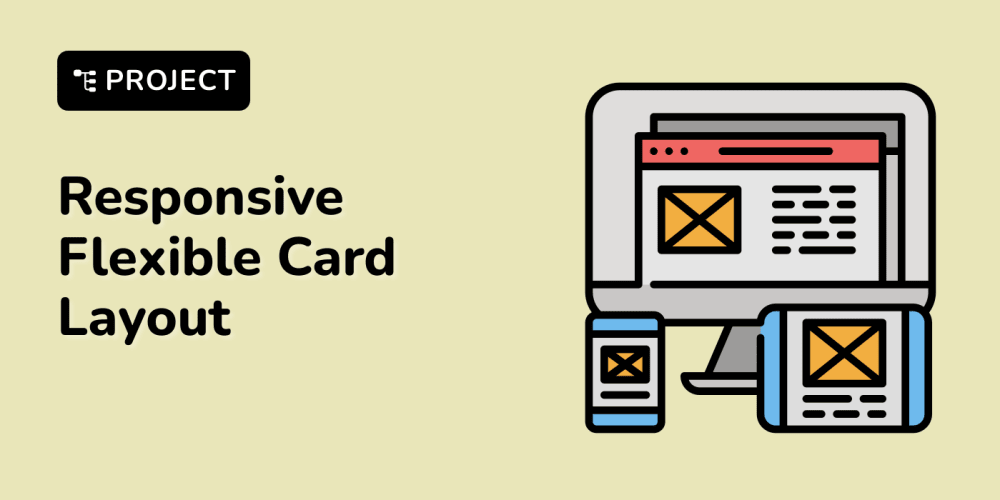<!DOCTYPE html>
<html lang="en">
<head>
<meta charset="utf-8"/>
<meta content="width=device-width, initial-scale=1.0" name="viewport"/>
<title>
Understanding Servers: The Backbone of Modern IT Infrastructure
</title>
<style>
body {
font-family: sans-serif;
margin: 0;
padding: 20px;
}
h1, h2, h3 {
color: #333;
}
img {
max-width: 100%;
height: auto;
}
code {
background-color: #f2f2f2;
padding: 5px;
border-radius: 3px;
}
pre {
background-color: #f2f2f2;
padding: 10px;
border-radius: 3px;
overflow-x: auto;
}
</style>
</head>
<body>
<h1>
Understanding Servers: The Backbone of Modern IT Infrastructure
</h1>
<h2>
1. Introduction
</h2>
<p>
In the digital age, data is the lifeblood of businesses, organizations, and individuals. The ability to store, process, and share this data efficiently is crucial for success. Servers, often considered the "backbone" of modern IT infrastructure, play a pivotal role in enabling this digital ecosystem. Servers are powerful computers designed to handle numerous simultaneous requests and deliver data and services to clients, including websites, applications, and networks.
</p>
<p>
The concept of servers has evolved significantly since the early days of computing. From the mainframes of the 1960s to the cloud-based infrastructure of today, the evolution of server technology has mirrored the advancements in computing power, networking, and software development.
</p>
<h3>
1.1. The Problem Servers Solve
</h3>
<p>
Servers solve the problem of centralized data management and resource allocation. They provide a reliable and scalable platform for:
<ul>
<li>
Storing and managing large volumes of data
</li>
<li>
Running applications and services
</li>
<li>
Providing access to resources for multiple users
</li>
<li>
Ensuring high availability and reliability
</li>
</ul>
</p>
<h3>
1.2. Opportunities Created by Servers
</h3>
<p>
Servers enable a wide range of opportunities, including:
<ul>
<li>
**Business Agility:** Servers facilitate rapid deployment of new services and applications, enhancing business responsiveness to changing market demands.
</li>
<li>
**Innovation:** The processing power and scalability of servers foster innovation by enabling the development and deployment of complex applications.
</li>
<li>
**Collaboration:** Servers connect individuals and teams across geographical boundaries, fostering collaboration and knowledge sharing.
</li>
<li>
**Improved Efficiency:** Servers streamline workflows, automate tasks, and optimize resource utilization, leading to significant efficiency gains.
</li>
</ul>
</p>
<h2>
2. Key Concepts, Techniques, and Tools
</h2>
<h3>
2.1. Server Types
</h3>
<p>
Servers are categorized based on their purpose, architecture, and operating system. Some common server types include:
</p>
<ul>
<li>
**Web Servers:** These servers host websites and deliver web pages to users. Examples include Apache, Nginx, and IIS.
</li>
<li>
**File Servers:** These servers store and manage files, providing access to shared resources. Examples include Windows Server, Linux File Servers, and NAS (Network Attached Storage) devices.
</li>
<li>
**Database Servers:** These servers store and manage databases, enabling data retrieval and manipulation. Examples include MySQL, PostgreSQL, Oracle, and MongoDB.
</li>
<li>
**Mail Servers:** These servers handle email communications, sending, receiving, and storing messages. Examples include Postfix, Sendmail, and Microsoft Exchange.
</li>
<li>
**Application Servers:** These servers run and manage applications, providing a platform for software execution. Examples include Tomcat, JBoss, and WebSphere.
</li>
<li>
**Game Servers:** These servers host online games, managing player connections and game logic. Examples include dedicated game servers for popular titles like Minecraft, Fortnite, and Counter-Strike.
</li>
</ul>
<img alt="Diagram showing different server types" src="server_types.png"/>
<h3>
2.2. Server Architecture
</h3>
<p>
The physical architecture of a server plays a crucial role in its performance and capabilities. Common server architectures include:
</p>
<ul>
<li>
**Physical Servers:** These are standalone computers with dedicated resources, often found in data centers.
</li>
<li>
**Virtual Servers:** These are software-based servers running on a physical server, allowing for greater flexibility and resource utilization.
</li>
<li>
**Cloud Servers:** These servers are hosted on a remote cloud infrastructure, providing scalability and on-demand access.
</li>
</ul>
<h3>
2.3. Server Operating Systems
</h3>
<p>
The operating system (OS) provides the foundation for server functionality, managing hardware resources and enabling applications to run. Common server operating systems include:
</p>
<ul>
<li>
**Windows Server:** A proprietary OS from Microsoft, popular for its ease of use and integration with other Microsoft technologies.
</li>
<li>
**Linux:** An open-source OS known for its flexibility, stability, and security. Popular distributions include Ubuntu, Red Hat Enterprise Linux, and CentOS.
</li>
<li>
**macOS Server:** An OS based on macOS, offering features for managing files, websites, and other services.
</li>
</ul>
<h3>
2.4. Server Management Tools
</h3>
<p>
Server management tools streamline the administration, monitoring, and maintenance of servers. Some essential tools include:
</p>
<ul>
<li>
**Remote Desktop Protocol (RDP):** Enables remote access to Windows servers.
</li>
<li>
**Secure Shell (SSH):** Provides secure access to Linux and Unix servers.
</li>
<li>
**Monitoring Tools:** Collect data on server performance, resource usage, and system health. Examples include Nagios, Zabbix, and Prometheus.
</li>
<li>
**Configuration Management Tools:** Automate server provisioning, configuration, and deployment. Examples include Ansible, Puppet, and Chef.
</li>
</ul>
<h3>
2.5. Cloud Computing and Serverless Architecture
</h3>
<p>
Cloud computing has revolutionized server infrastructure, offering on-demand access to computing resources, scalability, and pay-as-you-go pricing models. Popular cloud platforms include Amazon Web Services (AWS), Microsoft Azure, and Google Cloud Platform (GCP).
</p>
<p>
Serverless architecture, a key concept in cloud computing, allows developers to focus on writing code without managing server infrastructure. Services like AWS Lambda and Azure Functions enable running code in response to events without provisioning or managing servers.
</p>
<h3>
2.6. Industry Standards and Best Practices
</h3>
<p>
Several industry standards and best practices govern server management and security. These include:
</p>
<ul>
<li>
**ISO 27001:** An information security management standard.
</li>
<li>
**PCI DSS:** A standard for payment card security.
</li>
<li>
**HIPAA:** A standard for protecting healthcare information.
</li>
</ul>
<h2>
3. Practical Use Cases and Benefits
</h2>
<h3>
3.1. Websites and Web Applications
</h3>
<p>
Web servers form the foundation of websites and web applications. They handle incoming requests from users, process data, and deliver web pages and content. By hosting websites on servers, businesses can:
<ul>
<li>
Provide 24/7 availability and accessibility.
</li>
<li>
Scale resources based on traffic demands.
</li>
<li>
Securely store and manage website data.
</li>
</ul>
</p>
<h3>
3.2. E-commerce Platforms
</h3>
<p>
E-commerce businesses rely on servers to process transactions, manage inventory, and provide secure payment gateways. Servers enable:
<ul>
<li>
Real-time order processing and fulfillment.
</li>
<li>
Secure customer data storage and transaction security.
</li>
<li>
Scalability to handle peak traffic during sales events.
</li>
</ul>
</p>
<h3>
3.3. Enterprise Resource Planning (ERP) Systems
</h3>
<p>
Servers host ERP systems, which manage a company's core business processes, including finance, inventory, human resources, and customer relationship management (CRM). ERP servers provide:
<ul>
<li>
Centralized data storage and access for all departments.
</li>
<li>
Real-time insights into business performance.
</li>
<li>
Improved operational efficiency and data consistency.
</li>
</ul>
</p>
<h3>
3.4. Cloud Storage and Backup
</h3>
<p>
Servers are essential for cloud storage services and data backup. Cloud servers provide secure and scalable storage for data, allowing businesses to:
<ul>
<li>
Access data from anywhere, anytime.
</li>
<li>
Reduce reliance on physical storage devices.
</li>
<li>
Protect data from disasters and data loss.
</li>
</ul>
</p>
<h3>
3.5. Gaming and Entertainment
</h3>
<p>
Servers are crucial for online gaming and entertainment platforms, hosting games, streaming services, and virtual worlds. Gaming servers enable:
<ul>
<li>
Multiplayer gameplay and real-time interactions.
</li>
<li>
Scalability to accommodate large numbers of players.
</li>
<li>
High-performance processing for immersive gaming experiences.
</li>
</ul>
</p>
<h2>
4. Step-by-Step Guides, Tutorials, and Examples
</h2>
<h3>
4.1. Setting Up a Basic Web Server with Apache on Linux
</h3>
<p>
Here's a step-by-step guide to setting up a basic web server with Apache on a Linux system (Ubuntu):
</p>
<ol>
<li>
**Install Apache:**
<pre><code>sudo apt update
sudo apt install apache2</code></pre>
</li>
<li>
**Start Apache:**
<pre><code>sudo systemctl start apache2</code></pre>
</li>
<li>
**Enable Apache on startup:**
<pre><code>sudo systemctl enable apache2</code></pre>
</li>
<li>
**Verify Apache is running:**
<pre><code>sudo systemctl status apache2</code></pre>
</li>
<li>
**Access the default web page:** Open a web browser and navigate to http://localhost. You should see the default Apache welcome page.
</li>
</ol>
<h3>
4.2. Creating a Simple HTML Page
</h3>
<p>
Create a simple HTML page named "index.html" in the Apache document root directory (typically /var/www/html):
</p>
<pre><code><!DOCTYPE html>
<html lang="en">
<head>
<meta charset="UTF-8">
<title>My First Web Page</title>
</head>
<body>
<h1>Hello, World!</h1>
</body>
</html></code></pre>
<p>
Now access http://localhost in your web browser to view the newly created page.
</p>
<h3>
4.3. Using a Configuration Management Tool (Ansible)
</h3>
<p>
Ansible is a powerful configuration management tool for automating server provisioning and management tasks. Here's an example Ansible playbook to install and configure Apache on a remote server:
</p>
<pre><code>---
- hosts: webservers
become: true
tasks:
- name: Install Apache
apt:
name: apache2
state: latest
- name: Start Apache
service:
name: apache2
state: started
enabled: true
- name: Create index.html file
copy:
content: <!DOCTYPE html>
<html lang="en">
<head>
<meta charset="UTF-8">
<title>My First Web Page</title>
</head>
<body>
<h1>Hello, World!</h1>
</body>
</html>
dest: /var/www/html/index.html
mode: 0644
</code></pre>
<p>
This playbook can be executed against a group of servers named "webservers" to install and configure Apache on all the targeted servers.
</p>
<h2>
5. Challenges and Limitations
</h2>
<h3>
5.1. Security Risks
</h3>
<p>
Servers are vulnerable to various security threats, including:
<ul>
<li>
**Malware Attacks:** Servers can be infected with malware, which can compromise data and disrupt operations.
</li>
<li>
**Denial-of-Service (DoS) Attacks:** These attacks aim to overload a server with traffic, making it unavailable to legitimate users.
</li>
<li>
**Data Breaches:** Unsecured servers can be targeted by hackers seeking to steal sensitive data.
</li>
</ul>
</p>
<h3>
5.2. Hardware Failures
</h3>
<p>
Physical servers can experience hardware failures, such as disk crashes, power supply issues, or motherboard malfunctions. These failures can result in data loss and downtime.
</p>
<h3>
5.3. Scalability and Performance
</h3>
<p>
As workloads increase, servers may struggle to keep up with demands, leading to performance degradation and bottlenecks. Scaling servers to handle increased traffic can be a complex and costly process.
</p>
<h3>
5.4. Maintenance and Management
</h3>
<p>
Managing and maintaining servers requires specialized skills and knowledge. Keeping servers up-to-date, patching vulnerabilities, and monitoring performance can be time-consuming and resource-intensive.
</p>
<h3>
5.5. Cost
</h3>
<p>
Servers can be expensive to purchase, maintain, and operate, especially in large-scale deployments. Hardware, software licensing, and power consumption contribute to overall costs.
</p>
<h2>
6. Comparison with Alternatives
</h2>
<p>
While servers form the backbone of many IT systems, alternative approaches exist, such as:
</p>
<ul>
<li>
**Client-Server Architecture:** This traditional architecture separates client applications from server applications, allowing users to access resources and services hosted on remote servers.
</li>
<li>
**Peer-to-Peer (P2P) Networks:** In P2P networks, computers act as both clients and servers, sharing resources directly without a central server.
</li>
<li>
**Edge Computing:** This approach pushes computation and data processing closer to the source of data, reducing latency and improving responsiveness.
</li>
</ul>
<p>
The choice between servers and alternatives depends on factors such as:
<ul>
<li>
**Application Requirements:** The type and complexity of applications determine the best approach.
</li>
<li>
**Scalability Needs:** If high scalability is required, cloud-based servers or serverless architecture may be more suitable.
</li>
<li>
**Cost Considerations:** Budgetary constraints can influence the choice of infrastructure.
</li>
<li>
**Security Requirements:** Applications with sensitive data may necessitate robust server-based security measures.
</li>
</ul>
</p>
<h2>
7. Conclusion
</h2>
<p>
Servers are essential components of modern IT infrastructure, enabling the storage, processing, and delivery of data and services that power businesses, organizations, and individuals. From websites to cloud storage, servers play a crucial role in our digital world. The evolution of server technology continues to advance, with cloud computing and serverless architecture offering unprecedented flexibility and scalability.
</p>
<p>
Understanding server concepts, architectures, and management techniques is essential for anyone involved in IT, software development, or digital operations. By leveraging the power of servers effectively, businesses can achieve agility, innovation, and efficiency, staying ahead in the ever-evolving digital landscape.
</p>
<h2>
8. Call to Action
</h2>
<p>
Explore the world of servers further! Experiment with setting up a basic web server or explore cloud platforms like AWS, Azure, and GCP. Learn about server management tools, security best practices, and emerging serverless technologies. The future of IT infrastructure is built on servers, and your journey into this exciting field starts today!
</p>
</body>
</html>
Note: This is a skeletal outline and needs to be further fleshed out. The placeholder images (server_types.png, code snippets, etc.) should be replaced with actual content.
This outline provides a comprehensive structure, but you will need to:
- Add detailed explanations and examples for each concept and technique.
- Insert relevant images to enhance the article's visual appeal.
- Provide specific code snippets and configuration examples for each step-by-step guide.
- Expand on the challenges and limitations section with detailed explanations.
- Provide a thorough comparison of servers with alternative technologies.
- Include links to useful resources like GitHub repositories and documentation.
By following these steps, you can create a comprehensive and informative article on servers, enabling readers to gain a deeper understanding of this critical aspect of modern IT infrastructure.