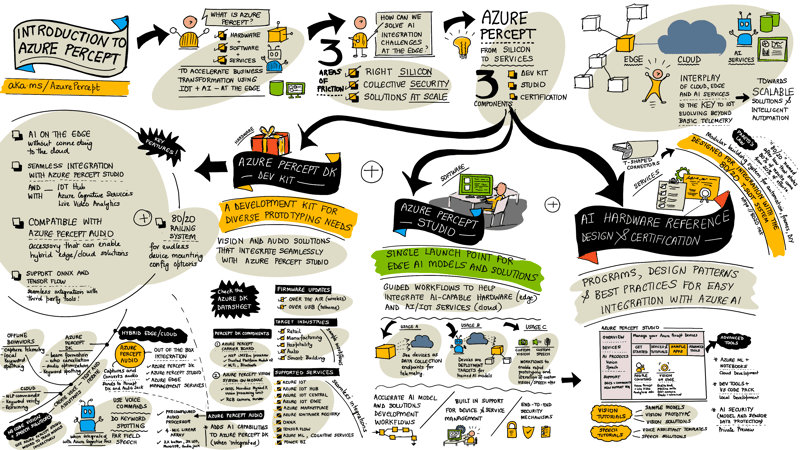Want to continue the learning journey?
- 📄 Read the blog post: https://aka.ms/visual/azure-percept
- 🧠 Visit the Azure Percept docs: https://aka.ms/AzurePercept
- 🐦 Follow @sketchthedocs for more guides & info
Welcome to my continuing series on visual guides for Azure technologies!! Today we'll explore the illustrated guide to Azure Percept, a new end-to-end technology platform from Microsoft to enable rapid prototyping, deployment, and management, of edge AI solutions from Microsoft.
About Visual Guides
65% of us are visual learners - we absorb information from visual cues, detect patterns quicker, and make connections that help us understand complex concepts and recall them more easily. Use these guides as a pre-read (big picture) and post-recap (summary) resource for your own learning journeys. Print out the hi-res image or use it as desktop wallpaper to provide a handy reference for studying!
About Edge AI
Edge Computing is a key aspect of Hybrid Cloud strategy. It focuses on placing compute resources closer to information gathering sources so as to reduce network latency and bandwidth usage for efficient & sustainable distributed computing. AI at the Edge focuses on using these resources to run machine learning and data analytics processes to drive intelligent edge applications using real-time insights or automation.
About Azure Percept
Today, edge AI solutions are hand-crafted - relying on developers to integrate hardware (devices) and software (services) manually, and build custom AI models to suit their domain needs. This creates workflow complexity and adds a burden on developers to have non-trivial data science expertise, to develop and deploy edge AI apps.
Azure Percept addresses this with an end-to-end edge AI platform that offers the following benefits:
- Built-in hardware accelerators and integrations with Azure AI and Azure IOT services
- Pre-built AI models for custom vision and speech, for rapid protoyping
- Built-in security measures on-device and in-cloud, to protect high-value assets
- Rich tooling for low-code development and unified workflow management
Visual Guide To Azure Percept
Check out the 30-second timelapse of the Visual Guide to Azure Percept to get a sense of the story flow.
Then check out the static version below - and download the hi-res printable image for a handy reference.
Now - check out the detailed blog post on the Visual Guide to Azure Percept to explore the various sections of the guide - from an overview of the platform to its three core components, and a quickstart guide to begin hands-on exploration.
Next Steps
Check out the resources section of that blog post for links to learning paths, code samples and more - to get you started.
What do you think of the platform? Do you have use cases you want to explore, or ideas for product enhancements? Leave us a comment here or on the original blog - we'd love to get feedback.
And follow this series to see more visual guides to Azure Technologies as they are published!
Want to continue the learning journey?
- 📄 Read the blog post: https://aka.ms/visual/azure-percept
- 🧠 Visit the Azure Percept docs: https://aka.ms/AzurePercept
- 🐦 Follow @sketchthedocs for more guides & info