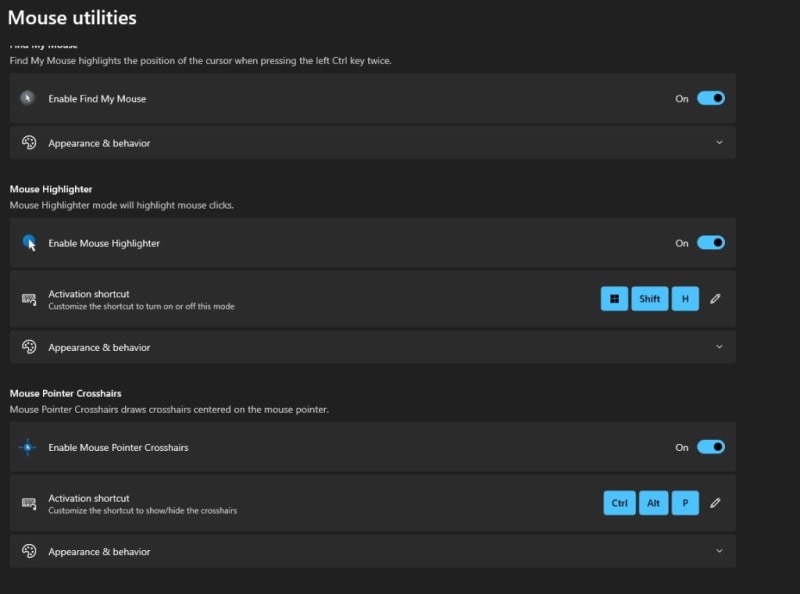Hi !
If you are working with Windows, the Microsoft Power Toys are kind of a #MustHave. And, the set of new mouse features, in the latest release improves a lot the experience while doing presentations, sharing screen, and more.
We already know the press CTRL twice to locate your mouse, which is super useful when you have several monitors (my take on TikTok here).
Now we also have 2 new features:
- Mouse Highligther, Windows + Shift + H
- Mouse Pointer Crosshairs, Ctrl + Alt + P
As usual, a 10 seconds video is the best way to show this !
You can download the Power Toys from here, and enable / disable these features in this section.
Happy coding!
Greetings
El Bruno