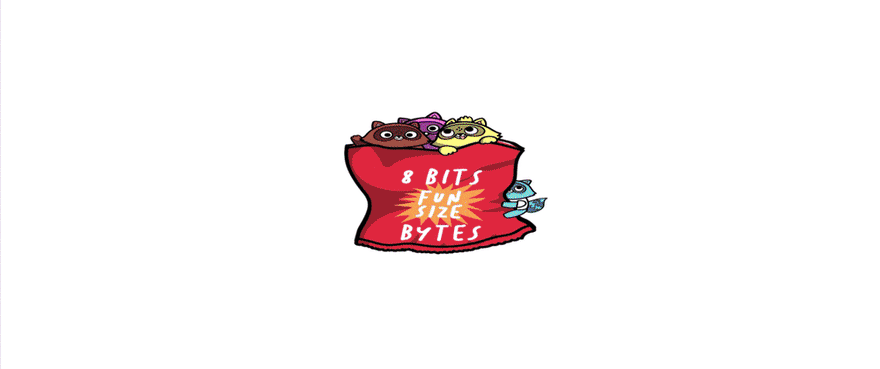AzureFunBytes is a weekly opportunity to learn more about the fundamentals and foundations that make up Azure. It's a chance for me to understand more about what people across the Azure organization do and how they do it. Every week we get together at 11 AM Pacific on Microsoft LearnTV and learn more about Azure.
When: February 3, 2022 11 AM Pacific / 2 PM Eastern
Where: Microsoft LearnTV
This week on AzureFunBytes,David Brooke Martin of Split Software joins the show to show us how Split fits well with Azure DevOps, and how feature flags make real time control of code possible, even in production. David will also share the very latest on the Azure DevOps <> Split integration.
From the Split Website:
Feature flags are if/else controls in your code. Easily manage features without pushing a change.
They can be simple on/off, multivariant, or fully dynamic configurations.
Speed up development by separating deployment from release. Improve code quality by testing in production. Reduce release risk with an instant kill switch. All with feature flags.
Split provides everything you need to create, target, and manage feature flags. And we don’t stop there.
Split ties feature flags to your engineering and customer data. We alert you when a new feature misbehaves. And we calculate the impact of your code on customer outcomes.
Our agenda includes:
- Split is a cloud-driven feature delivery platform
- Features should be managed under flag (and why)
- Azure DevOps integration simplifies working with a feature delivery platform like Split
- Split automates measuring the impact of features
You can learn more about this integration by visiting https://www.split.io/product/integrations/microsoft/.
Let's hear it in David's own words:
I'm a developer on a team that ships new features constantly, thanks in part to our Azure DevOps CI/CD pipeline and Split Software.
In the past, I would code a new feature flag into my app, then go to the Split console to configure it in dev, qa, and ultimately production environments. But now I want to automate so that the whole process is streamlined and consistent.
Since we use both Split and Azure DevOps, this is simple. By installing the Split extension on the Azure marketplace I can link my work items to feature flags for easy traversal between the tools. This lets me manage the lifecycle of my feature flags, track them as they are rolled out, and ultimately help them into retirement. I can also embed tasks in my pipelines so that my feature flags rollout perfectly and without any manual effort, whether to controlled lists of users for private testing in production, canary releases to a random selection of my users, or even 50/50 splits perfect for AB testing. Split's feature delivery platform will measure my features so I can avoid a costly mistake.
It's a good life. I save time and resources by having a more consistent, rigorous pipeline. Plus, in Split I have a great companion tool to Azure DevOps that covers the lifecycle of feature flags in my app.
About David Brooke Martin
David Brooke Martin has acted as a developer, product manager, and solution engineer in a career that has spanned force-feedback and haptic simulators, early application performance management, call center performance, streaming media, and impactful feature delivery at Split. In his spare time, he likes to write fiction and poetry, compose piano music, and take impactful photographs.
Learn about Azure fundamentals with me!
Live stream is normally found on Twitch, YouTube, and LearnTV at 11 AM PT / 2 PM ET Thursday. You can also find the recordings here as well:
AzureFunBytes on Twitch
AzureFunBytes on YouTube
Azure DevOps YouTube Channel
Follow AzureFunBytes on Twitter
Useful Docs:
Get $200 in free Azure Credit
Microsoft Learn: Introduction to Azure fundamentals
Microsoft Learn: Get started with Azure DevOps
Azure DevOps Services
Azure DevOps documentation
Feature flags
Split.io
Integrate Azure DevOps with Split