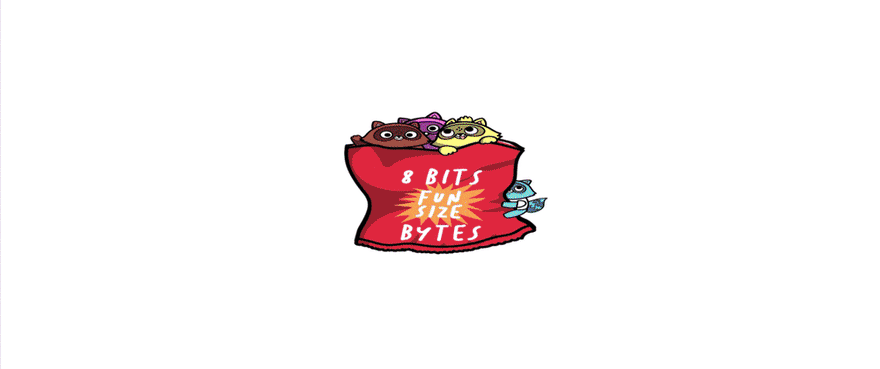AzureFunBytes is a weekly opportunity to learn more about the fundamentals and foundations that make up Azure. It's a chance for me to understand more about what people across the Azure organization do and how they do it. Every week we get together at 11 AM Pacific on Microsoft LearnTV and learn more about Azure.
When: June 03, 2021 11 AM Pacific / 2 PM Eastern
Where: Microsoft LearnTV
This week I welcome once again Datadog Developer Evangelist Ryan MacLean to discuss monitoring, observation, and how to integrate Datadog with Azure. Developers and Ops teams require insight into how their deployed applications are performing. By utilizing Datadog with your Azure deployments, on-prem, or even in a multi-cloud solution, you'll get a single dashboard to see all the infrastructure you are managing. Datadog is like many of our partner's SaaS (Software as a Service) offerings can be configured via the Azure Marketplace. Once your security and metrics ingestion are configured, you can begin getting a information directly into your Datadog dashboard. One of my favorite features of Datadog is the "social" aspect to incidents or changes in your infrastructure. When something new happens like a Kubernetes node going offline, you'll be able to find the incident and leave a comment for other team members on what specifically happened.
Our agenda will be to cover monitoring Azure with a focus on AKS and touch on Arc via:
• Logging and aggregation
• Tracing and instrumentation
• Roll-up and infrastructure metrics
• SLOs and error budgets
• Incident management workflow for all of the above
In February of 2021, Azure was proud to announce a Datadog integration with Azure (Public Preview).
From that announcement: Customers can now run Datadog as a service on Azure through the Azure Marketplace. Together, we have built a best-in-class provisioning, onboarding, and management experience for our customers. This is in addition to unified billing for the Datadog SaaS app through the Azure Marketplace.
Through this unified experience, customers will be able to:
Provision a new Datadog organization and configure their Azure resources to send logs to Datadog—a fully managed setup with no infrastructure for customers to setup and operate.
Streamline single-sign on (SSO) to Datadog—a separate sign-on from the Datadog portal is no longer required.
Seamlessly send logs and metrics to Datadog. Today, customers must set up event hubs and write Azure Functions to receive logs from Azure Monitor and send them to Datadog.
Easily install the Datadog agent on VM hosts through a single-click.
Get unified billing of Datadog SaaS through Azure subscription invoicing.
So join Ryan and I this week so we can learn how to stop chasing our tails and start trusting Datadog for all the information we need on our Azure deployments.
Learn about Azure fundamentals with me!
Live stream is available on Twitch, YouTube, and LearnTV at 11 AM PT / 2 PM ET Thursday. You can also find the recordings here as well:
AzureFunBytes on Twitch
AzureFunBytes on YouTube
Azure DevOps YouTube Channel
Follow AzureFunBytes on Twitter
Useful Docs:
Get $200 in free Azure Credit
Microsoft Learn: Introduction to Azure fundamentals
Sign up for Datadog
Azure on Datadog
What is Datadog?
New Datadog integration with Azure offers a seamless configuration experience
Datadog Integration with Azure: Public Preview
Manage the Datadog resource
QuickStart: Get started with Datadog by creating new instance
QuickStart: Link to existing Datadog organization
Datadog on Azure Marketplace
What is SaaS?
Overview of Azure platform logs