<!DOCTYPE html>
10 Must-Have Tools for Linux Developers
<br>
body {<br>
font-family: sans-serif;<br>
line-height: 1.6;<br>
margin: 0;<br>
padding: 0;<br>
}</p>
<div class="highlight"><pre class="highlight plaintext"><code> h1, h2, h3 {
margin-top: 2rem;
}
code {
background-color: #f0f0f0;
padding: 0.2rem 0.5rem;
border-radius: 3px;
}
pre {
background-color: #f0f0f0;
padding: 1rem;
border-radius: 5px;
overflow-x: auto;
}
img {
max-width: 100%;
display: block;
margin: 1rem auto;
}
.container {
max-width: 800px;
margin: 2rem auto;
padding: 1rem;
}
.tool-list {
display: grid;
grid-template-columns: repeat(auto-fit, minmax(300px, 1fr));
gap: 2rem;
}
.tool-card {
border: 1px solid #ccc;
padding: 1rem;
border-radius: 5px;
box-shadow: 0 2px 4px rgba(0, 0, 0, 0.1);
}
</code></pre></div>
<p>
10 Must-Have Tools for Linux Developers
Linux is a versatile and powerful operating system favored by developers worldwide for its flexibility, open-source nature, and extensive command-line interface. This article explores ten essential tools that can significantly enhance your development workflow and productivity on Linux.
1. Bash Shell
The Bash shell is the default command-line interpreter on most Linux distributions. It provides a powerful environment for interacting with the operating system, executing commands, scripting, and automating tasks. Bash is incredibly versatile and can be used for:
- Navigating file systems
- Creating and managing files and directories
- Running programs and scripts
- Managing processes
- Automating repetitive tasks
Bash scripting is a crucial skill for Linux developers. It allows you to create custom scripts for automating tasks, managing system configurations, and simplifying your development process.

2. Vim Text Editor
Vim (Vi Improved) is a powerful, highly customizable, and ubiquitous text editor commonly found on Linux systems. While known for its steep learning curve, Vim's efficiency and flexibility make it a favorite among seasoned developers. Key features include:
- Modal editing: Vim operates in different modes (Normal, Insert, Visual, etc.), allowing for efficient text manipulation.
- Extensive customization: Vim's configuration options are vast, allowing you to tailor it to your specific preferences and workflow.
- Powerful search and replace functionality: Vim offers sophisticated search and replace features for both simple and complex text manipulation.
- Built-in scripting language: Vim's scripting language allows you to automate tasks and extend its functionality.

3. Git Version Control System
Git is an indispensable tool for software development, allowing teams to track changes, collaborate efficiently, and manage codebases effectively. Git is a distributed version control system, meaning that each developer has a full copy of the project's history, facilitating offline work and collaboration.
Key Git commands include:
-
git init
-
git add
-
git commit
-
git push
-
git pull
-
git branch

4. GNU Make Build Tool
Make is a powerful tool for automating the build process of software projects. It uses a "makefile" to define dependencies between files and commands, enabling efficient compilation and linking of code. Make ensures that only necessary files are rebuilt when changes occur, speeding up the development cycle. Some of its benefits include:
- Improved build efficiency: Make ensures that only modified files are recompiled, reducing build times.
- Enhanced consistency: Make ensures that the build process is always executed in a defined order, promoting consistency and reducing errors.
- Streamlined dependencies management: Make tracks dependencies between files, ensuring that changes to one file automatically trigger recompilation of affected files.
- Cross-platform compatibility: Makefiles can be used on various platforms, including Linux, macOS, and Windows, enabling code to be built across different environments.

5. Docker Containerization Tool
Docker is a containerization platform that allows developers to package applications and their dependencies into portable, self-contained units called containers. Docker simplifies the deployment and management of applications, ensuring consistent execution across different environments. Key advantages include:
- Portability: Containers can be easily moved between different machines and environments.
- Consistency: Containers guarantee that applications will run identically regardless of the underlying infrastructure.
- Scalability: Docker enables easy scaling of applications by running multiple instances of a container.
- Simplified deployment: Docker simplifies the deployment process by packaging all application dependencies into a single unit.

6. Nginx Web Server
Nginx is a high-performance, lightweight, and open-source web server widely used for hosting websites and applications. Nginx excels at handling a large number of concurrent connections, making it suitable for high-traffic websites and applications. Its key features include:
- High performance: Nginx is known for its efficiency and ability to handle a large number of concurrent connections.
- Flexibility: Nginx supports various configurations and can be used as a reverse proxy, load balancer, and web server.
- Security: Nginx offers built-in security features like SSL/TLS support and protection against common web attacks.
- Open-source: Nginx is freely available and can be modified and extended to meet specific requirements.

7. MySQL Database Management System
MySQL is a popular open-source relational database management system (RDBMS) used for storing and managing structured data. It's known for its reliability, scalability, and ease of use, making it suitable for various applications, from small websites to large enterprise systems. Key features of MySQL include:
- Open-source: MySQL is freely available and can be used without licensing fees.
- SQL support: MySQL supports the standard SQL language for querying and manipulating data.
- Scalability: MySQL can be scaled to handle large datasets and high traffic volumes.
- Reliability: MySQL has a proven track record of reliability and stability.

8. Python Programming Language
Python is a versatile, high-level programming language widely used in various domains, including web development, data science, machine learning, and scripting. Python's simplicity, readability, and extensive libraries make it an excellent choice for developers of all levels. Its advantages include:
- Easy to learn: Python's simple syntax and clear structure make it relatively easy to learn.
- Versatile: Python can be used for various tasks, from scripting to building complex applications.
- Extensive libraries: Python has a rich ecosystem of libraries that provide functionalities for diverse domains.
- Large community: Python has a large and active community that provides support, resources, and contributions.
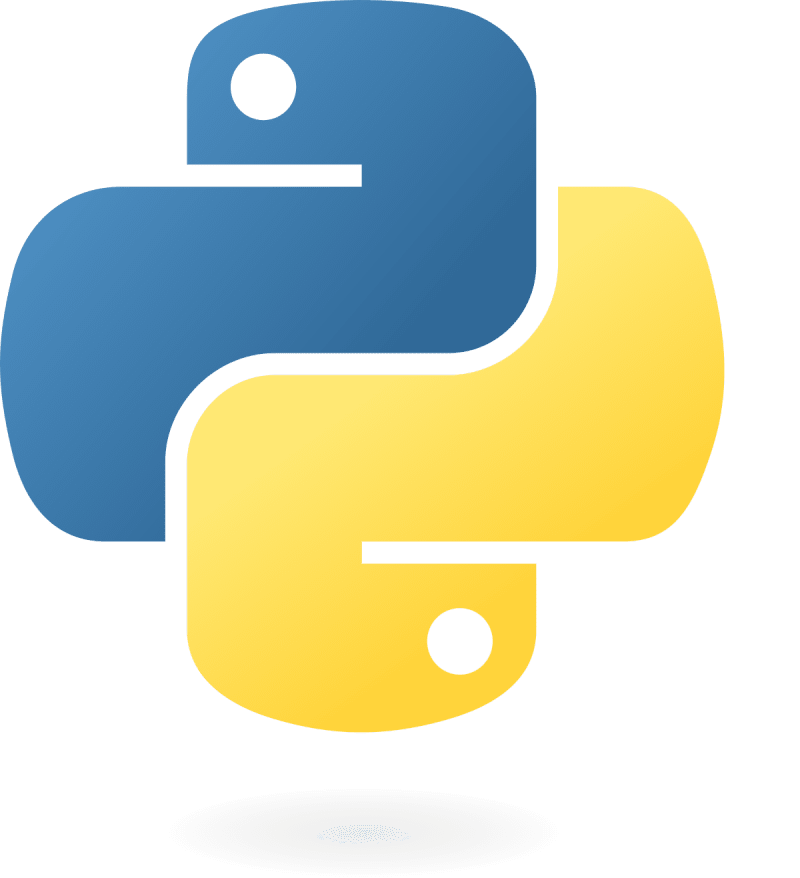
9. Node.js JavaScript Runtime
Node.js is a JavaScript runtime environment that allows developers to execute JavaScript code outside of a web browser. Node.js leverages the event-driven, non-blocking I/O model, making it highly efficient for building real-time applications, web servers, and command-line tools. Key benefits include:
- Asynchronous and event-driven: Node.js's event-driven architecture enables efficient handling of multiple concurrent requests.
- Scalability: Node.js is designed to be scalable and handle high volumes of requests.
- Large ecosystem: Node.js has a vast ecosystem of packages and modules available through the npm registry.
- JavaScript-based: Node.js allows developers to leverage their existing JavaScript skills for server-side development.
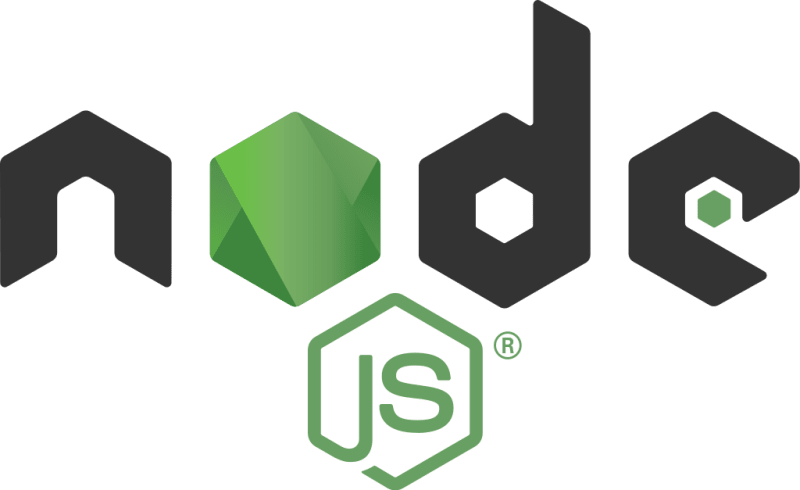
10. Ansible Automation Tool
Ansible is an open-source automation engine that simplifies the provisioning, configuration, and management of IT infrastructure. Ansible uses a simple and human-readable language (YAML) to define tasks and playbooks, enabling developers to automate complex processes effortlessly. Key features include:
- Agentless: Ansible doesn't require agents to be installed on managed nodes, simplifying deployment and reducing overhead.
- Idempotent: Ansible ensures that tasks are executed only once and in a consistent manner, regardless of the number of times they are run.
- Modular: Ansible is built on a modular architecture, allowing you to reuse tasks and modules across different projects.
- Simple to learn: Ansible's YAML-based language is straightforward and easy to understand, making it accessible to developers of all levels.

Conclusion
This article highlighted ten essential tools that every Linux developer should be familiar with. These tools offer a powerful combination of features that can significantly streamline development workflows, enhance productivity, and simplify complex tasks. From basic command-line utilities like Bash to sophisticated containerization platforms like Docker, these tools are indispensable for modern Linux developers. Mastering these tools will equip you with the skills necessary to navigate the Linux ecosystem efficiently and effectively.


















