<!DOCTYPE html>
2024: The Ultimate Dev Cheat Code Collection 🎮💻
<br> body {<br> font-family: sans-serif;<br> margin: 20px;<br> }</p> <div class="highlight"><pre class="highlight plaintext"><code>h1, h2, h3 { text-align: center; } img { display: block; margin: 20px auto; max-width: 80%; } code { background-color: #eee; padding: 5px; border-radius: 3px; font-family: monospace; } pre { background-color: #eee; padding: 10px; border-radius: 5px; overflow-x: auto; } </code></pre></div> <p>
2024: The Ultimate Dev Cheat Code Collection 🎮💻

Introduction
The world of software development is constantly evolving, with new tools, techniques, and best practices emerging at an astonishing pace. For developers, staying ahead of the curve can feel like an endless uphill battle. But fear not, fellow coders! This guide is your secret weapon, your ultimate cheat code collection for navigating the complex landscape of modern development in 2024.
This comprehensive resource will explore a curated selection of powerful tools, techniques, and resources that can supercharge your workflow, enhance your productivity, and elevate your coding skills. From efficient project management techniques to innovative debugging strategies, we will delve into the essential elements that will help you conquer any coding challenge.
Essential Tools and Techniques
- Version Control Systems (VCS)
Version control is the cornerstone of modern development, allowing teams to collaborate efficiently, track changes, and revert to previous states seamlessly. Git, the reigning champion of VCS, offers a rich set of features that simplify project management and prevent disastrous code conflicts.
Here are some essential Git commands:
git clone [repository URL] # Clone a repository
git add [file] # Stage changes for commit
git commit -m "[commit message]" # Create a commit with a message
git push origin [branch] # Push changes to a remote branch
git pull origin [branch] # Fetch and merge changes from a remote branch
git checkout [branch] # Switch to a different branch
git branch [branch name] # Create a new branch
IDEs are powerful development tools that provide a comprehensive environment for writing, debugging, and managing code. They offer features like syntax highlighting, code completion, debugging tools, and built-in version control integration.
Popular IDEs include:
- Visual Studio Code (VS Code): Open-source, lightweight, and highly customizable. Widely popular for its vast extension library and excellent cross-platform support.
- IntelliJ IDEA: Powerful IDE specifically designed for Java development, known for its intelligent code completion and refactoring capabilities.
- PyCharm: Python-focused IDE with a similar feature set to IntelliJ IDEA, providing an intuitive and efficient development environment for Python projects.
- Atom: Open-source IDE that offers a highly customizable experience with a rich plugin ecosystem.
The command-line interface is a powerful tool that allows you to interact with your computer using text-based commands. It's indispensable for automating tasks, navigating directories, and managing files.

Some essential CLI commands:
cd [directory] # Change directory
ls # List directory contents
mkdir [directory] # Create a directory
rm [file] # Delete a file
mv [file] [new location] # Move a file
cp [file] [new location] # Copy a file
Package managers streamline the process of installing, updating, and managing libraries and dependencies for your projects. They act as central repositories for software packages, simplifying the process of incorporating external libraries into your projects.
Popular package managers include:
- npm (Node Package Manager): Used for JavaScript projects, offering a vast collection of packages for a wide range of functionalities.
- pip (Python Package Index): The standard package manager for Python, providing access to a wide range of libraries and tools.
- Maven (Apache Maven): Used for Java projects, simplifying project builds, dependency management, and deployment.
- NuGet (.NET Package Manager): The package manager for the .NET ecosystem, providing access to a large collection of libraries and tools for .NET development.
Debugging tools are indispensable for identifying and fixing errors in your code. These tools provide insights into the execution flow, variables, and the state of your application, enabling you to track down and fix bugs efficiently.
Most IDEs come with built-in debugging tools. These tools offer features like:
- Breakpoints: Pause the execution of your code at specific points to examine the state of variables and the execution flow.
- Step-by-Step Execution: Execute your code line by line to understand the execution flow and pinpoint the source of errors.
- Watch Expressions: Monitor the value of variables and expressions during execution to track their changes and understand the logic of your code.
Code linters and formatters are powerful tools that enforce code style and maintain code quality. They automatically identify potential errors, style inconsistencies, and code formatting issues, ensuring your code remains readable and maintainable.
Popular code linters and formatters include:
- ESLint (JavaScript): A popular linter for JavaScript, providing a wide range of rules for enforcing code style and detecting potential errors.
- Prettier (JavaScript): A code formatter that automatically formats your JavaScript code, ensuring consistency and readability.
- Black (Python): A code formatter for Python that enforces strict formatting rules, resulting in consistent and readable code.
- RuboCop (Ruby): A code linter and formatter for Ruby, helping you maintain code style and identify potential errors in your Ruby code.
Containerization allows you to package your applications and their dependencies into portable units called containers. This ensures consistent execution across different environments, simplifying deployment and reducing dependency conflicts.

Docker is the most popular containerization platform, offering a streamlined way to create, deploy, and manage containers.
Testing frameworks are indispensable for ensuring the quality and reliability of your code. They provide a structured environment for writing and executing tests, helping you identify and fix bugs early in the development cycle.
Popular testing frameworks include:
- Jest (JavaScript): A popular testing framework for JavaScript, known for its ease of use and comprehensive features.
- PyTest (Python): A powerful testing framework for Python, offering advanced features like parametrization and fixtures for writing complex tests.
- JUnit (Java): A widely-used testing framework for Java, providing a comprehensive set of features for writing unit and integration tests.
- RSpec (Ruby): A popular testing framework for Ruby, providing a behavior-driven development (BDD) approach to testing.
Step-by-Step Guides
Here's a step-by-step guide to setting up a basic development environment for JavaScript using VS Code, npm, and Git:
- Install Node.js: Download and install the latest version of Node.js from the official website ( https://nodejs.org/ ).
- Install VS Code: Download and install VS Code from the official website ( https://code.visualstudio.com/ ).
- Install Git: Download and install Git from the official website ( https://git-scm.com/ ).
- Open a Terminal: Open the integrated terminal in VS Code (View > Terminal).
-
Create a Project Directory:
Create a new directory for your project using the
mkdircommand:mkdir my-project -
Initialize Git:
Navigate to your project directory and initialize a Git repository:
cd my-projectand thengit init. -
Install npm:
Ensure that you have npm installed by running
npm -v. If not, install it using the Node.js installer. -
Install Dependencies:
If you need any libraries or frameworks, you can install them using npm. For example, to install the Express framework:
npm install express. - Create a Main File: Create a main file (e.g., index.js) and start writing your code.
-
Run Your Code:
You can run your code using the
nodecommand:node index.js.
Here's how to create a simple web server using Express.js:
-
Create a Project:
Create a new project directory and initialize it with npm:
mkdir my-webserver && cd my-webserver && npm init -y -
Install Express:
Install the Express framework:
npm install express -
Create a Server File:
Create a file named
server.jsand add the following code:const express = require('express'); const app = express(); const port = 3000;
app.get('/', (req, res) => {
res.send('Hello World!');
});
app.listen(port, () => {
console.log(Server is listening on port ${port});
});
Run the Server:
Start the server using the command:
node server.js
Access the Server:
Open your browser and navigate to
http://localhost:3000. You should see the message "Hello World!".
- Writing Unit Tests
Here's an example of writing unit tests for a simple function using Jest:
-
Create a Project:
Create a new project directory and initialize it with npm:
mkdir my-test-project && cd my-test-project && npm init -y -
Install Jest:
Install Jest:
npm install jest --save-dev -
Create a Function:
Create a file named
functions.jsand add the following code:function add(a, b) { return a + b; }
module.exports = {
add
};
Create a Test File:
Create a file named
functions.test.js and add the following code:
const { add } = require('./functions');test('adds 1 + 2 to equal 3', () => {
expect(add(1, 2)).toBe(3);
});
Run Tests:
Run the tests using the command:
npm run test
Conclusion
This article has provided you with a comprehensive cheat code collection for navigating the complex landscape of software development in 2024. By embracing the power of version control systems, utilizing powerful IDEs, mastering the command-line interface, leveraging package managers, and utilizing advanced debugging, testing, and containerization tools, you can significantly enhance your productivity and elevate your coding skills.
Remember that this is just a starting point. The world of development is constantly evolving, so stay curious, embrace new technologies, and continue to hone your skills. The journey of a developer is a lifelong adventure, filled with exciting challenges and endless opportunities for growth. Happy coding!



















