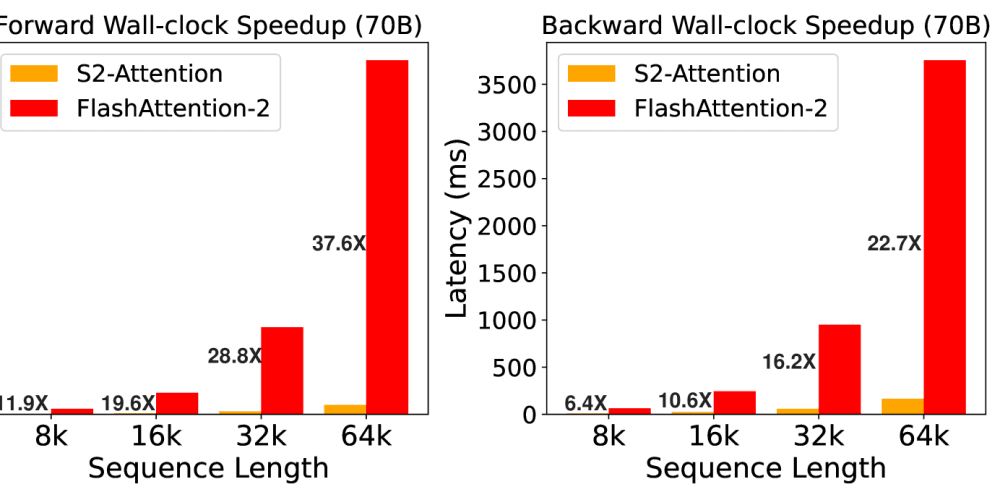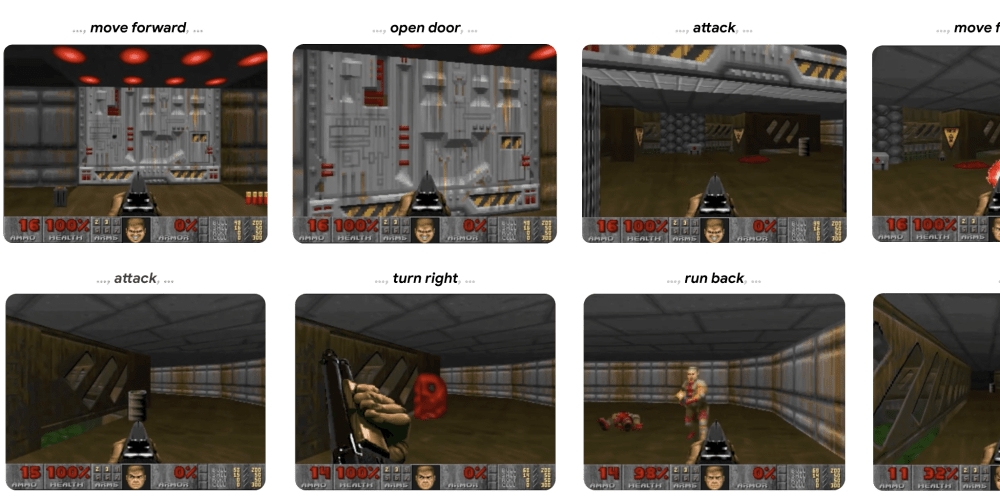<!DOCTYPE html>
30 Essential JavaScript Interview Questions: From Easy to Hard
<br> body {<br> font-family: sans-serif;<br> line-height: 1.6;<br> margin: 0;<br> padding: 20px;<br> }</p> <div class="highlight"><pre class="highlight plaintext"><code> h1, h2, h3 { color: #333; } code { background-color: #eee; padding: 5px; font-family: monospace; } pre { background-color: #eee; padding: 10px; overflow-x: auto; } .question { font-weight: bold; margin-bottom: 10px; } .answer { margin-bottom: 20px; } img { max-width: 100%; display: block; margin: 20px auto; } </code></pre></div> <p>
30 Essential JavaScript Interview Questions: From Easy to Hard
Landing a JavaScript developer role requires more than just a solid understanding of the language's syntax. Interviewers want to gauge your problem-solving skills, coding best practices, and your grasp of fundamental concepts. This article will equip you with the knowledge to ace those JavaScript interviews by exploring 30 essential questions, ranging from basic to advanced, with detailed and comprehensive answers.
Why is Understanding JavaScript Essential?
JavaScript is the undisputed king of web development, powering interactive elements, dynamic content, and user experiences across countless websites and applications. Its versatility extends beyond the web, with frameworks like Node.js enabling server-side development and mobile app creation.
Mastering JavaScript opens doors to a world of possibilities:
-
Interactive websites:
Create dynamic user interfaces, handle user input, and respond to events. -
Web applications:
Build complex applications with functionalities like data storage, user authentication, and real-time updates. -
Mobile development:
Develop cross-platform mobile applications using frameworks like React Native and Ionic. -
Server-side development:
Utilize Node.js to build scalable and efficient backend systems. -
Game development:
Create interactive games with libraries like Phaser and Babylon.js.
The demand for skilled JavaScript developers is constantly growing, making it a highly sought-after skill in the tech industry.
Essential JavaScript Interview Questions and Answers
Let's dive into the interview questions and answers, categorized by difficulty level.
Easy
- What is JavaScript, and what is it used for?
JavaScript is a high-level, interpreted programming language primarily used for adding interactive behaviors to web pages. It allows you to create dynamic effects, handle user input, and manipulate the content of a website. JavaScript is also employed in server-side development (Node.js), mobile app creation (React Native, Ionic), and game development.
JavaScript supports several data types:
- Number: Represents numerical values (e.g., 10, 3.14, -5).
- String: Represents textual data (e.g., "Hello, world!", "JavaScript").
- Boolean: Represents truth values (true or false).
- Null: Represents the intentional absence of a value.
- Undefined: Represents a variable that has been declared but not assigned a value.
- Object: Represents a collection of key-value pairs (e.g., { name: "Alice", age: 30 }).
- Array: Represents an ordered list of values (e.g., [1, 2, 3], ["apple", "banana", "cherry"]).
- Symbol: Represents unique and immutable values (introduced in ES6).
Both "==" (loose equality) and "===" (strict equality) are used for comparison. However, they differ in their type coercion behavior:
- "==" performs type coercion if the operands are of different types. It tries to convert them to a common type before comparing them.
- "===" does not perform type coercion. It only returns true if both operands have the same type and value.
Example:
console.log(1 == "1"); // true (type coercion occurs)
console.log(1 === "1"); // false (types are different)
It's generally recommended to use "===" for strict equality comparisons to avoid unexpected behavior due to type coercion.
Variables are containers that store data in a program. In JavaScript, you can declare variables using the following keywords:
- var: Declares a variable with function-level scope. It can be redeclared within the same scope.
- let: Declares a variable with block-level scope. It cannot be redeclared within the same scope.
- const: Declares a constant variable with block-level scope. It cannot be reassigned after initialization.
Example:
var name = "John"; // Using var
let age = 30; // Using let
const PI = 3.14159; // Using const
An array is a data structure that stores a collection of ordered elements. You can access individual elements in an array using their zero-based index:
Example:
let colors = ["red", "green", "blue"];
console.log(colors[0]); // Output: "red"
console.log(colors[1]); // Output: "green"
console.log(colors[2]); // Output: "blue"
What is a function, and how do you define and call a function in JavaScript?
A function is a block of code that performs a specific task. In JavaScript, you define a function using the 'function' keyword, followed by the function name, parentheses for parameters, and curly braces for the function body:
Example:
function greet(name) {
console.log("Hello, " + name + "!");
}
greet("Alice"); // Call the function
What is the difference between "null" and "undefined" in JavaScript?
"null" is a special value that represents the intentional absence of a value. It's often used to indicate that a variable doesn't hold any data. On the other hand, "undefined" indicates that a variable has been declared but not yet assigned a value.
Example:
let name = null; // Intentional absence of a name
let age; // Variable declared but not assigned a value
console.log(name); // Output: null
console.log(age); // Output: undefined
What is an object in JavaScript? Give an example.
An object in JavaScript is a complex data type that represents a collection of key-value pairs. These key-value pairs are called properties and methods, respectively.
Example:
const person = {
firstName: "Alice",
lastName: "Smith",
age: 30,
greet: function() {
console.log("Hello, I am " + this.firstName + " " + this.lastName);
}
};
console.log(person.firstName); // Output: "Alice"
person.greet(); // Output: "Hello, I am Alice Smith"
Explain the concept of "this" in JavaScript.
"this" is a special keyword in JavaScript that refers to the current execution context. Its value depends on how the function is called. It can refer to the global object, the object that called the function, or the object bound to the function using methods like call(), apply(), and bind().
Example:
function greet() {
console.log("Hello, " + this.name);
}
const person = {
name: "Alice",
greet: greet
};
greet(); // Output: "Hello, undefined" (this refers to the global object)
person.greet(); // Output: "Hello, Alice" (this refers to the person object)
What are the different ways to declare a variable in JavaScript? Explain the differences between them.
You can declare variables in JavaScript using three keywords: 'var', 'let', and 'const'.
- var: Declares a variable with function-level scope. It can be redeclared within the same scope. Variables declared with 'var' are hoisted, meaning they are moved to the top of their scope before execution. This can lead to unexpected behavior if not handled carefully.
- let: Declares a variable with block-level scope. It cannot be redeclared within the same scope. Variables declared with 'let' are not hoisted, meaning they are not accessible before their declaration.
- const: Declares a constant variable with block-level scope. It cannot be reassigned after initialization. Constants are also not hoisted.
Example:
function myFunction() {
var x = 10; // Function-level scope, hoisted
if (true) {
var x = 20; // Redeclaration allowed with 'var'
let y = 30; // Block-level scope
}
console.log(x); // Output: 20 (redeclaration with 'var')
// console.log(y); // Output: ReferenceError: y is not defined (block-level scope)
}
It's generally recommended to use 'let' and 'const' over 'var' for better code readability, consistency, and avoiding potential scope-related errors.
Medium
What is hoisting in JavaScript? Explain with an example.
Hoisting is a JavaScript mechanism where declarations of variables and functions are moved to the top of their scope before the code is executed. However, it only applies to declarations, not to assignments.
Example:
console.log(x); // Output: undefined
var x = 10;
In this example, even though the variable 'x' is declared and assigned below the 'console.log' statement, it's still accessible due to hoisting. However, the value is 'undefined' because the assignment happens later in the code.
While hoisting can seem convenient, it can also lead to unexpected behavior, especially when dealing with 'var' declarations. It's generally recommended to declare variables at the top of their scope for better code clarity and predictability.
Explain the concept of closures in JavaScript. Give an example.
A closure in JavaScript is the ability of a function to access variables from its outer (enclosing) scope, even after the outer function has finished executing. This happens because functions in JavaScript form closures, which essentially "capture" the surrounding environment.
Example:
function outerFunction() {
let outerVar = "Hello";
function innerFunction() {
console.log(outerVar);
}
return innerFunction;
}
let myClosure = outerFunction();
myClosure(); // Output: "Hello"
In this example, 'innerFunction' forms a closure and retains access to the 'outerVar' from the 'outerFunction' scope, even after 'outerFunction' has completed its execution. Closures are fundamental to many JavaScript concepts, including modules, private variables, and callbacks.
What is the difference between "call()", "apply()", and "bind()" methods in JavaScript?
These methods are used to change the context of a function (the value of 'this').
- call(): Invokes a function with a specified 'this' value and arguments passed individually.
- apply(): Invokes a function with a specified 'this' value and an array of arguments.
- bind(): Creates a new function with a bound 'this' value and optional arguments. It doesn't immediately invoke the function; you need to call the returned function later.
Example:
function greet(message) {
console.log(message + ", " + this.name);
}
const person = { name: "Alice" };
const person2 = { name: "Bob" };
greet.call(person, "Hello"); // Output: "Hello, Alice"
greet.apply(person2, ["Hi"]); // Output: "Hi, Bob"
let boundGreet = greet.bind(person, "Greetings");
boundGreet(); // Output: "Greetings, Alice"
Explain how prototype inheritance works in JavaScript.
JavaScript's prototype inheritance is a mechanism where objects can inherit properties and methods from other objects. Every object in JavaScript has a prototype, which is an object that it inherits from. This creates a chain of prototypes, forming a hierarchy.
Example:
function Animal(name) {
this.name = name;
}
Animal.prototype.speak = function() {
console.log("Generic animal sound");
};
function Dog(name, breed) {
Animal.call(this, name); // Inherit from Animal
this.breed = breed;
}
Dog.prototype = Object.create(Animal.prototype); // Set Dog's prototype
Dog.prototype.constructor = Dog; // Correct constructor
let myDog = new Dog("Buddy", "Golden Retriever");
console.log(myDog.name); // Output: "Buddy" (inherited from Animal)
myDog.speak(); // Output: "Generic animal sound" (inherited from Animal)
In this example, 'Dog' inherits from 'Animal', gaining its 'name' property and 'speak' method through the prototype chain. Prototype inheritance is a powerful way to implement code reuse and establish relationships between objects.
What are the different ways to create an object in JavaScript?
You can create objects in JavaScript using several methods:
-
Object Literal:
The simplest way to create an object is by using an object literal:
const person = { name: "Alice", age: 30 }; -
Constructor Function:
You can define a constructor function to create objects with shared properties and methods:
function Person(name, age) { this.name = name; this.age = age; } const alice = new Person("Alice", 30); -
Object.create():
This method allows you to create a new object with a specified prototype:
const personPrototype = { greet: function() { console.log("Hello, I am " + this.name); } }; const person = Object.create(personPrototype); person.name = "Alice"; -
Class (ES6):
Classes provide a more structured way to create objects with inheritance:
class Person { constructor(name, age) { this.name = name; this.age = age; } greet() { console.log("Hello, I am " + this.name); } } const alice = new Person("Alice", 30);
What is the purpose of "use strict" in JavaScript?
"use strict" is a directive that enforces strict mode in JavaScript. When you use "use strict", the JavaScript engine imposes stricter parsing and error handling. This leads to:
- Preventing accidental global variables: In non-strict mode, assigning a value to an undeclared variable implicitly creates a global variable. "use strict" prevents this, throwing an error.
- Enforcing best practices: Strict mode disables some features that are considered unsafe or error-prone, such as 'with' statements and 'arguments.callee'.
- Improved error detection: Strict mode helps detect potential errors during development, making your code more robust.
It's a good practice to use "use strict" at the beginning of your scripts or function bodies to improve code quality and catch errors early on.
Explain the difference between synchronous and asynchronous operations in JavaScript.
JavaScript has both synchronous and asynchronous operations, which impact how code is executed.
- Synchronous Operations: Execute in a sequential order, one after the other. The next operation won't start until the previous one is finished. This can block the execution of subsequent code if a long operation is involved.
- Asynchronous Operations: Don't block the execution of other code. They run in the background and notify the main thread when they're complete. This allows your application to remain responsive while waiting for tasks like network requests or time-consuming computations.
Example:
// Synchronous Example
console.log("Start");
for (let i = 0; i < 1000000000; i++) {}
console.log("End");
// Asynchronous Example
console.log("Start");
setTimeout(function() {
console.log("After 2 seconds");
}, 2000);
console.log("End");
In the synchronous example, the loop will take a significant amount of time, blocking the execution of the "End" message. In the asynchronous example, 'setTimeout' schedules the function to be executed after 2 seconds, allowing the other messages to be printed immediately.
What are promises in JavaScript? How do they handle asynchronous operations?
Promises are objects that represent the eventual result of an asynchronous operation. They offer a more structured and readable way to handle asynchronous code compared to callbacks.
A promise can be in one of three states:
- Pending: The operation is in progress.
- Fulfilled: The operation completed successfully, and the promise holds the result.
- Rejected: The operation failed, and the promise holds the reason for the failure.
Example:
function fetchData(url) {
return new Promise((resolve, reject) => {
const xhr = new XMLHttpRequest();
xhr.open("GET", url);
xhr.onload = () => {
if (xhr.status >= 200 && xhr.status < 300) {
resolve(xhr.response);
} else {
reject(new Error("Failed to fetch data"));
}
};
xhr.onerror = () => reject(new Error("Network Error"));
xhr.send();
});
}
fetchData("https://api.example.com/data")
.then(data => {
console.log("Data received:", data);
})
.catch(error => {
console.error("Error fetching data:", error);
});
Promises provide a cleaner syntax for handling success and error scenarios in asynchronous operations, making code more readable and maintainable.
Explain the concept of "event loop" in JavaScript.
The event loop is the core mechanism that allows JavaScript to handle asynchronous operations. It continuously checks for events (like user interactions, network responses, timers) and executes the corresponding code in the appropriate order.
Here's how it works:
- Callback Queue: Asynchronous operations like network requests or timers are added to the callback queue when they're completed.
- Execution Stack: The JavaScript engine executes code synchronously, pushing tasks onto the execution stack.
- Event Loop: The event loop constantly monitors both the callback queue and the execution stack. When the execution stack is empty, it checks the callback queue. If there are any pending tasks, it dequeues them and pushes them onto the execution stack, allowing them to be executed.
The event loop ensures that JavaScript can handle asynchronous operations without blocking the main thread, keeping your applications responsive and interactive.
What are the different ways to handle errors in JavaScript?
JavaScript provides several mechanisms for error handling:
- try...catch: This block is used to handle synchronous errors. You enclose code that might throw an error within the 'try' block. If an error occurs, the code in the 'catch' block will be executed.
- throw: You can use the 'throw' keyword to manually throw an error. This can be useful when you want to signal an error condition explicitly.
- Error Objects: JavaScript provides a built-in 'Error' object that represents errors. You can create custom error types by extending this object.
- Promises: Promises handle errors asynchronously using the 'catch' method.
- Async/Await: This modern approach to asynchronous programming allows you to handle errors gracefully using 'try...catch' within asynchronous functions.
Example:
try {
let result = 10 / 0; // Throws a DivisionByZeroError
console.log(result);
} catch (error) {
console.error("Error:", error.message);
}
// Throwing an error manually
if (someCondition) {
throw new Error("Invalid input");
}
// Handling errors in promises
fetchData("https://api.example.com/data")
.then(data => {
console.log("Data received:", data);
})
.catch(error => {
console.error("Error fetching data:", error);
});
Error handling is crucial for creating robust and reliable JavaScript applications. It helps prevent unexpected crashes and provides a way to gracefully handle issues that might arise during program execution.
Hard
Explain the concept of "currying" in JavaScript. Give an example.
Currying is a functional programming technique that transforms a function with multiple arguments into a sequence of nested functions, each taking a single argument. This allows you to partially apply a function and create new functions with specific pre-set arguments.
Example:
function add(a) {
return function(b) {
return a + b;
};
}
let add5 = add(5); // Partially apply with 'a' = 5
console.log(add5(3)); // Output: 8 (b = 3)
In this example, 'add' is a curried function. When you call 'add(5)', it returns a new function that takes 'b' as input and adds it to the pre-set 'a' value (5). Currying can improve code readability, reusability, and flexibility by breaking down functions into smaller, composable units.
What is "this" in an arrow function in JavaScript? Explain with an example.
Arrow functions in JavaScript have a different 'this' binding compared to regular functions. They inherit the 'this' value from the enclosing scope where they are defined, rather than being bound to the object that called them.
Example:
const person = {
name: "Alice",
greet: function() {
console.log("Hello, " + this.name);
const innerFunc = () => {
console.log("Inside innerFunc: " + this.name);
};
innerFunc();
}
};
person.greet();
Output:
Hello, Alice
Inside innerFunc: Alice
In this example, 'innerFunc' is an arrow function. It inherits the 'this' value from the enclosing 'greet' function's scope, which is the 'person' object. So, 'this.name' inside 'innerFunc' refers to the 'name' property of the 'person' object.
This behavior of arrow functions can be beneficial for avoiding 'this' binding issues, especially when dealing with callback functions or event handlers.
What are the different types of loops in JavaScript? Explain how they work.
JavaScript provides several types of loops to iterate over code blocks or collections of data:
-
for Loop:
Executes a block of code a specified number of times. It takes three parameters: initialization, condition, and increment/decrement.
for (let i = 0; i < 5; i++) { console.log(i); // Output: 0, 1, 2, 3, 4 } -
while Loop:
Executes a block of code as long as a condition remains true.
let i = 0; while (i < 5) { console.log(i); // Output: 0, 1, 2, 3, 4 i++; } -
do...while Loop:
Similar to 'while', but it executes the code block at least once, even if the condition is initially false.
let i = 5; do { console.log(i); // Output: 5 i++; } while (i < 5); -
for...in Loop:
Iterates over the properties of an object.
const person = { name: "Alice", age: 30 }; for (const key in person) { console.log(key + ": " + person[key]); // Output: name: Alice, age: 30 } -
for...of Loop:
Iterates over the values of an iterable object (like an array or string).
const colors = ["red", "green", "blue"]; for (const color of colors) { console.log(color); // Output: red, green, blue }
Explain the concept of "call stack" in JavaScript.
The call stack is a data structure that keeps track of the functions that are currently being executed. It operates on a Last-In, First-Out (LIFO) principle.
Here's how it works:
- Function Call: When a function is called, it's added to the top of the call stack.
- Function Execution: The function at the top of the stack is executed.
- Function Return: When a function finishes executing, it's popped off the call stack.
- Recursive Calls: If a function calls itself (recursion), multiple instances of the function are added to the call stack.
Example:
function func1() {
console.log("Inside func1");
func2();
}
function func2() {
console.log("Inside func2");
}
func1();
Output:
Inside func1
Inside func2
The call stack during execution would look like this:
- func1()
- func2()
Understanding the call stack is essential for debugging, as it allows you to trace the flow of execution and identify issues like infinite recursion or stack overflow errors.
What is a "callback" function in JavaScript? Explain how it works with an example.
A callback function is a function that is passed as an argument to another function and is executed at some later point in time. It's a common technique for handling asynchronous operations.
Example:
function myFunction(name, callback) {
console.log("Hello, " + name + "!");
setTimeout(function() {
callback(); // Execute the callback after 2 seconds
}, 2000);
}
function myCallback() {
console.log("Callback executed!");
}
myFunction("Alice", myCallback);
Output:
Hello, Alice!
(After 2 seconds)
Callback executed!
In this example, 'myCallback' is passed as the callback function to 'myFunction'. After 2 seconds, 'myFunction' executes 'myCallback', demonstrating how callbacks allow you to defer execution and handle asynchronous results.
Explain the concept of "event bubbling" and "event capturing" in JavaScript.
Event bubbling and event capturing are two ways that events propagate through the DOM tree.
- Event Bubbling: When an event occurs on an element, it first triggers the event handler on that element. Then, the event "bubbles up" the DOM tree, triggering event handlers on its parent elements, and so on, until it reaches the root of the tree.
- Event Capturing: This is the opposite of bubbling. The event propagates down the DOM tree, starting from the root element and triggering event handlers on its child elements until it reaches the element where the event originated. By default, browsers use event bubbling.
Example:
Consider a nested structure:
Click me
If you click on the "child" element, the event bubbling process will trigger event handlers in the following order