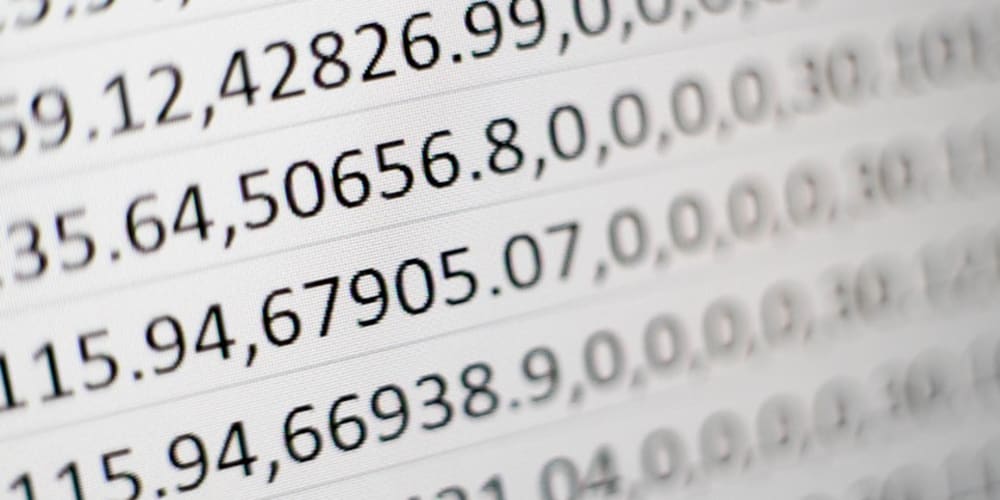A Script to Help React Native Developers: Boosting Productivity and Efficiency
Introduction
React Native, Facebook's popular framework for building native mobile apps using JavaScript, has revolutionized the mobile development landscape. However, even with its streamlined development process, there are always ways to enhance productivity and efficiency. A well-crafted script can be a powerful tool for React Native developers, automating repetitive tasks, simplifying workflows, and streamlining the development process.
This article will delve into the world of scripting for React Native development, exploring its benefits, essential concepts, practical examples, and best practices. We'll cover:
- Understanding the Power of Scripting in React Native
- Essential Scripting Languages and Tools
- Practical Scripting Examples
- Tips and Best Practices for Effective Scripting
- Advanced Scripting Techniques
-
Conclusion
Understanding the Power of Scripting in React Native
Scripting plays a crucial role in modern software development, especially in the dynamic world of React Native. Here's why scripting is so valuable:
Automation: Scripts can automate repetitive tasks, saving developers time and effort. This includes tasks like generating components, running tests, building and deploying apps, and managing assets.
Efficiency: By streamlining workflows and reducing manual intervention, scripting helps developers focus on core development tasks, leading to increased productivity.
Consistency: Scripts ensure consistency in code structure, styling, and functionality across your project.
Extensibility: Scripts can be easily extended and customized to adapt to changing project requirements and development needs.
-
Collaboration: Sharing scripts within a team fosters collaboration and consistency across different developers working on the same project.
Essential Scripting Languages and Tools
While you can choose from various scripting languages, some are particularly well-suited for React Native development:
JavaScript: Being the foundation of React Native, JavaScript is a natural choice for scripting. It provides access to the React Native API and seamlessly integrates with your existing codebase.
Bash: A powerful shell scripting language commonly used for automating tasks on Linux and macOS systems. It's ideal for tasks like managing dependencies, setting up environments, and building applications.
Python: Python's versatility and extensive library ecosystem make it a strong contender for complex automation tasks, such as managing data, interacting with APIs, and processing large amounts of information.
Node.js: A JavaScript runtime environment designed for server-side development, but also incredibly useful for scripting React Native tasks. It offers various modules and packages for building scripts.
Tools that Enhance Scripting in React Native
- npm: The package manager for JavaScript, npm provides access to a vast collection of libraries and tools that can be used in your scripts.
- Yarn: An alternative package manager to npm, offering similar functionality with faster installation speeds and improved dependency management.
- Gulp: A popular task runner used for automating development workflows, including building, testing, and deploying applications.
-
Grunt: Similar to Gulp, Grunt is another task runner that can streamline your React Native development process.
Practical Scripting Examples
Let's dive into some practical examples of scripts that can significantly enhance your React Native workflow.- Automating Component Creation
// component-generator.js
const fs = require('fs');
const path = require('path');
function createComponent(componentName) {
const componentPath = path.join(__dirname, `../src/components/${componentName}`);
// Create the component directory
if (!fs.existsSync(componentPath)) {
fs.mkdirSync(componentPath);
}
// Create the component file
const componentFile = path.join(componentPath, `${componentName}.jsx`);
const componentContent = `import React from 'react';
const ${componentName} = () => {
return (
<div>
{/* Component content */}
</div>
);
};
export default ${componentName};
`;
fs.writeFileSync(componentFile, componentContent);
console.log(`Component ${componentName} created successfully`);
}
createComponent('MyNewComponent');
This script uses Node.js, fs, and path modules to create a new React Native component directory and file structure. You can customize the script to include boilerplate code, styling, or testing setup.
2. Running Tests
#!/bin/bash
# Run Jest tests
jest
This simple Bash script automates the execution of Jest tests within your React Native project. You can extend this script to include test coverage reporting, specific test suites, and other configurations.
3. Building and Deploying Applications
#!/bin/bash
# Build the Android app
react-native run-android
# Build the iOS app
react-native run-ios
This Bash script illustrates the basic process of building and deploying your React Native app for Android and iOS platforms. You can expand this script to include custom build configurations, code signing, and automated deployment to app stores.
4. Managing Assets
// asset-manager.js
const fs = require('fs');
const path = require('path');
function copyAsset(source, destination) {
const assetPath = path.join(__dirname, source);
const destinationPath = path.join(__dirname, destination);
// Ensure the destination directory exists
if (!fs.existsSync(destinationPath)) {
fs.mkdirSync(destinationPath);
}
// Copy the asset file
fs.copyFileSync(assetPath, destinationPath);
console.log(`Asset copied from ${source} to ${destination}`);
}
copyAsset('assets/images/logo.png', 'src/assets/images');
This Node.js script demonstrates how to copy assets from a source directory to your React Native project's asset folder. You can tailor this script to manage different asset types, handle specific asset naming conventions, and automate the process of updating assets.
Tips and Best Practices for Effective Scripting
To make the most of scripting in React Native, consider these best practices:
- Modularization: Break down your scripts into smaller, reusable modules to improve maintainability and readability.
- Clear Documentation: Document your scripts thoroughly with comments, explaining their functionality and usage. This will help you and other developers understand and maintain them in the long run.
- Error Handling: Implement robust error handling mechanisms to gracefully handle unexpected situations and provide informative error messages.
- Testing: Write unit tests for your scripts to ensure they function correctly and reliably.
- Version Control: Utilize a version control system like Git to track changes to your scripts, allowing easy collaboration and rollback options.
- Use Existing Libraries: Leverage existing libraries and modules whenever possible to avoid reinventing the wheel.
- Keep Scripts Concise: Aim for clear, concise scripts that are easy to understand and modify. Avoid unnecessary complexity.
-
Security: Be mindful of security implications when using scripts to interact with external systems or sensitive data.
Advanced Scripting Techniques
As you gain experience, explore advanced scripting techniques to further enhance your React Native development:
Dynamic Code Generation: Generate code dynamically based on user input, data structures, or other factors.
API Integration: Use scripts to interact with APIs, fetching data, sending requests, and automating processes.
Continuous Integration and Delivery (CI/CD): Integrate scripts into your CI/CD pipeline to automate tasks like building, testing, and deploying your app.
-
Task Scheduling: Schedule scripts to run periodically, such as automating nightly builds or routine maintenance tasks.
Conclusion
Scripting is an invaluable tool for React Native developers, enabling them to automate tedious tasks, streamline workflows, and boost productivity. By leveraging scripting languages like JavaScript, Bash, and Python, and utilizing tools like npm, Yarn, Gulp, and Grunt, you can create powerful scripts that simplify your development process.
Remember to apply best practices, focus on modularity, documentation, error handling, and testing. As you become more comfortable with scripting, explore advanced techniques like dynamic code generation, API integration, and CI/CD integration to further optimize your React Native development experience.
By embracing scripting, you can unlock a new level of efficiency, consistency, and productivity in your React Native projects, allowing you to focus on building innovative and engaging mobile applications.