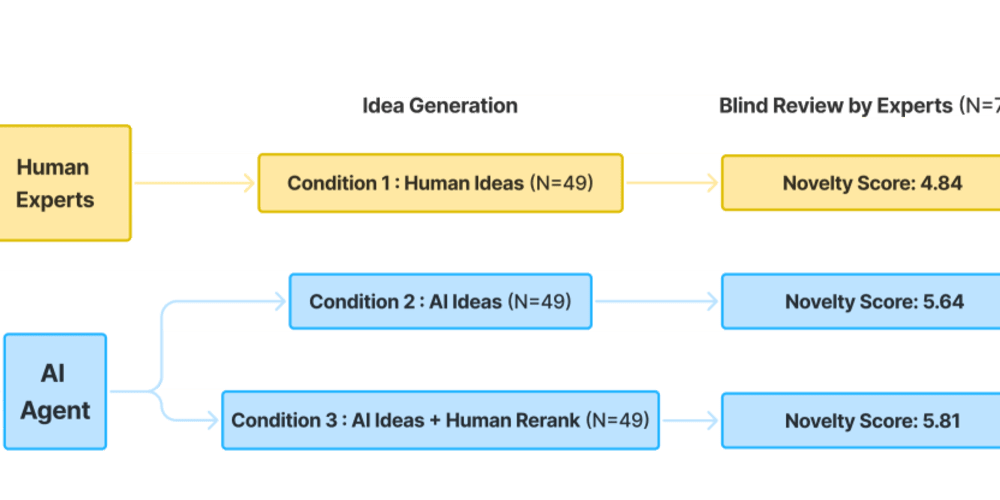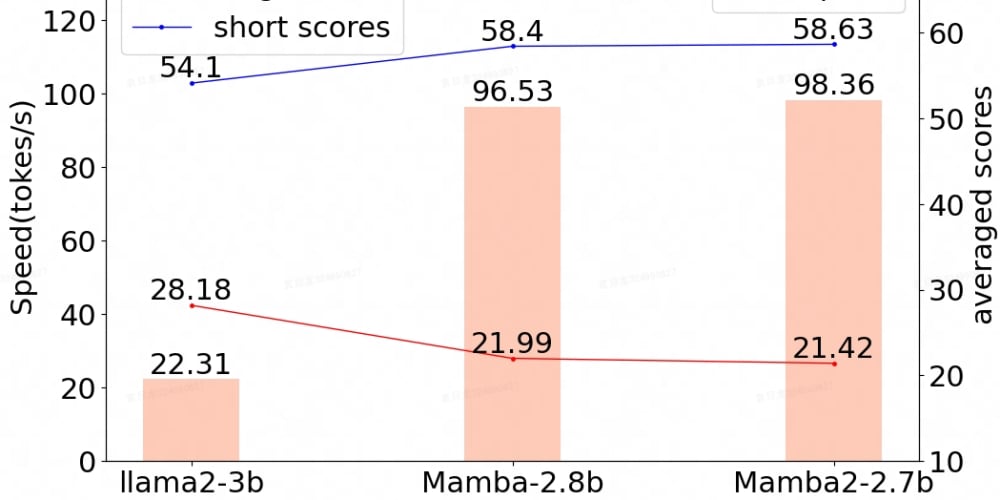<!DOCTYPE html>
Angular Pipes: A Comprehensive Guide
<br> body {<br> font-family: sans-serif;<br> }<br> h1, h2, h3 {<br> margin-top: 2em;<br> }<br> code {<br> background-color: #f0f0f0;<br> padding: 2px 4px;<br> border-radius: 2px;<br> }<br> pre {<br> background-color: #f0f0f0;<br> padding: 10px;<br> border-radius: 4px;<br> overflow-x: auto;<br> }<br>
Angular Pipes: A Comprehensive Guide
Angular pipes are a powerful feature that allows you to transform data before displaying it in your templates. They provide a clean and reusable way to format, filter, and manipulate data, making your templates more readable and maintainable.
In this comprehensive guide, we will delve into the world of Angular pipes, exploring their functionalities, types, and best practices for efficient use.
Introduction to Angular Pipes
Angular pipes are functions that take input data and transform it into a desired output. They are a powerful tool that helps you:
- Format data for display (e.g., dates, numbers, currency)
- Filter data based on specific criteria
- Manipulate data structures (e.g., slicing arrays, extracting properties)
- Improve the readability and maintainability of your templates
Angular provides a set of built-in pipes for common data transformations. You can also create your own custom pipes for specific requirements.
Built-in Pipes
Angular comes with a set of built-in pipes to handle common data transformation tasks. Here are some of the most commonly used pipes:
- Date Pipe
The
date
pipe formats a date value into a desired string representation.
<p>
Today is: {{ today | date }}
</p>
<p>
Today is: {{ today | date: 'short' }}
</p>
<p>
Today is: {{ today | date: 'medium' }}
</p>
<p>
Today is: {{ today | date: 'full' }}
</p>
<p>
Today is: {{ today | date: 'EEEE, MMMM d, y' }}
</p>
In this example, the
today
variable holds a Date object. The
date
pipe formats it according to different formats.
- Number Pipe
The
number
pipe formats a number into a string representation.
<p>
Value: {{ price | number }}
</p>
<p>
Value: {{ price | number: '1.2-2' }}
</p>
<p>
Value: {{ price | number: '1.0-0' }}
</p>
<p>
Value: {{ price | number: '2.1-3' }}
</p>
In this example, the
price
variable holds a number. The
number
pipe formats it with different decimal places and digit grouping.
- Currency Pipe
The
currency
pipe formats a number into a currency string representation.
<p>
Price: {{ price | currency }}
</p>
<p>
Price: {{ price | currency: 'USD' }}
</p>
<p>
Price: {{ price | currency: 'EUR' }}
</p>
<p>
Price: {{ price | currency: 'JPY' }}
</p>
The
currency
pipe formats the number using the specified currency symbol.
- Uppercase Pipe
The
uppercase
pipe converts a string to uppercase.
<p>
Text: {{ text | uppercase }}
</p>
- Lowercase Pipe
The
lowercase
pipe converts a string to lowercase.
<p>
Text: {{ text | lowercase }}
</p>
- Titlecase Pipe
The
titlecase
pipe converts a string to titlecase, capitalizing the first letter of each word.
<p>
Text: {{ text | titlecase }}
</p>
- Slice Pipe
The
slice
pipe extracts a portion of an array or string.
<p>
Array: {{ items | slice: 2 }}
</p>
<p>
String: {{ text | slice: 0:5 }}
</p>
In this example, the
items
array is sliced from index 2 to the end. The
text
string is sliced from index 0 to 5.
- Json Pipe
The
json
pipe formats a JavaScript object into a JSON string.
<p>
JSON: {{ user | json }}
</p>
This pipe is useful for displaying complex data structures in a readable format.
- Percent Pipe
The
percent
pipe formats a number as a percentage.
<p>
Percent: {{ discount | percent }}
</p>
The pipe automatically multiplies the number by 100 and adds the percentage sign.
Custom Pipes
While Angular provides a set of built-in pipes, you can create your own custom pipes to perform specialized data transformations. Custom pipes are ideal for:
- Formatting data in a unique way
- Applying complex data transformations
- Reusing common data transformations across your application
Creating a Custom Pipe
To create a custom pipe, follow these steps:
- Create a pipe class:
import { Pipe, PipeTransform } from '@angular/core';
@Pipe({
name: 'myCustomPipe'
})
export class MyCustomPipe implements PipeTransform {
transform(value: any, args?: any): any {
// Your pipe logic goes here
return value;
}
}
-
Implement the
PipeTransforminterface:
transform(value: any, args?: any): any {
// Your pipe logic goes here
return value;
}
- The
transform()method takes the input value and optional arguments. It should return the transformed output.
- Register the pipe in your module:
import { NgModule } from '@angular/core';
import { MyCustomPipe } from './my-custom-pipe';
@NgModule({
declarations: [
MyCustomPipe
],
exports: [
MyCustomPipe
]
})
export class AppModule { }
Example: Reverse String Pipe
Let's create a custom pipe to reverse a string.
import { Pipe, PipeTransform } from '@angular/core';
@Pipe({
name: 'reverse'
})
export class ReversePipe implements PipeTransform {
transform(value: string): string {
return value.split('').reverse().join('');
}
}
In this example, the
transform()
method splits the input string into an array of characters, reverses the array, and then joins the characters back into a string.
<p>
Original Text: {{ text }}
</p>
<p>
Reversed Text: {{ text | reverse }}
</p>
Pure Pipes vs. Impure Pipes
Angular pipes can be either pure or impure. The difference lies in how they handle changes to their input values:
- Pure Pipes: Pure pipes are optimized for performance. They only re-execute when their input values change. This makes them ideal for simple transformations that don't involve side effects.
- Impure Pipes: Impure pipes execute every time the Angular change detection cycle runs. They can be used for transformations that involve side effects, such as fetching data from an API or modifying global variables.
By default, pipes are pure. You can mark a pipe as impure by adding the
pure: false
property in the
@Pipe
decorator.
@Pipe({
name: 'myImpurePipe',
pure: false
})
export class MyImpurePipe implements PipeTransform {
// ...
}
Chaining Pipes
You can chain multiple pipes together to apply sequential transformations to your data.
<p>
Price: {{ price | currency: 'USD' | uppercase }}
</p>
In this example, the
price
variable is first formatted as USD currency and then converted to uppercase.
Using Pipes in Components
You can also use pipes within your components to transform data before passing it to the template.
import { Component } from '@angular/core';
import { DatePipe } from '@angular/common';
@Component({
selector: 'app-my-component',
template: `
<p>
Formatted Date: {{ formattedDate }}
</p>
`
})
export class MyComponent {
today = new Date();
formattedDate: string;
constructor(private datePipe: DatePipe) {
this.formattedDate = this.datePipe.transform(this.today, 'short');
}
}
In this example, the
DatePipe
is injected into the component's constructor. The
transform()
method of the
DatePipe
is used to format the date before assigning it to the
formattedDate
property.
Conclusion
Angular pipes are a powerful feature that simplifies data transformations in your templates. They provide a clean and maintainable way to format, filter, and manipulate data, enhancing the readability and reusability of your code.
By using built-in pipes and creating custom pipes, you can customize data transformations to meet your specific requirements. Remember to consider the performance implications of pure and impure pipes, and leverage pipe chaining for complex transformations.
With a solid understanding of Angular pipes, you can effectively transform and present data in your applications, delivering a more user-friendly and engaging experience.