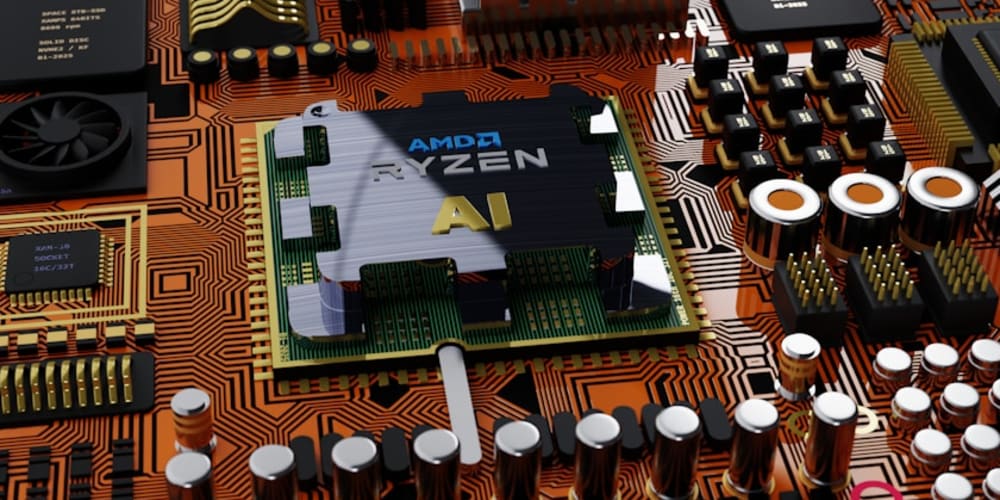<!DOCTYPE html>
Automate Your Git Commit Messages with ChatGPT
<br> body {<br> font-family: sans-serif;<br> margin: 0;<br> padding: 20px;<br> }</p> <div class="highlight"><pre class="highlight plaintext"><code> h1, h2, h3 { color: #333; } code { background-color: #eee; padding: 2px 5px; font-family: monospace; } pre { background-color: #eee; padding: 10px; border-radius: 5px; overflow-x: auto; } img { max-width: 100%; height: auto; display: block; margin: 20px auto; } </code></pre></div> <p>
Automate Your Git Commit Messages with ChatGPT
Git commit messages are essential for understanding the evolution of your codebase. Clear, concise, and informative messages help your team and future you understand why changes were made. However, crafting effective commit messages can be time-consuming and sometimes feel tedious. This is where ChatGPT, a powerful language model, can come to the rescue.
By leveraging ChatGPT's ability to generate human-like text, you can automate the process of writing commit messages, freeing up your time for more creative work. This article will guide you through the process, providing step-by-step instructions and practical examples.
Why Automate Commit Messages?
Automating your commit messages offers several benefits:
-
Saves Time:
Instead of spending time crafting messages, you can focus on coding. -
Consistency:
ChatGPT can help you maintain a consistent writing style across all your commits. -
Improved Clarity:
ChatGPT can ensure your commit messages are clear, concise, and grammatically correct. -
Reduced Cognitive Load:
Writing detailed messages after every change can be mentally taxing. Automation reduces this burden.
The Power of ChatGPT
ChatGPT is a large language model (LLM) developed by OpenAI. It is trained on a massive dataset of text and code, giving it the ability to:
-
Understand natural language:
ChatGPT can comprehend your prompts and instructions. -
Generate coherent text:
It can produce human-like text that is grammatically correct and semantically meaningful. -
Adapt to context:
ChatGPT can tailor its output based on the context provided, making it suitable for generating commit messages.
This combination of capabilities makes ChatGPT an ideal tool for automating commit message generation.
Integrating ChatGPT into Your Workflow
There are several ways to integrate ChatGPT into your Git workflow. Here are two popular approaches:
Using a Git Hook
Using a Git Hook
Git hooks are scripts that execute before or after certain Git events, such as committing changes. By creating a pre-commit hook, you can automatically prompt ChatGPT to generate a commit message before you commit.
Step-by-Step Guide
-
Install the necessary tools:
You'll need a Python environment with the `openai` library:
pip install openai -
Obtain an OpenAI API key:
Create an account at
OpenAI
and obtain an API key.

-
Create the pre-commit hook:
In your Git repository's `.git/hooks` directory, create a file named `pre-commit`. Make sure this file is executable:
chmod +x .git/hooks/pre-commit -
Add the following Python code to the `pre-commit` file:
#!/usr/bin/env python3 import os import openai # Replace this with your OpenAI API key openai.api_key = "YOUR_API_KEY" def generate_commit_message(files_changed): """Generates a commit message based on changed files.""" # Extract relevant information from changed files file_names = [os.path.basename(f) for f in files_changed] file_types = [os.path.splitext(f)[1] for f in file_names] prompt = f"Generate a concise commit message for changes to these files: {file_names}. The files are of type: {file_types}." response = openai.Completion.create( engine="text-davinci-003", prompt=prompt, max_tokens=100, temperature=0.7 ) return response.choices[0].text.strip() if __name__ == "__main__": # Get the list of changed files files_changed = [f for f in os.listdir(".") if os.path.isfile(f)] # Generate the commit message commit_message = generate_commit_message(files_changed) # Set the commit message in the environment os.environ["GIT_COMMIT_MESSAGE"] = commit_message print(f"Commit message generated: {commit_message}") - Test the hook: Make a small change to a file and attempt to commit. The hook should automatically generate and set the commit message.
Using a CLI Tool
Several command-line tools are available that integrate ChatGPT for commit message generation. These tools simplify the process by offering user-friendly interfaces.
Example: `git-chatgpt`
The `git-chatgpt` tool is a popular choice for automating commit messages with ChatGPT. It provides a seamless experience directly within your Git workflow.
Installation and Usage
-
Install the `git-chatgpt` tool:
pip install git-chatgpt -
Set your OpenAI API key:
git-chatgpt config set api-key YOUR_API_KEY -
Generate a commit message:
git-chatgpt commitThe tool will prompt you for additional information to refine the commit message.
Best Practices for Automated Commit Messages
While ChatGPT can greatly simplify commit message generation, following some best practices will ensure high-quality results:
- Provide Context: Offer ChatGPT context by describing the changes you made or the specific problem you solved. This will help it generate a more accurate and relevant message.
- Refine the Output: ChatGPT's output may not always be perfect. Review the generated message and edit it as needed to improve clarity or add specific details.
- Experiment with Prompts: Different prompts can yield different results. Experiment with different wording and structures to find what works best for your use case.
- Use Descriptive Verbs: ChatGPT can help you choose descriptive verbs that accurately reflect the nature of the changes you made (e.g., "fix", "improve", "add", "remove").
- Maintain a Consistent Structure: Consider adopting a consistent structure for your commit messages. This can make it easier to navigate your Git history.
- Use Conventional Commits: If your team uses the Conventional Commits specification, ChatGPT can be trained to generate messages adhering to this standard. This can improve collaboration and automation.
Conclusion
Automating your Git commit messages with ChatGPT can significantly enhance your development workflow. By leveraging ChatGPT's language capabilities, you can save time, improve consistency, and reduce cognitive load. Remember to provide context, refine the output, and experiment with prompts to get the best results.
While automation can be a powerful tool, it's essential to maintain a balance. Review and edit the generated messages to ensure accuracy and clarity. Ultimately, the goal is to create a system that allows you to focus on what matters most: building great software.