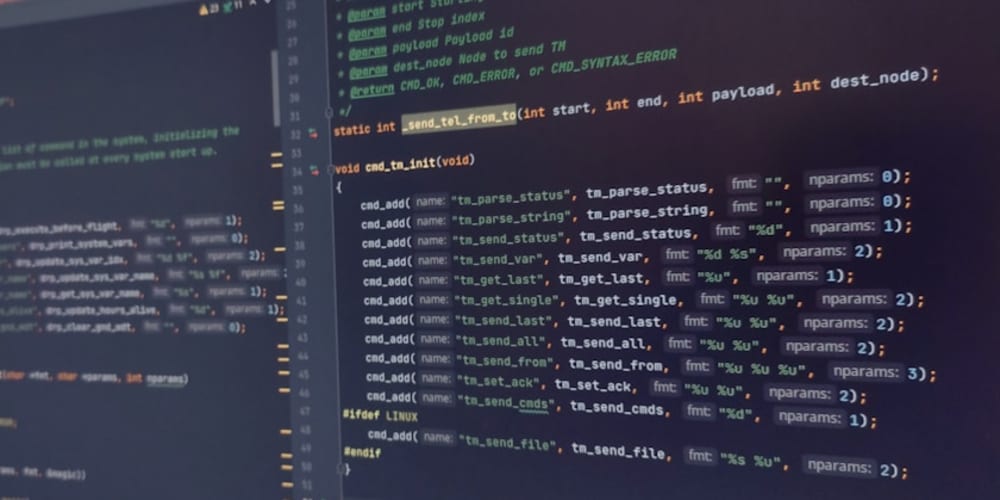<!DOCTYPE html>
AWS Service Limitations: A Comprehensive Guide
<br> body {<br> font-family: sans-serif;<br> }<br> h1, h2, h3 {<br> margin-top: 2rem;<br> }<br> img {<br> max-width: 100%;<br> height: auto;<br> }<br> .code-snippet {<br> background-color: #f5f5f5;<br> padding: 1rem;<br> border-radius: 5px;<br> font-family: monospace;<br> }<br> .table-container {<br> overflow-x: auto;<br> }<br> table {<br> border-collapse: collapse;<br> width: 100%;<br> }<br> th, td {<br> text-align: left;<br> padding: 8px;<br> border: 1px solid #ddd;<br> }<br>
AWS Service Limitations: A Comprehensive Guide
Amazon Web Services (AWS) is a powerful and versatile cloud platform offering a wide range of services for various needs. While AWS provides immense flexibility and scalability, it's crucial to be aware of service limitations to ensure smooth operation, avoid unexpected costs, and optimize your infrastructure. This comprehensive guide will delve into the key AWS service limitations and provide practical insights to help you navigate them effectively.
Understanding AWS Service Limitations
AWS service limitations encompass various aspects, including:
-
Resource Quotas:
AWS imposes limits on the number of instances, storage volumes, network bandwidth, etc. These quotas are designed to prevent resource exhaustion and maintain service stability. -
Service-Specific Constraints:
Each service within AWS has its own unique limitations, such as maximum data transfer rates, concurrent connections, or supported data formats. -
Regional Availability:
Not all AWS services are available in all regions. Some services might have limited availability or specific features might be unavailable in certain regions. -
Pricing Models:
AWS services have different pricing models, and exceeding certain thresholds can lead to significant cost increases.

Common AWS Service Limitations
- Amazon EC2 Instance Limits
Amazon Elastic Compute Cloud (EC2) instances have several limitations, including:
- Instance Type Limits: The number of instances you can create for a specific instance type (e.g., t2.micro, m5.xlarge) is limited within each Availability Zone.
- Virtual CPU Limits: Each instance type has a specified number of virtual CPUs (vCPUs), limiting the processing power available to your applications.
- Memory Limits: The amount of memory available to each instance is determined by the instance type and cannot be customized.
- Storage Limits: EC2 instances have storage limits associated with their root volumes and attached volumes.
Example:
Let's say you want to deploy a web application on EC2 instances. Your application requires a specific instance type that's limited to 5 instances per Availability Zone. If you need more instances, you might need to consider scaling horizontally by launching additional instances in a different Availability Zone or upgrading to a larger instance type with more capacity.
Amazon Simple Storage Service (S3) has the following limitations:
- Bucket Name Restrictions: S3 bucket names must be unique globally, and they have specific naming conventions to adhere to.
- Object Size Limits: The maximum object size you can store in an S3 bucket is 5 TB.
- Data Transfer Limits: S3 has limits on the amount of data you can transfer to and from your buckets per second and per month.
Example:
If you're storing large multimedia files in S3, you might need to break them down into smaller chunks to stay within the object size limit. Additionally, if you experience high data transfer rates, you might consider using S3 Transfer Acceleration to optimize data transfer speeds.
Amazon DynamoDB, a fully managed NoSQL database service, has the following limitations:
- Table Limits: You can create a maximum of 256 tables per account.
- Read and Write Capacity Limits: Each table has a provisioned read and write capacity, limiting the number of requests that can be processed per second.
- Item Size Limits: The maximum size of an item in a DynamoDB table is 400 KB.
Example:
If your application experiences high read or write volumes, you might need to increase the provisioned capacity of your DynamoDB tables to handle the load. Alternatively, consider using DynamoDB Global Tables for increased availability and resilience.
Amazon API Gateway, a fully managed service for creating, deploying, and managing APIs, has these limitations:
- API Gateway Endpoint Limits: Each AWS account has a default limit of 50 API Gateway endpoints.
- API Gateway Throttling Limits: API Gateway has default limits on the number of requests that can be made to your APIs per second.
- API Gateway Payload Limits: The size of the request and response payloads for your APIs is limited.
Example:
If you're experiencing high traffic to your API Gateway endpoints, you might need to adjust the throttling limits or use custom throttling policies to manage the load. You might also need to optimize your API payloads to reduce their size and improve performance.
Amazon Lambda, a serverless computing service, has the following limitations:
- Function Execution Time Limits: Lambda functions have a maximum execution time limit, typically set to 15 minutes.
- Memory Limits: Each Lambda function has a memory allocation limit, which determines the amount of memory available to the function.
- Concurrency Limits: You can only run a limited number of concurrent Lambda function invocations at a time.
Example:
If your Lambda function requires more than 15 minutes of execution time, you might need to consider breaking down the functionality into smaller functions or using a different service that supports longer execution times. If your function requires more memory or encounters high concurrency, you might need to adjust its configuration accordingly.
Amazon CloudFront, a content delivery network (CDN), has the following limitations:
- Distribution Limits: You can create a maximum of 100 CloudFront distributions per account.
- Origin Limits: Each CloudFront distribution can have up to 100 origins, which can be S3 buckets, EC2 instances, or other AWS services.
- Cache Behavior Limits: CloudFront distributions have limits on the number of cache behaviors you can configure.
Example:
If you have a large number of origins or cache behaviors, you might need to consider using a different CDN or reducing the number of origins and cache behaviors in your CloudFront distribution.
Best Practices for Managing AWS Service Limitations
Here are some best practices to effectively manage AWS service limitations:
- Monitor and Analyze Usage: Regularly monitor your AWS service usage to identify potential bottlenecks and resource limitations. Utilize AWS tools like CloudWatch to track metrics and generate alerts.
- Plan for Growth: Anticipate future scaling needs and plan your AWS infrastructure accordingly. Consider using auto-scaling policies to automatically adjust resources based on demand.
- Optimize Resource Utilization: Identify underutilized resources and resize or terminate them to optimize costs.
- Explore Alternative Services: If a specific AWS service is limiting your application's performance or scalability, explore alternative services within AWS that might better suit your needs.
- Request Quota Increases: If you require more resources than the default quotas allow, you can submit a request to increase them. AWS support will review your request based on your specific needs and usage patterns.
Conclusion
Understanding AWS service limitations is crucial for building reliable and scalable applications on the AWS platform. By monitoring usage, optimizing resources, and planning for growth, you can effectively navigate these limitations and ensure smooth operation of your AWS infrastructure. Remember to consult the AWS documentation for specific service limits and best practices. By staying informed and proactive, you can leverage the power of AWS while staying within the bounds of service constraints.