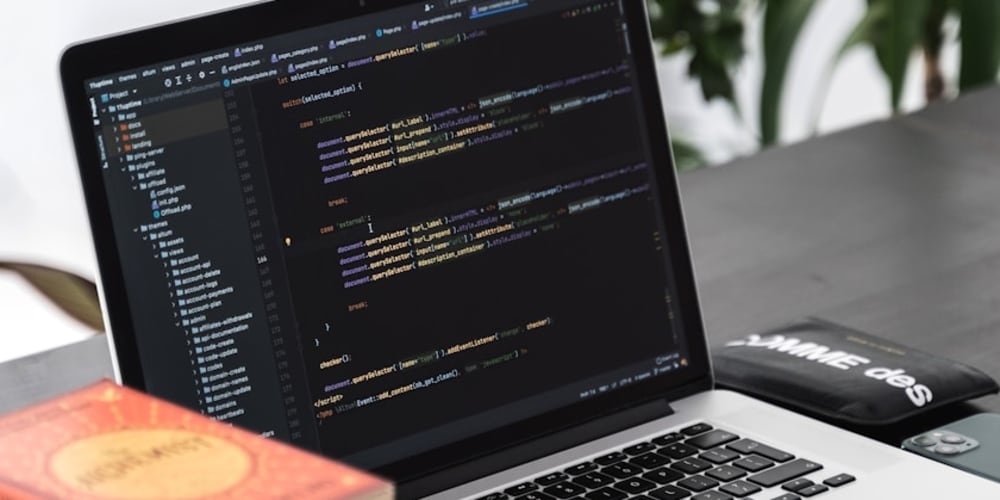<!DOCTYPE html>
Child Processes: Multitasking in Node.js
<br> body {<br> font-family: sans-serif;<br> margin: 20px;<br> }<br> h1, h2, h3 {<br> margin-top: 30px;<br> }<br> code {<br> background-color: #f5f5f5;<br> padding: 5px;<br> border-radius: 3px;<br> font-family: monospace;<br> }<br> pre {<br> background-color: #f5f5f5;<br> padding: 10px;<br> border-radius: 3px;<br> overflow-x: auto;<br> }<br>
Child Processes: Multitasking in Node.js
Node.js, a JavaScript runtime environment built on Chrome's V8 JavaScript engine, is known for its single-threaded, event-driven architecture. However, this doesn't mean Node.js can't handle multiple tasks simultaneously. Enter the world of
child processes
, a powerful mechanism that allows Node.js applications to leverage the full potential of multi-core CPUs, enabling true multitasking and enhancing performance.
Why Child Processes?
Child processes are essential for several reasons:
-
Enhanced Performance:
By offloading tasks to child processes, your main process can focus on other operations, leading to improved application responsiveness and overall performance. -
Isolation:
Child processes provide a sandboxed environment, isolating potential errors and crashes from the main process, ensuring the stability of your application. -
Resource Management:
Child processes allow for better resource management, as each process has its own memory space and resources, preventing memory leaks or resource conflicts. -
Modularization:
Child processes are ideal for breaking down complex applications into smaller, manageable units, promoting code organization and maintainability. -
Parallel Execution:
Child processes can run tasks concurrently on multiple CPU cores, maximizing the use of available resources and accelerating execution times.
The child_process Module
Node.js provides the built-in child_process module, offering a set of tools for creating and managing child processes. The module offers three primary methods for interacting with child processes:
exec()
,
spawn()
, and
fork()
. Let's explore each of these methods in detail.
exec(): Executing External Commands
exec(): Executing External Commands
The
exec()
method is used to execute external commands and scripts. It accepts the command as a string and an optional callback function. The callback receives the error, stdout, and stderr streams as arguments.
const { exec } = require('child_process');
exec('ls -l', (error, stdout, stderr) => {
if (error) {
console.error(`Error: ${error}`);
return;
}
console.log(`Stdout: ${stdout}`);
console.error(`Stderr: ${stderr}`);
});
Explanation:
-
The code imports the
execfunction from thechild_processmodule. -
It executes the
ls -lcommand, which lists the contents of the current directory with detailed information. -
The callback function handles the results:
-
error: Contains any error that occurred during execution. -
stdout: Captures the standard output from the command. -
stderr: Captures any error messages produced by the command.
-

spawn(): More Control Over Processes
For finer-grained control and real-time access to the child process's input and output streams, the
spawn()
method comes in handy. It allows you to create a new child process and interact with its input and output streams directly.
const { spawn } = require('child_process');
const ls = spawn('ls', ['-l']);
ls.stdout.on('data', (data) => {
console.log(`stdout: ${data}`);
});
ls.stderr.on('data', (data) => {
console.error(`stderr: ${data}`);
});
ls.on('close', (code) => {
console.log(`child process exited with code ${code}`);
});
Explanation:
-
The code imports the
spawnfunction from thechild_processmodule. -
It spawns a new process for the
ls -lcommand. -
Event listeners are attached to the
stdoutandstderrstreams to capture output and error messages in real-time. -
The
closeevent is triggered when the child process exits, providing the exit code for further analysis.
fork(): Communication with Child Processes
The
fork()
method is particularly useful for creating child processes that can communicate with the parent process. It spawns a new Node.js process using the current module's code and provides mechanisms for inter-process communication (IPC).
// Parent process
const { fork } = require('child_process');
const worker = fork('./worker.js');
worker.on('message', (message) => {
console.log(`Message from worker: ${message}`);
});
worker.send({ message: 'Hello from parent!' });
// Worker process (worker.js)
process.on('message', (message) => {
console.log(`Message from parent: ${message}`);
process.send({ message: 'Hello from worker!' });
});
Explanation:
-
The parent process imports the
forkfunction and creates a child process using./worker.js. -
An event listener on the
messageevent in the parent process captures messages sent from the worker process. -
The parent process sends a message to the worker process using
worker.send(). -
The worker process (
worker.js) has its ownmessageevent listener to receive messages from the parent process. -
The worker process responds with a message to the parent using
process.send().
Best Practices for Child Processes
- Keep it Simple: Focus on using child processes for specific, computationally intensive tasks or for running external tools.
- Avoid Excessive Spawning: Excessive process creation can lead to performance overhead. Use child processes judiciously and consider pooling or reusing processes when possible.
- Monitor and Handle Errors: Implement robust error handling mechanisms to catch any errors or exceptions thrown by child processes.
- Manage Process Lifetime: Implement strategies to gracefully terminate child processes when they are no longer needed, releasing resources back to the system.
- Secure Communication: If you're using IPC for sensitive information, ensure secure communication channels to protect data integrity and confidentiality.
Conclusion
Child processes are a vital tool for enhancing Node.js application performance, modularity, and robustness. By leveraging the `child_process` module and understanding the differences between
exec()
,
spawn()
, and
fork()
, you can unlock the power of parallel execution, improve resource utilization, and create more robust and scalable applications.