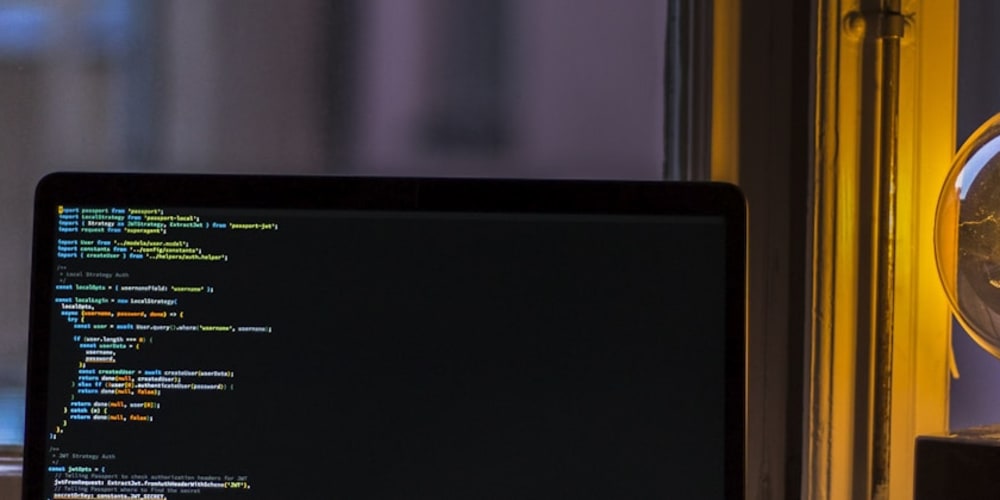Comprehensive Analysis of Attack Events with SafeLine WAF
Introduction
The digital landscape is constantly evolving, with new threats emerging every day. Website security is paramount, and Web Application Firewalls (WAFs) play a crucial role in protecting against malicious attacks. SafeLine WAF, a powerful and comprehensive security solution, offers robust protection against a wide range of threats, including SQL injection, cross-site scripting (XSS), and brute-force attacks. This article provides a deep dive into analyzing attack events detected by SafeLine WAF, enabling you to gain valuable insights and enhance your security posture.
Understanding SafeLine WAF
SafeLine WAF is a highly customizable and scalable solution designed to protect web applications from various attacks. It leverages a multi-layered approach, combining advanced rule-based filtering, machine learning algorithms, and real-time threat intelligence to identify and mitigate threats effectively.
Key features of SafeLine WAF:
- Flexible Deployment: SafeLine WAF can be deployed in various environments, including on-premises, cloud, and hybrid architectures.
- Comprehensive Protection: Covers a broad spectrum of web vulnerabilities, including OWASP Top 10, SQL injection, XSS, and more.
- Real-time Threat Intelligence: Continuously updates its rule sets and signatures based on real-time threat data.
- Customizable Policies: Allows for fine-grained control over security policies, enabling tailoring to specific application needs.
- Detailed Reporting and Analytics: Provides comprehensive insights into attack patterns, attacker behavior, and security posture. ### Analyzing Attack Events
SafeLine WAF offers powerful tools for analyzing attack events, providing a comprehensive understanding of threats and enabling informed security decisions. The analysis process involves examining various aspects, including:
1. Attack Type:
- Identifying the specific type of attack, such as SQL injection, XSS, brute-force, or DDoS.
- Understanding the attack vector used, like HTTP headers, GET/POST parameters, or cookies.
- Analyzing the attack payload, the malicious code or data used to exploit vulnerabilities.
2. Attacker Information:
- Identifying the source IP address and country of origin.
- Determining the user agent used, revealing the attacker's browser and operating system.
- Analyzing the attacker's behavior, including request frequency, request patterns, and attack duration.
3. System Impact:
- Assessing the impact of the attack on the web application's performance, availability, and data integrity.
- Determining the number of failed login attempts, compromised user accounts, or data breaches.
- Understanding the impact on the application's resources, such as CPU usage, memory consumption, and network bandwidth.
4. Mitigation Actions:
- Examining the WAF's response to the attack, including blocking requests, rate limiting, and logging events.
- Identifying the specific rules or signatures that triggered the mitigation actions.
- Analyzing the effectiveness of the mitigation measures in preventing the attack and protecting the application. ### Tools for Attack Event Analysis
SafeLine WAF provides a comprehensive suite of tools for analyzing attack events, including:
- Web Console: Offers a centralized dashboard for managing security policies, viewing attack logs, and generating reports.
- Attack Logs: Detailed records of all detected attacks, including timestamps, attack type, attacker information, and mitigation actions.
- Alert System: Sends real-time notifications for critical events, enabling prompt response and mitigation.
- Security Reports: Provides comprehensive insights into attack trends, attacker behavior, and security posture. ### Example Scenario: Analyzing an SQL Injection Attack
Scenario:
A web application powered by SafeLine WAF receives a request with a malicious SQL query embedded in a form field. The query aims to bypass database security and extract sensitive data.
Analysis Process:
Attack Type: The WAF identifies the attack as a SQL injection attempt based on the presence of malicious SQL syntax in the request payload.
Attacker Information: The source IP address is traced to a remote server in a known cybercrime hub. The user agent reveals a custom browser used for anonymity.
System Impact: The WAF blocks the malicious request, preventing the database from being accessed. The logs record the blocked request, the attacker's information, and the rule that triggered the mitigation.
Mitigation Actions: SafeLine WAF automatically blocks the request, logs the event, and sends an alert to the security team. The security team reviews the attack log and confirms the mitigation actions.
Insights:
- The analysis reveals that the attacker attempted to exploit a known vulnerability in the web application.
- The WAF's rules effectively detected and mitigated the attack, protecting the application and sensitive data.
- The security team can use this information to improve the application's security by patching the vulnerability and updating the WAF rules. ### Step-by-Step Guide: Using SafeLine WAF for Attack Analysis
1. Access the SafeLine WAF Console:
- Login to the SafeLine WAF web console using your credentials.
2. Navigate to the Attack Logs:
- Click on the "Logs" or "Events" tab to access the attack logs.
3. Filter and Sort Logs:
- Use filters to narrow down the logs by attack type, timestamp, source IP address, or other criteria.
- Sort the logs based on different parameters to identify critical events.
4. Analyze the Attack Details:
- Examine the attack details, including the timestamp, attack type, attacker information, and mitigation actions.
- Review the request payload and identify the malicious code or data used in the attack.
5. Generate Reports:
- Utilize the reporting tools to create customized reports based on specific attack types, time periods, or other criteria.
-
Analyze the reports to gain insights into attack trends, attacker behavior, and security posture.
Best Practices for Attack Analysis with SafeLine WAF
Regularly Review Attack Logs: Monitor the attack logs regularly to identify potential threats and emerging attack patterns.
Configure Alerts: Set up alerts for critical events, enabling prompt response and mitigation.
Keep WAF Rules Updated: Regularly update the WAF rules based on the latest threat intelligence and security best practices.
Train Security Teams: Train security personnel on how to effectively analyze attack events using SafeLine WAF tools.
-
Implement Security Best Practices: Follow secure coding practices, implement strong authentication mechanisms, and conduct regular security audits.
Conclusion
Analyzing attack events with SafeLine WAF provides invaluable insights into threats and enables proactive security measures. By leveraging the powerful tools and functionalities offered by SafeLine WAF, you can gain a comprehensive understanding of attacker behavior, mitigate threats effectively, and enhance your overall security posture. Regularly review attack logs, stay informed about emerging threats, and continuously improve your security practices to maintain a robust defense against cyberattacks.
[Insert relevant images here: WAF dashboard, attack logs, security reports, etc.]