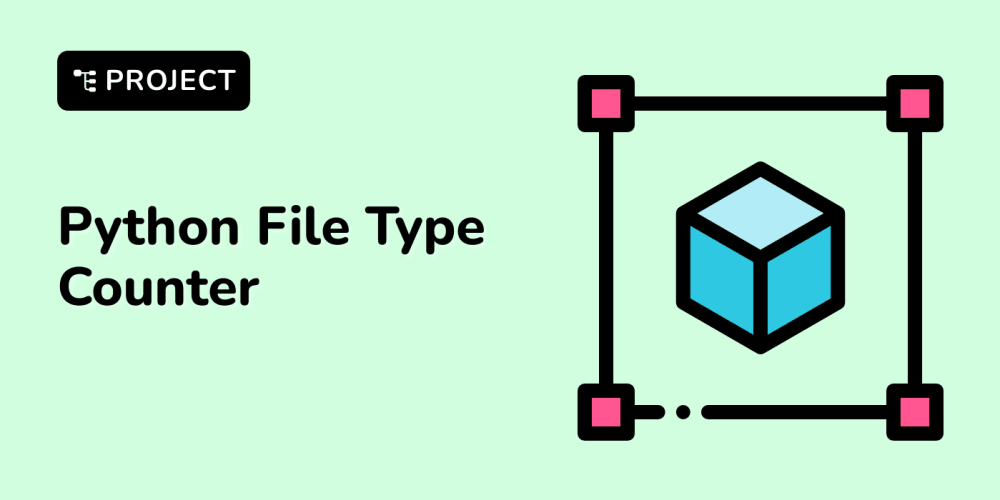Building a Secure and Scalable Infrastructure for WordPress and Moodle: AWS VPC, Load Balancers, and DNS Integration
Introduction
In today's digital landscape, educational institutions and businesses are increasingly relying on robust and scalable online platforms to deliver their services. WordPress and Moodle, two popular open-source platforms, have become essential tools for creating dynamic websites and powerful learning management systems respectively. This article explores how to configure a secure and reliable infrastructure on AWS, leveraging VPCs, load balancers, and DNS services to seamlessly integrate WordPress and Moodle for optimal performance and scalability.
The Importance of a Secure and Scalable Infrastructure
Building a solid infrastructure for WordPress and Moodle is crucial for several reasons:
- Performance: A well-configured infrastructure can ensure fast loading times and smooth user experience, leading to higher engagement and satisfaction.
- Scalability: As user traffic and data volume grow, the infrastructure needs to adapt effortlessly, preventing performance bottlenecks and ensuring seamless operation.
- Security: Robust security measures are vital to protect sensitive data and prevent unauthorized access, ensuring data integrity and user privacy.
- Reliability: A reliable infrastructure guarantees uptime and minimizes downtime, ensuring continuous service availability for users.
Deep Dive into Concepts
1. Amazon Virtual Private Cloud (VPC):
- What is a VPC? A VPC is a virtual network that provides a secure and isolated environment for your AWS resources. It allows you to define your own private network, complete with subnets, routing tables, and security groups.
-
Benefits of VPC for WordPress and Moodle:
- Enhanced Security: VPCs isolate your resources from the public internet, improving security by default.
- Customization: You have complete control over your network configuration, allowing you to tailor it to your specific needs.
- Scalability: VPCs can easily be expanded to accommodate growing needs and support multiple environments.
2. Load Balancers:
- What are load balancers? Load balancers distribute incoming traffic across multiple instances of your application, ensuring even load distribution and preventing single points of failure.
-
Types of Load Balancers in AWS:
- Application Load Balancer (ALB): Offers advanced routing capabilities based on HTTP headers and path, ideal for web applications.
- Network Load Balancer (NLB): Optimized for high-performance applications, providing low latency and high throughput.
- Classic Load Balancer: A more traditional load balancer, suitable for simpler applications.
-
Benefits of Load Balancers for WordPress and Moodle:
- High Availability: Load balancers distribute traffic across multiple instances, ensuring continuous service availability.
- Performance Optimization: Even load distribution improves performance, leading to faster loading times and better user experience.
- Scalability: Load balancers can easily scale to accommodate traffic spikes, ensuring your application can handle high loads.
3. Domain Name System (DNS):
- What is DNS? DNS translates human-readable domain names into IP addresses, enabling users to access websites and applications easily.
-
Benefits of DNS for WordPress and Moodle:
- Easy Accessibility: DNS allows users to access your websites and applications using simple domain names.
- Traffic Management: DNS can be used to direct traffic to specific servers based on location, load balancing, or other criteria.
- Security: DNS can be configured to prevent unauthorized access and protect your domain from malicious attacks.
- AWS Route 53: Route 53 is Amazon's highly scalable and reliable DNS service, offering a comprehensive suite of features for managing your domain names and DNS records.
4. Integrating WordPress and Moodle on AWS:
-
Options for Deployment:
- EC2 Instances: You can deploy WordPress and Moodle on separate EC2 instances within your VPC, allowing for independent management and resource allocation.
- Containerization: Using Docker or Kubernetes, you can containerize WordPress and Moodle applications, enabling easier deployment and management.
- Serverless Solutions: Consider serverless offerings like AWS Lambda and API Gateway for running your applications without managing infrastructure.
- Choosing the Right Solution: Factors to consider include application complexity, scalability needs, and desired level of control over infrastructure.
- Security Best Practices: Implement security measures like firewall rules, access control lists, and vulnerability scanning to secure your applications and data.
Step-by-Step Guide: Configuring a WordPress and Moodle Infrastructure on AWS
This guide assumes you are familiar with basic AWS concepts and services.
1. Create a VPC and Subnets:
- Launch AWS Console: Navigate to the AWS management console and select VPC from the services list.
- Create VPC: Create a new VPC with a desired CIDR block. Choose an appropriate region based on your requirements.
- Create Subnets: Define at least two subnets within your VPC, one for your public-facing instances (WordPress) and one for private instances (Moodle).
2. Configure Security Groups:
- Create Security Groups: Create security groups for each application, allowing only necessary traffic.
- Inbound Rules: Permit HTTP and HTTPS traffic for your WordPress instance.
- Outbound Rules: Allow outgoing traffic for your Moodle instance to connect to external resources, if needed.
3. Launch EC2 Instances:
- Select Instance Types: Choose appropriate EC2 instances based on your performance and scalability requirements.
- Configure Storage: Select EBS volumes for persistent storage for both applications.
- Assign Security Groups: Associate the corresponding security groups to each EC2 instance.
4. Install WordPress and Moodle:
- WordPress: Install WordPress on your public-facing EC2 instance using AWS Marketplace or by manually installing it.
- Moodle: Install Moodle on your private EC2 instance using the recommended installation methods.
5. Set up Load Balancers:
- Create Load Balancers: Create an Application Load Balancer for your WordPress website and configure the target group to point to your WordPress EC2 instance.
- Create a Classic Load Balancer: Consider a Classic Load Balancer for your Moodle instance if you need basic load balancing capabilities.
6. Configure DNS with Route 53:
- Register a Domain: Register a domain name for your website using Route 53.
- Create Hosted Zones: Create hosted zones for your website and Moodle instance.
- Create Record Sets: Create A record sets pointing to your load balancer for WordPress and a CNAME record set pointing to your Moodle instance's load balancer (if applicable).
7. Secure Your Infrastructure:
- Firewall Rules: Use AWS Security Groups and Network ACLs to restrict access to your EC2 instances.
- IAM Roles: Create and assign appropriate IAM roles to your EC2 instances to manage permissions and access control.
- Vulnerability Scanning: Regularly scan your instances for security vulnerabilities and apply necessary patches.
8. Monitoring and Logging:
- Amazon CloudWatch: Monitor your infrastructure and application performance using CloudWatch metrics and alarms.
- Amazon CloudTrail: Audit your AWS account activity and track changes to your resources.
Example Code:
# Creating a VPC with two subnets
aws ec2 create-vpc --cidr-block 10.0.0.0/16
aws ec2 create-subnet --vpc-id
<vpc-id>
--cidr-block 10.0.1.0/24 --availability-zone
<availability-zone>
aws ec2 create-subnet --vpc-id
<vpc-id>
--cidr-block 10.0.2.0/24 --availability-zone
<availability-zone>
# Creating a security group for WordPress
aws ec2 create-security-group --group-name WordPress-SG --description "Security Group for WordPress Instance" --vpc-id
<vpc-id>
aws ec2 authorize-security-group-ingress --group-id
<security-group-id>
--protocol tcp --port 80 --cidr 0.0.0.0/0
aws ec2 authorize-security-group-ingress --group-id
<security-group-id>
--protocol tcp --port 443 --cidr 0.0.0.0/0
# Launching an EC2 instance for WordPress
aws ec2 run-instances --image-id
<ami-id>
--instance-type t2.micro --key-name
<key-pair-name>
--security-groups
<security-group-id>
--subnet-id
<subnet-id>
# Creating an Application Load Balancer for WordPress
aws elbv2 create-load-balancer --name WordPress-ALB --subnets
<subnet-id>
,
<subnet-id>
--security-groups
<security-group-id>
--type application
aws elbv2 create-target-group --name WordPress-TG --protocol HTTP --port 80 --vpc-id
<vpc-id>
aws elbv2 create-listener --load-balancer-arn
<load-balancer-arn>
--protocol HTTP --port 80 --default-actions Type=forward,TargetGroupArn=arn:aws:elasticloadbalancing:us-east-1:123456789012:targetgroup/WordPress-TG/2345678901234567890
Conclusion
Configuring a secure and scalable infrastructure for WordPress and Moodle on AWS requires careful planning and execution. By leveraging VPCs, load balancers, and DNS services, you can ensure high availability, performance optimization, and robust security for your applications. This article provides a comprehensive guide and step-by-step instructions to help you build a resilient and reliable platform that can accommodate growing user traffic and evolving needs.
Best Practices:
- Use appropriate EC2 instance types based on application requirements.
- Configure security groups to allow only necessary traffic.
- Implement robust monitoring and logging to track infrastructure performance and security events.
- Regularly update your applications and operating systems with security patches.
- Consider leveraging managed services like AWS Elastic Beanstalk or AWS CodeDeploy for streamlined application deployment and management.
By adhering to these best practices and leveraging the power of AWS services, you can build a successful and scalable platform for WordPress and Moodle, empowering your organization to deliver exceptional online experiences.