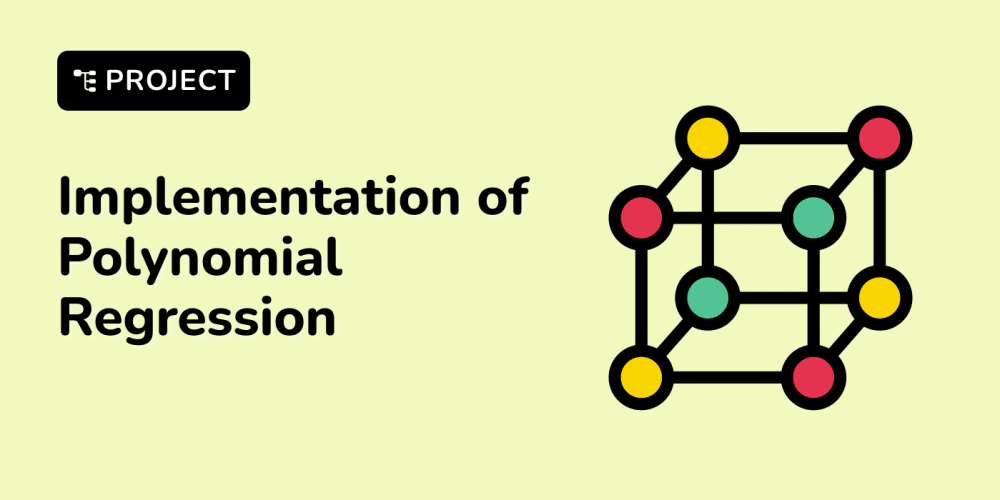<!DOCTYPE html>
Cookie Consent Headaches Across Subdomains: A Comprehensive Guide
<br> body {<br> font-family: Arial, sans-serif;<br> line-height: 1.6;<br> margin: 0;<br> padding: 20px;<br> }<br> h1, h2, h3 {<br> margin-top: 20px;<br> }<br> code {<br> background-color: #f0f0f0;<br> padding: 5px;<br> font-family: monospace;<br> }<br> pre {<br> background-color: #f0f0f0;<br> padding: 10px;<br> font-family: monospace;<br> overflow-x: auto;<br> }<br> img {<br> max-width: 100%;<br> display: block;<br> margin: 20px auto;<br> }<br>
Cookie Consent Headaches Across Subdomains: A Comprehensive Guide
In the digital age, websites rely heavily on cookies to enhance user experience, track website performance, and personalize content. However, the rise of privacy regulations like the General Data Protection Regulation (GDPR) and the California Consumer Privacy Act (CCPA) has brought a new set of challenges for website owners. One of these challenges is managing cookie consent across multiple subdomains.
This article will delve into the complexities of cookie consent across subdomains, providing a comprehensive guide to understand and effectively manage this aspect of website compliance.
Understanding the Problem
Subdomains are distinct parts of a larger domain, often used for specific functionalities like shopping carts, blogs, or member areas. For example, "blog.example.com" is a subdomain of "example.com". Here's where the cookie consent challenge arises:
-
Cookie Scope:
Cookies are usually set for the domain they are created on. This means a cookie set on "example.com" won't be accessible on "blog.example.com" by default. -
User Experience:
Presenting a separate cookie banner on each subdomain can be disruptive and confusing for users. They may encounter multiple consent requests even if they've already provided consent on the main domain. -
Compliance Risks:
If you fail to obtain proper consent for cookies used on a subdomain, you could face legal penalties and damage your brand's reputation.
Solutions for Consistent Cookie Consent
Several strategies can be employed to effectively manage cookie consent across subdomains while ensuring a seamless user experience and compliance with regulations.
- Centralized Consent Management
The most recommended approach is to use a centralized consent management platform (CMP) that manages cookie consent across your entire website, including all subdomains.
A CMP typically offers the following functionalities:
- Cookie Scanning: Automatically detects and categorizes cookies used across your site.
- Consent Banner Customization: Provides tools to create visually appealing and user-friendly consent banners.
- Cookie Policy Integration: Offers easy integration with your website's cookie policy.
- Subdomain Management: Allows you to define cookie consent settings and manage banner display for each subdomain.
- Consent Logging and Reporting: Tracks user consent choices and provides detailed reports for auditing purposes.
Popular CMPs include:
- Cookiebot
- OneTrust
- TrustArc
- Iubenda
- Usercentrics
If you're not using a CMP, you can manage cookie consent across subdomains by leveraging cross-domain cookie techniques.
a) First-Party Cookies
First-party cookies are set by the domain the user is visiting. You can manage first-party cookies across subdomains by:
- Setting Cookies on the Root Domain: Set cookies on the main domain (e.g., "example.com") with a path that covers all subdomains (e.g., "/"). This ensures the cookie is accessible across the entire website.
-
Using the Domain Attribute:
When setting cookies, include the domain attribute to specify the domain for which the cookie is valid. For example, you could use
document.cookie = "cookieName=cookieValue; domain=.example.com; path=/";
b) Third-Party Cookies
Third-party cookies are set by a different domain than the one the user is visiting. Managing third-party cookies across subdomains requires careful coordination with the third-party providers.
- Communicate with Providers: Ensure that third-party providers have implemented mechanisms for cross-domain consent. This might involve using shared consent libraries or providing a single point of consent for all subdomains.
- Consider Alternatives: Explore alternatives to third-party cookies, such as first-party cookies or local storage, whenever possible.
An alternative to client-side solutions is to manage cookie consent on the server side. This approach typically involves:
- Server-Side Cookie Handling: The server handles all cookie-related operations, including setting, reading, and deleting cookies.
- Consent Management Logic: Implement logic to determine whether a user has provided consent for specific cookies based on their cookie settings and the website's policy.
- Cross-Domain Communication: The server can communicate with all subdomains to ensure consistency in cookie management. This might involve using APIs or shared database systems.
Best Practices for Cookie Consent
To ensure effective cookie consent management across subdomains, adhere to these best practices:
- Transparency and Control: Be transparent with users about what cookies you use, their purpose, and how they can control their cookie preferences. Provide easy-to-understand explanations and options for opting out.
- User-Friendly Banners: Design consent banners that are easy to understand and navigate. Avoid overly complex or intrusive banners that disrupt the user experience.
- Respect User Preferences: Respect user choices and only set cookies for which they have provided consent. Do not use cookie consent to track users who have opted out.
- Regular Updates: Keep your cookie consent mechanisms up-to-date with the latest regulations and best practices. Review your website's cookie policy and consent procedures periodically.
- Audit and Documentation: Maintain accurate records of user consent choices and the cookies used on your website. This documentation can be crucial for demonstrating compliance with privacy regulations.
Example: Implementing Cookie Consent with a CMP
Let's look at a simplified example of implementing cookie consent using a CMP.
Step 1: Choose a CMP: Select a CMP that aligns with your needs and budget. For this example, we'll assume you've chosen Cookiebot.
Step 2: Installation: Integrate the Cookiebot script into your website's main domain and all subdomains. The script will typically be provided by the CMP vendor.
<script src="https://consent.cookiebot.com/v1/cookiebot.js" data-cbid="YOUR_COOKIEBOT_ID" data-cbuid="YOUR_COOKIEBOT_UID" async></script>
Step 3: Configuration: Configure Cookiebot with your website's cookie policy and consent settings. This includes specifying the categories of cookies you use, their purpose, and whether they require explicit consent. You can also customize the consent banner design.
Step 4: Subdomain Management: Use Cookiebot's subdomain management feature to define cookie consent settings and banner display for each subdomain. This ensures consistency across your website.
Step 5: Testing: Thoroughly test your implementation across all subdomains to ensure that cookie consent works as intended and meets your website's requirements.
Conclusion
Managing cookie consent across subdomains is crucial for website compliance and user trust. Using a centralized CMP is generally the most efficient and effective solution for managing consent consistently across your entire website, including all subdomains. However, other techniques like cross-domain cookie management or server-side consent handling can also be viable options depending on your specific circumstances.
Remember to prioritize user privacy, transparency, and control when designing your cookie consent mechanisms. By adhering to best practices and staying updated on privacy regulations, you can ensure a smooth and compliant user experience across all parts of your website.