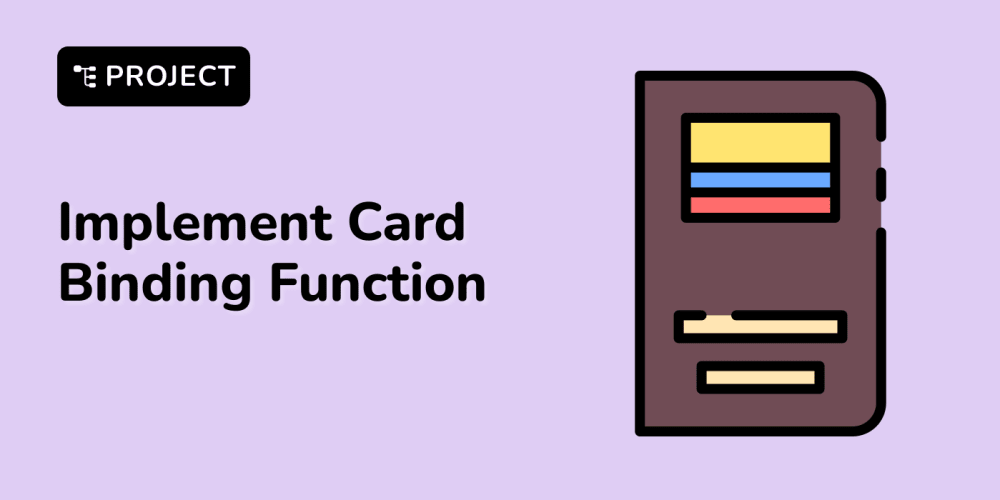dbForge Studio for SQL Server: New Release Unlocks Powerful Features for Developers and DBAs
Introduction
Database management and development are crucial aspects of any software project. As databases grow more complex and demanding, efficient tools become essential for developers and DBAs. dbForge Studio for SQL Server, a powerful and comprehensive SQL Server management and development suite, has recently unveiled a new release brimming with exciting features designed to streamline workflows and enhance productivity.
This article delves into the key enhancements brought by the latest dbForge Studio release, offering insights into the new features, their practical applications, and the benefits they offer to SQL Server professionals.
A Glimpse into dbForge Studio for SQL Server
dbForge Studio for SQL Server is a unified platform that empowers users to manage, develop, and administer SQL Server databases with unparalleled ease. It provides a comprehensive set of tools, including:
- SQL Editor: A robust code editor with syntax highlighting, auto-completion, code formatting, and a plethora of features to boost SQL coding efficiency.
- Database Explorer: Provides a visual and intuitive way to navigate and manage database objects, tables, views, stored procedures, functions, and more.
- Schema Compare: Facilitates seamless database schema synchronization, allowing users to compare and deploy database changes effortlessly.
- Data Compare: Enables precise comparison and synchronization of data between different databases or tables.
- SQL Profiler: Allows for in-depth performance analysis and troubleshooting by capturing and analyzing SQL Server events.
- Query Builder: A visual interface for constructing and editing SQL queries without complex syntax.
- Object Editor: Facilitates efficient management and modification of database objects like tables, views, triggers, and stored procedures.
- Data Editor: Offers a powerful tool for viewing, editing, and manipulating database data in various formats. ### Unveiling the New Features: A Powerful Upgrade
The latest release of dbForge Studio for SQL Server introduces a plethora of innovative features, aimed at enhancing the user experience and boosting productivity. Here's a breakdown of some of the most notable additions:
1. Enhanced SQL Editor Experience
a. Improved Code Navigation: The SQL editor now boasts enhanced navigation capabilities, making it easier than ever to move around complex SQL scripts. Features include:
- Go to Definition: Quickly jump to the definition of a function, stored procedure, or table by simply clicking on its name.
- Find Usages: Locate all occurrences of a specific variable, table, or function name within the current script.
- Go to Symbol: Access a list of all symbols (variables, functions, etc.) within the script and navigate to their locations. b. Code Completion for Dynamic SQL: The new release extends the power of code completion to dynamic SQL, providing suggestions for table names, column names, and database objects within dynamic queries. c. Improved Code Formatting: The built-in code formatter has been refined to provide more comprehensive and customizable formatting options, ensuring consistent and readable code across projects. 2. Streamlined Database Management with Powerful New Features
a. Data Export to CSV and Excel: The Data Editor now allows users to export database data directly to CSV and Excel formats, simplifying data analysis and sharing.
b. Enhanced Database Backup and Restore: The backup and restore functionality has been enhanced to offer greater control and flexibility. Users can now:
- Customize Backup and Restore Options: Set specific parameters for backup and restore processes, including compression levels, backup formats, and target locations.
- Schedule Automatic Backups: Automate database backups at regular intervals, ensuring data integrity and reducing manual intervention. 3. SQL Profiler: Unlocking Deeper Insights
a. Expanded Event Filtering Options: The SQL Profiler offers more precise event filtering capabilities, allowing users to pinpoint specific events of interest and focus on relevant data.
b. Improved Event Visualization: The Profiler provides enhanced visualization tools, making it easier to analyze captured events and identify performance bottlenecks or security issues.
c. Integration with SQL Server Management Studio (SSMS): The SQL Profiler can now be seamlessly integrated with SSMS, providing a unified environment for monitoring and troubleshooting SQL Server performance.
4. Powerful New Features for Database Developers
a. Built-in Database Script Generation: The new release introduces a powerful feature for automatically generating database scripts from existing schemas or database object definitions. This saves developers valuable time and effort, eliminating the need for manual script creation.
b. Enhanced Code Generation for Stored Procedures: The stored procedure code generation engine has been enhanced to produce more efficient and maintainable code.
c. Integration with Git for Version Control: The integration with Git enables developers to seamlessly manage database code within a version control system, fostering collaboration, tracking changes, and ensuring code integrity.
5. Advanced Security and Auditing Capabilities
a. Enhanced Security Auditing: The new release provides more granular security auditing features, allowing DBAs to monitor user activities, database access patterns, and potential security vulnerabilities.
b. Password Management: The integrated password management tool allows users to securely store and manage database connection credentials, simplifying access to multiple databases.
6. Seamless Integration with Cloud Platforms
a. Support for Azure SQL Database: dbForge Studio now supports seamless integration with Azure SQL Database, enabling developers to manage and develop cloud-based SQL Server databases with ease.
b. Improved Support for Amazon Aurora: The release includes enhanced support for Amazon Aurora, offering a robust platform for managing and developing databases on Amazon's cloud platform.
Exploring the Benefits of the New Release
The numerous enhancements introduced in the latest dbForge Studio release offer a multitude of benefits for SQL Server professionals:
1. Enhanced Productivity and Efficiency: The streamlined workflow, improved code navigation, and powerful features for database management, development, and analysis directly translate to increased productivity and efficiency for both developers and DBAs.
2. Reduced Development Time: Features like automated code generation, advanced code completion, and improved debugging capabilities significantly reduce development time and effort, allowing developers to focus on delivering high-quality solutions faster.
3. Improved Code Quality: The enhanced code editor, built-in code formatter, and code analysis tools promote consistent and high-quality code, leading to more reliable and maintainable databases.
4. Enhanced Database Security: The advanced security auditing features and password management capabilities empower DBAs to effectively monitor and manage database security, mitigating potential risks and vulnerabilities.
5. Seamless Cloud Integration: The integration with cloud platforms like Azure SQL Database and Amazon Aurora allows developers to easily leverage the benefits of cloud-based database services while enjoying the familiar and powerful features of dbForge Studio.
Step-by-Step Guide: Getting Started with dbForge Studio
To unlock the full potential of the latest dbForge Studio for SQL Server release, follow these steps:
- Download and Install: Visit the official dbForge website and download the latest version of dbForge Studio for SQL Server. Install the software on your machine, following the on-screen instructions.
- Create a New Connection: Launch dbForge Studio and create a new connection to your SQL Server instance. Provide the necessary connection parameters, such as server name, username, and password.
- Explore the Interface: Familiarize yourself with the user interface, including the Database Explorer, SQL Editor, Query Builder, and other tools.
- Experiment with New Features: Start experimenting with the newly introduced features, such as the enhanced code editor, data export capabilities, and improved database management tools.
- Access Documentation and Resources: Refer to the comprehensive documentation and online resources available on the dbForge website for detailed instructions, tutorials, and support. ### Conclusion
The latest release of dbForge Studio for SQL Server signifies a significant leap forward in SQL Server management and development, empowering professionals with a powerful set of tools to streamline workflows, improve productivity, and deliver high-quality database solutions. With its intuitive interface, comprehensive feature set, and seamless integration with cloud platforms, dbForge Studio has solidified its position as a leading platform for SQL Server professionals of all skill levels. By embracing the new features and leveraging its capabilities, developers and DBAs can unlock a new era of efficiency and innovation in their database management and development endeavors.
Image 1: (Insert Image of dbForge Studio's User Interface)
Image 2: (Insert Image highlighting the enhanced SQL editor features)
Image 3: (Insert Image demonstrating the integrated Git integration)
Image 4: (Insert Image showcasing the enhanced database backup and restore options)
Image 5: (Insert Image illustrating the SQL Profiler's new visualization tools)