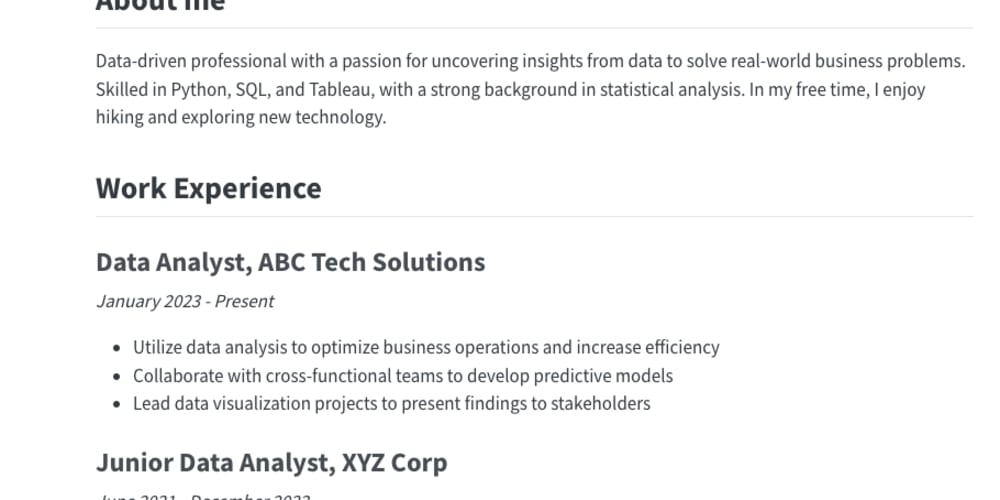<!DOCTYPE html>
Elevate Your Design Game with
dummyImg - A React & Node.js Powerhouse!<br> body {<br> font-family: sans-serif;<br> margin: 0;<br> padding: 0;<br> }<br> h1, h2, h3 {<br> color: #333;<br> }<br> code {<br> background-color: #eee;<br> padding: 2px 5px;<br> border-radius: 3px;<br> }<br> .container {<br> max-width: 800px;<br> margin: 20px auto;<br> padding: 20px;<br> }<br> img {<br> max-width: 100%;<br> height: auto;<br> display: block;<br> margin: 20px auto;<br> }<br>
Elevate Your Design Game with dummyImg - A React & Node.js Powerhouse!
In the world of web development, designing visually appealing and engaging user interfaces is paramount. Placeholder images, commonly known as "dummy images," play a crucial role in this process. They provide a visual representation of content before actual images are available, enhancing the design workflow and allowing for a more intuitive understanding of the layout.
While using standard placeholder images can be convenient, they often lack the flexibility and customization that modern web applications require. Enter dummyImg, a powerful tool that combines the strengths of React and Node.js to empower developers with an exceptional solution for generating dynamic and customizable placeholders.
The Power of dummyImg
At its core, dummyImg is a Node.js module that enables you to easily create dummy images directly from your React components. Here's what makes it stand out:
- Dynamic Image Generation: Generate images on the fly based on your specific requirements, such as size, color, text, and even complex shapes.
- Customization: Control every aspect of your placeholders, ensuring they seamlessly integrate with your design vision.
-
React Integration: Effortlessly integrate
dummyImginto your React applications, simplifying the process of creating and managing placeholder images. -
Performance Optimization:
dummyImgis designed to minimize overhead, providing fast and efficient image generation.
Getting Started with dummyImg
1. Installation
Start by installing the dummyImg package using npm or yarn:
npm install dummy-img
2. Basic Usage
Here's a simple example demonstrating how to use dummyImg within a React component:
import React from 'react';
import { DummyImg } from 'dummy-img';const MyComponent = () => { return ( <div> <dummyimg height="{100}" width="{200}"></dummyimg> </div> ); }; export default MyComponent; </code> </pre>
This code generates a placeholder image with a width of 200 pixels and a height of 100 pixels. The default image is a solid color with a random hue. You can customize it further by adding additional options.
3. Advanced Customization
dummyImgprovides a wide range of options to tailor your placeholder images to your exact specifications. Here are some key customization options:
3.1. Colors
Customize the background color, text color, and even add gradients:
<dummyimg '#00ff00']}="" bgcolor="{['#ff0000'," height="{100}" width="{200}"></dummyimg> </code> </pre>
3.2. Text
Add text to your placeholders, adjust its font size, style, and position:
3.3. Shapes
Generate placeholder images with various shapes, including circles, squares, and polygons:
<dummyimg height="{100}" shape="polygon" sides="{5}" width="{200}"></dummyimg> </code> </pre>
3.4. Images
UsedummyImgto create placeholders that resemble real images with blurred backgrounds or patterns:
<dummyimg height="{100}" image="pattern" width="{200}"></dummyimg> </code> </pre>
Examples and Use Cases
Here are some practical use cases wheredummyImgshines:
1. Product Catalogs
Generate dynamic placeholders for products in an online store, ensuring consistent image sizes and styles throughout the catalog. You can add text labels like "Coming Soon" or "New Product" to enhance the user experience.
2. Content Management Systems (CMS)
Simplify the process of creating and managing content by usingdummyImgto generate placeholders for images that haven't been uploaded yet. This helps maintain a consistent layout and design while content creation is underway.
3. Design Prototypes
Quickly create visual prototypes without the need for actual image assets. UsedummyImgto generate placeholders for various elements, such as product images, user avatars, and background images, to visualize the overall design.
Conclusion
dummyImgis a game-changer for React and Node.js developers seeking to streamline their design workflow and enhance the visual appeal of their applications. Its ability to dynamically generate customizable placeholder images simplifies content creation, promotes consistent design, and improves the overall user experience.
By mastering the power ofdummyImg, you can unlock a new level of flexibility and control in your design process. Experiment with its vast customization options and embrace the possibilities it offers to elevate your design game.