<!DOCTYPE html>
Elevate 🚀 Your Design Game with
dummyImg - A React & Node.js Powerhouse! 😱🖼️<br> body {<br> font-family: Arial, sans-serif;<br> margin: 0;<br> padding: 0;<br> line-height: 1.6;<br> }</p> <div class="highlight"><pre class="highlight plaintext"><code> h1, h2, h3 { color: #333; } code { background-color: #f5f5f5; padding: 2px 5px; font-family: monospace; } img { max-width: 100%; height: auto; } .code-block { background-color: #f5f5f5; padding: 10px; border-radius: 5px; margin: 10px 0; } .section { padding: 20px; } .section h2 { margin-top: 0; } .center { text-align: center; } </code></pre></div> <p>
Elevate 🚀 Your Design Game with dummyImg - A React & Node.js Powerhouse! 😱🖼️
Introduction: The Design Dilemma
Building beautiful, responsive web applications is a constant struggle. The design process often feels like a game of Tetris, fitting images and content into the right places. But what happens when you're building your application and you lack actual images to work with? This is where dummyImg steps in, a game-changer for front-end developers using React and Node.js.
Imagine seamlessly populating your app with placeholder images during development, without the need for real assets. dummyImg eliminates the need for cumbersome image mocks and lets you focus on building the UI structure and styling without distractions.
What is dummyImg?
dummyImg is a powerful tool that provides a simple way to generate placeholder images on the fly. It acts as a bridge between your React frontend and a Node.js server, allowing you to create a vast library of dynamic image placeholders. This dynamic generation opens up a world of possibilities for your design workflow.
Key Features and Benefits
-
Dynamic Image Generation:
Create unique placeholder images based on customizable parameters. -
Responsive Placeholders:
Generate images that adapt to different screen sizes. -
Efficient Development:
Focus on UI design without relying on external assets. -
Improved Collaboration:
Streamline communication with designers by sharing dynamic mockups. -
Enhanced User Experience:
Provide a visually appealing user interface while your application is under development.
Setting Up dummyImg
1. Installing Dependencies
Begin by installing the required packages for both your React project and Node.js server:
npm install dummy-img @dummy-img/react --save
2. Server-Side Setup
Create a Node.js server (if you don't already have one) and configure dummyImg:
const express = require('express');
const dummyImg = require('dummy-img');const app = express(); app.get('/api/image', (req, res) => { const width = req.query.width || 500; const height = req.query.height || 300; const bgColor = req.query.bgColor || '#f5f5f5'; const text = req.query.text || 'Placeholder'; const image = dummyImg.generate({ width, height, bgColor, text, fontSize: 30, fontFamily: 'Arial', textColor: '#333' }); res.setHeader('Content-Type', 'image/png'); res.send(image); }); app.listen(3001, () => console.log('Server running on port 3001')); </pre> </div> <h3> 3. React Component Integration </h3> <p> In your React component, use the `DummyImg` component provided by `@dummy-img/react`: </p> <div class="code-block"> <pre> import React from 'react'; import DummyImg from '@dummy-img/react'; function MyComponent() { return ( <div> <dummyimg bgcolor="#f0f0f0" height="{200}" src="/api/image" text="My Image" width="{300}"></dummyimg> </div> ); } export default MyComponent; </pre> </div> <p> This code will display a placeholder image with a white background, 300 pixels wide, 200 pixels tall, and the text "My Image" centered on it. </p>
Customization and Styling
dummyImgoffers a wide range of customization options to tailor your placeholder images:
-
Size:
Control the width and height of the image. -
Background Color:
Set the background color of the image. -
Text:
Add custom text to the image (title, description, etc.). -
Font:
Select different font families and styles. -
Color:
Customize the text color. -
Gradient:
Apply linear or radial gradients to the image. -
Blur:
Add a blur effect to the image. -
Opacity:
Adjust the opacity of the image. -
Border:
Add borders with various styles. -
Shadows:
Create box shadows for a more realistic look.
Example Usage and Showcase
Let's explore some real-world scenarios where dummyImg can make your design workflow shine:
1. Product Listing
Imagine designing a product listing page. You'll need to display product images, but you might not have the actual photos yet. dummyImg allows you to quickly populate the page with placeholder images, creating a visually appealing preview.

2. Blog Post Layout
When working on a blog post, you can use dummyImg to visualize the placement of featured images and thumbnails, ensuring proper alignment and proportions.

3. User Profile
Building a user profile section? Utilize dummyImg to create placeholder avatars while your users are setting up their accounts, enhancing the user experience.
4. Mobile App Design
dummyImg is equally valuable in mobile app development. Generate placeholders for images in different screen sizes and resolutions, ensuring responsiveness.
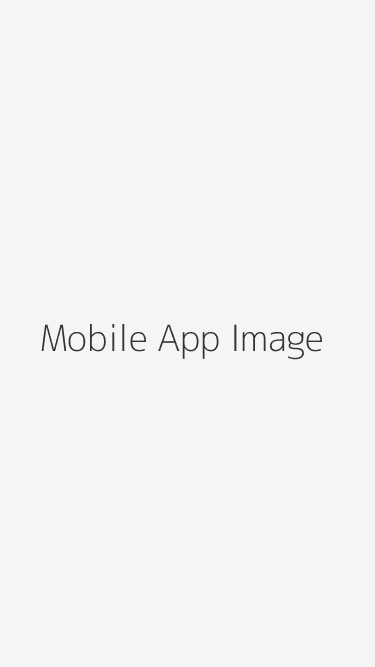
5. Complex Layouts
For intricate layouts involving multiple images and elements, dummyImg empowers you to quickly design and adjust the overall structure without being tied to specific images.

Conclusion: Empowering Your Design Process
dummyImg is more than just a tool for generating placeholder images. It's a powerful ally in your design workflow. By streamlining the process of creating mockups and providing visual feedback during development, it empowers you to focus on the core elements of your application: structure, styling, and user experience. Embrace the flexibility and efficiency that dummyImg offers, and watch your design game soar to new heights.
Remember that dummyImg is a versatile tool, readily adaptable to different design needs and project types. Don't hesitate to experiment with its customization options and find creative ways to leverage its potential in your design workflow.
Elevate your design game with dummyImg - a powerhouse for React and Node.js. Start building amazing experiences today! 🚀


















