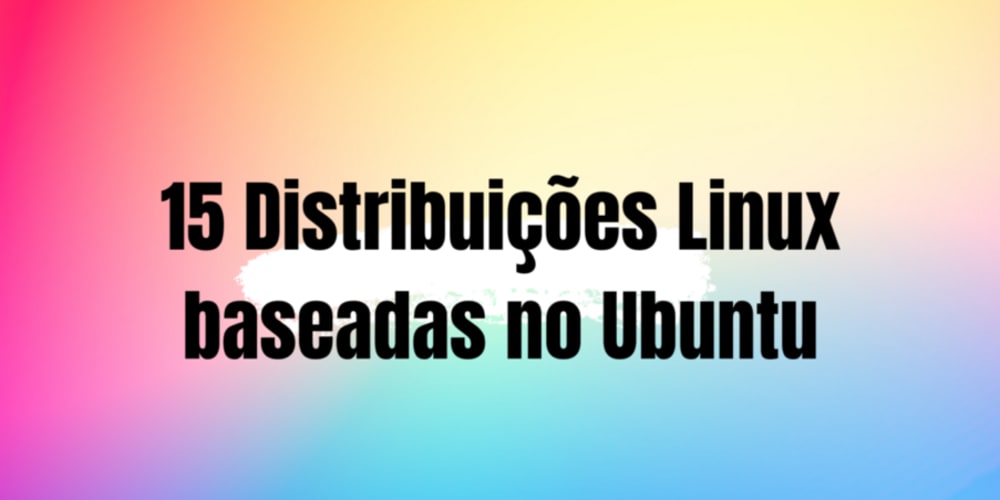<!DOCTYPE html>
Essential Guide to MySQL Subqueries
<br>
body {<br>
font-family: Arial, sans-serif;<br>
margin: 0;<br>
padding: 0;<br>
}</p>
<p>h1, h2, h3 {<br>
text-align: center;<br>
}</p>
<p>img {<br>
display: block;<br>
margin: 20px auto;<br>
}</p>
<p>.container {<br>
width: 80%;<br>
margin: 0 auto;<br>
padding: 20px;<br>
}</p>
<p>code {<br>
background-color: #eee;<br>
padding: 5px;<br>
border-radius: 5px;<br>
font-family: monospace;<br>
}</p>
<p>pre {<br>
background-color: #eee;<br>
padding: 10px;<br>
border-radius: 5px;<br>
overflow-x: auto;<br>
}</p>
<p>table {<br>
border-collapse: collapse;<br>
width: 100%;<br>
}</p>
<p>th, td {<br>
text-align: left;<br>
padding: 8px;<br>
border: 1px solid #ddd;<br>
}<br>
Essential Guide to MySQL Subqueries
Introduction
Subqueries, also known as nested queries, are powerful tools in MySQL that allow you to embed one query within another. They enable you to retrieve data based on the results of another query, providing a flexible and efficient way to manipulate and analyze data. Subqueries are essential for tasks such as:
- Retrieving data based on conditions defined by a separate query.
- Performing complex data aggregation and comparisons.
- Simplifying query logic and improving readability.
- Working with correlated data across multiple tables.
Understanding subqueries is crucial for intermediate and advanced MySQL users who need to perform complex data operations. This guide will walk you through the fundamentals of subqueries, their different types, and provide practical examples to illustrate their usage.
Types of Subqueries
MySQL supports different types of subqueries, each with its own purpose and syntax:
1. Scalar Subqueries
A scalar subquery returns a single value. It is typically used in comparison operations or to assign values to variables. This type of subquery is enclosed within parentheses and should return only one row and one column.

Here's an example:
SELECT * FROM employees
WHERE salary = (SELECT MAX(salary) FROM employees);
This query selects all employees with the maximum salary using a scalar subquery to find the maximum salary from the employees table.
2. Correlated Subqueries
Correlated subqueries depend on the outer query for their results. They are executed for each row processed by the outer query, and the result of the subquery affects the processing of the outer query.

Here's an example:
SELECT e.employee_id, e.name, d.department_name
FROM employees e
JOIN departments d ON e.department_id = d.department_id
WHERE e.salary > (SELECT AVG(salary) FROM employees WHERE department_id = e.department_id);
This query retrieves employee details for those whose salaries are higher than the average salary in their respective departments. The subquery is correlated to the outer query through the department_id column.
3. Multiple-Row Subqueries
Multiple-row subqueries can return multiple rows, which are used in comparison operations with the outer query. They are often used with operators like IN, ANY, and ALL.

Here's an example:
SELECT employee_id, name
FROM employees
WHERE department_id IN (SELECT department_id FROM departments WHERE location = 'New York');
This query selects employees from departments located in New York by using a multiple-row subquery to identify the relevant departments.
4. Subqueries with EXISTS and NOT EXISTS
The EXISTS and NOT EXISTS operators are used to check if a subquery returns any rows. They are particularly useful for checking the existence of related data.
Here's an example:
SELECT * FROM employees
WHERE EXISTS (SELECT 1 FROM orders WHERE employee_id = employees.employee_id);
This query selects employees who have placed at least one order. The EXISTS operator checks if the subquery returns any rows for the current employee.
Subquery Placement and Syntax
Subqueries can be placed in various positions within a main query. Here are the most common placements:
1. In the WHERE Clause
Subqueries are frequently used in the WHERE clause to filter data based on the results of another query.
SELECT * FROM products
WHERE category_id IN (SELECT category_id FROM categories WHERE category_name = 'Electronics');
This query retrieves all products belonging to the 'Electronics' category.
2. In the SELECT Clause
Subqueries can be used in the SELECT clause to retrieve data from another query and display it as a column.
SELECT employee_id, name, (SELECT department_name FROM departments WHERE department_id = employees.department_id) AS department_name
FROM employees;
This query retrieves employee details and displays the department name using a subquery to fetch it from the departments table.
3. In the FROM Clause
Subqueries can be used in the FROM clause to create a virtual table that can be joined with other tables. This technique is useful for complex queries involving multiple tables.
SELECT * FROM (SELECT * FROM orders WHERE order_date > '2023-01-01') AS recent_orders
JOIN customers ON recent_orders.customer_id = customers.customer_id;
This query retrieves details of recent orders placed after 2023-01-01 by joining them with customer data.
Common Subquery Examples
Here are some common scenarios where subqueries are extremely helpful:
1. Finding Employees with the Highest Salary in Each Department
SELECT e.employee_id, e.name, e.salary, d.department_name
FROM employees e
JOIN departments d ON e.department_id = d.department_id
WHERE e.salary = (SELECT MAX(salary) FROM employees WHERE department_id = e.department_id);
This query uses a correlated subquery to find the maximum salary within each department and then retrieves the details of employees earning those maximum salaries.
2. Retrieving Products with Prices Higher Than the Average
SELECT * FROM products
WHERE price > (SELECT AVG(price) FROM products);
This query uses a scalar subquery to calculate the average product price and then retrieves products with prices above that average.
3. Finding Customers Who Have Placed Orders But Not Made Any Payments
SELECT customer_id, customer_name
FROM customers
WHERE customer_id IN (SELECT DISTINCT customer_id FROM orders)
AND customer_id NOT IN (SELECT DISTINCT customer_id FROM payments);
This query uses multiple-row subqueries to identify customers who have placed orders but haven't made any payments. The IN operator checks for customers who have placed orders, while the NOT IN operator excludes those who have made payments.
4. Checking if Any Orders Have Been Placed for a Particular Product
SELECT product_name
FROM products
WHERE EXISTS (SELECT 1 FROM order_items WHERE product_id = products.product_id);
This query uses the EXISTS operator to check if there are any order items associated with each product and only retrieves the names of products for which orders exist.
Best Practices for Subqueries
To optimize subquery performance and ensure efficient data retrieval, follow these best practices:
- Keep Subqueries Concise: Avoid overly complex subqueries that can slow down execution. Break down complex logic into smaller, simpler queries if possible.
- Use Indexes: Index columns used in subqueries to speed up data retrieval and improve query performance.
- Minimize Subquery Usage: If possible, try to use joins instead of subqueries for better performance. Subqueries can add overhead and complexity to your queries.
- Consider Correlated Subqueries: Use correlated subqueries strategically when you need to perform operations based on data from the outer query.
- Test and Optimize: Always test your queries with different data sets and optimize them for performance based on the results.
Conclusion
Subqueries are a powerful tool in MySQL for manipulating and analyzing data based on complex conditions. By understanding the different types of subqueries and their syntax, you can write efficient and effective queries to perform complex data operations. Remember to follow best practices to optimize subquery performance and ensure accurate results. Mastering subqueries is an essential step in becoming a proficient MySQL developer and extracting valuable insights from your data.