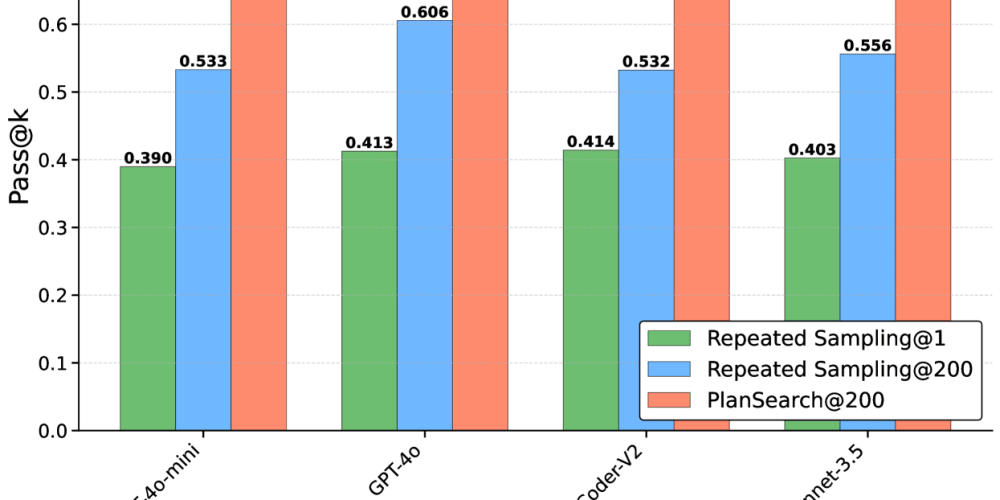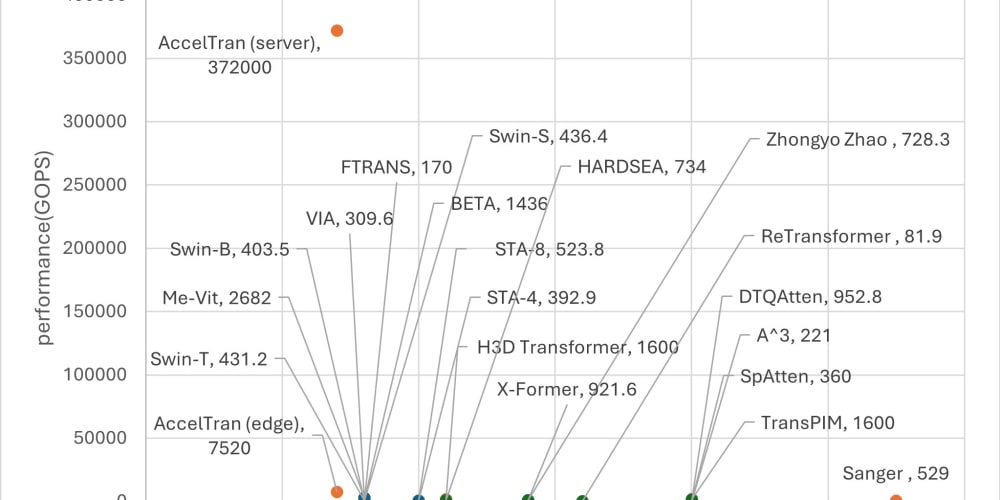<!DOCTYPE html>
Essential Skills for a React.js Developer
<br> body {<br> font-family: Arial, sans-serif;<br> margin: 0;<br> padding: 20px;<br> }</p> <div class="highlight"><pre class="highlight plaintext"><code> h1, h2, h3 { color: #333; } code { background-color: #f0f0f0; padding: 2px 5px; font-family: monospace; } img { max-width: 100%; display: block; margin: 20px auto; } </code></pre></div> <p>
Essential Skills for a React.js Developer
In the ever-evolving world of web development, React.js has emerged as a dominant force, empowering developers to create dynamic and interactive user interfaces. This article will delve into the essential skills that every React.js developer should possess to navigate the challenges and triumphs of this popular JavaScript library.
Introduction to React.js
React.js, often simply referred to as React, is a declarative, efficient, and flexible JavaScript library for building user interfaces. Developed by Facebook (now Meta), it has become the foundation for countless web applications, mobile apps, and even desktop software. React's key principles include:
-
Component-Based Architecture:
React promotes breaking down user interfaces into reusable components, making it easier to manage complexity and maintain code. -
Virtual DOM:
React uses a virtual representation of the DOM (Document Object Model) to efficiently update the actual DOM only when necessary, improving performance. -
JSX (JavaScript XML):
React utilizes JSX, a syntax extension that allows developers to write HTML-like structures within JavaScript code, enhancing readability and organization. -
Unidirectional Data Flow:
Data flows in a predictable manner, from parent components to child components, ensuring easier debugging and state management.
Core React Concepts
To master React, a firm grasp of its fundamental concepts is essential. These concepts provide the building blocks for creating powerful and scalable applications.
- Components
React applications are constructed from components, which are independent, reusable blocks of UI. Components can be as simple as a button or as complex as a complete page. They encapsulate both structure (HTML) and logic (JavaScript) to create self-contained units.
import React from 'react';function Greeting(props) {
returnHello, {props.name}!
;
}export default Greeting;
This simple component, "Greeting," accepts a "name" prop and renders a heading with a personalized message. This demonstrates the basic structure of a React component.
- State Management
State refers to the data that drives a component's behavior and appearance. Managing state effectively is crucial in React. Components can maintain their own internal state, and state changes trigger re-renders, ensuring the UI reflects the updated data.
import React, { useState } from 'react';function Counter() {
const [count, setCount] = useState(0);const incrementCount = () => {
setCount(count + 1);
};return (
Count: {count}
Increment
);
}export default Counter;
This "Counter" component maintains a "count" state using the "useState" hook. Clicking the button updates the count and re-renders the component, demonstrating how state changes drive UI updates.
- Props
Props (short for properties) are used to pass data from parent components to child components. They provide a way to share data and customize child components based on the parent's requirements.
import React from 'react';function User(props) {
return (
Name: {props.name}
Age: {props.age}
);
}function App() {
return (
);
}export default App;
In this example, the "App" component passes "name" and "age" props to the "User" component, customizing the user information displayed. This shows how props enable communication between components.
- JSX
JSX (JavaScript XML) allows developers to write HTML-like syntax within JavaScript code. It enhances code readability and structure by combining HTML with JavaScript logic seamlessly.
import React from 'react';function List(props) {
const items = props.items.map(item =>{item} );return (
{items}
);
}export default List;
This "List" component utilizes JSX to create a list of items, where the JavaScript logic (mapping items to list elements) is integrated with the HTML structure.
Essential Skills for React Developers
Beyond understanding React's fundamental concepts, proficiency in certain skills is crucial for success as a React developer.
- JavaScript Proficiency
A solid understanding of JavaScript is paramount for React development. React heavily relies on JavaScript for its core functionalities, component logic, and event handling.
- JavaScript Fundamentals: Mastering concepts like variables, functions, data types, and control flow is essential.
- DOM Manipulation: React uses the DOM to render user interfaces, so understanding DOM manipulation is beneficial.
- Closures and Scope: React relies on closures for state management and event handling. Understanding these concepts is vital.
While React handles the dynamic aspects of UI, a firm grasp of HTML and CSS remains essential for structuring and styling components.
- HTML Structure: Understand HTML tags, attributes, and semantic elements to create the basic framework of your components.
- CSS Styling: Utilize CSS to style components, apply responsive design principles, and create visually appealing user experiences.
- CSS Frameworks: Familiarize yourself with popular CSS frameworks like Bootstrap or Material UI to streamline styling and maintain consistency.
As applications grow in complexity, managing state can become challenging. Libraries like Redux, Context API, and MobX provide structured approaches to state management.
- Redux: A predictable state container that centralizes state management, making it easier to debug and maintain.
- Context API: React's built-in mechanism for sharing data across components without passing props down multiple levels.
- MobX: A state management library that emphasizes simplicity and ease of use.
Writing tests and debugging code are integral parts of development. Effective testing ensures code quality, while efficient debugging helps identify and fix issues.
- Unit Testing: Testing individual components in isolation to verify their functionality.
- Integration Testing: Testing how multiple components interact with each other.
- End-to-End (E2E) Testing: Testing the complete application flow from user interaction to backend response.
- Debugging Tools: Utilize browser developer tools, React Developer Tools, and logging statements to diagnose and resolve issues.
Routing enables navigation between different pages or views within a React application. Libraries like React Router provide a flexible and robust routing mechanism.
- React Router: A popular library for handling navigation and URL management in React applications.
- Nested Routes: Creating hierarchical routes for organizing different sections of your application.
- Route Parameters: Passing dynamic data through URLs to display specific content.
Most web applications interact with external APIs to fetch data or perform actions. Understanding how to integrate APIs is crucial.
- Fetching Data: Use the "fetch" API or libraries like Axios to make requests to APIs.
- API Calls in Components: Integrate API calls within components to dynamically load data.
- Error Handling: Implement error handling mechanisms to gracefully handle failed API requests.
As applications grow, performance can become a concern. Employing various optimization techniques can improve user experience and ensure smooth operation.
- Code Splitting: Dividing the application into smaller bundles to load only the necessary code, reducing initial load times.
- Memoization: Caching results of expensive computations to avoid unnecessary re-calculations.
- Lazy Loading: Loading components only when they are needed, improving initial page load time.
Creating accessible applications is essential for inclusivity and user experience. Ensure your React applications are usable by people with disabilities.
- Screen Readers: Test with screen readers to ensure content is accessible to visually impaired users.
- Keyboard Navigation: Design for keyboard navigation, making it possible to interact with your app without a mouse.
- Alternative Text (alt): Provide alternative text for images, allowing screen readers to describe images.
Conclusion
Becoming a proficient React.js developer requires a combination of technical skills and a deep understanding of its fundamental concepts. By mastering JavaScript, HTML, CSS, state management, routing, API integration, testing, performance optimization, and accessibility principles, you can create powerful, dynamic, and user-friendly applications. Remember to continuously explore emerging technologies and best practices to stay ahead in the ever-evolving world of React.js development.