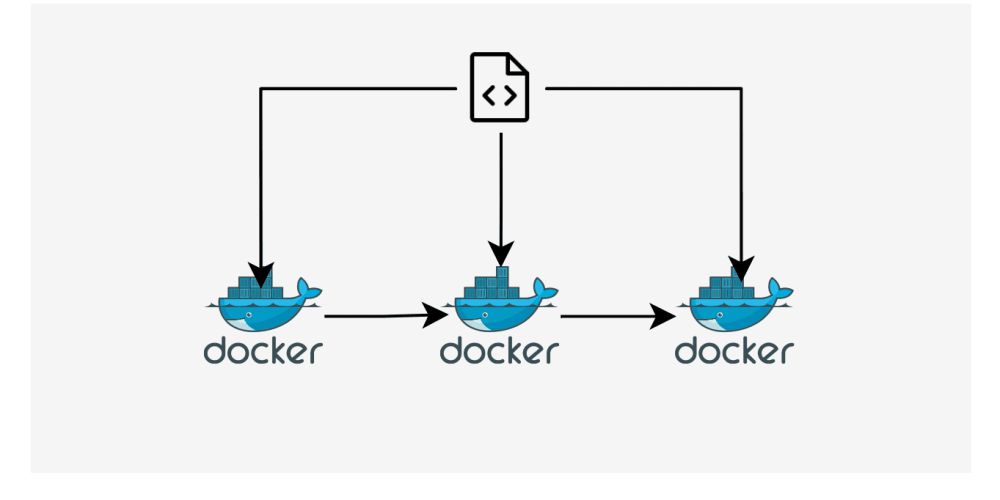FiveM x TypeScript: Elevate Your Server Development
Introduction
FiveM, the popular modification for Grand Theft Auto V, has transformed the way players experience the game, enabling a thriving community of custom servers and roleplaying experiences. While Lua has been the traditional scripting language for FiveM, the emergence of TypeScript has brought a new wave of possibilities, empowering developers with enhanced productivity, code maintainability, and scalability.
This article explores the compelling combination of FiveM and TypeScript, delving into the benefits, practical techniques, and essential tools that allow you to build robust and feature-rich servers.
Why Choose TypeScript for FiveM Development?
TypeScript offers numerous advantages over traditional Lua scripting, making it an attractive choice for FiveM server development:
- Static Typing: TypeScript's static type system provides compile-time error detection, catching potential issues before they manifest during runtime. This results in more stable and predictable code, reducing the risk of crashes and bugs.
- Code Organization and Structure: TypeScript promotes code organization through classes, interfaces, and modules, enhancing maintainability and scalability for complex server projects. This structured approach makes it easier to collaborate with other developers and manage codebases effectively.
- Advanced Features: TypeScript offers features such as generics, decorators, and asynchronous programming, allowing you to write more expressive and efficient code. These features enable the development of sophisticated server logic and interactions.
- Strong Community and Resources: TypeScript boasts a large and active community, offering extensive documentation, tutorials, and libraries. This rich ecosystem provides valuable support for developers at all levels.
- Modern Development Workflow: TypeScript seamlessly integrates with modern development tools such as Visual Studio Code, offering features like code completion, debugging, and refactoring, significantly enhancing developer productivity.
Setting Up a TypeScript Development Environment
Before diving into TypeScript code, let's establish a solid development environment. Follow these steps to set up your workspace:
- Install Node.js: Download and install Node.js from https://nodejs.org/ . Node.js provides the runtime environment for TypeScript and its tooling.
- Install TypeScript: Open your terminal or command prompt and run the following command to install TypeScript globally: ```bash npm install -g typescript ```
- Create a Project Directory: Create a new directory for your FiveM server project and navigate to it: ```bash mkdir my-fivem-server cd my-fivem-server ```
- Initialize a Project: Run the following command to create a `package.json` file, which will manage your project's dependencies: ```bash npm init -y ```
- Install Dependencies: Install the necessary dependencies for TypeScript compilation and FiveM integration: ```bash npm install --save-dev typescript @types/node @types/fivem ```
- Create a `tsconfig.json` File: This file configures TypeScript compiler options. Create a `tsconfig.json` file in your project directory with the following content: ```json { "compilerOptions": { "target": "es6", "module": "commonjs", "outDir": "dist", "sourceMap": true, "strict": true, "esModuleInterop": true }, "include": [ "src/**/*.ts" ] } ```
- Create a `src` Directory: This directory will house your TypeScript source code. Create a `src` directory in your project: ```bash mkdir src ```
Basic TypeScript Concepts for FiveM
Let's explore some core TypeScript concepts relevant to FiveM development:
- Interfaces: Interfaces define the structure of objects, ensuring consistent data types throughout your code. For instance: ```typescript interface PlayerData { name: string; level: number; money: number; } ```
- Classes: Classes allow you to create reusable blueprints for objects, encapsulating data and methods. ```typescript class Player { name: string; level: number; money: number; constructor(name: string, level: number, money: number) { this.name = name; this.level = level; this.money = money; } addMoney(amount: number) { this.money += amount; } } ```
- Enums: Enums represent a set of named constants, improving code readability and maintainability. ```typescript enum JobType { Police = 'police', Doctor = 'doctor', Mechanic = 'mechanic' } ```
- Functions: Functions are blocks of code that perform specific tasks, often accepting input parameters and returning output values. ```typescript function greetPlayer(player: Player) { console.log(`Hello, ${player.name}!`); } ```
- Modules: Modules allow you to organize your code into logical units, enhancing code reusability and maintainability. ```typescript // player.ts export class Player { // ... } // index.ts import { Player } from './player'; ```
- Async/Await: Asynchronous programming allows you to handle operations that take time without blocking your code. ```typescript async function loadPlayerData(playerId: number): Promise { // ... Fetch player data from database return playerData; } ```
Interacting with FiveM Resources
TypeScript code interacts with FiveM resources through the `natives` module, which exposes the FiveM native functions.
- Import the `natives` Module: Import the `natives` module in your TypeScript files: ```typescript import natives from '@fivem/natives'; ```
- Utilize Native Functions: Call FiveM native functions using the `natives` module: ```typescript natives.setPlayerName(player, 'John Doe'); natives.setEntityHeading(player, 90.0); ```
- Access Player and Vehicle Information: Use `natives` functions to access player and vehicle data: ```typescript const playerPed = natives.getPlayerPed(player); const vehicle = natives.getVehiclePedIsIn(playerPed, false); const vehicleModelHash = natives.getEntityModel(vehicle); ```
- Trigger Events: Trigger FiveM events from your TypeScript code: ```typescript natives.triggerClientEvent(player, 'player:spawned', playerData); ```
- Register Server Events: Register server events in your TypeScript code: ```typescript natives.registerServerEvent('player:requestSpawn', (source, args) => { // Handle the event }); ```
A Practical Example: Player Spawning
Let's demonstrate a practical example of creating a custom player spawning system using TypeScript.
1. Create a `Player` Class:
// src/player.ts
import natives from '@fivem/natives';
export class Player {
id: number;
name: string;
position: { x: number; y: number; z: number };
heading: number;
constructor(id: number, name: string, position: { x: number; y: number; z: number }, heading: number) {
this.id = id;
this.name = name;
this.position = position;
this.heading = heading;
}
spawn() {
natives.setPlayerSpawnLocation(this.id, this.position.x, this.position.y, this.position.z);
natives.setEntityHeading(this.id, this.heading);
natives.setPlayerName(this.id, this.name);
}
}
2. Implement the Spawning Logic:
// src/index.ts
import natives from '@fivem/natives';
import { Player } from './player';
natives.registerServerEvent('player:spawn', (source, args) => {
const playerId = natives.source;
const playerName = args[0];
const spawnPosition = { x: args[1], y: args[2], z: args[3] };
const spawnHeading = args[4];
const player = new Player(playerId, playerName, spawnPosition, spawnHeading);
player.spawn();
});
3. Compile and Run:
- Compile your TypeScript code: ```bash tsc ```
- Create a `resources` directory in your FiveM server folder.
- Move the compiled JavaScript files (`dist/index.js`, `dist/player.js`) to the `resources` directory.
- Create a `server.lua` file in the `resources` directory with the following content:
RegisterServerEvent("player:spawn")
AddEventHandler("playerJoining", function(player)
TriggerClientEvent("player:spawn", player, "PlayerName", -1303.0, -1276.0, 3.0, 0.0)
end)
4. Start your FiveM server:
After starting your server, players will automatically spawn at the specified coordinates when joining. This example demonstrates the basic workflow of using TypeScript to build server-side logic for FiveM.
Best Practices and Tips
To ensure a smooth and efficient development experience, consider these best practices and tips:
- Structure Your Code: Utilize classes, interfaces, and modules to organize your code into logical units. This improves maintainability and readability, especially for large projects.
- Follow Naming Conventions: Adhere to consistent naming conventions for variables, functions, and classes. This enhances code readability and maintainability.
- Use Type Annotations: Explicitly define data types for variables, function parameters, and return values. This enables TypeScript's static type checking, catching potential issues early in the development process.
- Leverage Async/Await: Utilize asynchronous programming techniques to handle operations that may take time, such as network requests or database operations, without blocking your code.
- Utilize Libraries: Take advantage of existing TypeScript libraries, such as `@types/fivem`, to simplify interactions with FiveM natives and events.
- Test Your Code: Thoroughly test your code to ensure its functionality and stability. Utilize unit testing frameworks or write custom tests to cover different scenarios.
- Document Your Code: Write clear and concise documentation to explain the purpose and usage of your code. This will help other developers understand your code and contribute effectively.
Conclusion
TypeScript provides a powerful and modern framework for developing FiveM servers, offering improved code quality, maintainability, and scalability. By embracing TypeScript's static typing, robust features, and strong community support, you can enhance your development process and create feature-rich and engaging server experiences.
Remember to utilize best practices, follow code conventions, and thoroughly test your code to ensure its stability and reliability. The combination of FiveM and TypeScript empowers you to take your server development to the next level.