<!DOCTYPE html>
From Zero to Launch: Key Takeaways from Our Remix-Powered Development Journey
<br> body {<br> font-family: Arial, sans-serif;<br> margin: 0;<br> padding: 20px;<br> }</p> <p>h1, h2, h3 {<br> font-weight: bold;<br> }</p> <p>img {<br> max-width: 100%;<br> height: auto;<br> }</p> <p>pre {<br> background-color: #f5f5f5;<br> padding: 10px;<br> border-radius: 5px;<br> }<br>
From Zero to Launch: Key Takeaways from Our Remix-Powered Development Journey
In today's fast-paced world, building web applications quickly and efficiently is crucial. Remix, a full-stack React framework, promises to streamline the development process by offering a robust and opinionated approach. Our team recently embarked on a journey to build a complex web application using Remix, and we've learned invaluable lessons along the way. This article delves into our experience, highlighting key takeaways that can help you navigate your own Remix journey.
Why Choose Remix?
Remix stood out for several reasons:
-
Server-Side Rendering (SSR):
Remix's built-in SSR capabilities deliver improved SEO, faster initial page load times, and enhanced user experience. -
Data Fetching and Routing:
Its powerful data fetching mechanisms and intuitive routing system simplify data management and application navigation. -
React Familiarization:
As a React-based framework, Remix leverages the familiar React ecosystem and components. -
Strong Community Support:
A vibrant and growing community provides ample resources and guidance.
The Remix Development Journey
We divided our project into distinct stages, each presenting its own set of challenges and insights:
- Setting Up the Project
We started by initializing a new Remix project using the Remix CLI:
npx create-remix@latest my-remix-app
This command sets up a basic Remix project structure with essential files and configurations. We then installed required dependencies based on our application's needs. The Remix documentation provides comprehensive guidance on setting up your environment:
Remix leverages a powerful routing system based on file structure. Every route file represents a distinct page within your application. Data fetching is seamlessly integrated into the routing system. Consider this example:
The
routes/blog.js
file defines the
blog
route. Inside the file, we utilize
loader
functions to fetch data before rendering the page. The
loader
function takes advantage of Remix's built-in data fetching tools to retrieve data from sources like APIs or databases:
import { json } from 'remix';
export async function loader() {
const response = await fetch('https://api.example.com/posts');
const posts = await response.json();
return json(posts);
}
- Building Components and Layouts
Remix empowers us to build reusable components with React's powerful component model. This promotes modularity and maintainability. The
components
directory is a great place to house your custom React components. Layouts provide a consistent structure for your pages. Remix offers a simple way to define layouts that wrap your page content.
// routes/index.jsimport { Link, Outlet } from 'remix';
export default function Index() {
return (
Welcome to our App!
Blog
);
}
- Form Handling and Data Submission
Remix excels in simplifying form handling. Its built-in form helpers make it easy to submit data to the server. Consider a simple form that submits user data:
// routes/contact.jsimport { Form, useFetcher } from 'remix';
export default function Contact() {
const fetcher = useFetcher();return (
Submit
{fetcher.formData && (
<pre>{JSON.stringify(fetcher.formData, null, 2)}</pre>
)}
</form>
);
}
// app/routes/contact.js
export async function action({ request }) {
const formData = await request.formData();
// Process form data and send to the database or API
// ...
return new Response('Form submitted successfully!');
}
- Implementing State Management
Remix integrates seamlessly with popular state management libraries like Redux and Zustand. You can utilize your preferred state management approach to handle complex application state effectively. Remix's built-in state management features, such as
useFetcher
, can often simplify state management for many use cases.
Thorough testing is crucial for building robust applications. Remix offers excellent tooling for writing unit tests and end-to-end tests. Jest is a widely used testing framework that integrates well with Remix. For deployment, Remix supports various platforms like Vercel, Netlify, and AWS. Refer to the Remix documentation for detailed instructions on deploying your application:
https://remix.run/docs/en/v1/guides/deployment
Key Takeaways
Our Remix journey provided us with valuable insights that can benefit anyone embarking on a similar project:
- Focus on Data Fetching: Remix's data fetching mechanisms streamline data management, crucial for building dynamic applications.
- Embrace Server-Side Rendering: SSR not only improves SEO but also offers a faster and more enjoyable user experience.
- Modular Codebase: Utilize components and layouts to create a maintainable and scalable application.
- Leverage Built-in Tools: Remix's built-in form handling, data fetching, and state management features simplify common development tasks.
- Prioritize Testing: Comprehensive testing ensures your application's stability and reliability.
Conclusion
Remix provides a powerful and opinionated approach to full-stack web development with React. Its emphasis on server-side rendering, data fetching, and code organization makes it an excellent choice for building high-performance and scalable web applications. By following best practices, leveraging Remix's features, and focusing on data management and testing, you can streamline your development process and deliver exceptional web experiences.


















