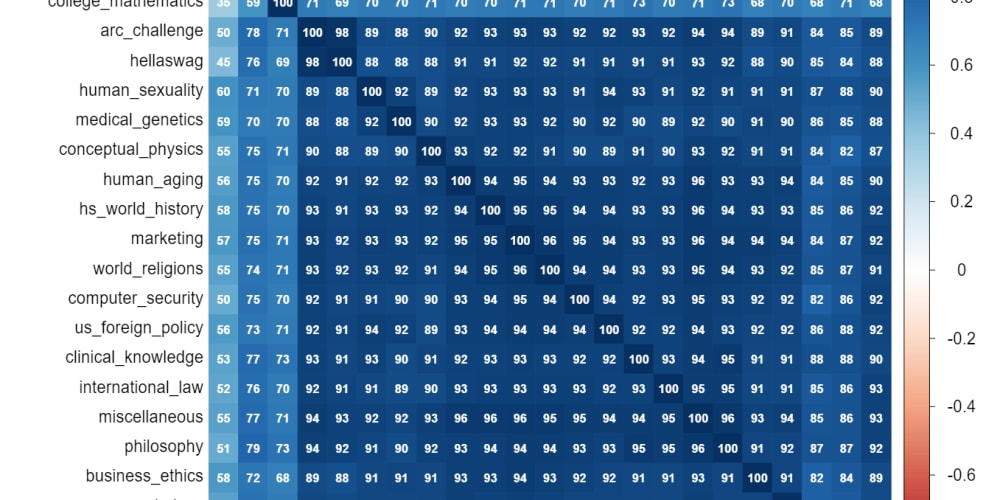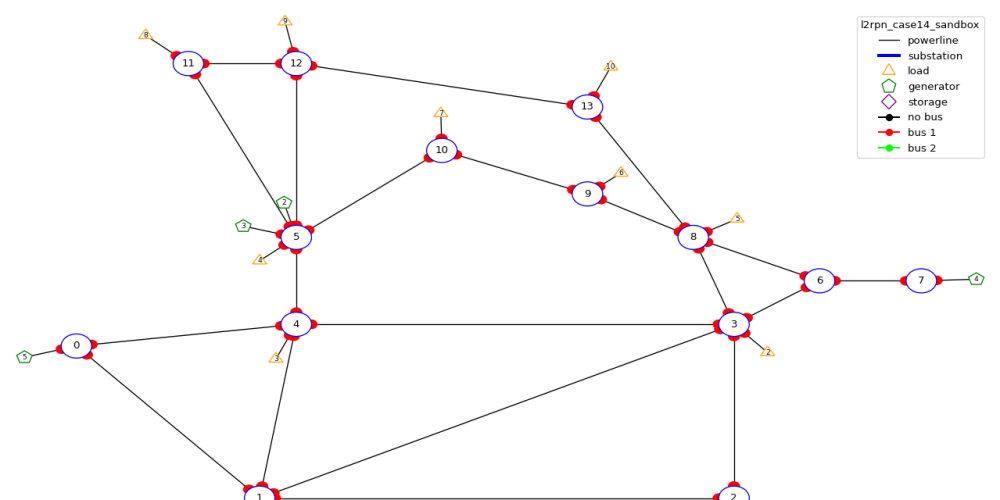<!DOCTYPE html>
GitHub Repos Essential for Every React Developer
<br> body {<br> font-family: sans-serif;<br> line-height: 1.6;<br> }</p> <div class="highlight"><pre class="highlight plaintext"><code> h1, h2, h3 { margin-top: 2rem; } img { max-width: 100%; display: block; margin: 2rem auto; } code { background-color: #f0f0f0; padding: 0.2rem 0.5rem; border-radius: 3px; font-family: monospace; } pre { background-color: #f0f0f0; padding: 1rem; border-radius: 5px; overflow-x: auto; } </code></pre></div> <p>
GitHub Repos Essential for Every React Developer
React, a popular JavaScript library for building user interfaces, has revolutionized web development. Its component-based architecture, declarative programming style, and robust ecosystem make it a powerful tool for creating dynamic and interactive web applications. As a React developer, leveraging the vast resources available on GitHub can significantly accelerate your learning and enhance your development process. In this article, we'll explore essential GitHub repositories that every React developer should be familiar with, covering a wide range of topics from fundamental concepts to advanced techniques.
Fundamentals & Starter Projects
- create-react-app
The official React starter kit, "create-react-app," simplifies project setup and provides a ready-to-use environment for building React applications. It handles configuration, dependencies, and build processes, allowing you to focus on writing your application's logic.

- Zero configuration: No need to manually configure Webpack, Babel, or other tools.
- Modern build setup: Uses Babel and Webpack for transpilation and bundling.
- Fast development: Includes hot module replacement for instant feedback.
- Testing support: Provides tools for writing unit tests and end-to-end tests.
Getting Started:
npx create-react-app my-react-app
cd my-react-app
npm start
- React Boilerplate
If you need a more comprehensive starting point with additional features and best practices, check out React Boilerplate. This repository provides a robust foundation for large-scale React applications, including:
Key Features:
- State Management: Redux, MobX, or Zustand integration.
- Routing: React Router for navigating between different application views.
- Testing: Jest and Enzyme for unit and integration testing.
- Linting: ESLint for code quality and style enforcement.
-
Styling: CSS Modules, Styled-Components, or Sass for CSS management.
 Getting Started:
Getting Started:
npx create-react-app my-react-app --template react-boilerplate
cd my-react-app
npm start
- React Starter Projects
For exploring different architectural patterns and project structures, browse through various starter projects.

Examples:
- Next.js: A popular React framework for building server-side rendered applications.
- Gatsby: A static site generator that leverages React for creating performance-optimized websites.
-
CRA + Redux: Starter project combining Create React App with Redux for state management.
Component Libraries & UI Frameworks
- Material-UI
Material-UI is a popular React component library based on Google's Material Design principles. It provides a wide range of pre-built components for creating visually appealing and consistent user interfaces.
Key Features:
Material Design: Adheres to Google's Material Design guidelines.
Customizability: Components are highly customizable with themes and props.
Accessibility: Prioritizes accessibility by following WCAG guidelines.
Comprehensive Components: Offers a rich set of components, including buttons, cards, grids, navigation, and more.
Getting Started:
npm install @mui/material @emotion/react @emotion/styled
- Ant Design
Ant Design is another powerful component library known for its high-quality, enterprise-grade components. It provides a robust set of components that prioritize user experience and performance.

Key Features:
- Enterprise-Grade: Designed for building large, complex applications.
- Customization: Offers a theme system for customizing the look and feel.
- Internationalization: Supports multiple languages and locales.
- Extensive Documentation: Well-documented components with examples and usage instructions.
Getting Started:
npm install antd
- React Bootstrap
If you're familiar with Bootstrap's CSS framework, React Bootstrap seamlessly integrates Bootstrap components into your React applications. It provides a familiar design system and a rich set of components for rapid UI development.

- Bootstrap Compatibility: Leverages Bootstrap's CSS and JavaScript for a consistent look and feel.
- React Components: Wraps Bootstrap components with React for ease of use.
- Customization: Allows for customization of styles and behaviors through props.
- Accessibility: Focuses on accessibility, ensuring components meet WCAG standards.
Getting Started:
npm install react-bootstrap bootstrap
State Management & Data Fetching
- Redux
Redux is a predictable state management library that helps you manage your application's state in a centralized and organized manner. It's particularly helpful for complex applications where state updates can become intricate.

Key Features:
- Centralized State: Stores all your application's state in a single store.
- Unidirectional Data Flow: State updates follow a predictable and consistent flow.
- Immutable State: Encourages immutability, which simplifies state updates and debugging.
- Middleware: Allows for adding additional logic and side effects to the state update process.
Getting Started:
npm install redux react-redux
- Zustand
Zustand offers a simpler and more concise approach to state management compared to Redux. It provides a lightweight and efficient way to manage state in your React components.

Key Features:
- Easy to learn: Simple API and minimal setup.
- Lightweight: Small package size, minimal dependencies.
- Context-based: Utilizes React's Context API for efficient state sharing.
- Flexible: Supports various use cases, from simple state management to more complex scenarios.
Getting Started:
npm install zustand
- SWR
SWR is a data fetching library that provides a powerful caching mechanism for your React applications. It excels at automatically refreshing data when it becomes stale, ensuring you always have the latest information.

- Data Caching: Caches data in memory and uses revalidation to ensure data freshness.
- Automatic Revalidation: Automatically refreshes data when it expires or a related data source changes.
- Error Handling: Handles errors and provides fallback UI options.
- Focus on Performance: Optimizes data fetching for improved user experience.
Getting Started:
npm install swr
- React Query
React Query is a comprehensive data fetching and caching solution for React applications. It provides a robust framework for managing data fetching, caching, and revalidation with ease.

- Data Fetching: Handles fetching data from various sources, including APIs, databases, and local storage.
- Caching: Provides a flexible caching strategy with automatic revalidation.
- Error Handling: Includes built-in error handling and fallback UI support.
- Optimistic Updates: Allows for optimistic updates for a smoother user experience.
Getting Started:
npm install @tanstack/react-query
Testing & Debugging
- Jest
Jest is a popular JavaScript testing framework that's well-suited for React applications. It provides a robust set of features for writing unit tests, integration tests, and end-to-end tests.

Key Features:
- Snapshot Testing: Automatically generates snapshots of your components' output, making it easy to detect changes.
- Mocking: Allows you to mock dependencies for isolated testing.
- Code Coverage: Provides coverage reports to assess the completeness of your tests.
- Fast & Reliable: Known for its fast execution speed and reliable results.
Getting Started:
npm install jest
- React Testing Library
React Testing Library focuses on testing your components from the perspective of a user, making sure your components behave as expected in real-world scenarios. It promotes writing more user-centric tests.

- User-Centric Tests: Encourages testing based on how users interact with your components.
- Accessible Testing: Promotes writing tests that verify accessibility compliance.
- Simplicity: Simple and intuitive API for writing tests.
- Focus on DOM: Provides utilities for interacting with the DOM and querying elements.
Getting Started:
npm install @testing-library/react @testing-library/jest-dom
- Cypress
Cypress is a popular end-to-end testing framework that allows you to test your entire application, including interactions with the browser and external services. It provides a more visual and interactive approach to testing.

- Automated Browser Tests: Automatically runs tests in a real browser.
- Time Travel Debugging: Allows you to step back and forward in your tests to debug failures.
- Visual Test Runner: Provides a visual test runner for easy debugging and test execution.
- Network Mocking: Enables mocking network requests for isolated testing.
Getting Started:
npm install cypress
Code Styling & Linting
- ESLint
ESLint is a widely used JavaScript linter that helps you identify and fix code quality issues. It enforces consistent coding style and helps you write cleaner and more maintainable code.

- Code Quality: Detects and fixes syntax errors, style violations, and potential problems.
- Customizable Rules: Allows you to configure custom rules to enforce your preferred coding style.
- Plugins: Provides a vast ecosystem of plugins for extending ESLint's functionality.
- Integration with IDEs: Integrates seamlessly with popular IDEs for real-time code analysis.
Getting Started:
npm install eslint
- Prettier
Prettier is an opinionated code formatter that takes care of formatting your code consistently, reducing the need for manual code styling. It automatically reformats your code to adhere to its predefined rules.

Key Features:
- Consistent Formatting: Formats your code consistently, regardless of your preferred style.
- No Configuration (Optional): Works out of the box with default settings, but allows for customization.
- Integrations: Integrates with popular IDEs and build tools.
- Focus on Readability: Emphasizes code readability and maintainability.
Getting Started:
npm install prettier
Advanced Concepts & Libraries
- React Router
React Router is the standard library for handling routing in React applications. It allows you to define routes for different pages and components, enabling users to navigate between them seamlessly.

- Declarative Routing: Defines routes using a declarative syntax.
- Nested Routes: Supports nested routes for creating complex navigation hierarchies.
- Route Parameters: Allows for passing dynamic parameters to routes.
- Route Matching: Provides flexible matching patterns for matching routes.
Getting Started:
npm install react-router-dom
- Styled-Components
Styled-Components allows you to write CSS directly within your React components, making styling more concise and maintainable. It treats CSS as components, enabling component-level styling and reusability.

Key Features:
- Component-Level Styling: Styles are scoped to specific components, avoiding global CSS pollution.
- CSS-in-JS: Writes CSS directly within JavaScript files, enabling dynamic styling.
- Theme Support: Provides a theming system for customizing the application's appearance.
- Dynamic Styling: Allows for creating dynamic styles based on component props or state.
Getting Started:
npm install styled-components
- React Hook Form
React Hook Form simplifies form handling in React applications. It provides a set of hooks for managing form state, validation, and submission.
 Key Features:
Key Features:
- Form State Management: Handles form state, validation, and submission with hooks.
- Validation: Provides a flexible validation framework for defining custom validation rules.
- Error Handling: Manages errors and provides error messages to the user.
- Performance Optimization: Optimizes form performance by minimizing re-renders.
Getting Started:
npm install react-hook-form
- Recoil
Recoil is a state management library developed by Facebook that offers an alternative approach to Redux and Zustand. It focuses on atomicity, making it easier to manage shared state between components.
 Key Features:
Key Features:
- Atomicity: Encapsulates state into atomic units, making it easier to reason about and manage.
- Selectors: Allows you to derive new state based on existing atoms.
- Concurrency: Supports concurrent updates to the state.
- Performance Optimization: Prioritizes performance by minimizing re-renders.
Getting Started:
npm install recoil
- Apollo Client
Apollo Client is a popular GraphQL client for React applications. It provides a powerful and efficient way to interact with GraphQL APIs, enabling data fetching, caching, and mutations.

- GraphQL Support: Provides full GraphQL support, including queries, mutations, and subscriptions.
- Data Caching: Caches data from your GraphQL server, improving performance.
- Optimistic Updates: Allows for optimistic updates to provide a smoother user experience.
- Error Handling: Handles errors and provides error messages to the user.
Getting Started:
npm install @apollo/client graphql
Conclusion
Mastering React involves exploring a vast and ever-evolving ecosystem. Leveraging the power of GitHub repositories is essential for every React developer. This article has provided an overview of 20 essential GitHub repositories that cover a range of topics, from fundamentals and UI libraries to state management, testing, and advanced concepts. By exploring these repositories, you can accelerate your learning, gain valuable insights, and build exceptional React applications. Remember to continuously explore the GitHub community for new and emerging tools and libraries that can further enhance your development process.