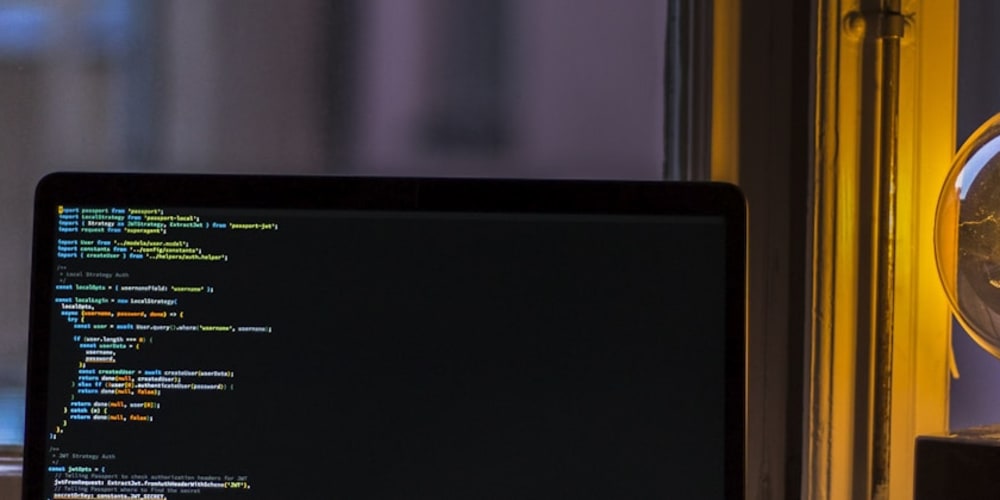Swapping Variables in Rust Without a Third Variable
In the world of programming, swapping the values of two variables is a fundamental operation. While it seems straightforward, the implementation can vary based on the programming language and the desired efficiency. Rust, known for its memory safety and focus on performance, offers interesting solutions for this task. This article will delve into the intricacies of swapping variables in Rust without employing a third variable, exploring various techniques and their implications.
Introduction
The classic way to swap two variables is to use a temporary variable. For example, to swap the values of variables `a` and `b` in most languages, you would do:
temp = a;
a = b;
b = temp;
However, this approach requires additional memory allocation for the temporary variable. In Rust, which promotes memory efficiency and emphasizes ownership rules, this method might not be the most optimal. This article will explore alternative methods to swap variables in Rust without introducing a third variable, focusing on efficiency and Rust's unique features.
Understanding Rust's Ownership and Borrowing
Before diving into the techniques, it's crucial to understand the concepts of ownership and borrowing in Rust. These core features are essential for memory safety and prevent common programming errors like dangling pointers or data races.
In Rust, each piece of data has an "owner". Only one owner can exist for a piece of data at any given time. When the owner goes out of scope, the data it owns is automatically dropped. This helps prevent memory leaks.
Borrowing allows you to temporarily access data owned by another variable without taking ownership. You can borrow data immutably (read-only) or mutably (read-write). However, only one mutable borrow or multiple immutable borrows are allowed at a time. This prevents data corruption from multiple concurrent modifications.
Swapping Variables in Rust
Let's explore how to swap variables in Rust without using a third variable. We'll illustrate these techniques with code examples.
1. Using Tuple Destructuring
Rust's tuple destructuring is a clean and concise way to swap variables. Here's how it works:
fn main() {
let mut a = 10;
let mut b = 20;
println!("Before swap: a = {}, b = {}", a, b);
// Swap using tuple destructuring
(a, b) = (b, a);
println!("After swap: a = {}, b = {}", a, b);
}
In this code, we create two mutable variables `a` and `b`. Then, we use tuple destructuring to assign the values of `b` and `a` to `a` and `b`, respectively. This effectively swaps the values of the variables.
2. Using Arithmetic Operations
If you're working with numeric types, you can leverage arithmetic operations to swap variables. This technique is based on the following steps:
fn main() {
let mut a = 10;
let mut b = 20;
println!("Before swap: a = {}, b = {}", a, b);
// Swap using arithmetic operations
a = a + b;
b = a - b;
a = a - b;
println!("After swap: a = {}, b = {}", a, b);
}
This method adds the values of `a` and `b` to `a`, then subtracts `b` from `a` and stores the result in `b`. Finally, it subtracts `b` from `a` to get the original value of `b` and stores it in `a`.
While this approach works for numeric types, it might not be suitable for other data types like strings or complex structures. Additionally, it might introduce unnecessary overflow concerns if the numbers are large.
3. Using Bitwise XOR Operator
The bitwise XOR operator (^) can be used to swap variables efficiently, especially for primitive types like integers. This technique relies on the following properties of the XOR operation:
- a ^ a = 0 (XORing a number with itself results in 0)
- a ^ 0 = a (XORing a number with 0 results in the same number)
- a ^ b = b ^ a (XOR operation is commutative)
fn main() {
let mut a = 10;
let mut b = 20;
println!("Before swap: a = {}, b = {}", a, b);
// Swap using bitwise XOR
a = a ^ b;
b = a ^ b;
a = a ^ b;
println!("After swap: a = {}, b = {}", a, b);
}
This method XORs `a` with `b` and stores the result in `a`. Then, it XORs `a` with `b` again and stores the result in `b`. Finally, it XORs `a` with `b` one more time to get the original value of `b` and store it in `a`.
This technique is generally faster than the arithmetic method for primitive types, but it might not be suitable for all data types and might be harder to understand for beginners.
Considerations and Trade-offs
While Rust provides various ways to swap variables, choosing the right technique depends on several factors, including:
- Data type: Tuple destructuring and XOR work well for primitive types, while arithmetic operations are limited to numeric types.
- Performance: The bitwise XOR operator is generally considered the fastest for primitive types, but the differences might not be significant for small-scale operations.
-
Readability: Tuple destructuring and arithmetic operations are generally more readable and easier to understand for beginners.
Conclusion
Swapping variables in Rust without using a third variable offers several advantages, including reducing memory allocation and potentially improving performance. Tuple destructuring provides a concise and readable approach, while the bitwise XOR operator is often the most efficient option for primitive types. Ultimately, the choice depends on your specific requirements, data types, and priorities.
Rust's emphasis on ownership and borrowing encourages efficient memory management and prevents common programming errors. Understanding these concepts is essential for writing robust and performant Rust code. As you delve deeper into Rust programming, explore different techniques for variable manipulation and choose the best fit for your specific use cases.