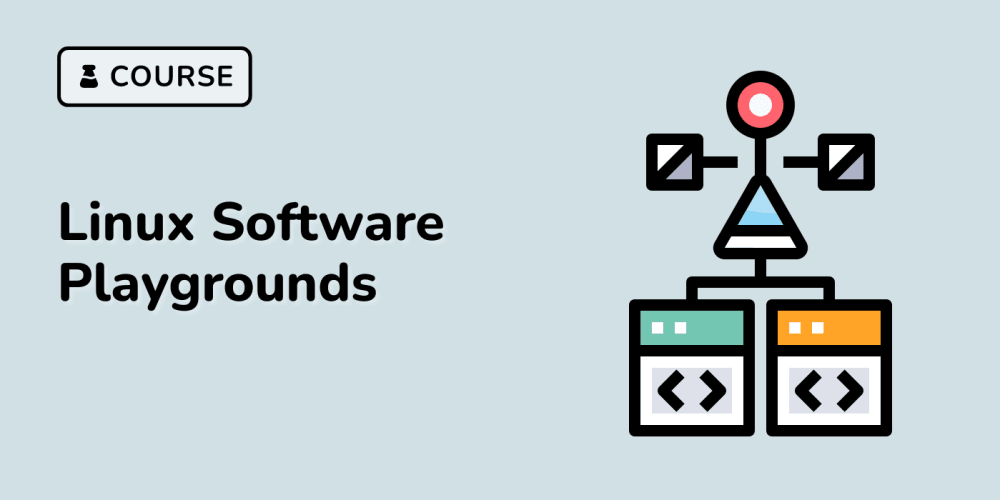<!DOCTYPE html>
How to Write Clean Code in Python: A Comprehensive Guide
<br> body {<br> font-family: sans-serif;<br> line-height: 1.6;<br> margin: 0;<br> padding: 20px;<br> }<br> h1, h2, h3 {<br> margin-top: 30px;<br> }<br> code {<br> font-family: monospace;<br> background-color: #f5f5f5;<br> padding: 5px;<br> border-radius: 3px;<br> }<br> pre {<br> background-color: #f5f5f5;<br> padding: 10px;<br> border-radius: 3px;<br> overflow-x: auto;<br> }<br> img {<br> max-width: 100%;<br> height: auto;<br> display: block;<br> margin: 20px auto;<br> }<br>
How to Write Clean Code in Python: A Comprehensive Guide
Clean code is not just about aesthetics; it's about creating code that is easy to understand, maintain, and extend. This is crucial for any programmer, but especially for Python developers, whose language's flexibility can easily lead to convoluted and unreadable code.
This guide will delve into the best practices for writing clean Python code, from fundamental principles to specific techniques and tools. By embracing these principles, you'll improve the quality of your code, making it more robust and maintainable.
- The Importance of Clean Code
Before we dive into the details, let's understand why clean code is so important:
- Readability: Clean code is easy to read and understand, even for someone unfamiliar with the project. This reduces the time and effort required to grasp the code's purpose.
- Maintainability: Well-structured code is easier to maintain and modify, leading to fewer bugs and faster development cycles.
- Collaborativity: Clean code promotes collaboration among developers, as everyone can easily understand and contribute to the project.
- Scalability: Clean code is scalable, making it easier to add new features and functionality without compromising code quality.
Clean code follows a set of principles that guide its structure and style. These principles are not specific to Python, but apply to any programming language:
2.1. Keep It Simple, Stupid (KISS)
The KISS principle advocates for simple solutions. Avoid unnecessary complexity and stick to straightforward approaches. Overly complicated code is harder to understand and maintain.
2.2. One Responsibility Principle (SRP)
Each function or class should have a single, well-defined responsibility. This promotes modularity and makes it easier to isolate and fix problems.

2.3. Don't Repeat Yourself (DRY)
Avoid duplicating code. If you find yourself writing the same logic in multiple places, create a reusable function or class. This reduces redundancy and makes code easier to update.
2.4. YAGNI (You Ain't Gonna Need It)
Don't add features prematurely. Focus on the current requirements and avoid implementing functionality that might not be needed. Over-engineering can lead to unnecessary complexity and wasted time.
Python-Specific Best Practices
Python offers unique features and conventions that can be leveraged to write clean code.
3.1. Naming Conventions
Consistent naming conventions are crucial for code readability. Python has established guidelines:
- **Variable and Function Names:** Use lowercase with underscores for separation (e.g., `my_variable`, `calculate_area`).
- **Class Names:** Use CamelCase (e.g., `MyClass`).
- **Constants:** Use all uppercase with underscores (e.g., `PI`, `MAX_VALUE`).
3.2. Indentation and Whitespace
Python uses indentation for code block delimitation. Consistent indentation is crucial for readability. Use 4 spaces per indentation level.
def my_function(x):
if x > 0:
return x
else:
return 0
3.3. Comments
Use comments to explain the purpose of code, especially for complex logic. Aim for clarity and avoid redundant comments.
# Calculate the area of a rectangle
def calculate_area(length, width):
"""
Returns the area of a rectangle.
Args:
length: The length of the rectangle.
width: The width of the rectangle.
Returns:
The area of the rectangle.
"""
return length * width
3.4. Docstrings
Use docstrings to document functions, classes, and modules. Docstrings are multiline strings that are used by tools like Sphinx for documentation generation.
3.5. List Comprehensions
Python offers list comprehensions for creating new lists concisely. These are more readable than traditional loops for simple transformations.
# Traditional loop
squares = []
for i in range(10):
squares.append(i**2)List comprehension
squares = [i**2 for i in range(10)]
3.6. Function Arguments
Favor keyword arguments over positional arguments for clarity, especially in functions with multiple parameters.
def my_function(param1, param2, param3=None):
# Function logic
3.7. Error Handling
Use try...except blocks for graceful error handling. Specific exceptions should be caught where applicable.
try:
# Code that might raise an exception
except ValueError:
# Handle ValueError
except TypeError:
# Handle TypeError
3.8. Code Style Checkers
Tools like pylint and flake8 can help automate code style checking. These tools identify potential issues and enforce best practices, ensuring code consistency.
- Examples and Tutorials
4.1. Refactoring a Messy Function
Let's refactor a messy function to improve its readability and maintainability.
# Messy function
def calculate_price(product, discount, tax):
if product == "A":
price = 100
elif product == "B":
price = 50
else:
price = 20
discount_amount = price * discount / 100
price -= discount_amount
tax_amount = price * tax / 100
price += tax_amount
return price
Refactored function
def get_product_price(product):
if product == "A":
return 100
elif product == "B":
return 50
else:
return 20
def apply_discount(price, discount_percentage):
discount_amount = price * discount_percentage / 100
return price - discount_amount
def apply_tax(price, tax_percentage):
tax_amount = price * tax_percentage / 100
return price + tax_amount
def calculate_final_price(product, discount, tax):
price = get_product_price(product)
price = apply_discount(price, discount)
price = apply_tax(price, tax)
return price
By breaking down the logic into smaller, more focused functions, the code becomes easier to understand and modify. Each function now has a single responsibility, adhering to the SRP principle.
4.2. Using List Comprehensions
Here's an example of how list comprehensions can simplify code:
# Traditional loop
even_numbers = []
for i in range(10):
if i % 2 == 0:
even_numbers.append(i)
List comprehension
even_numbers = [i for i in range(10) if i % 2 == 0]
The list comprehension concisely creates a new list containing only the even numbers from 0 to 9.
- Conclusion
Writing clean code in Python is not a mere aesthetic choice; it's a fundamental practice that significantly impacts the quality, maintainability, and scalability of your projects. By adhering to the principles outlined in this guide, you'll write code that is easier to understand, debug, and extend. Remember, clean code is an investment that pays off in the long run, making development more efficient and enjoyable.