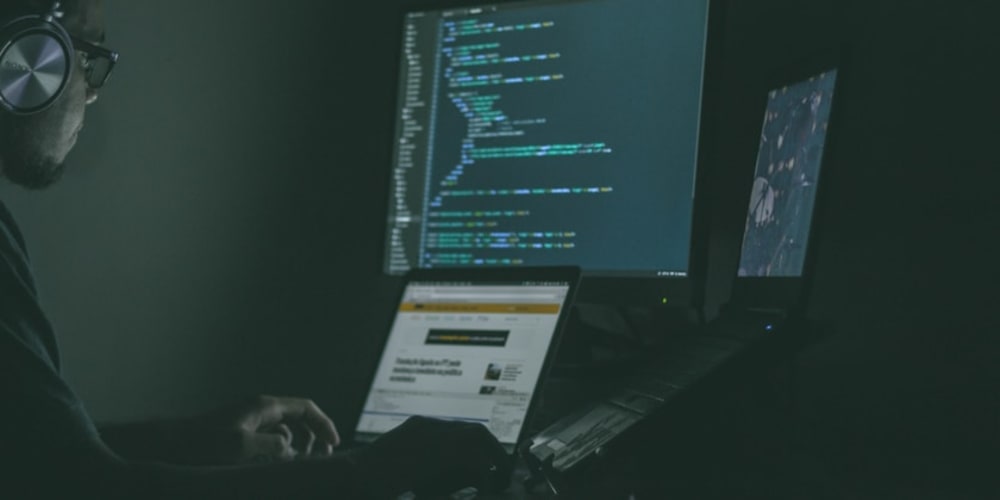<!DOCTYPE html>
Jenkins Simplified - Key Concepts: Day 40 of 50 Days DevOps Tools Series
<br> body {<br> font-family: sans-serif;<br> line-height: 1.6;<br> margin: 0;<br> padding: 0;<br> }</p> <div class="highlight"><pre class="highlight plaintext"><code>h1, h2, h3, h4 { margin-top: 2em; } img { max-width: 100%; display: block; margin: 1em auto; } code { font-family: monospace; background-color: #eee; padding: 0.2em; } pre { background-color: #eee; padding: 1em; overflow-x: auto; } </code></pre></div> <p>
Jenkins Simplified - Key Concepts: Day 40 of 50 Days DevOps Tools Series
Introduction
Welcome to Day 40 of our 50 Days DevOps Tools Series! Today, we delve deeper into Jenkins, a powerful open-source automation server widely used for continuous integration and continuous delivery (CI/CD). We'll unpack essential concepts that lay the foundation for understanding and leveraging Jenkins effectively.
Understanding Jenkins
At its core, Jenkins is a server that automates tasks. These tasks can be anything related to your software development process, such as:
- Building software projects
- Running tests
- Deploying applications to different environments
- Monitoring and reporting on code quality
- Integrating with version control systems
Jenkins achieves automation through the use of "jobs". Each job represents a specific task or workflow, defined through a configuration that specifies what actions should be performed and in what order.
Key Concepts
- Pipelines
Jenkins Pipelines are the heart of modern Jenkins automation. They represent a collection of steps or tasks that execute in a specific sequence, often representing a complete build, test, and deployment cycle. Pipelines are written using a domain-specific language (DSL) called "Jenkinsfile", which is typically checked into version control alongside the code it automates.
Benefits of using Pipelines:
- Automation of complex workflows: Pipelines allow you to define complex build and deployment procedures in a declarative way.
- Version control and reproducibility: Storing Jenkinsfiles in version control ensures that the build process is documented, tracked, and repeatable.
- Extensibility and modularity: Pipelines can be broken down into smaller reusable stages and steps, promoting maintainability and code reusability.
- Improved visibility and traceability: Jenkins provides a user-friendly interface for visualizing the pipeline's progress, tracking execution history, and identifying potential bottlenecks.
Example Pipeline Structure:
pipeline {
agent any
stages {
stage('Checkout') {
steps {
git url: 'https://github.com/your-username/your-repo.git'
}
}
stage('Build') {
steps {
sh 'mvn clean install'
}
}
stage('Test') {
steps {
sh 'mvn test'
}
}
stage('Deploy') {
steps {
sh 'docker push your-image:latest'
}
}
}
}
Jenkins boasts a vast ecosystem of plugins, extending its capabilities to seamlessly integrate with various tools and technologies. These plugins offer functionalities like:
- Version control integration: Git, SVN, Mercurial, etc.
- Build tools: Maven, Gradle, Ant, etc.
- Cloud platforms: AWS, Azure, Google Cloud, etc.
- Testing frameworks: JUnit, TestNG, Selenium, etc.
- Code quality tools: SonarQube, Checkstyle, PMD, etc.
- Messaging and notification tools: Slack, Email, HipChat, etc.
The plugin manager in Jenkins provides a user-friendly interface for searching, installing, and managing plugins.
Jenkins can be distributed across multiple machines (nodes) for scaling and parallelization. A master node acts as the central control point, managing jobs and distributing tasks to slave nodes. Slave nodes can be physical machines, virtual machines, or even containerized environments.
Benefits of using nodes:
- Parallel execution: Distribute tasks to multiple nodes to speed up build times, especially for large projects.
- Resource optimization: Utilize the specific resources of each node (e.g., GPU for machine learning, high memory for large datasets) for optimal performance.
- Environment isolation: Run different jobs on different nodes to ensure environmental separation and avoid conflicts.
- Scalability: Easily add or remove nodes based on demand.
Jenkins supports several job types, each tailored for specific purposes:
- Freestyle projects: Offer high flexibility and customization but require manual configuration. Ideal for simple workflows.
- Pipeline projects: As discussed earlier, pipelines provide a declarative and code-based approach to defining complex workflows.
- Multibranch Pipeline projects: Automatically create and manage pipelines for each branch in a version control repository. Useful for continuous integration of multiple branches.
- Maven projects: Designed specifically for Maven-based projects, offering automatic dependency management and build execution.
- Other job types: Jenkins also supports job types for specific technologies like Gradle, Ant, and more.
Jenkins offers a robust security model, allowing you to restrict access to jobs, plugins, and other configuration options. You can configure user roles, permissions, and authentication mechanisms to ensure only authorized personnel can access and modify Jenkins resources.
Hands-on Example
Let's create a simple Jenkins pipeline to build and test a basic Java project:
1. Setup:
Ensure you have Jenkins installed and running. If not, refer to the official Jenkins documentation for installation instructions.
2. Create a Pipeline Project:
In Jenkins, go to "New Item" and choose "Pipeline". Provide a name for your project, such as "Simple Java Project", and click "OK".
3. Configure Pipeline:
Under the "Pipeline" section, paste the following code into the "Pipeline script" field:
pipeline {
agent any
stages {
stage('Checkout') {
steps {
git url: 'https://github.com/your-username/your-repo.git'
}
}
stage('Build') {
steps {
sh 'mvn clean package'
}
}
stage('Test') {
steps {
sh 'mvn test'
}
}
}
}
Replace your-username and your-repo.git with the actual values for your GitHub repository.
4. Save and Run:
Save the project configuration. To run the pipeline, click "Build Now" on the left sidebar. You'll see the pipeline stages execute in the "Build History" section.
Conclusion
In this comprehensive article, we explored key concepts in Jenkins, from pipelines and plugins to nodes and job types. We demonstrated how to create a simple pipeline for building and testing a Java project. Understanding these concepts empowers you to leverage Jenkins effectively for your CI/CD needs. As you delve deeper into Jenkins, you'll discover a powerful and customizable tool that significantly enhances your software development workflow.
Stay tuned for Day 41 of our DevOps Tools Series, where we'll explore more advanced aspects of Jenkins and how to integrate it into your DevOps pipeline.