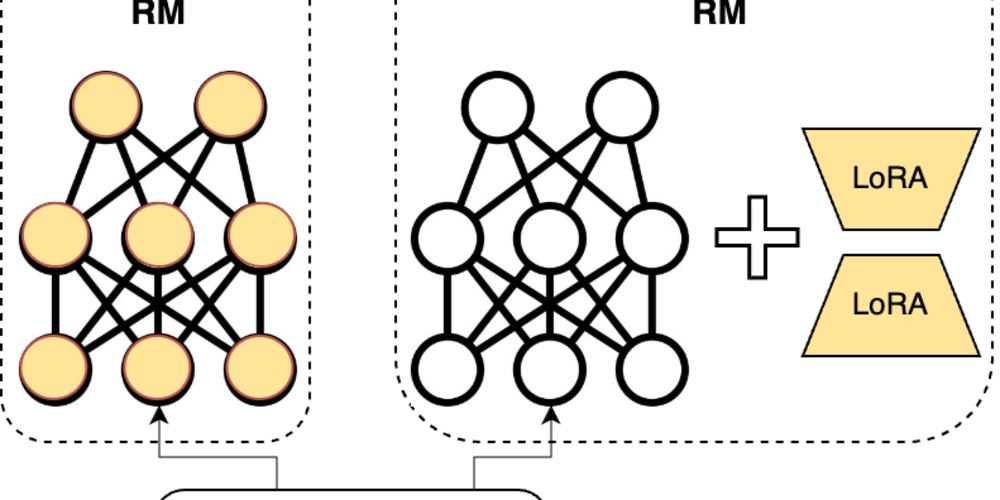<!DOCTYPE html>
JSON Diff: A Complete Guide for Developers
<br> body {<br> font-family: Arial, sans-serif;<br> line-height: 1.6;<br> margin: 0;<br> padding: 0;<br> }</p> <div class="highlight"><pre class="highlight plaintext"><code> h1, h2, h3, h4, h5, h6 { font-weight: bold; } code { font-family: monospace; background-color: #f5f5f5; padding: 5px; } pre { background-color: #f5f5f5; padding: 10px; overflow-x: auto; } img { max-width: 100%; height: auto; } </code></pre></div> <p>
JSON Diff: A Complete Guide for Developers
Introduction
JSON (JavaScript Object Notation) is a ubiquitous data format used for data exchange on the web. As software development increasingly relies on APIs and data synchronization, the ability to understand and manage changes in JSON data becomes crucial. This is where JSON Diff comes into play.
JSON Diff is a technique for identifying and presenting the differences between two JSON documents. It allows developers to visualize the modifications, additions, and deletions made to a JSON structure, making it easier to track changes, understand the evolution of data, and perform various data management tasks.
This guide will provide a comprehensive overview of JSON Diff, covering its core concepts, popular tools, and practical applications.
Key Concepts
Before diving into the technical aspects, let's understand the fundamental concepts underlying JSON Diff:
- Base JSON: The original JSON document used as a reference point for comparison.
- Modified JSON: The updated or changed version of the JSON document.
- Diff Output: The result of comparing the base and modified JSON, highlighting the differences.
-
Diff Operations: The actions taken to transform the base JSON into the modified JSON. These operations include:
- Addition: New properties or values added to the JSON.
- Deletion: Properties or values removed from the JSON.
-
Modification: Changes to existing properties or values.
Tools and Techniques
Numerous tools and techniques are available for generating JSON Diff output. Here's a breakdown of the most popular options: - Online JSON Diff Tools These web-based tools provide a convenient interface for comparing JSON documents. Users can simply paste or upload their JSON files, and the tools will generate a human-readable diff output.
Popular Examples:
- JSON Diff (https://jsondiff.com/)
- Diff Checker (https://www.diffchecker.com/)
- JSON Compare (https://www.jsoncompare.com/)
Pros:
- Easy to use, no installation required.
- Visual comparison of JSON structures.
- Offer different diff formats (textual, HTML).
Cons:
- Limited customization options.
- May not be suitable for complex diff scenarios.

Command-line tools provide greater flexibility and integration into scripts or workflows. They allow you to compare JSON files directly from the terminal.- Command-Line Tools
Popular Examples:
- jq (https://stedolan.github.io/jq/)
- jsondiffpatch (https://github.com/benjamine/jsondiffpatch)
- deep-diff (https://github.com/flitbit/deep-diff)
Pros:
- Powerful and customizable.
- Suitable for programmatic use.
- Can be integrated with scripting languages.
Cons:
- Requires command-line knowledge.
- Output may be less visually appealing.
Example using jq:
# Assuming you have two JSON files, base.json and modified.json
jq '. as $base | .[] | {key: .key, value: .value - $base.value}' modified.json
- Library Integrations
For developers working with programming languages like Python, JavaScript, and Java, there are dedicated libraries that simplify JSON Diff operations.
Popular Libraries:
-
Python:
deepdiff -
JavaScript:
jsondiffpatch -
Java:
json-diff-patch
Pros:
- Seamless integration within your codebase.
- Supports various diff formats and customization options.
- Provides a programmatic interface for handling diff results.
Example using jsondiffpatch in JavaScript:
const jsondiffpatch = require('jsondiffpatch');
const baseJson = { name: 'Alice', age: 30 };
const modifiedJson = { name: 'Alice', age: 31, city: 'New York' };
const diff = jsondiffpatch.diff(baseJson, modifiedJson);
console.log(diff); // Output: { age: { $set: 31 }, city: { $add: 'New York' } }
Applications of JSON Diff
JSON Diff finds numerous applications in software development and data management:
- Version Control: Track changes made to JSON configurations, data models, or API responses.
- API Auditing: Identify discrepancies between expected and actual API responses for debugging and monitoring purposes.
- Data Synchronization: Detect and resolve conflicts when merging data from different sources.
- Data Validation: Ensure data consistency and integrity by comparing JSON data against predefined schemas.
-
Code Generation: Automatically generate code based on JSON changes, such as database migration scripts or API client code.
Best Practices
- Choose the Right Tool: Select the tool or library that best suits your needs and development environment. Consider factors like ease of use, customization options, and integration with your existing workflow.
- Understand the Output: Familiarize yourself with the diff output format and the different diff operations. This will help you interpret the results and implement necessary actions.
- Handle Complex Diff Scenarios: For large and complex JSON structures, consider using libraries or tools that offer advanced diff algorithms and customization options.
-
Automate Diff Processes: Integrate JSON Diff into your CI/CD pipelines or scripts to automate data comparison and analysis.
Conclusion
JSON Diff is a powerful technique for understanding and managing changes in JSON data. By employing the right tools and techniques, developers can effectively track modifications, analyze data evolution, and improve data management practices. This guide has provided a comprehensive overview of JSON Diff, covering its core concepts, popular tools, and practical applications. By understanding and leveraging these concepts, developers can streamline their workflow and ensure data consistency across various software development tasks.