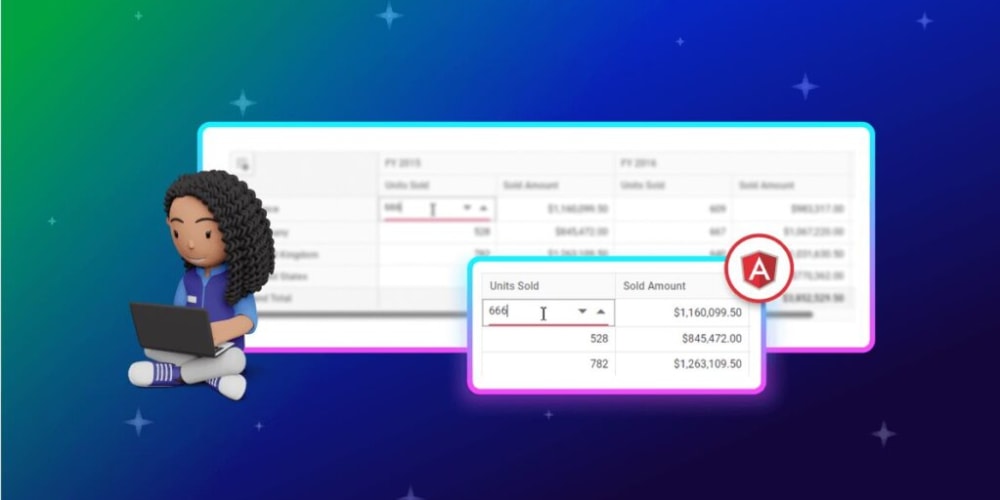<!DOCTYPE html>
Mocking Network Requests Made Easy: Integrating Jest and MSW
<br> body {<br> font-family: Arial, sans-serif;<br> line-height: 1.6;<br> margin: 0;<br> padding: 0;<br> }</p> <div class="highlight"><pre class="highlight plaintext"><code> h1, h2, h3, h4 { font-weight: bold; } pre { background-color: #f0f0f0; padding: 10px; border-radius: 5px; overflow-x: auto; } code { font-family: monospace; background-color: #f0f0f0; padding: 2px; border-radius: 3px; } img { max-width: 100%; height: auto; display: block; margin: 10px 0; } .container { max-width: 800px; margin: 20px auto; padding: 20px; } </code></pre></div> <p>
Mocking Network Requests Made Easy: Integrating Jest and MSW
Introduction
In modern web development, applications heavily rely on network requests to fetch data and interact with APIs. Testing these applications can become challenging due to the unpredictable nature of external dependencies like network responses. Mocking network requests allows you to simulate these dependencies, providing consistent and controlled environments for your tests.
Jest, a popular JavaScript testing framework, offers a robust ecosystem for writing and running tests. However, mocking network requests with Jest alone can become cumbersome. This is where MSW (Mock Service Worker) comes into play. MSW is a powerful tool that simplifies the process of intercepting and mocking network requests within your testing environment.
Understanding MSW
MSW is a library that enables you to intercept and mock network requests in your browser environment during testing. It leverages the browser's Fetch API and Service Worker to provide a seamless mocking experience.
Key Features of MSW:
- Interception: MSW intercepts network requests made by your application, allowing you to define custom responses.
- Mock Responses: You can craft realistic mock responses, including status codes, headers, and bodies, for various network scenarios.
- Easy Setup: Setting up MSW in your Jest tests is straightforward and requires minimal configuration.
- No Code Modifications: MSW works without requiring any changes to your application's source code, ensuring clean separation between your code and tests.
Integrating Jest and MSW
1. Project Setup
Let's begin by setting up a project with Jest and MSW. Assuming you have a Node.js project, run the following commands to install the necessary dependencies:
npm install --save-dev jest msw
Create a new file named
setupTests.js
in your project's root directory and add the following code:
import { setupServer } from 'msw/node';
import { handlers } from './handlers';// Create a server that listens for requests and responses
const server = setupServer(...handlers);// Start the server before each test
beforeAll(() => server.listen());// Stop the server after each test
afterAll(() => server.close());// Reset any requests handlers that are declared as global
afterEach(() => server.resetHandlers());// Clean up server on the exit
process.on('exit', () => server.close());
This code configures MSW to intercept network requests and handle them with your custom logic.
2. Defining Handlers
Next, create a file named
handlers.js
to define the mock network request handlers. This file will contain your mock data and response logic.
import { rest } from 'msw';export const handlers = [
// Mock a GET request to the /users endpoint
rest.get('/users', (req, res, ctx) => {
return res(
ctx.status(200),
ctx.json([
{ id: 1, name: 'John Doe' },
{ id: 2, name: 'Jane Doe' },
])
);
}),
];
This example defines a mock handler for a GET request to the
/users
endpoint. The handler returns a JSON array of user objects with a 200 status code.
3. Writing Tests
Now you can write your tests using Jest and MSW to verify your application's logic.
import { render, screen, fireEvent } from '@testing-library/react';
import App from './App';test('fetches user data from API', async () => {
render();// Wait for the data to be fetched and rendered
await screen.findByText('John Doe');// Verify that the user data is displayed correctly
expect(screen.getByText('John Doe')).toBeInTheDocument();
expect(screen.getByText('Jane Doe')).toBeInTheDocument();
});
In this test, we render the
App
component and wait for the user data to be displayed on the screen. Then, we use Jest's assertions to verify that the data is correctly fetched and rendered.
Best Practices
To make the most out of MSW and ensure consistent and reliable tests:
- Use Separate Handlers for Different Endpoints: Create separate handlers for different API endpoints to maintain organization and avoid conflicts.
- Utilize Contextual Data: Use variables or functions to create dynamic mock data based on the test scenario.
- Mock Error Scenarios: Test your application's handling of error responses by mocking network failures or invalid data.
- Keep Mock Data Realistic: Mimic the structure and format of real API responses to ensure accurate testing.
- Limit Scope: Use MSW only within your test environment to avoid interference with production code.
Conclusion
Mocking network requests is crucial for writing effective and reliable tests in web development. By integrating Jest with MSW, you gain a powerful tool for simulating API interactions and controlling the testing environment. With MSW, you can easily define mock responses, handle various network scenarios, and ensure your application behaves as expected. By following best practices, you can make your tests more accurate, consistent, and efficient.