<!DOCTYPE html>
Mongoose to Postman Converter: Simplifying Your API Development
<br> body {<br> font-family: sans-serif;<br> line-height: 1.6;<br> margin: 0;<br> padding: 20px;<br> }<br> h1, h2, h3 {<br> margin-top: 30px;<br> }<br> code {<br> font-family: monospace;<br> background-color: #f2f2f2;<br> padding: 5px;<br> border-radius: 3px;<br> }<br> img {<br> max-width: 100%;<br> display: block;<br> margin: 20px auto;<br> }<br>
Mongoose to Postman Converter: Simplifying Your API Development
In the realm of modern software development, APIs (Application Programming Interfaces) play a pivotal role in facilitating communication and data exchange between different applications. As API development gains momentum, so too does the need for efficient and streamlined workflows. One tool that has emerged as a game-changer in this arena is the Mongoose to Postman converter, a powerful utility that bridges the gap between database schema definition and API testing.
Understanding the Importance of API Testing
API testing is an indispensable part of the software development lifecycle, ensuring the quality, reliability, and functionality of APIs. It involves validating that APIs behave as expected, handling various inputs and edge cases, and ensuring data integrity. Effective API testing helps to:
-
Identify and resolve bugs early in the development process
, reducing the risk of costly rework later. -
Improve API performance
by detecting bottlenecks and optimizing requests. -
Enhance security
by verifying authorization mechanisms and data encryption. -
Enable continuous integration and delivery (CI/CD)
, automating testing and deployment processes.
Introducing the Mongoose to Postman Converter
The Mongoose to Postman converter is a valuable tool that automates the generation of Postman collections from Mongoose schema definitions. Mongoose, a popular MongoDB Object Modeling library for Node.js, provides a powerful and flexible way to interact with MongoDB databases. By leveraging Mongoose schema definitions, the converter extracts essential information about your API endpoints, including:
-
HTTP method
(GET, POST, PUT, DELETE, etc.) -
Endpoint URL
-
Request body parameters
-
Response schema
-
Authorization requirements
This information is then used to generate a Postman collection, a structured format for organizing and executing API requests. Postman is a widely used API platform that offers a user-friendly interface for API testing, documentation, and collaboration.
Benefits of Using a Mongoose to Postman Converter
Using a Mongoose to Postman converter provides numerous benefits for API developers, including:
-
Reduced Development Time
: Automating the generation of API tests saves significant time and effort compared to manually creating each request. -
Enhanced Accuracy
: By extracting information directly from your Mongoose schema, the converter minimizes the risk of errors in defining API requests. -
Improved Consistency
: Consistent API testing ensures that all endpoints adhere to the same standards and protocols. -
Simplified Collaboration
: Sharing a Postman collection allows team members to easily access, execute, and contribute to API tests. -
Streamlined Documentation
: Postman collections can serve as living documentation for your API, making it easier for developers to understand how to interact with it.
Step-by-Step Guide: Using a Mongoose to Postman Converter
To illustrate the process of using a Mongoose to Postman converter, we'll use the popular 'mongoose-to-postman' library as an example. This library is available as a npm package and can be easily integrated into your project.
- Install the Library
Install the library using npm:
npm install mongoose-to-postman
- Define Your Mongoose Schema
Create a Mongoose schema for your MongoDB models. For instance:
const mongoose = require('mongoose');
const userSchema = new mongoose.Schema({
name: { type: String, required: true },
email: { type: String, required: true, unique: true },
password: { type: String, required: true },
});
const User = mongoose.model('User', userSchema);
- Run the Converter
Use the library's command-line interface to convert your schema:
mongoose-to-postman -s ./your_schema.js -o ./postman_collection.json
Replace
./your_schema.js
with the path to your Mongoose schema file and
./postman_collection.json
with the desired location for the Postman collection file.
- Import the Collection into Postman
Open Postman and import the generated collection file. You can now easily execute, organize, and manage your API tests within the Postman environment.
Example: Generating a Postman Collection for User Management API
Consider a simple API for managing users, built using Node.js, Express, and Mongoose. The API defines endpoints for creating, retrieving, updating, and deleting users.
Mongoose Schema
const mongoose = require('mongoose');
const userSchema = new mongoose.Schema({
name: { type: String, required: true },
email: { type: String, required: true, unique: true },
password: { type: String, required: true },
});
const User = mongoose.model('User', userSchema);
Generating the Postman Collection
Run the following command to generate the Postman collection for this schema:
mongoose-to-postman -s ./user_schema.js -o ./user_api.json
Resulting Postman Collection
The generated Postman collection will contain requests for the following endpoints:
-
GET /users
: Retrieve all users -
GET /users/:id
: Retrieve a specific user by ID -
POST /users
: Create a new user -
PUT /users/:id
: Update an existing user by ID -
DELETE /users/:id
: Delete a user by ID
Additional Features and Considerations
Many Mongoose to Postman converter libraries offer additional features and customization options. Here are some key points to consider:
-
Schema Customization
: Some libraries allow you to specify custom fields within your Mongoose schema to control the generated Postman collection, such as adding authentication headers or request parameters. -
Environment Variables
: You can utilize environment variables to store sensitive data, such as API keys, and easily switch between different testing environments. -
Advanced Tests
: Some converters generate Postman test scripts that allow you to perform more complex validations beyond basic response checks. -
API Documentation Generation
: Some tools can automatically generate API documentation in formats like OpenAPI (Swagger) from your Mongoose schema and Postman collection.
Conclusion
The Mongoose to Postman converter is a powerful tool that streamlines the API development process by automating the creation of Postman collections from Mongoose schema definitions. This automation significantly reduces development time, improves accuracy and consistency, and enhances collaboration. By leveraging these benefits, developers can focus on building robust and reliable APIs while ensuring comprehensive and efficient testing throughout the software development lifecycle.