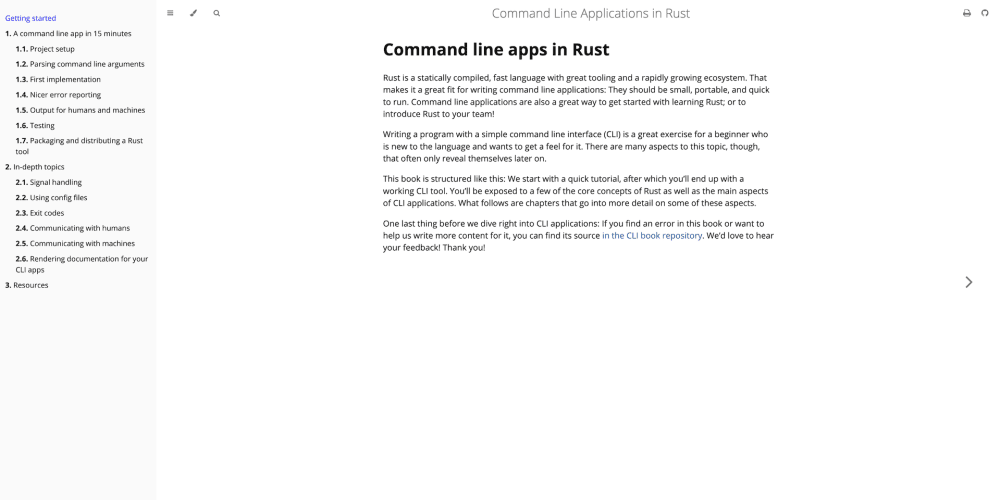No Bullshit Guide to YouTube Shorts Automation with Node.js, OpenAI, Ollama, ElevenLabs, and ffmpeg
Introduction: Dominating the Short-Form Video Landscape
The world of video content is rapidly shifting towards short-form, snackable content. YouTube Shorts, with its immense popularity and reach, has become a crucial platform for creators and businesses alike. However, consistently creating high-quality, engaging Shorts can be time-consuming and demanding.
This guide presents a comprehensive, no-nonsense approach to automating your YouTube Shorts workflow, leveraging powerful tools like Node.js, OpenAI, Ollama, ElevenLabs, and ffmpeg. By combining these technologies, you can streamline your content creation process, optimize for virality, and boost your channel growth.
Key Concepts and Technologies
1. Node.js: The Backbone of Automation
Node.js is a powerful, open-source JavaScript runtime environment that excels at building scalable and efficient applications. It's the perfect foundation for automating tasks like:
- Content Scheduling: Programmatically upload your Shorts at optimal times.
- Data Scraping: Gather inspiration, keywords, and trending topics.
- API Integration: Interact with YouTube, OpenAI, and other services.
- Video Manipulation: Utilize ffmpeg for video editing and transcoding.
2. OpenAI: The Brains Behind the Content
OpenAI, a leading artificial intelligence research company, offers groundbreaking tools like GPT-3 and DALL-E. In this context, OpenAI is crucial for:
- Script Generation: Generate creative, captivating Shorts scripts based on your keywords and themes.
- Image Creation: Generate high-quality images for your Shorts, complementing your script and visual style.
- Content Ideas: Get inspired by OpenAI's ability to produce novel and engaging content suggestions.
3. Ollama: Open-Source LLM Powerhouse
Ollama is an open-source, local LLM (Large Language Model) runtime. It allows you to run powerful language models like GPT-3 directly on your machine, offering advantages like:
- Offline Access: Generate content even without internet access.
- Privacy: Keep your data and prompts secure on your device.
- Customization: Fine-tune the model for specific content styles.
4. ElevenLabs: Bringing Your Scripts to Life
ElevenLabs is a leading text-to-speech service that empowers you to create lifelike, expressive voices for your Shorts. It offers:
- Realistic Voiceovers: Enhance your scripts with engaging narration.
- Multiple Voice Styles: Choose from a diverse range of voices, accents, and tones.
- Customization Options: Fine-tune pitch, volume, and other voice parameters.
5. ffmpeg: The Versatile Video Manipulator
ffmpeg is a command-line tool for manipulating video and audio files. It's essential for:
- Video Editing: Trim, merge, and apply special effects to your content.
- Video Transcoding: Convert your videos to different formats (e.g., MP4, WebM) optimized for YouTube Shorts.
- Audio Extraction: Isolate audio from your video for use in other projects.
Step-by-Step Guide: Building Your YouTube Shorts Automation Workflow
1. Project Setup
- Create a new Node.js project:
mkdir youtube-shorts-automation
cd youtube-shorts-automation
npm init -y
- Install necessary packages:
npm install openai dotenv axios ffmpeg-static
- Install Ollama: Follow the instructions at https://ollama.ai/ to install Ollama on your machine.
- Install ElevenLabs: Sign up for an account at https://elevenlabs.io/ and download the API key.
-
Configure environment variables: Create a
.envfile in your project root and store your API keys and other sensitive information:
OPENAI_API_KEY=your_openai_api_key
ELEVENLABS_API_KEY=your_elevenlabs_api_key
2. Script Generation with OpenAI
- Define your keywords and themes: Choose relevant keywords that align with your content niche and target audience.
- Utilize the OpenAI API to generate scripts:
const { Configuration, OpenAIApi } = require('openai');
const { Configuration, OpenAIApi } = require('openai');
const { Configuration, OpenAIApi } = require('openai');
const configuration = new Configuration({
apiKey: process.env.OPENAI_API_KEY,
});
const openai = new OpenAIApi(configuration);
async function generateScript(keywords, theme) {
const response = await openai.createCompletion({
model: 'text-davinci-003',
prompt: `Write a short, engaging YouTube Shorts script about ${theme} using the following keywords: ${keywords}`,
max_tokens: 100,
});
return response.data.choices[0].text;
}
generateScript('dogs, puppies, cute', 'Pet care tips').then(console.log);
- Customize the prompt: Experiment with different prompts to fine-tune the generated script to your specific needs.
3. Image Creation with OpenAI
- Use DALL-E to generate images:
async function generateImage(description) {
const response = await openai.createImage({
prompt: description,
n: 1,
size: '1024x1024',
});
return response.data.data[0].url;
}
generateImage('A cute puppy playing with a ball in a park').then(console.log);
- Adjust the prompt and parameters: Experiment with different image styles, sizes, and variations to match your Shorts aesthetic.
4. Voiceover Creation with ElevenLabs
- Utilize the ElevenLabs API:
const axios = require('axios');
async function generateVoiceover(script, voiceId) {
const response = await axios.post('https://api.elevenlabs.io/v1/text-to-speech/synthesis', {
text: script,
voice_id: voiceId,
}, {
headers: {
'xi-api-key': process.env.ELEVENLABS_API_KEY,
'Content-Type': 'application/json',
},
});
return response.data.audio_url;
}
generateVoiceover('This is a test voiceover.', '21m000000000000000000000000000000').then(console.log);
- Experiment with different voice options: Choose voices that resonate with your audience and complement your script.
5. Video Editing and Transcoding with ffmpeg
- Combine audio and video using ffmpeg:
const ffmpeg = require('ffmpeg-static');
const { join } = require('path');
async function mergeAudioVideo(videoPath, audioPath, outputPath) {
const command = [
ffmpeg.path,
'-i', videoPath,
'-i', audioPath,
'-map', '0:v',
'-map', '1:a',
'-c:v', 'copy',
'-c:a', 'aac',
outputPath,
];
await new Promise((resolve, reject) => {
const process = ffmpeg.spawn(command);
process.on('error', reject);
process.on('close', resolve);
});
}
mergeAudioVideo('video.mp4', 'audio.mp3', 'output.mp4').then(() => console.log('Video merged successfully!'));
- Optimize video for YouTube Shorts:
const ffmpeg = require('ffmpeg-static');
const { join } = require('path');
async function optimizeForShorts(inputPath, outputPath) {
const command = [
ffmpeg.path,
'-i', inputPath,
'-vf', 'scale=960:540',
'-c:v', 'libx264',
'-crf', '23',
'-c:a', 'aac',
'-b:a', '128k',
outputPath,
];
await new Promise((resolve, reject) => {
const process = ffmpeg.spawn(command);
process.on('error', reject);
process.on('close', resolve);
});
}
optimizeForShorts('original.mp4', 'optimized.mp4').then(() => console.log('Video optimized for Shorts!'));
6. Content Scheduling and Uploading
- Utilize the YouTube Data API to upload your Shorts:
// Implement logic for uploading your video to YouTube using the YouTube Data API
- Schedule your Shorts using Node.js and a scheduling library:
const schedule = require('node-schedule');
// Define a schedule rule (e.g., every Monday at 10 AM)
const rule = new schedule.RecurrenceRule();
rule.dayOfWeek = [0]; // Sunday
rule.hour = 10;
rule.minute = 0;
// Schedule a function to upload your Shorts
schedule.scheduleJob(rule, async () => {
// Generate content, edit, and upload your Short
});
7. Monitoring and Optimization
- Track your Shorts performance: Analyze views, engagement metrics, and audience demographics.
- Iterate and improve: Use insights from your data to refine your script generation, image selection, voiceover choices, and video editing techniques.
- Experiment with different content strategies: Test various video formats, themes, and lengths to maximize your Shorts' reach and engagement.
Conclusion: Unleashing Your Shorts Automation Power
By integrating Node.js, OpenAI, Ollama, ElevenLabs, and ffmpeg into your workflow, you can create a powerful system for automating your YouTube Shorts content creation. This approach empowers you to:
- Save time and effort: Streamline your content production process.
- Increase consistency and volume: Produce high-quality Shorts more frequently.
- Stay ahead of trends: Leverage AI and data to optimize your content for virality.
- Unlock new creative possibilities: Explore unique content formats and styles.
Remember, automation is a tool to enhance your creativity, not to replace it. While technology can help you scale your Shorts production, it's crucial to maintain a human touch, inject your personality, and engage with your audience on a personal level. By combining automation with strategic content creation and community building, you can unlock the true potential of YouTube Shorts for your channel and brand.