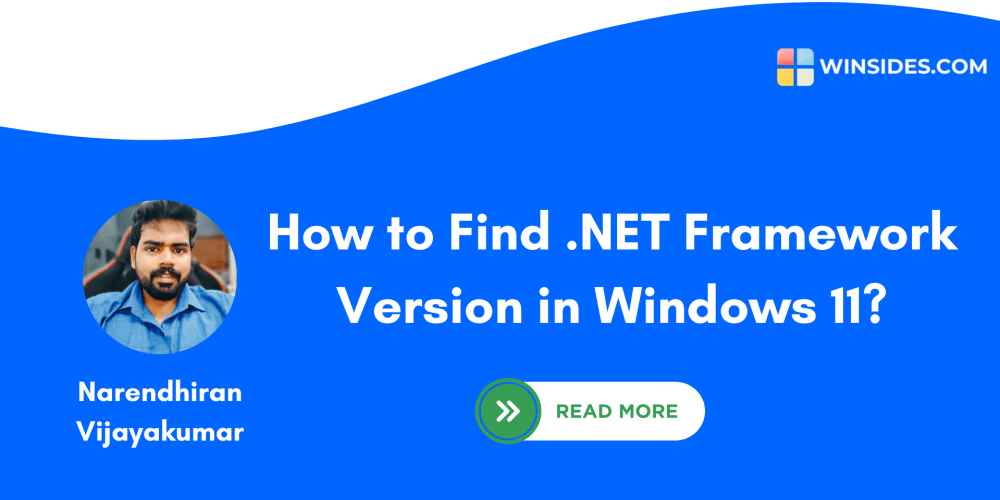Pre-Integration: API Integration without a Frontend
Introduction
In the modern world of software development, APIs (Application Programming Interfaces) have become the backbone of communication between different applications. They enable seamless data exchange and functionality sharing, allowing developers to build powerful and complex systems by leveraging pre-existing resources. But what happens when you need to integrate two APIs without a traditional frontend interface to act as an intermediary? This is where the concept of "Pre-Integration" comes into play.
What is Pre-Integration?
Pre-integration, or "backend-to-backend" integration, refers to the direct connection and communication between two or more APIs without a visible frontend user interface. It involves setting up a pipeline that allows data to flow automatically between different services, streamlining processes and automating tasks.
Importance of Pre-Integration
Pre-integration offers numerous benefits, making it a valuable approach for modern software development:
- Increased Efficiency: Eliminates manual data entry and reduces the need for human intervention, saving time and resources.
- Improved Accuracy: Minimizes errors that can occur with manual data transfer, ensuring data consistency and reliability.
- Real-time Data Exchange: Enables near-instantaneous communication between APIs, facilitating real-time updates and dynamic processes.
- Scalability: Allows for effortless scaling of integration processes as data volume and complexity increase.
- Reduced Development Time: By leveraging existing APIs and eliminating the need for front-end development, pre-integration can significantly shorten development cycles.
Key Concepts and Techniques
Several key concepts and techniques are involved in pre-integration:
- API Authentication and Authorization: Securely verifying API requests and controlling access to sensitive data.
- Data Transformation: Converting data between different formats and structures to ensure compatibility between APIs.
- Data Validation: Ensuring the quality and integrity of data exchanged between APIs.
- Error Handling and Logging: Implementing mechanisms to handle unexpected errors and monitor data flow for troubleshooting.
- API Orchestration: Combining multiple API calls into a single workflow, simplifying complex interactions and automating tasks.
Tools and Technologies
Various tools and technologies are available to facilitate pre-integration, each with its strengths and weaknesses:
- API Gateways: Centralized platforms for managing and securing API traffic, enabling pre-integration by routing requests between APIs.
- Integration Platform as a Service (iPaaS): Cloud-based platforms offering pre-built connectors, data transformation tools, and visual workflow design for seamless integration.
- Message Queues: Enable asynchronous communication between APIs, allowing for decoupled interactions and improved scalability.
- Webhooks: Trigger automatic actions in one API based on events occurring in another, facilitating real-time updates and notifications.
- Serverless Functions: Lightweight, event-driven functions that can be deployed and executed independently, enabling flexible and scalable integration solutions.
Step-by-Step Guide to Pre-Integration
Let's illustrate the process of pre-integration with a practical example: integrating a customer relationship management (CRM) API with an e-commerce API to automate order processing and customer updates.
Step 1: API Discovery and Documentation
- Identify the specific APIs involved: In this case, the CRM API and the e-commerce API.
- Review API documentation for each service: Understand the available endpoints, methods, required parameters, and data formats.
Step 2: Authentication and Authorization
- Determine the authentication mechanism for each API: API keys, OAuth, JWT, etc.
- Configure authentication settings for both APIs to ensure secure access.
Step 3: Data Mapping and Transformation
- Define how data from the CRM API will be mapped to the e-commerce API and vice versa.
- Use data transformation tools or custom code to convert data structures and formats as needed.
Step 4: API Integration Implementation
- Choose an integration approach:
- Direct API call: Send requests directly from the CRM API to the e-commerce API using HTTP methods.
- Message Queue: Use a message queue to asynchronously send messages between the two APIs.
- Webhook: Configure webhooks on the e-commerce API to trigger actions in the CRM API based on events (e.g., new order).
- Implement the chosen approach using suitable tools or programming languages (e.g., Python, Node.js, Java).
Step 5: Testing and Monitoring
- Thoroughly test the integrated system to ensure it functions as expected.
- Set up monitoring mechanisms to track data flow, identify potential issues, and provide insights into performance.
Example: Python Script for Integrating CRM API with e-commerce API
import requests
import json
# CRM API Credentials
crm_api_key = "YOUR_CRM_API_KEY"
crm_base_url = "https://api.crm.com/v1/"
# e-commerce API Credentials
ecommerce_api_key = "YOUR_ECOMMERCE_API_KEY"
ecommerce_base_url = "https://api.ecommerce.com/v2/"
# Function to fetch customer data from CRM
def get_crm_customer(customer_id):
url = f"{crm_base_url}/customers/{customer_id}"
headers = {"Authorization": f"Bearer {crm_api_key}"}
response = requests.get(url, headers=headers)
if response.status_code == 200:
return response.json()
else:
print(f"Error fetching customer data: {response.status_code}")
return None
# Function to create an order in the e-commerce platform
def create_ecommerce_order(customer_data, order_details):
url = f"{ecommerce_base_url}/orders"
headers = {"Authorization": f"Bearer {ecommerce_api_key}"}
payload = {
"customer_id": customer_data["id"],
"order_items": order_details,
# other order details
}
response = requests.post(url, headers=headers, json=payload)
if response.status_code == 201:
print(f"Order created successfully: {response.json()}")
else:
print(f"Error creating order: {response.status_code}")
# Example usage:
customer_id = 12345
customer_data = get_crm_customer(customer_id)
if customer_data:
order_details = {
# order item details
}
create_ecommerce_order(customer_data, order_details)
Conclusion
Pre-integration is a powerful approach for modern software development, enabling seamless communication and data exchange between APIs without the need for a traditional frontend. By leveraging the right tools and techniques, developers can unlock significant efficiencies, improve accuracy, and build scalable and robust integrations that automate processes and drive innovation.
Best Practices for Pre-Integration
- Clear API Documentation: Ensure well-documented APIs with clear definitions of endpoints, methods, parameters, and data structures.
- Thorough Testing: Rigorously test all aspects of the integration, including data transformation, error handling, and performance.
- Monitoring and Logging: Implement robust monitoring and logging mechanisms to track data flow, identify potential issues, and ensure the integration's stability.
- Security Best Practices: Employ strong authentication and authorization mechanisms to protect sensitive data and ensure secure communication between APIs.
- Scalability and Flexibility: Design the integration with scalability in mind, allowing it to handle increasing data volumes and evolving requirements.
By following these best practices, developers can build reliable and efficient pre-integration solutions that unlock the full potential of APIs and drive significant value for their applications and businesses.
Image:
This diagram illustrates a typical pre-integration setup with two APIs connected through an API gateway or an iPaaS platform. The APIs communicate directly with each other without the need for a frontend interface.
Note: The image link is just a placeholder. Please replace it with an actual image URL depicting the pre-integration concept.