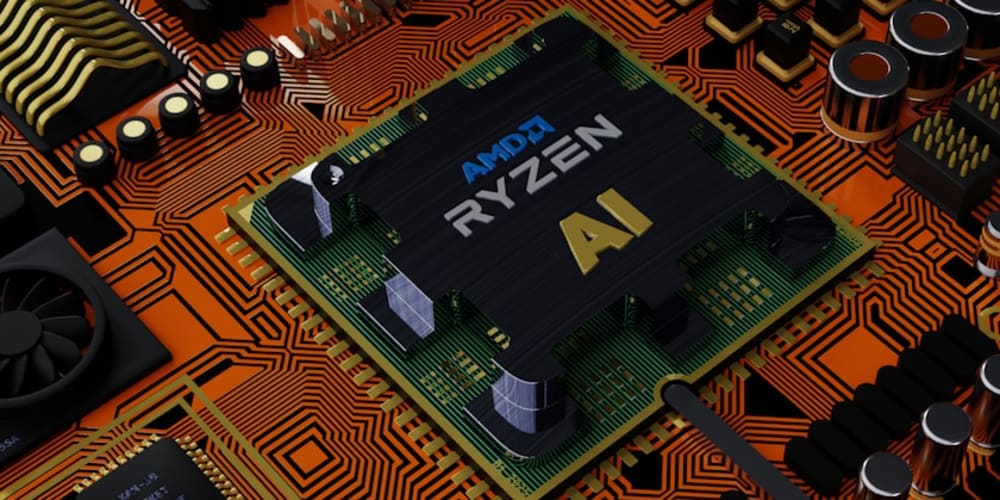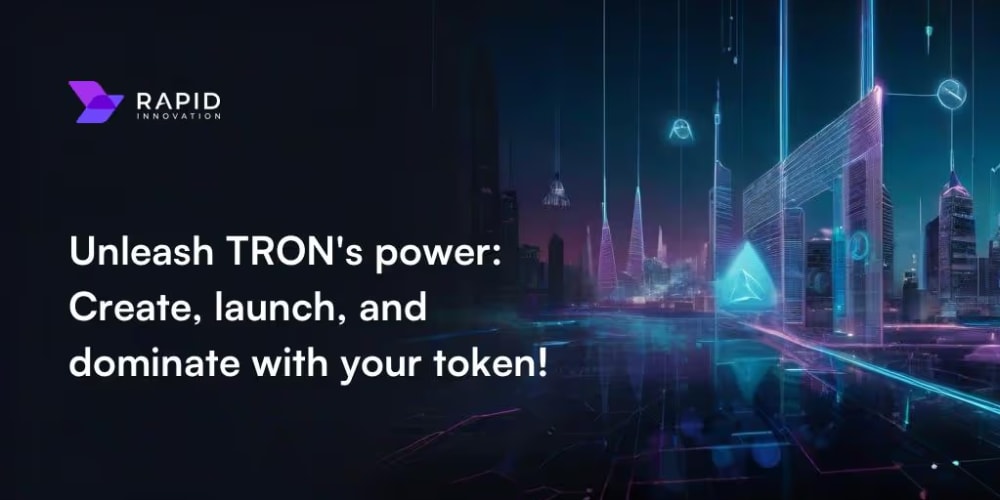<!DOCTYPE html>
React Hooks in Class Components: Bridging the Gap
<br> body {<br> font-family: sans-serif;<br> line-height: 1.6;<br> margin: 20px;<br> }</p> <p>h1, h2, h3 {<br> color: #333;<br> }</p> <p>code {<br> background-color: #eee;<br> padding: 2px 5px;<br> border-radius: 3px;<br> }</p> <p>pre {<br> background-color: #eee;<br> padding: 10px;<br> border-radius: 5px;<br> overflow-x: auto;<br> }</p> <p>img {<br> max-width: 100%;<br> height: auto;<br> }<br>
React Hooks in Class Components: Bridging the Gap
React Hooks, introduced in React 16.8, have revolutionized the way we write React components. They allow us to use state and lifecycle methods within functional components, making code more concise and easier to understand. While Hooks are primarily designed for functional components, there are situations where we might want to use them within a class component. This article will delve into the methods and tools that allow us to leverage Hooks in our class components, bridging the gap between the two approaches.
Understanding the Problem
Class components, with their state and lifecycle methods, have long been the standard for managing complex component behavior in React. However, the introduction of Hooks offered a more streamlined approach, particularly for managing state and side effects. This led to a shift towards functional components, leaving some developers wondering how to incorporate the benefits of Hooks into their existing class components.
The Solution: Higher-Order Components (HOCs)
The primary way to use Hooks within class components is through Higher-Order Components (HOCs). HOCs are functions that take a component as input and return a new component with enhanced functionality. This allows us to inject Hook-powered behavior into our class component without directly modifying it.
Creating a Simple HOC
Let's illustrate this with a simple example. Imagine we have a class component that needs to manage some state using the useState Hook. We can create a HOC to wrap this component and provide the desired functionality.
import React, { useState } from 'react';
// Our HOC
const withState = (Component) => {
return class extends React.Component {
constructor(props) {
super(props);
this.state = useState(0)[0]; // Initialize state using useState
this.setState = useState(0)[1]; // Get setState function from useState
}
render() {
return
<component count="{this.state}" setcount="{this.setState}" {...this.props}="">
</component>
;
}
};
};
// Our Class Component
class Counter extends React.Component {
render() {
return (
<div>
<p>
Count: {this.props.count}
</p>
<button =="" onclick="{()">
this.props.setCount(this.props.count + 1)}>Increment
</button>
</div>
);
}
}
// Wrap Counter with the HOC
const EnhancedCounter = withState(Counter);
// Render the enhanced component
ReactDOM.render(
<enhancedcounter>
</enhancedcounter>
, document.getElementById('root'));
In this example, the withState HOC creates a new component that internally manages state using useState. It then passes this state and the setState function to the original Counter component as props. This allows the Counter component to access and update the state without directly using Hooks.
Advantages of Using HOCs
-
Code Reusability: HOCs are reusable functions that can be applied to various components.
- Separation of Concerns: HOCs help to separate the state management logic from the component's core functionality.
-
Improved Maintainability: HOCs make code easier to understand and maintain by encapsulating specific features.
Beyond Basic Hooks: Utilizing Lifecycle Hooks
HOCs can also be used to integrate lifecycle Hooks like
useEffectanduseRefinto class components. This allows us to perform side effects, manage DOM references, and handle component updates within the class component structure.Example: Using useEffect in a Class Component
import React, { useEffect, useRef } from 'react';
const withEffect = (Component) => {
return class extends React.Component {
constructor(props) {
super(props);
this.ref = useRef(null);
}
componentDidMount() {
useEffect(() => {
// Side effect logic to be executed after component mounts
console.log('Component mounted!');
// Cleanup function (optional)
return () => {
console.log('Component unmounting!');
};
}, []);
}
render() {
return
<component ref="{this.ref}" {...this.props}="">
</component>
;
}
};
};
class MyComponent extends React.Component {
render() {
return (
<div ref="{this.props.ref}">
{/* ... component content ... */}
</div>
);
}
}
const EnhancedMyComponent = withEffect(MyComponent);
ReactDOM.render(
<enhancedmycomponent>
</enhancedmycomponent>
, document.getElementById('root'));
In this example, the withEffect HOC uses useEffect to simulate the componentDidMount lifecycle method of a class component. The side effect logic within useEffect will be executed once the component mounts, and the cleanup function (optional) will be called before the component unmounts.
Challenges and Best Practices
While using Hooks in class components offers flexibility, it's important to be aware of some potential challenges:
- Increased Complexity: HOCs can add complexity to the code, especially when working with multiple Hooks and nested components.
- Maintainability: As your application grows, it can become difficult to manage the HOCs and keep track of their functionality.
To mitigate these challenges, consider these best practices:
- Keep HOCs Simple: Aim to encapsulate only specific functionality within each HOC.
- Document Your HOCs: Clearly document the purpose and usage of each HOC for easier maintenance.
-
Consider Alternatives: If the complexity becomes unmanageable, evaluate whether migrating the component to a functional component would be a better solution.
Conclusion
While Hooks are primarily intended for functional components, HOCs provide a powerful mechanism for incorporating their benefits into class components. This allows us to leverage the state management and side effect capabilities of Hooks within existing class-based code. By using HOCs judiciously and adhering to best practices, we can bridge the gap between these two approaches and continue to build efficient and scalable React applications.