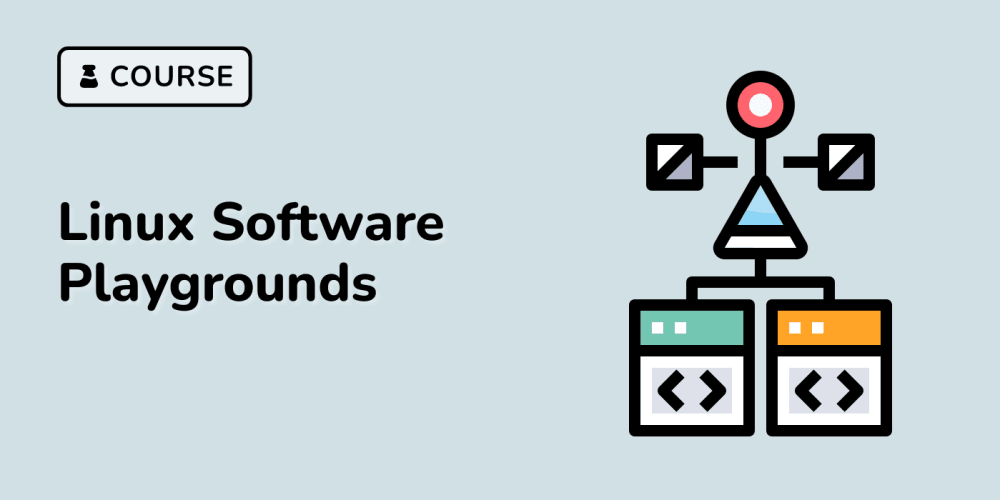<!DOCTYPE html>
<html lang="en">
<head>
<meta charset="utf-8"/>
<meta content="width=device-width, initial-scale=1.0" name="viewport"/>
<title>
Searchkick: Mastering the Count of Your Search Records
</title>
<style>
body {
font-family: sans-serif;
margin: 20px;
}
h1, h2, h3 {
color: #333;
}
pre {
background-color: #f0f0f0;
padding: 10px;
overflow-x: auto;
}
code {
font-family: monospace;
}
</style>
</head>
<body>
<h1>
Searchkick: Mastering the Count of Your Search Records
</h1>
<p>
Searchkick is a powerful gem that enhances your Ruby on Rails application's search capabilities, making it easy to integrate Elasticsearch for blazing fast and efficient search experiences. But sometimes, simply knowing the total number of searchable records becomes crucial. This is where understanding how to efficiently retrieve the total record count within Searchkick comes into play.
</p>
<h2>
Understanding the Importance of Total Record Count
</h2>
<p>
Knowing the total number of records can be invaluable for various reasons:
</p>
<ul>
<li>
**Pagination and Navigation:** Accurately displaying pagination controls requires knowing the total number of records to guide users through large datasets.
</li>
<li>
**Performance Optimization:** Knowing the total record count allows for efficient pagination strategies, preventing unnecessary loading of large data sets.
</li>
<li>
**Analytics and Insights:** Understanding the total number of records in your search index provides insights into the size of your data and its growth over time.
</li>
</ul>
<h2>
Common Approaches to Retrieving the Total Record Count
</h2>
<p>
While Searchkick offers several ways to retrieve the total record count, it's essential to understand their nuances and choose the most suitable method based on your specific needs and constraints.
</p>
<h3>
1. Direct Elasticsearch API Calls
</h3>
<p>
The most direct approach involves interacting with Elasticsearch directly using its API. While providing maximum flexibility, this method might require a more in-depth understanding of Elasticsearch and its query language.
</p>
<pre><code>
# Example using the Elasticsearch client
require 'elasticsearch'
client = Elasticsearch::Client.new host: 'localhost:9200'
# Get the total number of records for the 'products' index
total_records = client.count(index: 'products')['count']
puts "Total records: #{total_records}"
</code></pre>
<p>
This method provides the most flexibility but might involve more overhead compared to other Searchkick-specific methods.
</p>
<h3>
2. Searchkick's `count` Method
</h3>
<p>
Searchkick offers a convenient `count` method for quickly obtaining the total record count for a specific model:
</p>
<pre><code>
# Get the total number of products
total_products = Product.search('*').count
puts "Total products: #{total_products}"
</code></pre>
<p>
This method is simple and efficient, especially for getting the total record count for a specific model. However, it might not be the best choice when you need to query across multiple models or apply complex filtering.
</p>
<h3>
3. Utilizing Searchkick's `count` with Queries
</h3>
<p>
For more advanced filtering, you can combine the `count` method with search queries:
</p>
<pre><code>
# Get the number of products with 'red' color
total_red_products = Product.search(query: {
bool: {
must: [{ term: { color: 'red' } }]
}
}, count: true).count
puts "Total red products: #{total_red_products}"
</code></pre>
<p>
This method provides more granular control over your search queries while still offering a convenient way to retrieve the total count.
</p>
<h3>
4. Utilizing the `reindex` Method for Count Updates
</h3>
<p>
When your data changes frequently, relying on real-time counts might be inefficient. Searchkick's `reindex` method allows you to schedule updates for the total record count, ensuring accuracy while minimizing performance impact.
</p>
<pre><code>
# Update the total record count every hour
Product.reindex(on: :update, force: true)
</code></pre>
<p>
This method is ideal for scenarios where constant count updates aren't necessary, preventing unnecessary database queries and ensuring smooth performance.
</p>
<h2>
Choosing the Right Approach
</h2>
<p>
The best way to retrieve the total record count depends on your specific needs. Here's a breakdown of when each approach is most suitable:
</p>
<ul>
<li>
**Direct Elasticsearch API Calls:** Use this for maximum flexibility when working with complex queries or integrating with other Elasticsearch features.
</li>
<li>
**Searchkick's `count` Method:** Choose this for simple scenarios where you need the total count for a specific model without complex filtering.
</li>
<li>
**Searchkick's `count` with Queries:** Use this for more advanced filtering and complex search queries that require precise results.
</li>
<li>
**Utilizing the `reindex` Method:** Opt for this approach when your data changes frequently and real-time updates are not required, ensuring performance and accuracy.
</li>
</ul>
<h2>
Conclusion
</h2>
<p>
Mastering the art of retrieving the total record count in Searchkick empowers you to create robust search experiences within your Rails application. Understanding the different approaches, their strengths, and weaknesses will enable you to choose the most suitable method for your specific scenario. Whether you need simple counts for pagination or complex filtering for analytics, Searchkick provides the tools to seamlessly manage your search data and deliver an efficient user experience.
</p>
</body>
</html>
Note:
- This HTML code includes a basic CSS style to improve readability. You can customize the styling further to your preferences.
- Remember to install the required gems in your Rails application to use the Searchkick and Elasticsearch functionalities.
- The code examples provided are illustrative and might need adjustments based on your specific data model and setup.
- Always refer to the official documentation of Searchkick and Elasticsearch for the most up-to-date information and detailed instructions.